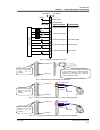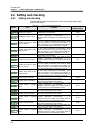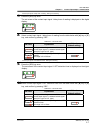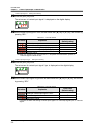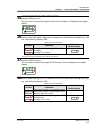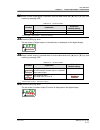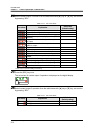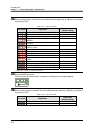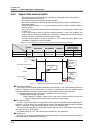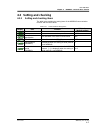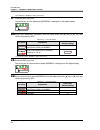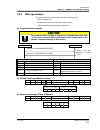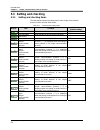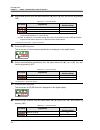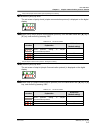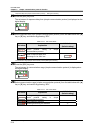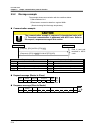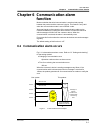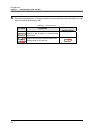- DL manuals
- SMC Networks
- Chiller
- HRS012-W
- Operation Manual
SMC Networks HRS012-W Operation Manual - 5.9 Negative
HRX-OM-M091
Chapter 5 Simple communication protocol function
5.9 Negative response
HRS Series
5-22
5.9 Negative
response
If the request is not normal when receiving the request, or the request
cannot be received due to the state of the product, a negative response is
returned. Refer to the exception codes in Table 5.5-1 for exceptions.
Response message
STX Slave
Address NAK
ETX BCC
[STX]
XX
XX
[NAK]
XX
[ETX]
XX
Communication example
○
Slave Address:No 1
○
Writing of the circulating fluid set temperature when the communication
range setting is RO (read only).
Request message
Response message
Code
Contents
Code
Contents
01
Slave Address
01
Slave Address
W
Request message to write
[NAK]
Negative response message
SV1
Circulating fluid set temperature
2
Exception code for setting is prohibited
00258
Write information (15.1
o
C) [39h]
BCC
value
[5Ch] BCC
value
Exception code
Your system
This product
(Request)[STX]01WSV100258[ETX][5Ch]
(Response)[STX]01[NAK]2[ETX][39h]
Data is sent and
received in ASCII
code.
Summary of HRS012-W
Page 1
Hrx-om-m091-h 1 st edition: jul. 2009 8 th edition: nov.2011 operation manual communication function thermo chiller air-cooled refrigerated type water-cooled refrigerated type hrs012-a ∗ -10- ∗ hrs012-w ∗ -10- ∗ hrs018-a ∗ -10- ∗ hrs018-w ∗ -10- ∗ hrs012-a ∗ -20- ∗ hrs012-w ∗ -20- ∗ hrs018-a ∗ -20- ...
Page 2: To The Users
To the users thank you for purchasing smc’s thermo chiller (hereinafter referred to as the “product”). For safety and long life of the product, be sure to read this operation manual (hereinafter referred to as the “manual”) and clearly understand the contents. ● be sure to read and follow all instru...
Page 3: Contents
Hrx-om-m091 contents hrs series contents chapter 1 read before using ............................................................. 1-1 1.1 communication mode and operation method ........................................................1-2 1.2 communication port .........................................
Page 4
Hrx-om-m091 contents hrs series 4.8.3 function code:16 writing multiple registers ....................................................................4-13 4.8.4 function code:23 reading/writing multiple registers ......................................................4-14 4.9 negative response .........
Page 5
Hrx-om-m091 chapter 1 read before using hrs series 1.1 communication mode and operation method 1-1 chapter 1 read before using the communication of this device consists of contact input/output communication and serial communication. Modbus communication and simple communication protocol can be selec...
Page 6
Hrx-om-m091 chapter 1 read before using 1.1 communication mode and operation method hrs series 1-2 1.1 communication mode and operation method local, dio and serial are available as the communication modes. Table 1.1-1 explains the communication modes. The default setting is local. The operation met...
Page 7: 1.2 Communication
Hrx-om-m091 chapter 1 read before using hrs series 1.2 communication port 1-3 1.2 communication port the communication port at the back of the product is used for communication. Fig 1.2-1, fig 1.2-2 shows the location of the communication port. Fig 1.2-1 communication port (hrs012- ∗∗-∗-∗, hrs018-∗∗...
Page 8: 1.3 Key
Hrx-om-m091 chapter 1 read before using 1.3 key operations hrs series 1-4 1.3 key operations fig 1.3-1 ‘’key operation (1/2)’’ and fig 1.3-2 ‘’key operation (2/2)’’ show the operation of keys of the thermo-chiller. This manual explains the “communication setting menu”. Menu pv sv circulating fluid o...
Page 9
Hrx-om-m091 chapter 1 read before using hrs series 1.3 key operations 1-5 menu changing of contact input 1 signal detection alarm buzzer sound changing of low tank level changing of circulating fluid discharge temperature rise detection temperature for circulating fluid discharge temperature rise ch...
Page 10: 1.4 Parameters
Hrx-om-m091 chapter 1 read before using 1.4 parameters hrs series 1-6 1.4 parameters table 1.4-1 ‘’parameters’’ explains the parameters of the 「communication setting menu」. Table 1.4-1 parameters display item initial value (default setting) reference page category communication mode loc 2.4 4.3 5.3 ...
Page 11: Communication
Hrx-om-m091 chapter 2 contact input/output communication hrs series 2.1 precautions for communication 2-1 chapter 2 contact input/output communication the device is equipped with a terminal which runs/stops the product. It is also equipped with a terminal which picks up operation signals, alarm sign...
Page 12: 2.2 Communication
Hrx-om-m091 chapter 2 contact input/output communication 2.2 communication specification hrs series 2-2 2.2 communication specification table 2.2-1 dio communication specification item specification connector type (for this product) mc 1,5/12-gf-3,5 insulation system photo coupler rated input voltag...
Page 13
Hrx-om-m091 chapter 2 contact input/output communication hrs series 2.3 terminal block explanation 2-3 4.7kΩ this product your system in ternal circuit dc24v contact output signal 3 10 6 contact input signal 1 contact output signal 1 contact output signal 2 12 11 24vcom 9 8 7 5 4 3 2 1 contact input...
Page 14: 2.4 Setting and Checking
Hrx-om-m091 chapter 2 contact input/output communication 2.4 setting and checking hrs series 2-4 2.4 setting and checking 2.4.1 setting and checking the table below explains the setting items of the contact input/output signal and the initial values. Table 2.4-1 list of set communication items displ...
Page 15
Hrx-om-m091 chapter 2 contact input/output communication hrs series 2.4 setting and checking 2-5 if the communication mode is set to [dio] first while the operating signal is input, the product will start and feed the circulating fluid before the details are set. For safety, set the communication mo...
Page 16
Hrx-om-m091 chapter 2 contact input/output communication 2.4 setting and checking hrs series 2-6 contact input signal1 setting and checking 3. Display the screen of contact input signal 1 by pressing the [sel] key several times. The set screen of contact input signal 1 is displayed on the digital di...
Page 17: 10.
Hrx-om-m091 chapter 2 contact input/output communication hrs series 2.4 setting and checking 2-7 contact input signal 1 delay timer of reading setting and checking 7. Press the [sel] key once. The set screen of the contact input signal 1 delay timer of reading is displayed on the digital display. Pv...
Page 18: 11.
Hrx-om-m091 chapter 2 contact input/output communication 2.4 setting and checking hrs series 2-8 contact input signal 2 setting and checking 11. Press the [sel] key once. The set screen of contact input signal 2 is displayed on the digital display. Pv sv 12. Select contact input signal 2 from the ta...
Page 19: 15.
Hrx-om-m091 chapter 2 contact input/output communication hrs series 2.4 setting and checking 2-9 contact input signal 2 delay timer of reading setting and checking 15. Press the [sel] key once. The set screen of contact input signal 2 delay timer of reading is displayed on the digital display. Pv sv...
Page 20: 19.
Hrx-om-m091 chapter 2 contact input/output communication 2.4 setting and checking hrs series 2-10 contact output signal 1 function setting and checking 19. Press the [sel] key once. The set screen of contact output signal 1 function is displayed on the digital display. Pv sv 20. Select contact outpu...
Page 21: 22.
Hrx-om-m091 chapter 2 contact input/output communication hrs series 2.4 setting and checking 2-11 22. Select contact output signal 1 operation from the table below with [▲] key or [▼] key, and confirm by pressing “sel”. Table 2.4-12 list of set values set values explanation initial value (default se...
Page 22: 26.
Hrx-om-m091 chapter 2 contact input/output communication 2.4 setting and checking hrs series 2-12 26. Select contact output 2 function from the table below with [▲] key or [▼] key, and confirm by pressing “sel”. Table 2.4-14 list of set values set values explanation initial value (default setting) w...
Page 23: 29.
Hrx-om-m091 chapter 2 contact input/output communication hrs series 2.4 setting and checking 2-13 contact output 2 selected alarm setting and checking 29. Press the [sel] key once. The set screen of contact output 2 selected alarm is displayed on the digital display. Pv sv 30. Select contact output ...
Page 24: 32.
Hrx-om-m091 chapter 2 contact input/output communication 2.4 setting and checking hrs series 2-14 32. Select contact output 3 function from the table below with [▲] key or [▼] key, and confirm by pressing “sel”. Table 2.4-17 list of set values set values explanation initial value (default setting) w...
Page 25: 35.
Hrx-om-m091 chapter 2 contact input/output communication hrs series 2.4 setting and checking 2-15 contact output 3 selected alarm setting and checking 35. Press the [sel] key once. The set screen of contact output 3 selected alarm is displayed on the digital display. Pv sv 36. Select contact output ...
Page 26: 2.5 Contact
Hrx-om-m091 chapter 2 contact input/output communication 2.5 contact input signal hrs series 2-16 2.5 contact input signal there are two contact input signals. As the default condition, contact input signal 1 is used for run/stop signal (signal type: alternate), and contact input signal 2 is not use...
Page 27
Hrx-om-m091 chapter 2 contact input/output communication hrs series 2.5 contact input signal 2-17 3) remote signal (signal type: alternate) the product becomes dio remote while the input signal from the customer is on. Off on dio remote dio local product condition remote signal ( alternate) 4) remot...
Page 28
Hrx-om-m091 chapter 2 contact input/output communication 2.5 contact input signal hrs series 2-18 2.5.2 signal of the external switch this product can be monitored during operation by reading the signal of the external switch prepared by the customer. The product stops monitoring when it stops opera...
Page 29: 2.6 Contact Output Signal
Hrx-om-m091 chapter 2 contact input/output communication hrs series 2.6 contact output signal 2-19 2.6 contact output signal there are three contact output signals. As the default setting, contact output signal 1 is for operating condition (n.O type), contact output signal 2 is for remote signal (n....
Page 30
Hrx-om-m091 chapter 2 contact input/output communication 2.6 contact output signal hrs series 2-20 table 2.6-2 operation of contact output signal class of signal display function oper ation operation of contact output signal n.O type normally, output signal is off (open) off without output n.C type ...
Page 31: 3.2 Communication
Hrx-om-m091 chapter 3 serial communication hrs series 3.1 precautions wiring communication 3-1 chapter 3 serial communication serial communication (rs-485/rs232c) enables the remote control of run/start of the product, temperature setting and details of product condition, and alarm condition can be ...
Page 32: 3.3 Connected
Hrx-om-m091 chapter 3 serial communication 3.3 connected explanation hrs series 3-2 3.3 connected explanation fig 3.3-1 shows the wiring when rs-485 is selected as the communication standard. Fig 3.3-2 shows the wiring when rs-232c is selected. A communication cable that connects the product and cus...
Page 33: Function
Hrx-om-m091 chapter 4 modbus communication function hrs series 4.1 precautions for communication 4-1 chapter 4 modbus communication function modbus protocol is a communication protocol developed by modicon. It is used to communicate with a pc or plc. Register content is read and written by this comm...
Page 34: 4.2 Communication
Hrx-om-m091 chapter 4 modbus communication function 4.2 communication specification hrs series 4-2 4.1.2 precautions for communicating ○ allow a suitable interval between requests. To send request messages in series, wait for 100 msec. Or longer after receiving a response message from the product be...
Page 35: 4.3 Setting and Checking
Hrx-om-m091 chapter 4 modbus communication function hrs series 4.3 setting and checking 4-3 4.3 setting and checking 4.3.1 setting and checking items the table below explains the setting items of the modbus communication function and the initial values. Table 4.3-1 communication setting items displa...
Page 36
Hrx-om-m091 chapter 4 modbus communication function 4.3 setting and checking hrs series 4-4 4.3.2 setting and checking communication setting and checking 1. Press and hold the [menu] key for 2 sec. Repeat pressing the key until the setting screen for communication mode [ ] appears on the digital dis...
Page 37
Hrx-om-m091 chapter 4 modbus communication function hrs series 4.3 setting and checking 4-5 4. Select serial protocol from the table below with [▲] key or [▼] key, and confirm by pressing “sel”. Table 4.3-3 list of set values set values explanation initial value (default setting) modbus protocol ○ s...
Page 38: 10.
Hrx-om-m091 chapter 4 modbus communication function 4.3 setting and checking hrs series 4-6 slave addresses(modbus)setting and checking 9. Press the [sel] key once. The set screen of slave addresses (modbus) is displayed on the digital display. Pv sv 10. Select slave addresses (modbus) from the tabl...
Page 39: 4.4 Communication
Hrx-om-m091 chapter 4 modbus communication function hrs series 4.4 communication sequence 4-7 4.4 communication sequence starts with a request message from the customer’s system (host), and finishes with a response message from the product (slave). This product operates as a slave. It does not send ...
Page 40: 4.5 Message
Hrx-om-m091 chapter 4 modbus communication function 4.5 message configuration hrs series 4-8 4.5 message configuration 4.5.1 message format the message configuration is shown below. This product communicates in ascii mode. Ascii mode is used from start to end. 1) 2) 3) 4) 5) 6) start slave address f...
Page 41
Hrx-om-m091 chapter 4 modbus communication function hrs series 4.5 message configuration 4-9 the communication example is expressed in hexadecimal value with [ ]. The actual communication is performed in ascii code. Refer to the request / response message in this section. 4.5.2 message example the e...
Page 42: 4.6 Function
Hrx-om-m091 chapter 4 modbus communication function 4.6 function codes hrs series 4-10 4.6 function codes table 4.6-1 shows function codes to read or write register. Table 4.6-1 function codes no code name function 1 03(03h) read holding registers reading multiple registers 2 06(06h) preset single r...
Page 43
Hrx-om-m091 chapter 4 modbus communication function hrs series 4.8 explanation of function codes 4-11 4.8 explanation of function codes 4.8.1 function code:03 reading multiple registers register data of assigned points from assigned address is read. Request message (master to slave) start slave addr...
Page 44
Hrx-om-m091 chapter 4 modbus communication function 4.8 explanation of function codes hrs series 4-12 4.8.2 function code:06 writing registers write data to assigned address. Request message (master to slave) start slave address function data lrc end [:] xx xx [0] [6] xx xx [cr] [lf] write address w...
Page 45
Hrx-om-m091 chapter 4 modbus communication function hrs series 4.8 explanation of function codes 4-13 4.8.3 function code:16 writing multiple registers register content of assigned points of assigned address is written. Request message (master to slave) start slave address function data lrc end [:] ...
Page 46
Hrx-om-m091 chapter 4 modbus communication function 4.8 explanation of function codes hrs series 4-14 4.8.4 function code:23 reading/writing multiple registers register content of assigned points of assigned address is read. Write the register data from the specified address with specified points si...
Page 47
Hrx-om-m091 chapter 4 modbus communication function hrs series 4.8 explanation of function codes 4-15 communication example ○ slave address: no 1 ○ read three consecutive data from register 0004h, and write two consecutive data from register 000bh. (command to change the circulating fluid set temper...
Page 48: 4.9 Negative
Hrx-om-m091 chapter 4 modbus communication function 4.9 negative response hrs series 4-16 4.9 negative response a negative response is returned when the following request message is received. 1) when unspecified function code is used. 2) an address out of range is specified. 3) the data field is not...
Page 49: 4.10 Register Map
Hrx-om-m091 chapter 4 modbus communication function hrs series 4.10 register map 4-17 4.10 register map bit format address 15 14 13 12 11 10 9 8 7 6 5 4 3 2 1 0 r/w -110.0 to 150.0 o c = fbb4h to 5dch (0.1 o c /dig) 0000h circulating fluid discharge temperature -166.0 to 302.0 o f = f984h to bcch (0...
Page 50
Hrx-om-m091 chapter 4 modbus communication function 4.10 register map hrs series 4-18 4.10.4 status flag the status of the product is read by the following assignment. Name status flag bit 15 14 13 12 11 10 9 8 7 6 5 4 3 2 1 0 bit name explanation 0 run flag run status (include the independent opera...
Page 51
Hrx-om-m091 chapter 4 modbus communication function hrs series 4.10 register map 4-19 4.10.5 alarm flag each type of alarm which occurs in the product is read with the following assignment. Name alarm flag 1 bit 15 14 13 12 11 10 9 8 7 6 5 4 3 2 1 0 name alarm flag 2 bit 15 14 13 12 11 10 9 8 7 6 5 ...
Page 52
Hrx-om-m091 chapter 4 modbus communication function 4.10 register map hrs series 4-20 bit name explanation 0 water leakage 1 di level rise 2 di level drop 3 di sensor error 4 unused 5 unused 6 unused 7 unused 8 unused 9 unused 10 unused 11 unused 12 unused 13 unused 14 unused alarm flag 3 15 unused ...
Page 53
Hrx-om-m091 chapter 4 modbus communication function hrs series 4.10 register map 4-21 4.10.6 circulating fluid set temperature the circulating fluid set temperature can be set by specifying the circulating fluid set temperature with the selected temperature unit (°c or °f) during serial mode. If the...
Page 54
Hrx-om-m091 chapter 4 modbus communication function 4.10 register map hrs series 4-22.
Page 55: Protocol Function
Hrx-om-m091 chapter 5 simple communication protocol function hrs series 5.1 precautions for communication 5-1 chapter 5 simple communication protocol function data can be read / written by this communication protocol. This protocol complies with smc thermo-cooler hrg, hrgc series. This communication...
Page 56
Hrx-om-m091 chapter 5 simple communication protocol function 5.1 precautions for communication hrs series 5-2 5.1.2 precautions for communicating ○ check the data digit number and the decimal point location when requesting to write the set value. ○ allow a suitable interval between requests. To send...
Page 57: 5.2 Communication
Hrx-om-m091 chapter 5 simple communication protocol function hrs series 5.2 communication specification 5-3 5.2 communication specification table 5.2-1 communication specification of simple communication protocol item specification standard select from eia rs-485/rs-232c communication speed select f...
Page 58: 5.3 Setting and Checking
Hrx-om-m091 chapter 5 simple communication protocol function 5.3 setting and checking hrs series 5-4 5.3 setting and checking 5.3.1 setting and checking items the table below explains the setting items of the simple communication protocol function and the initial values. Table 5.3-1 communication se...
Page 59
Hrx-om-m091 chapter 5 simple communication protocol function hrs series 5.3 setting and checking 5-5 5.3.2 setting and checking communication mode setting and checking 1. Press and hold the [menu] key for 2 sec. Repeat pressing the key until the setting screen for communication mode [ ] appears on t...
Page 60
Hrx-om-m091 chapter 5 simple communication protocol function 5.3 setting and checking hrs series 5-6 4. Select serial protocol from the table below with [▲] key or [▼] key, and confirm by pressing “sel”. Table 5.3-3 list of set values set values explanation initial value (default setting) modbus pro...
Page 61: 10.
Hrx-om-m091 chapter 5 simple communication protocol function hrs series 5.3 setting and checking 5-7 slave addresses(simple communication protocol) setting and checking 9. Press the [sel] key 3 times. The set screen of slave addresses (simple communication protocol) is displayed on the digital displ...
Page 62: 13.
Hrx-om-m091 chapter 5 simple communication protocol function 5.3 setting and checking hrs series 5-8 bcc(simple communication protocol) setting and checking 13. Press the [sel] key once. The set screen of bcc (simple communication protocol) is displayed on the digital display. Pv sv 14. Select bcc (...
Page 63: 17.
Hrx-om-m091 chapter 5 simple communication protocol function hrs series 5.3 setting and checking 5-9 parity check (simple communication protocol) setting and checking 17. Press the [sel] key once. The set screen of parity check (simple communication protocol) is displayed on the digital display. Pv ...
Page 64: 21.
Hrx-om-m091 chapter 5 simple communication protocol function 5.3 setting and checking hrs series 5-10 response delay time (simple communication protocol) setting and checking 21. Press the [sel] key once. The set screen of response delay time (simple communication protocol) is displayed on the digit...
Page 65: 5.4 Communication
Hrx-om-m091 chapter 5 simple communication protocol function hrs series 5.4 communication sequence 5-11 5.4 communication sequence starts with a request message from the customer’s system (host), and finishes with a response message from the product (slave). This product operates as a slave. It does...
Page 66: 5.5 Message
Hrx-om-m091 chapter 5 simple communication protocol function 5.5 message configuration hrs series 5-12 5.5 message configuration the message configuration is shown in the following. The explanation of data in message is shown in the table 5.5-1. This product communicates in ascii mode. Ascii mode is...
Page 67
Hrx-om-m091 chapter 5 simple communication protocol function hrs series 5.5 message configuration 5-13 table 5.5-1 format data no item explanation 1 stx(02h) start text the code to specify the head of the message. Added to the head of the characters to be sent. 2 etx(03h) end text the code to specif...
Page 68
Hrx-om-m091 chapter 5 simple communication protocol function 5.5 message configuration hrs series 5-14 the communication example is expressed in hexadecimal value with [ ]. The actual communication is performed with ascii co de. Refer to the request / response message in this section . 5.5.2 message...
Page 69: 5.6 Bcc
Hrx-om-m091 chapter 5 simple communication protocol function hrs series 5.6 bcc 5-15 5.6 bcc exor algorithm of all characters from stx to etx is read with the check code for error detection. This bcc is not included in “response” if bcc check is not selected when setting the communication. Displayed...
Page 70: 5.8 Command
Hrx-om-m091 chapter 5 simple communication protocol function 5.8 command explanation hrs series 5-16 5.8 command explanation 5.8.1 command:pv1 circulating fluid discharge temperature read the circulating fluid discharge temperature in the selected temperature unit (°c or °f). The circulating fluid d...
Page 71
Hrx-om-m091 chapter 5 simple communication protocol function hrs series 5.8 command explanation 5-17 5.8.2 command:sv1 circulating fluid set temperature (r) read the circulating fluid set temperature in the selected temperature unit (°c or °f). Request message (master to slave) stx slave address req...
Page 72
Hrx-om-m091 chapter 5 simple communication protocol function 5.8 command explanation hrs series 5-18 5.8.3 command:sv1 circulating fluid set temperature (w) read the circulating fluid set temperature in the selected temperature unit (°c or °f). Request message (master to slave) stx slave address req...
Page 73
Hrx-om-m091 chapter 5 simple communication protocol function hrs series 5.8 command explanation 5-19 5.8.4 command:loc key-lock setting (r) read the key-lock condition set in 5.8.5 ‘’command: loc’’. It is different from the key-lock information which is set by the operation display panel. Request me...
Page 74
Hrx-om-m091 chapter 5 simple communication protocol function 5.8 command explanation hrs series 5-20 5.8.5 command:loc key-lock setting (w) sets key-lock of this product. This setting is different from the key-lock information which is set by the operation display panel. Key-lock setting of this pro...
Page 75
Hrx-om-m091 chapter 5 simple communication protocol function hrs series 5.8 command explanation 5-21 5.8.6 command:str saves data (w) store the circulating fluid set temperature set in 5.8.3 ‘’command:sv1 circulating fluid set temperature’’. Key-lock set data which is set in 5.8.5 ‘’command:loc key-...
Page 76: 5.9 Negative
Hrx-om-m091 chapter 5 simple communication protocol function 5.9 negative response hrs series 5-22 5.9 negative response if the request is not normal when receiving the request, or the request cannot be received due to the state of the product, a negative response is returned. Refer to the exception...
Page 77: Function
Hrx-om-m091 chapter 6 communication alarm function hrs series 6.1 communication alarm occurs 6-1 chapter 6 communication alarm function monitors whether the serial communication is sent/received properly between the product and the customer’s device. This feature is only valid when the communication...
Page 78: 6.3 Setting and Checking
Hrx-om-m091 chapter 6 communication alarm function 6.2 communication alarm reset hrs series 6-2 6.2 communication alarm reset when al19 communication error has been generated, the alarm is automatically reset when the disconnection of the communication cable is fixed, and the message from the custom...
Page 79
Hrx-om-m091 chapter 6 communication alarm function hrs series 6.3 setting and checking 6-3 6.3.2 setting and checking 1. Press and hold the [menu] key for 2 sec. Repeat pressing the key until the setting screen for alarm buzzer sound [ ] appears on the digital display. Pv sv pv sv pv sv pv sv changi...
Page 80
Hrx-om-m091 chapter 6 communication alarm function 6.3 setting and checking hrs series 6-4 5. Select the monitoring time of communication error from the table below with [▲] key or [▼] key, and confirm by pressing “sel”. Table 6.3-3 list of set values set values explanation initial value (default se...
Page 82
4-14-1, sotokanda, chiyoda-ku, tokyo 101-0021 japan tel: + 81 3 5207 8249 fax: +81 3 5298 5362 url http://www.Smcworld.Com note: specifications are subject to change without prior notice and any obligation on the part of the manufacturer. © 2011 smc corporation all rights reserved.