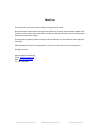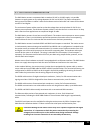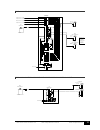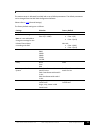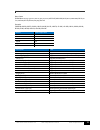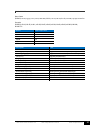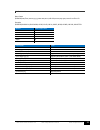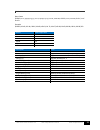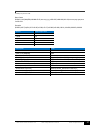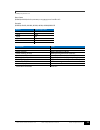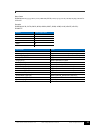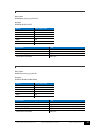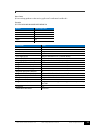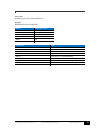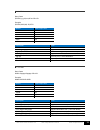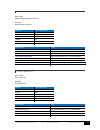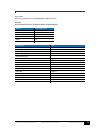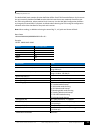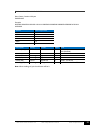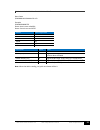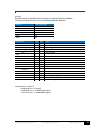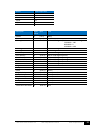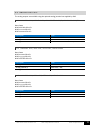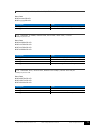- DL manuals
- SMC Networks
- Personal Care Products
- IMU-007
- User Manual
SMC Networks IMU-007 User Manual
Summary of IMU-007
Page 1
Imu user guide revision 3.1 smc ship motion control www.Shipmotion.Eu smc imu user guide.
Page 2: Notice
Imu user guide revision 3.1 smc ship motion control www.Shipmotion.Eu notice the information in this user guide is subject to change without notice. Not all the features described in this manual are available in all motion sensor models, hardware and firmware versions. Please check with smc for deta...
Page 3: Table of Contents
Imu user guide revision 3.1 smc ship motion control www.Shipmotion.Eu table of contents 1 introduction .................................................................................................................... 6 1.1 receiving the motion sensor .................................................
Page 4
Imu user guide revision 3.1 smc ship motion control www.Shipmotion.Eu 4.2.10 psmcj ............................................................................................................................ 47 4.2.11 psmck ...............................................................................
Page 5
Imu user guide revision 3.1 smc ship motion control www.Shipmotion.Eu 4.9.2 lever arm ....................................................................................................................... 91 4.9.3 ahc - active heave compensation ........................................................
Page 6
6 imu user guide revision 3.1 smc ship motion control www.Shipmotion.Eu 1 introduction this user manual provides information about your smc motion sensor and how to use it. Motion sensors also known as imus or mrus determine the orientation of an object relative to an inertial frame of reference or ...
Page 7
7 imu user guide revision 3.1 smc ship motion control www.Shipmotion.Eu 1.1 receiving the motion sensor unpack the equipment and remove all the packaging materials and shipping carton. The standard motion sensors are delivered in a transit case designed to protect it from high shocks during transit....
Page 8
8 imu user guide revision 3.1 smc ship motion control www.Shipmotion.Eu 2 system description the smc motion sensors have three separate axial measurement component groups converting signals from actual movements via three accelerometers and three gyroscopes into output data of angles and attitude. T...
Page 9
9 imu user guide revision 3.1 smc ship motion control www.Shipmotion.Eu 2.1 spatial movement - coordinate system mounting offsets for the smc motion sensor in the roll, pitch and z axis can be set in the smc imu configuration software to compensate for physical alignment errors in the installation. ...
Page 10
10 imu user guide revision 3.1 smc ship motion control www.Shipmotion.Eu in the smc motion sensors, the coordinate system can be defined by a setting option in the smc configuration software that is included with the motion sensor. The user can choose between the imu coordinate system and the earth ...
Page 11
11 imu user guide revision 3.1 smc ship motion control www.Shipmotion.Eu the roll, pitch and yaw velocities being output in the imu coordinate system are the roll, pitch and yaw velocity values measured by the motion sensor and three-dimensional rotated, multiplicatively composed, by the mounting of...
Page 12
12 imu user guide revision 3.1 smc ship motion control www.Shipmotion.Eu 2.2 definitions alignment the alignment of the motion sensor is the positioning of the imu onto the structure of the rig or vessel. The physical alignment must be done as accurately as possible and then it can be fine-tuned in ...
Page 13
13 imu user guide revision 3.1 smc ship motion control www.Shipmotion.Eu 3 installation the smc motion sensor must be installed according to the instructions in this manual. The motion sensor is designed to be installed in an internal environment. 3.1 location the optimal location for the smc motion...
Page 14
14 imu user guide revision 3.1 smc ship motion control www.Shipmotion.Eu mounting orientation the motion sensor is calibrated from the factory for either deck or sideways orientation. Deck orientation is when the motion sensor is mounted on a horizontal surface with the connector pointing upwards. D...
Page 15
15 imu user guide revision 3.1 smc ship motion control www.Shipmotion.Eu 3.2.1 mounting bracket - optional an optional mounting bracket is available, designed to simplify wall mounting installations combined with easy motion sensor alignment. One advantage with the mounting bracket is that the motio...
Page 16
16 imu user guide revision 3.1 smc ship motion control www.Shipmotion.Eu 3.3 alignment to achieve maximum performance of the motion sensor, it is important to perform an accurate alignment of the motion sensor along the vessel longitudinal axis. The physical alignment must be as accurate as possible...
Page 17
17 imu user guide revision 3.1 smc ship motion control www.Shipmotion.Eu 3.5 sideways mounting when the motion sensor is delivered for sideways mounting the motion sensor cannot be used for deck mounting without a recalibration at the factory. The mounting of the motion sensor must be carried out wi...
Page 18
18 imu user guide revision 3.1 smc ship motion control www.Shipmotion.Eu 3.5.2 top of the motion sensor pointing to the starboard when the motion sensor top, where the connector is located, is pointing to the starboard of the vessel the single notch must be pointing horizontally to the stern. In the...
Page 19
19 imu user guide revision 3.1 smc ship motion control www.Shipmotion.Eu 3.5.4 top of the motion sensor pointing to the port when the motion sensor top, where the connector is located, is pointing to the port of the vessel the single notch must be pointing horizontally to the bow. In the smc imu con...
Page 20
20 imu user guide revision 3.1 smc ship motion control www.Shipmotion.Eu 3.6 motion sensor dimensions 3.6.1 imu-00x surface motion sensor dimensions in mm.
Page 21
21 imu user guide revision 3.1 smc ship motion control www.Shipmotion.Eu 3.6.2 imu-00x 30m depth rated motion sensor dimensions in mm.
Page 22
22 imu user guide revision 3.1 smc ship motion control www.Shipmotion.Eu 3.6.3 imu-10x surface motion sensor dimensions in mm.
Page 23
23 imu user guide revision 3.1 smc ship motion control www.Shipmotion.Eu 3.6.4 imu-10x 30m depth rated motion sensor dimensions in mm.
Page 24
24 imu user guide revision 3.1 smc ship motion control www.Shipmotion.Eu 3.6.5 imu mounting bracket optional dimensions in mm.
Page 25
25 imu user guide revision 3.1 smc ship motion control www.Shipmotion.Eu 3.7 electrical communication the smc motion sensors are powered with a standard 12 vdc or 24 vdc supply. It is possible however to supply power at any voltage between 10 vdc and 30 vdc. The power consumption during normal condi...
Page 26
26 imu user guide revision 3.1 smc ship motion control www.Shipmotion.Eu 3.7.1 surface motion sensor cable connection imu connector cable colour imu function external device a white rs232 – rxd main db9 pin3 – txd b red rs232 – txd main db9 pin2 – rxd c brown rs422 – txd+ main db9 pin3 – rxd+ d oran...
Page 27
27 imu user guide revision 3.1 smc ship motion control www.Shipmotion.Eu 3.7.2 depth rated unit rs232 output connections db9 connections imu connector cable colour imu function db9 to pc/converter 1 black rs232 – rxd 3 2 white rs232 – txd 2 11 blue/black supply voltage - 5 12 black/white supply volt...
Page 28
28 imu user guide revision 3.1 smc ship motion control www.Shipmotion.Eu 3.7.3 surface motion sensor hardware version up 8.4 imu motion sensor 1 2 3 4 5 6 - - + rd br or gr pu gy pk wh l n gr/ye br bl 2 1 3 4 110-220 vac 5 jb motion sensor 1 2 3 4 db9, rs422 115 200, 8n1 1 2 3 4 5 5 ac/dc psu + - bl...
Page 29
29 imu user guide revision 3.1 smc ship motion control www.Shipmotion.Eu 3.7.4 surface motion sensor hardware version higher than 8.5 gy - - - imu motion sensor rd br pk wh gr/ye br bl wh/gn wh/or or 110-220 vac jb motion sensor or/wh ac/dc psu bl br 15vdc 110-220vac bl br bk wh wh bk 2 3 5 db9, rs2...
Page 30
30 imu user guide revision 3.1 smc ship motion control www.Shipmotion.Eu 3.7.5 depth rated motion sensor imu motion sensor 1 2 3 4 5 6 - - + wh (2) rd (3) gn (4) or (5) bl (6) bl/bk (11) bk/wh (12) bk (1) l n gr/ye br bl 2 1 3 4 110-220 vac 5 jb motion sensor 1 2 3 4 db9, rs422 115 200, 8n1 1 2 3 4 ...
Page 31
31 imu user guide revision 3.1 smc ship motion control www.Shipmotion.Eu 3.7.6 analog outputs voltage +/-10v imu motion sensor 1 2 3 4 5 6 - - rd br or gr pu gy pk wh l n gr/ye br bl 2 1 3 4 110-220 vac 5 analog jb motion sensor ac/dc psu n l bk wh + - 12vdc 110-220vac bl br br bl wh bk 3 2 2 3 5 db...
Page 32
32 imu user guide revision 3.1 smc ship motion control www.Shipmotion.Eu 3.7.7 analog outputs current 4-20ma imu motion sensor 1 2 3 4 5 6 - - rd br or gr pu gy pk wh l n gr/ye br bl 2 1 3 4 110-220 vac 5 analog jb motion sensor ac/dc psu n l bk wh + - 12vdc 110-220vac bl br br bl wh bk 3 2 2 3 5 db...
Page 33
33 imu user guide revision 3.1 smc ship motion control www.Shipmotion.Eu 4 motion sensor configuration guide 4.1 imu configuration software after the motion sensor has been mounted correctly the smc imu configuration software can be used to set the motion sensor configuration and communication param...
Page 34
34 imu user guide revision 3.1 smc ship motion control www.Shipmotion.Eu 4.1.1 default settings at the factory the motion sensor is delivered from smc with a set of default parameters. The default parameters can be changed from the smc imu configuration software. Please refer to 4.1.2 (general setti...
Page 35
35 imu user guide revision 3.1 smc ship motion control www.Shipmotion.Eu 4.1.2 general settings & setup tab set pc communication sets the communication settings used by the configuration software to connect and communicate with the motion sensor. Imu information shows information about motion sensor...
Page 36
36 imu user guide revision 3.1 smc ship motion control www.Shipmotion.Eu earth coordinates with earth g in acc; in this configuration, the motion sensor will use the earth horizon as the coordinate system for the angular and acceleration output. The acceleration will include the earth gravity force ...
Page 37
37 imu user guide revision 3.1 smc ship motion control www.Shipmotion.Eu 4.2 serial ascii protocols the smc imu configuration software enables the selection of a number of standard protocols from a drop-down menu. Apply the chosen protocol by clicking on the set button. The majority of the protocol ...
Page 38
38 imu user guide revision 3.1 smc ship motion control www.Shipmotion.Eu 4.2.1 psmca data frame $psmca,±xx.Xxx,±yy.Yyy,±hh.Hh,±ss.Ss,±ww.Ww example $psmca,+00.089,-00.888,-00.04,+00.20,-00.10 bitrate max output rate 115200 100 57600 100 38400 80 19200 40 9600 20 4800 10 description form start charac...
Page 39
39 imu user guide revision 3.1 smc ship motion control www.Shipmotion.Eu 4.2.2 psmcb data frame $psmcb,±xx.Xx,±yy.Yy,±zzz.Z,±xv.Xv,±yv.Yv,±zv.Zv,±gg.Ggg,±hh.Hhh,±ii.Iii,±ss.Ss,±ww.Ww,±hh.Hh,±s v.Sv,±sw.Sw,±hv.Hv,±ax.Axa,±ay.Aya,±az.Aza example $psmcb,+00.29,+00.55,+349.0,+06.68,+06.86,-01.95,-18.074...
Page 40
40 imu user guide revision 3.1 smc ship motion control www.Shipmotion.Eu 4.2.3 psmcc data frame $psmcc,+xx.Xx,+yy.Yy,+zzz.Z,+ss.Ss,+ww.Ww,+hh.Hh,+sv.Sv,+sw.Sw,+hv.Hv,+ax.Axa,+ay.Aya,+az.Aza*cs example $psmcc,-09.42,-02.85,+144.1,+00.28,-00.05,+00.00,+00.01,-00.00,+00.00,+00.004,-00.000,- 00.005*71 b...
Page 41
41 imu user guide revision 3.1 smc ship motion control www.Shipmotion.Eu 4.2.4 psmcd data frame $psmcd,±xx.Xx,±yy.Yy,±xv.Xv,±yv,yv,±zv.Zv,c*cs example $psmcd,+03.11,+08.97,-20.53,-11.11,-04.04,4*7f bitrate max output rate 115200 100 57600 100 38400 75 19200 35 9600 10 4800 5 description form start c...
Page 42
42 imu user guide revision 3.1 smc ship motion control www.Shipmotion.Eu 4.2.5 psmce data frame $psmce,±xx.Xx,±yy.Yy,±zzz.Z,±hh.Hh,±ss.Ss,±sw.Sw*cs example $psmce,+03.20,+05.75,+350.7,-00.38,+00.26,+00.42*40 bitrate max output rate 115200 100 57600 100 38400 60 19200 30 9600 15 4800 5 description fo...
Page 43
43 imu user guide revision 3.1 smc ship motion control www.Shipmotion.Eu 4.2.6 psmcf data frame $psmcfnnnnnnn,±xx.Xxx,±yy.Yyy,±hh.Hh,±ss.Ss,±ww.Ww example $psmcf1082256,+05.415,+02.928,-00.06,-00.03,-00.01 bitrate max output rate 115200 100 57600 100 38400 70 19200 35 9600 15 4800 7 description form...
Page 44
44 imu user guide revision 3.1 smc ship motion control www.Shipmotion.Eu 4.2.7 psmcg data frame $psmcg,date,time,±xx.Xx,±yy.Yy,±ww.Ww,±ss.Ss,±hh.Hh,±ax.Axa,±ay.Aya,±az.Aza*cs example $psmcg,2016-04-04,15:06:18.81,-00.30,-02.93,-00.31,-00.65,-00.06,-00.002,-00.202,-00.167*5d bitrate max output rate 1...
Page 45
45 imu user guide revision 3.1 smc ship motion control www.Shipmotion.Eu 4.2.8 psmch data frame $psmch,±xx.Xxx,±yy.Yyy,±hh.Hh,±hv.Hv example $psmch,-02.000,+05.856,-00.06,-00.01 bitrate max output rate 115200 100 57600 100 38400 96 19200 48 9600 24 4800 12 description form start characters $psmch ro...
Page 46
46 imu user guide revision 3.1 smc ship motion control www.Shipmotion.Eu 4.2.9 psmci data frame $psmci,+rr.Rr,+pp.Pp,+yyy.Y,+rv.Rv,+pv.Pv,+yv.Yv,+su.Su,+ww.Ww,+hh.Hh,+sv.Sv,+sw.Sw,+hv.Hv,*csr> example $psmci,+03.01,-02.44,+200.6,+00.00,+00.01,-01.71,+00.07,+00.04,-00.03,-00.00,+00.01,-00.00,*6d bitr...
Page 47
47 imu user guide revision 3.1 smc ship motion control www.Shipmotion.Eu 4.2.10 psmcj available from firmware 2.984 data frame $psmcj,yyyy/mm/dd,hh:mm:ss.Ss,±xx.Xx,±yy.Yy,±gg.Ggg,±hh.Hhh,±hh.Hh,±ax.Axa,±ay.Aya,±az.A za example $psmcj,2017/11/01,12:59:19.05,+02.84,-02.27,+00.000,+00.040,-00.01,+00.00...
Page 48
48 imu user guide revision 3.1 smc ship motion control www.Shipmotion.Eu 4.2.11 psmck available from firmware 3.16 data frame $psmck,±hh.Hhh,±hv.Hvv,±az.Aza,±rr.Rr,±pp.Pp,ccccc*cs example $psmck,-00.001,-00.000,-00.001,+00.81,+03.84,03834*4f bitrate max output rate 115200 100 57600 100 38400 66 1920...
Page 49
49 imu user guide revision 3.1 smc ship motion control www.Shipmotion.Eu 4.2.12 psmcm data frame $psmcm,+xx.Xx,+yy.Yy,+zzz.Z,+ss.Ss,+ww.Ww,+hh.Hh,+xv.Xv,+yv.Yv,+zv.Zv,+ax.Axa,+ay.Aya,+az.Aza*cs example $psmcm,-14.36,-21.70,+340.0,-00.01,+00.01,+00.07,-64.80,-19.89,-44.16,+00.047,+00.254,- 02.008*7c ...
Page 50
50 imu user guide revision 3.1 smc ship motion control www.Shipmotion.Eu 4.2.13 psmcr data frame $psmcr,±xx.Xxx,±yy.Yyy example $psmcr,-08.393,-13.671 bitrate max output rate 115200 100 57600 100 38400 100 19200 76 9600 38 4800 19 description form start characters $psmcr roll angle (xx.Xxx) degrees ...
Page 51
51 imu user guide revision 3.1 smc ship motion control www.Shipmotion.Eu 4.2.15 psmct available in hardware versions that includes a real time clock data frame $psmct, yyyy/mm/dd,hh:mm:ss.Ss,±xx.Xxx,±yy.Yyy,±hh.Hh example $psmct,2016/04/04,15:27:39.50,-18.630,-14.328,+00.21 bitrate max output rate 1...
Page 52
52 imu user guide revision 3.1 smc ship motion control www.Shipmotion.Eu 4.2.17 psmcv data frame $psmcv,±xx.Xxx,±yy.Yyy,±hh.Hh,±xv.Xv,±yv.Yv,±hv.Hv example $psmcv,+06.780,+03.900,+00.00,-02.80,+12.03,-00.01 bitrate max output rate 115200 100 57600 100 38400 70 19200 35 9600 17 4800 8 description for...
Page 53
53 imu user guide revision 3.1 smc ship motion control www.Shipmotion.Eu 4.2.18 dd50 the dd50 string is intended to be used to connect the vaisala dd50 led display. Example dda@1 "imu / mru",units,roll 02.78 deg,pitc -02.09 deg,heav 00.00 m,@2 "accs ",units,accx - 00.00 ms2,accy 00.00 ms2,accz 00.00...
Page 54
54 imu user guide revision 3.1 smc ship motion control www.Shipmotion.Eu 4.2.19 tcm2 data frame $cprxyzte*cs example $c51.7p0.1r-0.0x0.00y0.00z0.00t0.0e000*3a bitrate max output rate 115200 100 57600 100 38400 85 19200 42 9600 21 4800 10 description form start characters $ compass identifier c yaw (...
Page 55
55 imu user guide revision 3.1 smc ship motion control www.Shipmotion.Eu 4.2.20 trh data frame $phtrh,y.Yy,p,x.Xx,t,h.Hh,o*cs example $phtrh,0.12,p,8.51,t,0.09,o*05 bitrate max output rate 115200 100 57600 100 38400 100 19200 57 9600 28 4800 14 description form start characters $phtrh pitch angle (y...
Page 56
56 imu user guide revision 3.1 smc ship motion control www.Shipmotion.Eu 4.2.21 tro data frame $phtro,y.Yy,m,x.Xx,b*cs example $phtro,0.03,m,0.15,b*59 bitrate max output rate 115200 100 57600 100 38400 100 19200 73 9600 36 4800 18 description form start characters $phtro pitch angle (y.Yy) degrees r...
Page 57
57 imu user guide revision 3.1 smc ship motion control www.Shipmotion.Eu 4.2.23 digilog / ocean tools data frame hhhhh.P±pppp.R±pppp.S example h3499.P+0011.R-0023.E bitrate max output rate 115200 100 57600 100 38400 100 19200 79 9600 39 4800 19 description form heading identifier h heading*10 (hhhh)...
Page 58
58 imu user guide revision 3.1 smc ship motion control www.Shipmotion.Eu 4.2.25 cdl1 data frame: hzzz.Zp±yyy.Yyr±xxx.Xxtaa.Aadbbbb.Bbbcc.Clddfe example h350.0p-000.04r-000.14t00.0d0000.00b00.0a00w00ln00f0 bitrate max output rate 115200 100 57600 100 38400 67 19200 33 9600 16 4800 8 description form ...
Page 59
59 imu user guide revision 3.1 smc ship motion control www.Shipmotion.Eu 4.2.26 tss1 available from firmware 1.92 the default smc pitch rotation direction definition differs from tss1 format definition. By this reason the axis inversion checkbox for pitch must be ticked to have the correct rotationa...
Page 60
60 imu user guide revision 3.1 smc ship motion control www.Shipmotion.Eu 4.2.27 tss3 available from firmware 2.98 the default smc pitch rotation direction definition differs from tss3 format definition. By this reason the axis inversion checkbox for pitch must be ticked to have the correct rotationa...
Page 61
61 imu user guide revision 3.1 smc ship motion control www.Shipmotion.Eu 4.2.28 prdid available from firmware 1.92 the default smc pitch rotation direction definition differs from prdid format definition. By this reason the axis inversion checkbox for pitch must be ticked to have the correct rotatio...
Page 62
62 imu user guide revision 3.1 smc ship motion control www.Shipmotion.Eu 4.2.29 prdid with checksum available from firmware 2.98 the default smc pitch rotation direction definition differs from prdid format definition. By this reason the axis inversion checkbox for pitch must be ticked to have the c...
Page 63
63 imu user guide revision 3.1 smc ship motion control www.Shipmotion.Eu 4.2.30 sxn available from firmware 1.92 rolls-royce nmea protocol, measurements in radians. Note: when settling roll, pitch and heave will be 0. The default smc format of the prdid string is pitch positive when bow down. Use th...
Page 64
64 imu user guide revision 3.1 smc ship motion control www.Shipmotion.Eu 4.3 binary protocols 4.3.1 atlas (hydrographic) each field in the atlas output string is a 16-bit 2’s complement number expressed as two binary coded digits. Attitude measurements are supplied in units (360°/65536=0.0054931641°...
Page 65
65 imu user guide revision 3.1 smc ship motion control www.Shipmotion.Eu 4.3.2 simrad em1000 & em3000 data frame, contains 10 bytes shrrpphhyy example 0000000 10010000 11001010 11111111 00000101 00000000 00000000 00000000 10110111 10001000 bitrate max output rate 115200 100 57600 100 38400 100 19200...
Page 66
66 imu user guide revision 3.1 smc ship motion control www.Shipmotion.Eu 4.3.3 bosch rexroth hexadecimal heave data frame $smchhhhvvvvaaaa example $smc00000000fff6 heave 1mm is sent as 0x0001 heave -2mm is sent as 0xfffe bitrate max output rate 115200 100 57600 100 38400 100 19200 91 9600 45 4800 22...
Page 67
67 imu user guide revision 3.1 smc ship motion control www.Shipmotion.Eu 4.3.4 binary string 2 example 00000001 00001101 00000000 00011110 00110111 10001001 00000101 00000000 11010101 01110010 10011100 11111111 00000000 00000000 00000100 bitrate max output rate 115200 100 57600 100 38400 100 19200 1...
Page 68
68 imu user guide revision 3.1 smc ship motion control www.Shipmotion.Eu 4.3.5 binary output message 4 the output data from the motion sensor is represented as a hexadecimal value and must be converted to float values or decimal readings using big endian order for the bytes. The data field sizes are...
Page 69
69 imu user guide revision 3.1 smc ship motion control www.Shipmotion.Eu bitrate max output rate 115200 100 57600 66 38400 44 19200 22 9600 11 4800 5 description bytes byte offset form header 5 0 to 4 $bin4 counter 1 byte 5 0 – 255 roll angle 4 6 to 9 -180 to +180 degrees (maximum values no scaling)...
Page 70
70 imu user guide revision 3.1 smc ship motion control www.Shipmotion.Eu 4.4 analog outputs the analog outputs are available using the optional analog junction box supplied by smc. 4.4.1 analog1 ±10v, heave ±0.5m, heave rate ±0.2m/s, heave acc 0.1m/s2 data frame #01c0+hh.Hhh #01c1+vv.Vvv #01c2+aa.Aa...
Page 71
71 imu user guide revision 3.1 smc ship motion control www.Shipmotion.Eu 4.4.4 analog4, 4~20ma, roll 0-20°, pitch 0-20° data frame #01c0+xx.Xxx #01c1+yy.Yyy description form analog channel 0 absolute roll 4-20 ma = 0-20° (10ma = 12°) analog channel 1 absolute pitch 4-20 ma = 0-20° (10ma = 12°) 4.4.5...
Page 72
72 imu user guide revision 3.1 smc ship motion control www.Shipmotion.Eu 4.4.7 analog7 4~20ma, heave ±5m, heave rate ±5m/s, heave acc 5m/s2 data frame #01c0+00.370 #01c1+00.171 #01c2+01.144 description form analog channel 0 heave 4~10ma = ±5m analog channel 1 heave rate 4~10ma = ±5m/s analog channel...
Page 73
73 imu user guide revision 3.1 smc ship motion control www.Shipmotion.Eu 4.5 ethernet the smc motion sensor imu-00x and imu-10x with hardware version 8.5 or higher is equipped with a 10/100mbit ethernet communication port. The smc data output over ethernet is sent in an 8 bit per byte binary format....
Page 74
74 imu user guide revision 3.1 smc ship motion control www.Shipmotion.Eu 4.5.1 ip settings when the smc motion sensor is connected to the lan the motion sensor will receive a dynamic ip address from the dhcp in the network if the dynamic ip radio button is selected in the smc configuration software....
Page 75
75 imu user guide revision 3.1 smc ship motion control www.Shipmotion.Eu 4.5.2 port settings the imu udp default port is 9500. The configuration software default port is 9501. Each port can be changed to a user defined port number if required from the smc imu configuration software. 4.5.3 target ip ...
Page 76
76 imu user guide revision 3.1 smc ship motion control www.Shipmotion.Eu note: when moving themotion sensor to another device or network with a different ip address or range, ensure reset ip1has been selected to clear the target ip address stored in the motion sensor. Otherwise the motion sensor wil...
Page 77
77 imu user guide revision 3.1 smc ship motion control www.Shipmotion.Eu 4.5.5 windows firewall normally the windows firewall rules for the smc imu configuration software are created on first launch of the software. However, if the configuration software does not display all the values for target ip...
Page 78
78 imu user guide revision 3.1 smc ship motion control www.Shipmotion.Eu 4.6 ethernet protocols 4.6.1 checksum calculation when checksum is being used in the ethernet udp protocols the motion sensor does calculate a checksum using a 16-bit 1's complement checksum using rfc 1071 standard. The checksu...
Page 79
79 imu user guide revision 3.1 smc ship motion control www.Shipmotion.Eu sender identifier smc (ascii) byte 0 s hex 53 byte 1 m hex 4d byte 2 c hex 43 byte 3 space hex 20 model type, imu model (ascii) byte 4 0 hex 30 byte 5 1 hex 31 byte 6 0 hex 30 byte 7 8 hex 38 serial number, ex. 1080000, (intege...
Page 80
80 imu user guide revision 3.1 smc ship motion control www.Shipmotion.Eu 4.6.3 abb smartwinch modbus tcp available from firmware 3.12 and hardware version 8.5 the abb modbus protocol is transmitted by the smc motion sensor via modbus tcp protocol standard. The motion sensor is the master in the hier...
Page 81
81 imu user guide revision 3.1 smc ship motion control www.Shipmotion.Eu handshake reset in the handshake reset setting, there is an option to restart the handshake process between the motion sensor and the target ip device. This is useful if the arp request timeout is enabled (see below) and a targ...
Page 82
82 imu user guide revision 3.1 smc ship motion control www.Shipmotion.Eu register table the start register is settable from the smc imu configuration software. As default the register starts at 400004. This settable from the configuration. Parameter modbus register data type number of registers unit...
Page 83
83 imu user guide revision 3.1 smc ship motion control www.Shipmotion.Eu 4.6.4 data types for modbus protocol type description t1 unsigned value (16 bit) example: 12345 = 3039(16) t2 signed value (16 bit) example: -12345 = cfc7(16) t3 signed long value (32 bit) 6 decimals example: 12.345678 = 00 bc ...
Page 84
84 imu user guide revision 3.1 smc ship motion control www.Shipmotion.Eu 4.7 charts as a visual aid to or as a simple motion monitoring system, smc have a chart screen that displays up to 3 parameters in a graphical representation. After selecting the charts tab tick the display charts tick box to a...
Page 85
85 imu user guide revision 3.1 smc ship motion control www.Shipmotion.Eu 4.8 serial input the smc imu has two rs232 serial ports for input from external devices. The ports can be used for - aiding in vessel turns; input from gps, speed log - heading aiding; gyrocompass or gps - remote heave for ahc ...
Page 86
86 imu user guide revision 3.1 smc ship motion control www.Shipmotion.Eu 4.8.1 aiding via gps and speed log during vessel turns with small vessels a centrifugal force is generated from the turn. This force has a negative effect on the accuracy of the angular and heave calculations. By input the vess...
Page 87
87 imu user guide revision 3.1 smc ship motion control www.Shipmotion.Eu 4.8.2 heading input when a heading input is connected, the motion sensor will use the heading for aiding the yaw signal, combining the data from internal gyros in the motion sensor with the input from the external compass. The ...
Page 88
88 imu user guide revision 3.1 smc ship motion control www.Shipmotion.Eu 4.9 remote heave tab remote heave; heave is measured by the motion sensor in the installation location. In installations where heave is to be measured at a different location than the installed location of the motion sensor rem...
Page 89
89 imu user guide revision 3.1 smc ship motion control www.Shipmotion.Eu filter remote heave for relative zero position when using remote heave and lever arm distances the remote heave calculation will use the distance and angles for the new heave measurement point. A static vessel/motion sensor ang...
Page 90
90 imu user guide revision 3.1 smc ship motion control www.Shipmotion.Eu remote heave x is the fore aft distance in meters between the motion sensor and the remote heave point. Where a positive distance represents that the remote heave measurement point is located fore of the motion sensor physical ...
Page 91
91 imu user guide revision 3.1 smc ship motion control www.Shipmotion.Eu 4.9.2 lever arm the best placement for the motion sensor is at the vessel center of gravity (cg) as the vessel has the lowest lateral accelerations in this point. When the motion sensor is mounted in another location than the c...
Page 92
92 imu user guide revision 3.1 smc ship motion control www.Shipmotion.Eu the values are entered as follows: lever arm x is the fore aft distance in meters between the motion sensor and the lever arm position. Where a positive distance represents that the lever arm measurement point is located fore o...
Page 93
93 imu user guide revision 3.1 smc ship motion control www.Shipmotion.Eu 4.9.3 ahc - active heave compensation smc has developed a remote heave function that accepts dynamic crane position data for active heave compensation in marine crane applications. A failsafe handling system must be built into ...
Page 94
94 imu user guide revision 3.1 smc ship motion control www.Shipmotion.Eu 4.10 crane specifics for setting up an smc imu for crane use, using the configuration software 1. On the remote heave tab, when the remote heave for crane operations (ahc) check box is selected, the crane tab is added and the r...
Page 95
95 imu user guide revision 3.1 smc ship motion control www.Shipmotion.Eu 4.10.3 imu mounted on the vessel if the imu is mounted elsewhere on the vessel, the single notch of the motion sensor should point towards the bow. The remote distance between the crane base and the imu should be entered in the...
Page 96
96 imu user guide revision 3.1 smc ship motion control www.Shipmotion.Eu 4.10.4 setting crane distance & angle offsets for the encoders an offset can be entered into the motion sensor. The angle offset information is entered in position 1 to 5 in the column angle offset. Position 1 the angle offset ...
Page 97
97 imu user guide revision 3.1 smc ship motion control www.Shipmotion.Eu line. If the crane has zero angles from the encoders and no offsets entered this would mean that the crane is pointing straight up. The distance after the encoder to the next encoder is to be entered into the system under colum...
Page 98
98 imu user guide revision 3.1 smc ship motion control www.Shipmotion.Eu 4.10.5 telescopic arm input data if the crane has a telescopic arm, the telescopic box must be ticked for its position. No angle offset can be set for the telescopic position. The encoder input value for the telescopic position...
Page 99
99 imu user guide revision 3.1 smc ship motion control www.Shipmotion.Eu in the example below, encoder data is used, with the same position distances as before. Position 4 is telescopic and value 4 from the encoder data, is used to draw the distance the arm is extended, in this example 2m. $penco,00...
Page 100
100 imu user guide revision 3.1 smc ship motion control www.Shipmotion.Eu 4.10.6 crane booms if the crane has a fixed bend or curved boom, it can be setup in two ways. Either by sending fixed encoder values from the plc/encoder device or by entering an offset for the bend in the configuration softwa...
Page 101
101 imu user guide revision 3.1 smc ship motion control www.Shipmotion.Eu 4.10.7 string input when using crane serial input communication, the data has to be transmitted over an rs232 serial interface. When the crane position data is being fed into the motion sensor, the output string from the unit ...
Page 102
102 imu user guide revision 3.1 smc ship motion control www.Shipmotion.Eu for example, when the motion sensor is mounted on the crane base $pencr,0,value2,encoder3,encoder4,encoder5 or $pencr,encoder2,encoder3,encoder4,encoder5 $penco the $penco data string is similar to the $pencr data string but u...
Page 103
103 imu user guide revision 3.1 smc ship motion control www.Shipmotion.Eu 4.10.8 verification string and example strings when the imu receives a proper $pencr string with the crane position it will output a verification string with the latest received reading. The verification string is being output...
Page 104
104 imu user guide revision 3.1 smc ship motion control www.Shipmotion.Eu 4.11 time the time feature is available from imu hardware version 8.2 onwards. Click on the time tab to display the imu internal time. The imu internal clock time and date can be set manually by adjusting the date and time fie...
Page 105
105 imu user guide revision 3.1 smc ship motion control www.Shipmotion.Eu 4.12 received data the received data tab shows the raw data string that the sensor sends. Check the receive checkbox to show the sent data. Press the clear button to clear the window from the sensor strings. Binary strings wil...
Page 106
106 imu user guide revision 3.1 smc ship motion control www.Shipmotion.Eu 4.13 optional smc software there are several optional pc based software packages available from smc. They present the vessel motions measured by the motion sensor in a graphical form. Meteorological instruments are commonly in...
Page 107
107 imu user guide revision 3.1 smc ship motion control www.Shipmotion.Eu 5 motion sensor operation 5.1 settling time the smc imu internal filtering system uses both past and present data to calculate the output. Hence, immediately after being connected to its power source, the sensor will produce l...
Page 108
108 imu user guide revision 3.1 smc ship motion control www.Shipmotion.Eu 6 service and warranty 6.1 technical support smc recommend a recalibration or verification of the motion sensor every second year of usage. This is due to the aging over time of the internal sensors and components in the motio...
Page 109
109 imu user guide revision 3.1 smc ship motion control www.Shipmotion.Eu 6.2 warranty all products are inspected prior to shipment and smc manufactured products are guaranteed against defective material or workmanship for a period of two (2) calendar years after delivery date of purchase. Smc liabi...
Page 110
110 imu user guide revision 3.1 smc ship motion control www.Shipmotion.Eu 6.2.2 restriction of warranty the warranty does not cover malfunction of the motion sensor generated from - if the imu has been exposed to extreme shock and vibrations - if the imu case has been opened by the customer in an at...
Page 111
111 imu user guide revision 3.1 smc ship motion control www.Shipmotion.Eu 7 technical specifications 7.1 imu-00x technical specifications technical specification imu-007 imu-008 roll / pitch yes yes accelerations x,y,z yes yes heave n/a performance angle accuracy static 0.2° rms 0.2° rms angle accur...
Page 112
112 imu user guide revision 3.1 smc ship motion control www.Shipmotion.Eu 7.2 imu-10x technical specifications technical specifications imu-106 imu-107 imu-108 roll / pitch n/a yes yes accelerations x,y,z n/a yes yes heave yes n/a yes performance angle accuracy static n/a 0.02° rms 0.02° rms angle a...
Page 113
113 imu user guide revision 3.1 smc ship motion control www.Shipmotion.Eu 8 faq & support if no communication is seen or bad data is displayed, please refer to the faqs below which cover the most common configuration problems. Configuration is the unit sending data with rs422 or rs232? The motion se...
Page 114
114 imu user guide revision 3.1 smc ship motion control www.Shipmotion.Eu if there is a chance that the baud rate has been changed and the search imu button does not find the imu, systematically check each baud rate option in the smc imu configuration software until the correct rate is found. When a...