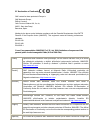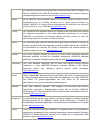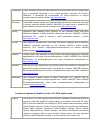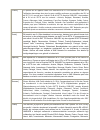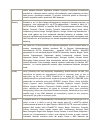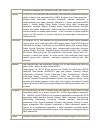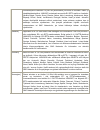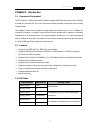- DL manuals
- SMC Networks
- Adapter
- SMCWCB-G2
- User Manual
SMC Networks SMCWCB-G2 User Manual
Summary of SMCWCB-G2
Page 1
Ez connect™ g 802.11g wireless cardbus adapter smcwcb-g2.
Page 2
Limited warranty limited warranty statement: smc networks, inc. (“smc”) warrants its products to be free from defects in workmanship and materials, under normal use and service, for the applicable warranty term. All smc products carry a standard 90-day limited warranty from the date of purchase from...
Page 3
Exist or was caused by customer’s or any third person’s misuse, neglect, improper installation or testing, unauthorized attempts to repair, or any other cause beyond the range of the intended use, or by accident, fire, lightning, or other hazard. Limitation of liability: in no event, whether based i...
Page 4
Compliances federal communication commission interference statement this equipment has been tested and found to comply with the limits for a class b digital device, pursuant to part 15 of the fcc rules. These limits are designed to provide reasonable protection against harmful interference in a resi...
Page 5
Ec declaration of conformity smc contact for these products in europe is: smc networks europe, edificio conata ii, calle fructuos gelabert 6-8, 2o, 4a, 08970 - sant joan despi, barcelona, spain. Marking by the above symbol indicates compliance with the essential requirements of the r&tte directive o...
Page 6
Los requisitos esenciales y cualesquiera otras disposiciones aplicables o exigibles de la directiva 1999/5/ce. The official ec-declaration of conformity can be found under the corresponding product section on the web http://www.Smc.Com [greek] Με την παρούσα, η smc networks, δηλώνει ότι η συσκευή ασ...
Page 7
[portuguese] a smc networks declara que este dispositivo de lan de rádio está em conformidade com os requisitos essenciais e com outras provisões relevantes da directiva 1999/5/ce. A declaração de conformidade ce oficial encontra-se na secção correspondente do produto na web, http://www.Smc.Com . [s...
Page 8
[french] ce produit est un appareil radio lan transceiver de 2.4 ghz destiné aux pme et à l’utilisation domestique dans tous les pays certifiés conformes aux conditions de l’eu et de l’efta. En accord avec l’article 6.4 de la r&tte directive 1999/5/ec, the membres de la eu et de l’efta sont les suiv...
Page 9
Řecko, spojené království, Španělsko, Švédsko, Švýcarsko. Na použití ve venkovním prostředí se v některých zemích vztahují určité požadavky, např. Požadavky na licenci nebo provoz v povolených kanálech. O omezení venkovního použití se informujte u místních regulátorů nebo u společnosti smc networks....
Page 10
Informazioni dettagliate sulle limitazioni correnti per l'utilizzo in esterni. [latvian] Šī ierīce ir 2,4 ghz bezvadu lan raiduztvērējs, kas paredzēts izmantošanai iekštelpās mājās un birojos visās paziņotajās ek un ebta (european free trade association - eiropas brīvās tirdzniecības asociācija) dal...
Page 11
Bezprzewodowej sieci lan o częstotliwości 2,4 ghz, przeznaczone do użytku wewnątrz pomieszczeń, w domach i biurach we wszystkich krajach członkowskich ue i efta. Zgodnie z artykułem 6.4 dyrektywy 1999/5/ec dotyczącej norm dla urządzeń radiowych i końcowych urządzeń teletransmisyjnych powiadomione zo...
Page 12
Toimistokäyttöön kaikissa ey:n ja eftan jäsenmaissa, joihin siitä on ilmoitettu. Radio- ja telepäätelaitedirektiivin 1999/5/ey mukaisesti seuraaville ey-/efta-maille on ilmoitettu: itävalta, belgia, tanska, suomi, ranska, saksa, italia, luxemburg, alankomaat, norja, espanja, ruotsi, sveitsi, iso-bri...
Page 13
Requirements for indoor vs. Outdoor operation, license requirements and allowed channels of operation apply in some countries as described below: . In italy the end-user must apply for a license from the national spectrum authority to operate this device outdoors. . In belgium outdoor operation is o...
Page 14
Package contents the following contents should be found in your box: ¾ ez connect™ g 802.11g wireless cardbus adapter (smcwcb-g2) ¾ ez installation wizard & documentation cd ¾ quick installation guide ¾ warranty information card ) note: if any of the listed contents are damaged or missing, please co...
Page 15: Contents
Contents chapter1. Introduction.................................................................................................................. 1 1.1 overview of the product............................................................................................... 1 1.2 features..................
Page 16: Chapter1.
Smcwcb-g2 user guide - 1 - chapter1. Introduction 1.1 overview of the product the ez connect™ g 802.11g wireless cardbus adapter (smcwcb-g2) gives you the flexibility to install your notebook pc in the most convenient location available, without the cost of running network cables. The adapter's auto...
Page 17: Chapter2.
Smcwcb-g2 user guide - 2 - chapter2. Installation guide 2.1 software installation 2.1.1 overview the installation wizard will guide you through the installation procedure for windows 2000, xp and vista. The installation screens are similar for all microsoft windows systems. The installation interfac...
Page 18
Smcwcb-g2 user guide - 3 - 3. In the screen shown below (figure 2-3), select a setup type. It is recommended that you select install client utilities and driver. Selecting install driver only will install the drivers only. After selecting, click [next] to continue the installation. You can click [ba...
Page 19
Smcwcb-g2 user guide - 4 - figure 2-5 6. The following installation screen will appear. Select [yes, i want to restart my computer now], then click [finish] to restart your computer. Figure 2-6 7. After restart plug in the ez connect ™ g cardbus adapter to an available pc card slot. The new hardware...
Page 20
Smcwcb-g2 user guide - 5 - figure 2-7 2.2 hardware installation to install the adapter, follow these steps listed below: 1. Locate an available cardbus slot on your laptop. 2. With the connector pin end facing the cardbus slot and the label facing up, slide the adapter into the cardbus slot until it...
Page 21: Chapter3.
Smcwcb-g2 user guide - 6 - chapter3. Configuration smcwcb-g2 can be configured by smc wireless client utility (smcwcu). This chapter describes how to configure your smc wireless adapter for wireless connectivity on your wireless local area network (wlan) and use the data security encryption features...
Page 22
Smcwcb-g2 user guide - 7 - ¾ link status - shows if the station is associated to the wireless network. ¾ wireless mode - displays the wireless mode. Configure the wireless mode on the advanced tab of profile management. ¾ network type - the type of network and the station currently connected. The op...
Page 23
Smcwcb-g2 user guide - 8 - figure 3-2 3.2.1 add or modify a configuration profile to add a new configuration profile, click new on the profile management tab. To modify a configuration profile, select the configuration profile from the profile list and click modify. The profile management dialog box...
Page 24
Smcwcb-g2 user guide - 9 - figure 3-4 ¾ wpa/wpa2: wi-fi protected access ¾ wpa/wpa2 passphrase: wi-fi protected access passphrase ¾ 802.1x: enables 802.1x security. ¾ pre-shared key (static wep): enables the use of shared keys that are defined on both the access point and the station. To define shar...
Page 25
Smcwcb-g2 user guide - 10 - 3. Edit the advanced tab. This screen below allows you make advanced configuration for the profile. Figure 3-6 ¾ power save mode - • maximum - selects maximum mode to let the access point buffer incoming messages for the wireless adapter. The adapter will detect the acces...
Page 26
Smcwcb-g2 user guide - 11 - clients it associates. ¾ 802.11 authentication mode: select which mode the wireless adapter uses to authenticate to an access point: • automatic causes the adapter to attempt authentication using shared, but switches it to open authentication if shared fails. • open syste...
Page 27
Smcwcb-g2 user guide - 12 - figure 3-8 3.2.5 import a profile 1. From the profile management tab, click import…. The import profile will then appear. 2. Browse to the directory where the profile is located. 3. Highlight the profile name. 4. Click open , the imported profile will then appear in the p...
Page 28
Smcwcb-g2 user guide - 13 - figure 3-10 3.2.7 auto profile selection management the auto selection feature allows the wireless adapter to automatically select a profile from the list of profiles and use it to connect to the network. To add a new profile into the auto selected profiles list, please f...
Page 29
Smcwcb-g2 user guide - 14 - figure 3-11 3.3 diagnostics the diagnostics tab of the smc wireless client utility (smcwcu) provides buttons used to retrieve receiving and transmitting statistics. The diagnostics tab does not require any configuration. The diagnostics tab lists the following receiving a...
Page 30
Smcwcb-g2 user guide - 15 - 3.3.1 check driver information the adapter information contains general information about the wireless network adapter and the network driver interface specification (ndis) driver. Access the adapter information from the diagnostics tab. ¾ card name - the name of the wire...
Page 31
Smcwcb-g2 user guide - 16 - appendix a: specifications normal interface 32-bit cardbus standards ieee 802.11b; ieee 802.11g operating system windows 2000, xp & vista transmission distance indoor up to 100m, outdoor up to 300m (standard transmission distance, it is limited to the environment). Radio ...
Page 32
Smcwcb-g2 user guide - 17 - appendix b: glossary ¾ 802.11b - the 802.11b standard specifies a wireless product networking at 11 mbps using direct-sequence spread-spectrum (dsss) technology and operating in the unlicensed radio spectrum at 2.4ghz, and wep encryption for security. 802.11b networks are...
Page 33
Smcwcb-g2 user guide - 18 - not tuned to the right frequency, a spread-spectrum signal looks like background noise. There are two main alternatives, direct sequence spread spectrum (dsss) and frequency hopping spread spectrum (fhss). ¾ ssid - a service set identification is a thirty-two character (m...
Page 34: Smcwbr11-G
Smcwbr11-g smcwcb-g2.