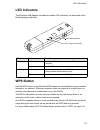- DL manuals
- SMC Networks
- Adapter
- SMCWUSBS-N
- User Manual
SMC Networks SMCWUSBS-N User Manual - About This Guide
v
About This Guide
Purpose
This guide details the hardware features of the wireless USB adapter, including its
physical and performance-related characteristics, and how to install the device and use its
configuration software.
Audience
This guide is for PC users with a working knowledge of computers. You should be familiar
with Windows operating system concepts.
Conventions
The following conventions are used throughout this guide to show information:
Note: Emphasizes important information or calls your attention to related features or
instructions.
Caution: Alerts you to a potential hazard that could cause loss of data, or damage the
system or equipment.
Warning: Alerts you to a potential hazard that could cause personal injury.
Related Publications
The following publication gives basic information on how to install and use the wireless
USB adapter.
Quick Installation Guide
Also, as part of the the wireless USB adapter’s software, there is online help that
describes all configuration related features.
Revision History
This section summarizes the changes in each revision of this guide.
October 2007 Revision
This is the first revision of this guide.
Summary of SMCWUSBS-N
Page 1
Ez connect tm n draft 11n wireless usb2.0 adapter smcwusbs-n.
Page 3: Wireless Usb Adapter
20 mason irvine, ca 92618 phone: (949) 679-8000 wireless usb adapter user guide the easy way to make all your network connections october 2007 pub. # 149100040600e e102007-ek-r01.
Page 4
Information furnished by smc networks, inc. (smc) is believed to be accurate and reliable. However, no responsibility is assumed by smc for its use, nor for any infringements of patents or other rights of third parties which may result from its use. No license is granted by implication or otherwise ...
Page 5: Limited Warranty
V limited warranty limited warranty statement: smc networks, inc. (“smc”) warrants its products to be free from defects in workmanship and materials, under normal use and service, for the applicable warranty term. All smc products carry a standard 90-day limited warranty from the date of purchase fr...
Page 6
Vi not be liable under this warranty if its testing and examination disclose the alleged defect in the product does not exist or was caused by customer’s or any third person’s misuse, neglect, improper installation or testing, unauthorized attempts to repair, or any other cause beyond the range of t...
Page 7: Compliances
I compliances federal communication commission interference statement this equipment has been tested and found to comply with the limits for a class b digital device, pursuant to part 15 of the fcc rules. These limits are designed to provide reasonable protection against harmful interference in a re...
Page 8
Ii australia/new zealand as/nzs 4771 japan vcci class b taiwan dgt (ncc) 根據交通部低功率管理辦法規定: 第十二條 經型式認證合格之低功率射頻電機,非經許可,公司、商號或使用者均不得擅 自變更頻率、加大功率或變更原設計之特性及功能。 第十四條 低功率射頻電機之使用不得影響飛航安全及干擾合法通信;經發現有干擾現象 時,應立即停用,並改善至無干擾時方得繼續使用。前項合法通信,指依電信 法規定作業之無線電通信。低功率射頻電機須忍受合法通信或工業、科學及醫 療用電波輻射性電機設備之干擾。 ec conformance declar...
Page 9
Iii council recommendation 1999/519/ec of 12 july 1999, limitations of exposure of the general public to electromagnetic fields (0 hz to 300 ghz) czech danish german hiermit erklärt smc networks, dass sich dieses wireless lan gerat in Übereinstimmung mit den grundlegenden anforderungen und den ander...
Page 10
Iv icelandic norwegian hér með lýsir smc networks yfir því að radio lan device er í samræmi við grunnkröfur og aðrar kröfur, sem gerðar eru í tilskipun 1999/5/ec. Smc networks erklærer herved at utstyret radio lan device er i samsvar med de grunnleggende krav og øvrige relevante krav i direktiv 1999...
Page 11
V countries of operation & conditions of use in ec / efta member states smc contact for this device in europe is: smc networks europe, edificio conata ii, calle fructuos gelabert 6-8, 2, 4a, 08970 - sant joan despi, barcelona, spain english this device is a 2.4 ghz wireless lan transceiver, intended...
Page 12
Vi.
Page 13: About This Guide
V about this guide purpose this guide details the hardware features of the wireless usb adapter, including its physical and performance-related characteristics, and how to install the device and use its configuration software. Audience this guide is for pc users with a working knowledge of computers...
Page 14
Vi.
Page 15: Contents
Vii contents chapter 1: introduction 1-1 features 1-1 system requirements 1-2 package checklist 1-2 hardware description 1-2 led indicators 1-3 wps button 1-3 chapter 2: driver and utility installation 2-1 chapter 3: configuration 3-1 accessing the ez connect wireless utility 3-1 wireless utility co...
Page 16
Viii contents about 5-10 help 5-11 appendix a: troubleshooting a-1 usb adapter installation problems a-1 network connection problems a-1 uninstalling the utility a-2 appendix b: specifications b-1.
Page 17: Chapter 1: Introduction
1-1 chapter 1: introduction the smcwusbs-n is a wi-fi (ieee 802.11b/g/n) wireless usb adapter that enables wireless connectivity for your pc. The device provides a wi-fi client solution for pcs using a usb 2.0 interface. The usb adapter also includes a comprehensive configuration, site survey, and p...
Page 18: System Requirements
Introduction 1-2 system requirements before you install the ez connect wireless usb adapter, check your system meets the following requirements: • 2.4 ghz 802.11n (draft 2.0) or 802.11b/g wireless network. • microsoft windows 2000, xp or vista. • a notebook or desktop computer with: - 300mhz cpu or ...
Page 19: Led Indicators
Led indicators 1-3 led indicators the wireless usb adapter includes two status led indicators, as described in the following figure and table. Wps button use the wps button on the wireless usb adapter to automatically connect multiple devices to the network. Within two minutes, press the physical or...
Page 20
Introduction 1-4.
Page 21
2-1 chapter 2: driver and utility installation the cd-rom that comes with the package contains the usb driver and software utility for the wireless usb adapter. New or updated drivers can be downloaded from smc’s web site at http://www.Smc.Com. The installation screens are similar for all microsoft ...
Page 22
Driver and utility installation 2-2 3. Click next to continue the installation. Figure 2-2. Ez connect n cd - driver and utility installation 4. Wait for the software installation procedure to complete. Figure 2-3. Ez connect n cd - installation in progress.
Page 23
2-3 5. When the “installation complete” message displays, click finish. Figure 2-4. Ez connect n cd - installation finished 6. Insert the wireless usb apapter in an available usb slot. The new hardware is detected and automatically installed. Now the device is ready to use. Figure 2-5. Found new har...
Page 24
Driver and utility installation 2-4.
Page 25: Chapter 3: Configuration
3-1 chapter 3: configuration accessing the ez connect wireless utility once the the smc ez connect wireless utility installation is complete, the configuration utility can be accessed by selecting the “smc ez connect n wireless utility” icon from the “smc ez connect n wireless utility” folder. Figur...
Page 26
Configuration 3-2 wireless utility configuration the smc ez connect wireless utility screen includes the options in the table below. For details on the configuration for each feature, see the corresponding page number. Table 3-1. Utility configuration options tools description page profile configure...
Page 27: Profile
Wireless utility configuration 3-3 profile the profile settings page allows you to set and save different wireless settings. You can activate the suitable profile according to the environment where the wireless connection is used. Figure 3-3. Profile - system configuration to add a profile, click th...
Page 28
Configuration 3-4 - infrastructure – an integrated wireless and wired lan is called an infrastructure configuration. Select infrastructure to associate to an ap. • power save mode (available when “infrastucture” is selected as the network type) – enable or disable the power save operation. (default:...
Page 29
Wireless utility configuration 3-5 • authentication / encryption — configure authentication and encryption to match the security of the wireless network. Figure 3-4. Profile - authentication\encryption the displayed items on this page can be described as follows: • authentication – select the authen...
Page 30
Configuration 3-6 figure 3-5. Authentication - leap - wpa / wpa-psk – wi-fi protected access (wpa) employs a combination of technologies to provide an enhanced security solution for wireless networks. The wpa pre-shared key (wpa-psk) mode for small networks uses a common password phrase that must be...
Page 31
Wireless utility configuration 3-7 network access control that uses a radius server on the local network for user authentication. The 802.1x standard uses the extensible authentication protocol (eap) to pass user credentials (either digital certificates, usernames and passwords, or other) from the c...
Page 32
Configuration 3-8 • tunnel authentication – selects the tunnel authentication protocol. This pull-down menu is only available when the authentication type is peap or ttls. When eap-fast is used, the protocol setting is always generic token card and cannot be changed. - eap-mschap v2 – this authentic...
Page 33: Network
Wireless utility configuration 3-9 network the network setting page allows you to set and save different wireless settings. You can activate the suitable profile according to the environment where the wireless connection is used. Figure 3-7. Network the displayed items on this page can be described ...
Page 34
Configuration 3-10 you can press the button on the buttom right corner to display the network status, as shown below. Note: the maximum transmit link speed of this wireless usb adpater is 150 mbps and the maximum receive link speed is 300 mbps. Figure 3-8. Network status you can also double-click on...
Page 35: Advanced
Wireless utility configuration 3-11 advanced the advanced page allows you to configure extended features for the wireless network. Figure 3-10. Advanced the displayed items on this page can be described as follows: wireless mode — select 802.11 b/g/n mix or 802.11 b/g mix as the wireless mode. Enabl...
Page 36: Statistics
Configuration 3-12 country region code — select the country in which the device is being used. Setting the country code restricts operation of the device to radio channels and transmit power levels permitted for wireless networks as specified by the local regulatory authority statistics the statisti...
Page 37: Wmm
Wireless utility configuration 3-13 wmm wi-fi multimedia (wmm), also known as wireless multimedia extensions (wme), is a wi-fi alliance interoperability certification. It provides basic quality of service (qos) features for ieee 802.11 wireless networks. Figure 3-12. Wmm the displayed items on this ...
Page 38: Wps
Configuration 3-14 wps wi-fi protected setup (wps) is based on push-button or pin (personal identification number) entry authentication to provide strong wpa/wpa2 encryption keys to client devices. Users can push a button on the access point and the client device to exchange the encryption key. With...
Page 39
Wireless utility configuration 3-15 - registrar – a registrar is the network enrollment center. If the wireless usb adapter is set as a registrar, click the rescan button on the utility wps setup page to search for wps-enabled wireless devices near you. All enrollees found will be displayed in the w...
Page 40: Radio Setting
Configuration 3-16 radio setting press the radio on/off icon to disable or enable the radio signal connection. About the about page displays the information about version numbers of the configuration utility, firmware and other information of the device. Click the www.Smc.Com button to visit the smc...
Page 41: Help
Wireless utility configuration 3-17 help the help page provides detailed information about each setting of the ez connect utility. Click the contents on the left screen and view the information on the right screen. Figure 3-1. Help screen display.
Page 42
Configuration 3-18.
Page 43: Network Topologies
4-1 chapter 4: network planning smc's ez connect wireless solution supports a stand-alone wireless network configuration, as well as an integrated configuration with ethernet lans. The smcwusbs-n wireless usb adapter can be configured as: • ad hoc - for small peer-to-peer networks with other wireles...
Page 44
Network planning 4-2 the infrastructure configuration not only extends the accessibility of wireless pcs to the wired lan, but also increases the effective wireless transmission range for wireless pcs by passing their signal through one or more access points. A wireless infrastructure can be used fo...
Page 45: Switching To Ap Mode
5-1 chapter 5: ap mode configuration the usb adapter's utility can extend the functionality of the device by adding an access point (ap) mode to its normal client capabilities. In ap mode, the usb adapter operates as a "soft ap." the soft ap feature creates a wireless lan to ethernet bridge using th...
Page 46
Ap mode configuration 5-2 double-click the quick launch icon to open the soft ap utility configuration for the next time. The utility screens are similar in all microsoft windows systems. The interface for windows xp is described in this user guide. Ap mode utility configuration the soft ap utility ...
Page 47: Configuration
Ap mode utility configuration 5-3 configuration the configuration page allows you to set parameters for the wireless network. Figure 5-1. Configuration the displayed items on this page can be described as follows: ssid — the service set identifier for this access point. Wireless mode — selects the w...
Page 48
Ap mode configuration 5-4 use mac address — click the button to display the physical layer address of the access point. Security setting — configure the authentication and encryption. • authentication type – selects the wireless security mechanism for the network. - open – accepts any client attempt...
Page 49
Ap mode utility configuration 5-5 figure 5-2. Configuration - security setting country region code — select the country region where the access point is in operation. Beacon (ms) — set the time invterval between two beacons. (default: 100ms) tx power — set the access point transmit power. (default: ...
Page 50: Access Control
Ap mode configuration 5-6 access control the access control page allows you to restrict the mac address connected to this ap. Figure 5-3. Access control the displayed items on this page can be described as follows: access policy — select a policy for access control. (default: disable) • disable – di...
Page 51: Mac Table
Ap mode utility configuration 5-7 mac table the mac table page displays the current station link information. Figure 5-4. Mac table the displayed items on this page can be described as follows: mac address — the mac addresses of the connected stations. Aid — raise value by the current wireless conne...
Page 52: Event Log
Ap mode configuration 5-8 event log the event log page displays system messages generated during system operation. The logged messages can serve as a valuable tool for isolating wireless usb adapter and network problems. Figure 5-5. Event log.
Page 53: Statistics
Ap mode utility configuration 5-9 statistics the statistics page displays the connected-related statistics with detail counter information. Click reset counters to reset all the items back to 0. Figure 5-6. Statistics.
Page 54: About
Ap mode configuration 5-10 about the about page displays the information about version numbers of the configuration utility, firmware and other information of the device. Click the www.Smc.Com button to visit the smc website for other information. Figure 5-7. About information display.
Page 55: Help
Ap mode utility configuration 5-11 help the help page provides detailed information about each setting of the soft ap utility. Click one of the headings to view the information. Figure 5-8. Help screen display if you want to switch the device back to the station mode, click the soft ap utility icon ...
Page 56
Ap mode configuration 5-12.
Page 57: Network Connection Problems
A-1 appendix a: troubleshooting usb adapter installation problems if your computer cannot find the ez connect wireless usb adapter or the network driver does not install correctly, check the following items: • make sure the adapter is connected to the usb port. Check for any hardware problems, such ...
Page 58: Uninstalling The Utility
Troubleshooting a-2 uninstalling the utility if you are having problems with the utility, you may need to uninstall the software from the system. Follow these steps: 1. From the windows start menu, find the smc ez connect n utility uninstall option. Click to start the uninstall process. 2. Click yes...
Page 59
Uninstalling the utility a-3 3. Uninstallation begins. 4. When the uninstall is complete, click finish to exit..
Page 60
Troubleshooting a-4.
Page 61: Appendix B: Specifications
B-1 appendix b: specifications interface usb version 2.0 compliant power +5v dc, 0.5a over usb connection radio specifications ieee 802.11n (draft 2.0) ieee 802.11b/g frequency north america: 2.412 - 2.462 ghz japan: 2.412 - 2.472 ghz europe: 2.412 - 2.472 ghz operating channels north america certif...
Page 62
Specifications b-2 physical size 82 x 26 x 11 mm (3.23 x 1.02 x 0.43 in.) weight 16 g (0.56 oz) temperature operating: -10 to 50 °c (14 to 122 °f) humidity 5% to 90% emc fcc: part15 subpart c ic: rss-210 ce: en300328 ncc: lp0002 c-tick radio fcc: part15 subpart b ic: ces-003 ce: en301489-1/-17 safet...
Page 64
20 mason • irvine, ca 92618 • phn: 949-679-8000 • www.Smc.Com 149100040600e r01 smcwusbs-n.