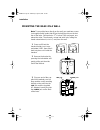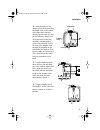- DL manuals
- Sprint
- Answering Machine
- 43-5809
- Owner's Manual
Sprint 43-5809 Owner's Manual
Summary of 43-5809
Page 1
Owner’s manual digital phone answering system cat. No. 43-5809 sp-809 43-5809.Fm page 1 wednesday, august 18, 1999 1:43 pm.
Page 2
2 this symbol is intended to alert you to the presence of uninsulated dangerous voltage within the product’s enclosure that might be of sufficient magnitude to constitute a risk of electric shock. Do not open the product’s case. This symbol is intended to inform you that important operating and main...
Page 3: N Features
3 n features your sprint sp-809 digital phone answering system offers the lat- est advances in answering machine and cordless phone technolo- gy. Its cordless operation lets you handle calls just about anywhere in your home or office. The telephone answering device (tad) stores all messages on a com...
Page 4
4 priority calling code — lets select callers alert you of a priority call. 25 channels — automatically selects a clear channel when you make or answer a call. You can also manually change channels during a call. 20-number memory dialing — lets you store 20 numbers in memory for easy dialing. Securi...
Page 5
5 this telephone has been tested and found to comply with all appli- cable ul and fcc standards. We recommend you record your phone’s serial number here. The number is on the bottom of the base. Serial number: __________________ read this before installation each device that you connect to the phone...
Page 6: N Contents
6 n contents installation .................................................................................. 8 selecting a location .............................................................. 8 placing the base on a desk top ........................................... 9 mounting the base on a wal...
Page 7
7 using page/intercom .......................................................... 27 memory dialing ................................................................... 29 storing a number in memory ....................................... 29 entering a pause ..............................................
Page 8: N Installation
8 installation n installation selecting a location you can place the phone on a desk top or table, mount it on a stan- dard wall plate, or mount it directly on the wall. Select a location that is: ² near an ac outlet not controlled by a wall switch ² near a telephone line jack ² out of the way of no...
Page 9
9 installation placing the base on a desk top follow these steps when you place the base on a desk, shelf, or table. 1 plug one end of the supplied long modular cord into the line jack on the back of the base. 2 route the modular cord through one of the strain relief slots on the bottom of the base....
Page 10
10 installation mounting the base on a wall note: to mount the base directly on the wall, you need two screws (not supplied) with heads that fit into the keyhole slots on the bot- tom of the base. Drill two holes 3 15 / 16 inches (100 mm) apart, one above the other. Then thread a screw into each hol...
Page 11
11 installation 4 insert the tabs on the narrow end of the bracket into the upper slots on the bottom of the base and route the adapter cord through the slot on the bracket’s narrow end. Insert the loose end of the modular cord through the center of the bracket. Route the end of the adapter cord thr...
Page 12
12 installation installing and charging the battery pack the sp-809 is packaged with a rechargeable nickel-cadmium bat- tery pack. Before using your phone, you must install the battery pack and then charge it for 12–15 hours. Press down and slide off the compartment cover. Place the battery pack int...
Page 13
13 installation ² if the charging indicator does not light when you place the handset on the base, be sure the battery pack and ac adapter are correctly and securely connected. Also, check the charging contacts on the handset and the base. If the contacts are dirty or tarnished, clean them with a pe...
Page 14: N Preparation
14 preparation charging a spare battery pack you can also charge and store a spare battery pack in the base. The spare battery pack fully charges in 15 hours. 1 press the tab on the spare battery pack compart- ment and lift off the cover. 2 place the battery pack in the compartment as indicated by t...
Page 15
15 preparation if the dial tone stops, you have touch-tone service. Since the phone is preset to touch-tone service, you do not need to make any change to the dialing mode. If the dial tone continues, you have pulse service. Press phone prog/mem # # # 3 . If your phone is set for pulse service and y...
Page 16
16 preparation 2 press repeat/scan or skip/scan as instruct- ed by the voice prompts, to set the date and time. 3 when you complete setting the day and time, the tad an- nounces the day and time then beeps twice. To check the current day/time at any time, press clock . About the mailboxes the sp-809...
Page 17
17 preparation ² announcement ao (announce-only) — the tad plays your outgoing message, but does not record a message. If you plan to use the tad’s announce-only feature, announcement ao should clearly state that the caller cannot leave a message. When you record your announcement, make sure you ind...
Page 18
18 preparation 2 the tad prompts you to press repeat/scan or skip/ scan to select announcement a, b, or ao. The selected an- nouncement name appears ( a , b , or ao ). 3 press change then annc . 4 speak your message from about 8 inches in front of the tad. 5 when you finish, press stop . The tad bee...
Page 19
19 preparation to return to the prerecorded announcement, press de- lete while the announce- ment is playing. De appears briefly. Reviewing the tad settings to hear all feature settings, press set up once. Setting the number of rings the tad is preset to sound four rings before it answers the first ...
Page 20
20 preparation setting message alert if you want the base to beep every 15 seconds to notify you that new messages have been received, turn the message alert fea- ture on. To change the message alert setting, press change then repeat- edly press set up until you hear “message alert is …” and follow ...
Page 21
21 preparation changing the priority calling code to change the priority calling code, press change then repeatedly press set up until you hear “the priority calling code is …” and fol- low the voice prompt instructions. Press stop when you are done. Setting the handset’s ringer you can turn off the...
Page 22
22 preparation follow these steps to attach the belt clip to the sp-809. 1 position the belt clip over the back of the handset. 2 slide one tab into the re- cess on the side of the hand- set and snap the other tab into the recess on the other side. To remove the belt clip, twist one side of the clip...
Page 23: N Telephone Operation
23 telephone operation n telephone operation making and receiving a call to make a call, lift the hand- set and press phone . When the phone indicator lights steadily and you hear the dial tone, dial a phone number or memory number (see “memo- ry dialing” on page 29). To answer a call if the hand- s...
Page 24
24 telephone operation ² if you want to make a call but the handset is out of the base’s range, the handset beeps twice. Move the handset closer to the base and try again. Using the priority calling code when a caller uses the priority calling code, the tad beeps loudly to alert you that you have a ...
Page 25
25 telephone operation setting the speakerphone’s volume you can select any of seven different volume levels by re- peatedly pressing volume s or t at any time. The volume setting ( 1 to 7 ) appears. Changing the channel the sp-809 scans 25 channels (frequency pairs used between the base and the han...
Page 26
26 telephone operation notes: ² the redial memory holds up to 24 digits, so you can redial long- distance as well as local numbers. ² we recommend you not use redial to dial numbers that include a tone entry. This could result in a wrong number being dialed. (see “using tone services on a pulse line...
Page 27
27 telephone operation to resume your phone conversation, press phone on the handset (or speaker on the base) or lift the handset of an extension phone. Using mute to talk to someone else in the room without the person on the other end of the phone line hearing your conversa- tion, press mute during...
Page 28
28 telephone operation away from the base and you want to locate it, or if you want to have a conversation between the handset and the base. To page the person who has the handset or to locate the handset when the phone is not in use, press intercom/ locator on the base. The handset beeps for about ...
Page 29
29 telephone operation ² if a phone call comes in during an intercom conversation, press phone on the handset to answer the call. When you finish the call, press intercom to resume the intercom conversation. Memory dialing you can store up to 20 numbers (up to 24 digits each) in memory, then dial a ...
Page 30
30 telephone operation follow these steps to store a number in memory. 1 press prog/mem . 2 enter the number you want to store. (to store the last number you dialed, simply press redial .) if you enter a wrong digit, press delete to delete the last entered digit. Then enter the correct digit. 3 pres...
Page 31
31 telephone operation dialing a memory number press phone . When you hear the dial tone, press prog/mem , then enter the 2-digit memory location number. Or, press m1 to dial the number stored in memory location 01. Chain-dialing service numbers for quick recall of numbers for special services (such...
Page 32: N Tad Operation
32 tad operation n tad operation this section describes tad operation at the base, but you can also operate the tad using the handset or another phone while you’re away from home (see “using remote commands” on page 39). Setting the tad to answer calls to set the tad to answer calls, press on/off . ...
Page 33
33 tad operation the tad stops recording and resets to answer the next call when: ² the caller hangs up ² the maximum message length is reached ² there are more than 5 seconds of silence if the tad’s memory is full, f (full) and the number of recorded messages alternately appear, and it answers afte...
Page 34
34 tad operation playing messages the tad’s message counter window shows the total number of messages, both old and new. If there are new messages, the mail- box indicators flash to let you know which mailboxes have new messages. To play all messages in a mailbox, press that mailbox’s button ( 1 – 4...
Page 35
35 tad operation announces “end of messages,” and displays the total number of messages. To quickly play a message, hold down skip . The playback speed increases, allowing you to quickly scan a message or move to any place within it. To resume normal playback, release skip . To stop playback at any ...
Page 36
36 tad operation follow these steps to record a memo. 1 press memo . All of the mailbox indicators flash. 2 press a mailbox button and begin speaking in a normal voice after the beep. The display counts up the recording time. Note: press the mailbox button within 30 seconds after the indicators star...
Page 37
37 tad operation 1 press ans sys then # . The ans sys indicator lights and all of the mailbox indica- tors flash. 2 press 1 , 2 , 3 , or 4 to select a mailbox. The selected mailbox in- dicator on the base continues flashing and recording begins. The tad records until: ² the maximum message length is...
Page 38: N Remote Operation
38 remote operation n remote operation while you are away from your home or office, you can use a touch- tone phone or a pulse (rotary) phone with a pocket tone dialer to enter your remote operation security code and do any of the follow- ing: ² set the tad to answer calls ² listen to your messages ...
Page 39
39 remote operation using remote commands whether you are using the handset or calling from a touch-tone phone, you press the same buttons to operate the tad. The only difference is the way you connect with the answering system. From a remote touch-tone phone: dial your phone number. When the tad an...
Page 40
40 remote operation remote commands press: to: 0 hear tad on/off status. 1, then mail- box number (1, 2, 3, or 4) play all messages in the selected mailbox. If no mes- sage is recorded, the tad says “no messages.” 2, then mail- box number (1, 2, 3, 4) play new messages in the selected mailbox. If no...
Page 41
41 remote operation while playing messages: press: to: 3 delete current message. 4 replay message. Each time you press 4, the tad backs up one message. Or, hold down 4 to return to a particular spot within a message and release it to resume playback at that spot. 5 stop message playback. 6 skip to n...
Page 42: N Troubleshooting
42 troubleshooting n troubleshooting we do not expect you to have any problems with your sp-809, but if you do, the following suggestions might help. Problem suggestion the handset does not work. Move the handset closer to the base. Be sure the phone line cord and ac adapter are correctly and secure...
Page 43
43 troubleshooting ² unplug the ac adapter from the outlet. If there is a spare battery pack in the base, remove it. Wait 30 seconds, then plug the ac adapter back in and return the spare battery pack to the base. Place the hand- set on the base and make sure the charging light is on. Wait 30 second...
Page 44
44 troubleshooting if you still have problems, disconnect the sp-809. If other phones on the same line work properly, the fault is in this phone or its in- stallation. If you cannot find the problem, take your sp-809 to your local radioshack store for assistance. The phone does not ring. Be sure the...
Page 45: N Care and Maintenance
45 care and maintenance n care and maintenance your sp-809 digital phone answering system is an example of superior design and craftsmanship. The following suggestions will help you care for your phone so you can enjoy it for years. Keep the phone dry. If it gets wet, wipe it dry immediately. Liquid...
Page 46
46 care and maintenance replacing the handset battery pack if you follow the instructions in “installing and charging the battery pack” on page 12, the battery pack should last about one year. If the battery pack does not hold a charge for more than 2 hours after an overnight charge, replace the bat...
Page 47
47 care and maintenance the fcc wants you to know in the unlikely event that your phone causes problems on the phone line, the phone company can temporarily discontinue your service. If this happens, the phone company attempts to notify you in advance. If advance notice is not practical, the phone c...
Page 48
48 care and maintenance lightning your telephone has built-in lightning protection to reduce the risk of damage from surges in telephone line and power line current. This lightning protection meets or exceeds fcc requirements. Howev- er, lightning striking the telephone or power lines can damage you...
Page 49: N Notes
49 notes n notes 43-5809.Fm page 49 wednesday, august 18, 1999 1:43 pm.
Page 50
50 notes 43-5809.Fm page 50 wednesday, august 18, 1999 1:43 pm.
Page 51
51 notes 43-5809.Fm page 51 wednesday, august 18, 1999 1:43 pm.
Page 52
Radioshack a division of tandy corporation fort worth, texas 76102 01/99 printed in mexico limited one-year warranty this product is warranted by radioshack against manufacturing defects in material and workman- ship under normal use for one (1) year from the date of purchase from radioshack company...