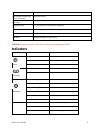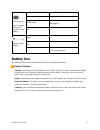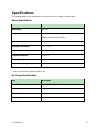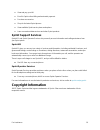Summary of WF723S
Page 1
[wf723s] user guide [ug template version 16a] [sprint_zte_wf723s_ug_en_022817_ d1].
Page 2
Toc i table of contents table of contents ........................................................................................................................................... I introduction...........................................................................................................
Page 3
Toc ii troubleshooting .................................................................................................................................. 16 specifications ...................................................................................................................................
Page 4: Getting Started
1 getting started the following set of topics will introduce you to your device, help you get set up with service, provide an overview of the device, and get you started with basic device operations..
Page 5: Introduction
Introduction 2 introduction the following topics describe the basics of using this guide and your new device. Before you begin thank you for purchasing your new device. The following topics explain how best to use this guide to get the most out of your device. Before using your device read the quick...
Page 6: Set Up Your Device
Set up your device 3 set up your device the following topics give you all the information you need to set up your device the first time. Parts and functions these illustrations outline your device’s primary parts and key functions. Device layout note: your device's layouts are subject to change. The...
Page 7: Indicators
Set up your device 4 part description reset button (below back cover; not shown) reset your device external antenna connector to strengthen signal reception; antennas are pre-installed telephone ports rj11 connector for connection to telephone power socket connector for the external power supply pow...
Page 8: Battery Use
Set up your device 5 battery charge (solid = plugged in/charging; blinking = using battery) yellow blinking 20%~49% discharging red solid less than 20% charging red blinking less than 20% discharging off no battery installed signal strength network network and 1-4 bars solid green weak (1 bar) to st...
Page 9: Insert The Battery
Set up your device 6 insert the battery follow these instructions to insert your device’s battery safely and properly. 1. Remove the battery cover. slide gently in the direction shown. 2. Insert the battery. align the contacts of the battery with the contacts in the device. 3. Attach the battery...
Page 10: Charge The Battery
Set up your device 7 charge the battery follow these instructions to charge your device’s battery using the ac adapter. 1. Insert the small end of the power adapter into the power socket of your device. 2. Plug the ac adapter into an electrical outlet. 3. After charging, disconnect the device from t...
Page 11: Sim Card
Set up your device 8 sim card the sim card is an ic card containing phone number and other customer information. Handling a sim card keep the following in mind when handling a sim card. You are responsible for any damage caused by inserting the sim card in another-brand ic card reader, etc. Sprint i...
Page 12: Basic Operations
Basic operations 9 basic operations the following topics outline basic features and operations of your device. Basics the following topics offer an overview of your device ’s basic operations. Device installation the phone connect 4 works with your wireless service provider’s cellular network instea...
Page 13: Make A Test Call
Basic operations 10 note: the “phone 2” port can be used to connect an additional phone, or cordless base station. All telephones connected to the phone connect 4 will use the same telephone number. Make a test call once you have connected a phone to the phone connect 4, make a call to confirm your ...
Page 14: Calling
Basic operations 11 calling the following topics explain how to make phone calls and use other calling options with the phone connect 4. Making a call using a phone connected to your device allows you to place and receive calls as you normally would. The device supports both cordless and corded phon...
Page 15: Call Forwarding
Basic operations 12 for those calls where you don’t want to be interrupted, you can temporarily disable call waiting by pressing *70 before placing your call. Call waiting is automatically reactivated once you end the call. Notes: your device comes with standard three-way calling and call waiting. O...
Page 16: Tty Mode
Basic operations 13 example: *731234567890# forwards your calls to the phone number 123-456-7890, if you don't answer the calls for 10 seconds. 4. Wait for 3 seconds until you hear a confirmation tone for the forwarding process to complete before hanging up. Note: press *730 to un-forward calls. Tty...
Page 17: Common Settings
Basic operations 14 common settings the following table lists common keyboard settings options for your phone connect 4. Command description *983*3284# reset your device to factory mode. *983*238*xx# set the auto-dialing time. "xx" means the time range: 4~12s.The default time is 2.5s. *983*338*xx# s...
Page 18: Getting Help
15 getting help the following set of topics will cover troubleshooting tips and device specifications..
Page 19: For Assistance
For assistance 16 for assistance the following topics address areas of support for your device, including troubleshooting, specifications, account information, warranty information, and customer service contact information. Troubleshooting check the questions and answers below for troubleshooting so...
Page 20: Specifications
For assistance 17 specifications the following tables list the specifications for the device, the ac charger, and the battery. Device specifications item description model name wf723s weight device alone: approx. 337.3 g battery installed: approx.383.5 g interface n/a operating environment -10℃ ~ 60...
Page 21: Sprint Account Passwords
For assistance 18 battery specifications item description limited charge voltage 4.35 v type lithium-ion capacity 2300mah weight approx.40g sprint account information and help find out about account passwords and information about managing your account and finding help. Sprint account passwords you ...
Page 22: Sprint Support Services
For assistance 19 ● view and pay your bill. ● enroll in sprint online billing and automatic payment. ● purchase accessories. ● shop for the latest sprint phones. ● view available sprint service plans and options. ● learn more about data services and other sprint products. Sprint support services spr...
Page 23
For assistance 20 index data services password, 18 package contents, 2 phone layout (illustration), 3 power off, 7 power on, 7 sim card, 8 specifications ac charger, 17 mobile broadband device, 17 sprint 411, 19 sprint account management, 18 passwords, 18 sprint operator services, 19 tty mode, 13 tu...