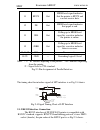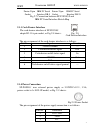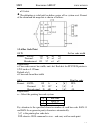Summary of SP-POS58IV
Page 1
R sprt sp - pos5 8 Ⅳ line thermal printer Инструкция Компания Авиор www.Avior.Ru.
Page 2: Content
Sprt 1 content introduction ··································································· 2 chapter 1 characteristic specification ·································· 3 1.1 printing specification ········································· 3 1.2 printing paper ····································...
Page 3: Introduction
Sprt 2 introduction sp- pos58 Ⅳ printer is a new type line thermal printer, it features in fast speed print, low print noise, high reliability, perfect print quality and ribbon needless avoiding the vexation of regular maintenance. Sp-pos58 Ⅳ printer: small in outline dimension, simple operation, an...
Page 4
Sprt 3 chapter 1 characteristic specification 1.1 printing specification ● printing method: direct thermal ● printing paper width: 57.5 ± 0.5mm ● printing density: 8 dots/mm, 384 dots/line ● printing speed: approx. 70mm / sec. Or 20 lines/sec. ● reliability: printing head life: 50km mcbf: 5 million ...
Page 5
4 ● rs232 interface: db25 socket (female), supports rts/cts protocol, baud rate: 9600bps. Data structure: one start bit + eight data bits + one or over one stop bit(s), no parity. ● usb interface ● cash drawer control dc12v , 1a , 6-pin rj-11 socket. 1.5 printing control command ● character print co...
Page 6
5 2.1 printer appearance 2.2 paper installation sp-pos58 adopts 57.5 ± 0.5mm width thermal paper. The steps of thermal paper installation are as the following: hold down the upper cover button, open the movable upper cover, move away the old paper roll, and put the new thermal paper in the paper hol...
Page 7
6 2.3 interface connection 2.3.1 lpt interface connection the lpt interface of sp-pos58 Ⅳ p printer is compatible with centronics, supports busy and /ack handshaking protocol, it uses db25 socket (male), the pin order of parallel port is as fig. 2-2 shows: fig.2-2 pin order of parallel port the pin ...
Page 8
7 11 busy out high level signal indicates that the printer is busy and can not receive data. 12 pe out high level signal indicates that paper is end. 13 sel out pulling up to high level signal by a resistor indicates the printer is online. 15 /err out pulling up to high level signal by a resistor in...
Page 9
8 gnd rts txd rxd dsr dtr gnd cts dcd rxd txd 7 5 3 2 6 4 5 8 1 2 3 gnd rts txd rxd dsr dtr gnd cts dcd rxd txd 7 5 3 2 6 20 7 5 8 3 2 fig.2-5 pin order of the serial port the pin assignment of rs232 interface is shown in fig. 2-6: pin no. Signal source description 2 rxd host printer receives data f...
Page 10
Sprt 9 fig. 2-8 cash drawer interface fig.2-9 power socket printer 25pin ibm pc serial printer 25pin ibm pc serial socket interface db-9 socket interface db-25 fig.2-7 connection between sp-pos58 Ⅳ s and ibm pc serial interface sketch map 2.3.3 cash drawer interface the cash drawer interface of sp-p...
Page 11
10 recommend using the power supply that offered by the printer producer, you can plug the power cable into the printer ’ s power socket, if use other power supply, it should meet the specified voltage and power demands, and the connection should be correct, otherwise it can't guarantee the printer ...
Page 12
11 aaa 3.2 command specifications 3.2.1 character control commands lf print and feed line format: ascii: lf decimal: 10 hexadecimal: 0a explanation: print the content in the buffer and feed paper one line. Only feed paper forwards one line if the buffer is empty. Esc j print and feed n dot lines for...
Page 13
12 × × d5 d4 × × × 1: double width print aaa explanation: set line spacing to n dot lines. N=0~255. One dot line is 1/203 inch for sp-pos58 Ⅳ , this command sets the dot-line spacing to n/203 inch. Default n=30. Example: bbb n=30, 30 dot spacing (30/203 inch) 3.2.3 character print commands esc ! set...
Page 14
13 esc % select/cancel user-defined characters format: ascii: esc % n decimal: 27 37 n hexadecimal: 1b 25 n explanation: when n=1, select user-defined character set; when n=0, select internal character set. Default n=0 esc & define user-defined characters format: ascii : esc & s n m [a [p]s × a]m-n+...
Page 15
14 hexadecimal: 1b 63 35 n explanation: when n=1, button 【 lf 】 is enabled; when n=0, button 【 feed 】 is disabled; default n=0. 3.2.5 graphics print commands esc * set bit-map graphics format: ascii : esc * m n1 n2 [d]k decimal: 27 42 m n1 n2 [d]k hexadecimal: 1b 2a m n1 n2 [d]k explanation: select ...
Page 16
15 gs / print download bit-map graphics format: ascii : gs / n decimal: 29 47 n hexadecimal: 1d 2f n explanation: this command is used to print download bit-map graphics. N=0 ~ 3 ◆ n is used to select bit-map graphics mode. ◆ to define download bit-map graphics using gs * command: gs * define downlo...
Page 17
16 n2 × 8 dots. ◆ the definition is valid until re-define, power off or system reset. Format of the download bit-map data is shown as follows: 3.2.6 bar code print gs w set bar code width format: ascii : gs w n1 n2 decimal: 29 87 n1 n2 hexadecimal: 1d 57 n1 n2 explanation: n1: bar code narrow bar wi...
Page 18
17 gs h select/cancel printing hri characters format: ascii : gs h n decimal: 29 72 n hexadecimal: 1d 48 n explanation: n=0 , don ’ t print hri characters. Default n=0. N=1 , print hri characters under bar code. Gs h set bar code height format: ascii : gs h n decimal: 29 104 n hexadecimal: 1d 68 n e...
Page 19
18 hexadecimal: 1b 40 explanation: esc @ command is to initialize the following contents of the printer: · clear the data in the print buffer; · restore the default of each print command · select character print mode; · delete user-defined characters. Esc p cash drawer control format: ascii : esc p ...
Page 20
19 decimal: 27 117 n hexadecimal: 1b 75 n explanation: send the peripheral equipment status to the host: default n=0 when printer received this command, it transmits one byte through txd line of the serial interface to the host. Bit function value 0 value 1 0 cash drawer on/off signal level low high...
Page 21
20 · thermal paper roll model: tf50ks - e ( japan paper co.Ltd ) af50ks-e(jujo thermal) · thermal paper roll width --- 57.5 ± 0.5mm outer diameter --- 80mm ( max. ) inner diameter --- 13mm ( min. ) thickness --- 53 ~ 60g / m2 · print font ibm character set ii (ank): 12 × 24 dots , 1.25 ( w ) × 3.00 ...
Page 22
21 appendix 2 index of print commands command name command description print commands lf print and feed line escj print and feed n dot lines line spacing setting commands esc2 set character line spacing to 1/6 inch esc3 set line spacing to n dot lines (n/203 inch) character print commands esc ! set ...
Page 23
22 appendix 3 index of print characters sprt Компания АВИОР www.Avior.Ru.