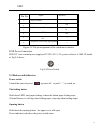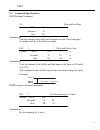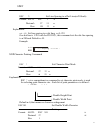Summary of SP-POS5IV
Page 1
Sprt 1 r sprt sp-pos5 8Ⅳ line thermal printer user’s manual beijing spirit technology development co, ltd..
Page 2
Sprt 2 content content. .............................................................................................................................................. 3 introduction. ........................................................................................................................
Page 3
Sprt 3 introduction pos58 Ⅳ printer is a new type line thermal printer ,it features in fast speed printing, low printing noise, high reliability, perfect printing quality and ribbon needless avoiding the vexation of regular maintenance. Pos5 8Ⅳ printer: small in outline dimension, simple operation, ...
Page 4
Sprt 4 ● thermal paper: width -------- 57.5±0.5mm outer diameter --- 80mm ( max. ) inner diameter --- 13mm ( min. ) thickness ------ 53 ~ 60g / m 2 1.3 printing font ● ibm character set ii (ank): 12×24dots , 1.25 ( w ) ×3.00 ( h ) mm; ● gb2312-80(chinese): 24×24dots , 3.00 ( w ) ×3.00 ( h ) mm. 1.4 ...
Page 5
Sprt 5 ● dc12v±10 %, 2a , a-1009-3p power socket 1.7 operation environment operation temperature:5 ~ 40 ℃ relative humidity:10 ~ 80 % storage temperature:-20 ~ 60 ℃ relative humidity:10 ~ 90% 1.8 outline dimension ● 138 ( w )× 200 × (l) × 120(h) mm.
Page 6
Sprt 6 2.1printer appearance chapter 2 installation and operation such as figure 2 - 1 , figure 2 - 2 figure 2 - 1 printer appearance ( planform ).
Page 7
Sprt 7 figure 2 - 2 printer appearance ( back view ) 2.2paper installation pos5 8Ⅳ adopts57.5±0.5mm width thermal paper. The steps of thermal paper installation are as the following: 1.When there is no paper in the print head, please don’t press 【 feed 】 button ,avoiding to influence the printing he...
Page 8
Sprt 8 figure 2 - 3 paper installation 2 . Please don’t draw the paper forwards or backwards with hands . 2.3 interface connection 2.3.1 serial interface connection the serial interface of sp-pos5 8 Ⅳ printer is compatible with rs232c standard, supports rts/cts handshaking protocol, it uses db25 soc...
Page 9
Sprt 9 fig.2-4pin order of the serial port the pin assignment of serial interface is shown in fig.2-1: pin no. Signal 2 rxd 3 txd source host printer description printer receives data from host printer transmits control code x-on/x-off and data to host 5 cts printer signal “mark” indicates that the ...
Page 10
Sprt 10 fig.2-5connection between pos58s and ibm pc serial interface sketch map 2.3.2 parallel interface connection the parallel interface of sp-pos58p printer is compatible with centronics, supports busy and /ack handshaking protocol, it uses db25socket (needle), the pin order of parallel port is a...
Page 11
Sprt 11 the cash drawer interface of pos58 Ⅳ adopts rj-1160 pin socket ,as fig2-7 shows: pin no. Signal direction description 1 /stb in strobe pulse to latch data, reading occurs at falling edge. 2 data1 in these signals represent the 1st 3 data2 in bit to 8th bit of the parallel 4 data3 in interfac...
Page 12
Sprt 12 pin no. Signal direction 1 2 3 4 5 6 cash is ground cash drawer driver signal cash drawer on/off status signal +12vdc n.C cash drawer on/off status signal ground --- out in out --- --- figure 2-8 the pin assignment of the cash drawer interface 2.3.5 power connection pos5 8Ⅳ uses external pow...
Page 13
Sprt 13 status indicator(green) indicator status bright turn off scintillation 1 times out scintillation 2 times out 2.5 self-test the assignment as follows : figure 2 - 10 introduction online offline lack paper printer head over temperature the self-test can check the condition of printer, if the p...
Page 14
Sprt 14 3.2 command specifications 3.2.1 printing command lf print and feed line format : explanation: ascii: lf decimal: 10 hex: 0a print the content in the buffer and feed paper one line. Only feed paper forwards one line if the buffer is empty esc j print and feed n line format : ascii: esc j n d...
Page 15
Sprt 15 esc 3 set line spacing to n dot lines(n/203inch) format : ascii : esc 3 n decimal : 27 51 n explanation : hex: 1b 33 n n=0 ~ 255 。 set line spacing to n dot lines .N=0~255 one dot line is 1/203 inch for pos5 8Ⅳ , this command sets the dot-line spacing to n/203inch.Default n=10. Example: a a ...
Page 16
Sprt 16 explanation: all characters following this command on the same line are printed in double width, this command can be canceled by a carriage return or dc4 command . Esc dc4 cancel double width character print format : explanation : ascii : decimal : hex esc dc4 27 20 1b 14 after carrying out ...
Page 17
Sprt 17 d1 d2 d3 d 4 d 5 d 6 msb lsb 3.2.4 special control commands esc c 5 enable/disable switch button function format : ascii : decimal : hex : explanation : esc c 5 27 99 53 1b 63 35 n n n when n=1,button 【 lf 】 is enabled; when n=0,button 【 feed 】 is disabled; default n=0 3.2.5 graphics printin...
Page 18
Sprt 18 ◆ d is the bit map data,for1of bit means the related dot will be printed and for 0 of bit means the related dot will not be printed.(k is the total number of dot ◆ m is the selected bit map mode m 0 1 mode 8-dot single density 80dot double density vertical dot 8 8 density 68dpi 68dpi horizon...
Page 19
Sprt 19 to define downloading bit-map graphics using gs* command: n bit-map mode vertical density horizontal density 0 normal 203dpi 203dpi 1 2 double width 203dpi double height 101dpi 101dpi 203dpi 3 double height and double width 101dpi 101dpi.
Page 20
Sprt 20 gs * define download bit-map graphics format : ascii : gs * n1 n2 [d]k decimal : 29 42 n1 n2 [d]k hex : 1d 2a n1 n2 [d]k explanation : this command is used to define download bit-map graphics . N1=1 ~ 48 , n2=1 ~ 255 , n1×n2 。 ◆ d is the bit-map data 。 ◆ the horizontal size of this graphics ...
Page 21
Sprt 21 gs k printing barcode format : ascii : gs k n [ d ] nul decimal : 29 107 n [ d ] 0 hex : 1d 6b n [ d ] 00 n---select the printing barcode system : n 2 3 barcode ean-13 ean-8 pay attention to the specified character number of each barcode.Ean-13 and ean-8 can generate parity characters automa...
Page 22
Sprt 22 explanation: set the width of printing barcode 。 n = 1 ~ 4. When n is different, the width of bar code will be different, as shows in the following tab n 1 2 3 4 narrow size 1 2 3 4 broad size 3 5 7 9 its unit is dot. Each dot forpos58 Ⅳ is1/203 inch or 0.125mm. Default n=3 3.2.7 other comma...
Page 23
Sprt 23 m=0 or 30h,0 < nl≤n2≤255 。 opening time is nl×2ms,closing time is n2×2ms esc v format : ascii : esc v decimal : 27 118 hex : 1b 76 explanatio n : send printer status to the host transmit status of printer when printer received the command, it transfers one byte through txd serial interface. ...
Page 24
Sprt 24 bit function 0 1 0 cash drawer on/ off signal level low high 1 2 3 4 5 6 7 undefined undefined undefined not in use undefined undefined undefined ――― ――― ――― 0 ――― --- --- ――― ――― ――― 0 ――― --- --- esc # n setting serial command format: ascii : esc # n decimal : 27 35 n hex: 1b 23 n [descrip...
Page 25
Sprt 25 the default is ; 9600 , without check , 8 bit data , rts/cts ssl the method of this command setup leads for passing printer connecting orifice sending into the command to setup baud rate. Note :when the set is over ,if have not power ,the baud still be the baud before setting, the set baud w...
Page 26
Sprt 26 n = 1: printer state bit 0/1 hex decimal function 0 1 2 3 4 5,6 7 0 1 0 1 0 1 1 0 00 02 00 04 00 08 10 00 0 2 0 4 0 8 16 00 fix as 0 fix as 1 one or two cash boxes are opening both of cash boxes are closed online offline fix as 1 undefined fix as 0 n = 2: off line state bit 0/1 hex decimal f...
Page 27
Sprt 27 n = 3: error state bit 0/1 hex decimal f unction 0 1 2 3 4 5 6 7 0 1 - 0 1 1 0 1 0 1 0 00 02 - 00 08 10 00 20 00 40 00 0 2 - 0 8 16 0 32 0 64 0 fix as 0 fix as 1 undefined noun cutter error pos5 8Ⅳ fix as 0 cutter error fix as 1 noun unrecoverable error , fix as 0 have unrecoverable error pr...
Page 28
Sprt 28 appendix 1 performance index printing method: direct thermal printing width:57.5±0.5mm valid printing width:48mm printing density:8dots/mm,384dots/line printing speed:approx.70mm/sec or 20lines/s. Reliability: printing head life:100 km using condition : * print 12 × 24 ascii characters, prin...
Page 29
Sprt 29 operation temperature:5 ~ 50 ℃ relative humidity:10 ~ 80 % storage temperature:-20 ~ 60 ℃ relative humidity:10 ~ 90 ℃.
Page 30
Sprt 30 appendix 2 index of printing commands command name print commands command lf description print and feed line page 14 line spacing setting commands esc j print and feed n dot lines esc 2 set character line spacing 14 14 esc 3 set line spacing to n dot lines(n/203inch) 15 character printing co...
Page 31
Sprt 31 gs k gs w print barcode set barcode horizontal size 21 21 other commands esc @ initialize printer esc p cash drawer control esc v transmit status of printer esc u transmit status of equipment esc # serial setting commands dle eot n state in time 22 22 23 23 24 25.
Page 32
Sprt 32 appendix 3 index of printing characters.