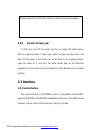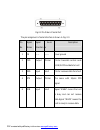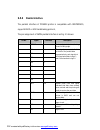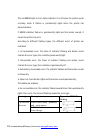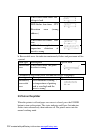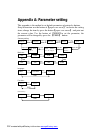- DL manuals
- SPRT
- Printer
- SP-POS8VI
- User Manual
SPRT SP-POS8VI User Manual
Summary of SP-POS8VI
Page 1
Sprt ® pos thermal printer user manual ( sp-pos88 Ⅵ ) ( ver 1.01 ) beijing spirit technology development co., ltd pdf created with pdffactory trial version www.Pdffactory.Com.
Page 2: Contents
Contents brief introduction .............................................................................................................................. 3 chapter 1 feature and performance ..................................................................................................... 3 1.1 p...
Page 3: 1.1
Brief introduction pos88 Ⅵ printer is a new type line thermal printer, which features in fast speed print, low print noise, high reliability, perfect print quality and ribbon needless, avoiding the vexation of regular maintenance. Pos88 Ⅵ printer: small in outline dimension, simple operation, and ex...
Page 4: 1.2
Valid print width: 72mm ● 1.2 print paper ● thermal paper roll model : tf50ks - e ( japan paper co.Ltd ) af50ks-e(jujo thermal) ● thermal paper roll: width --- 79.5 ± 0.5mm outer diameter --- 80mm ( max. ) inner diameter --- 13mm ( min. ) thickness --- 0.06mm ~ 0.08mm 1.3 print font ● ank character ...
Page 5: 1.5
● parallel interface : 36-pin , 8-bit parallel interface , busy/ack handshaking protocol, ttl signal level. ● ethernet interface : standard ethernet interface. ● usb interface : : standard usb interface ● cash drawer control : dc24v , 1a , 6-pin rj-11 socket. 1.5 print control commands ● character p...
Page 6: 1.6
1.6 power supply ● dc24v ± 10 %, 2a , a-1009-3p power socket. 1.7 operation environment ● operation temperature: 5 ~ 50 ; relative humidity: 10 ℃ ~ 80 % ● storage temperature: -40 ~ 55 ; relative humidity: 10 ℃ ~ 90 ℃ 1.8 outline dimension 212 ● ( l ) mm × 150 ( w ) mm × 135 ( h ) mm 1.9 model class...
Page 7: 2.1
Chapter 2 operation instruction 2.1 printer appearance paper cover power indicator ( green status indicator (red) paper-end indicator (red) paper feed decap button paper-out slot cutter cover pdf created with pdffactory trial version www.Pdffactory.Com.
Page 8: 2.2
2.2 paper installation 2.2.1 paper loading pos88 Ⅵ adopts 79.5mm width thermal paper roll. Steps of loading thermal paper are as below: hold down the upper cover button on the left side, open the movable upper cover, draw a certain length of the paper roll, put the paper end on the print head, close...
Page 9: 2.2.2
3.Keep clean of the print head, avoid to influence the printing quality. 2.2.2 solution to paper jam if cutter jam, turn off the power, and turn on again, the cutter will be back to original position. If paper jam, open the paper storage cover, and take out the paper. If the cutter can not be back t...
Page 10
Fig.2-2 pin order of serial port the pin assignment of serial interface is shown in fig. 2-3: pin no. Signal name signal direction sourc e description 1 fg —— —— cover ground 2 txd output printer printer transmits control code x-on/x-off and data to host 3 rxd input host printer receives data from h...
Page 11
7 gnd —— —— signal ground 20 dtr output printer signal “ mark ” means the host is busy and can not receive data.Signal “ space ” means the host is ready to receive data. Fig. 2-3 the pin assignment of serial interface note: (1) “ source ” denotes the source that signal come from; (2)logical signal l...
Page 12: 2.3.2
2.3.2 parallel interface the parallel interface of pos88vi printer is compatible with centronics, supports busy or ack handshaking protocol, the pin assignment of 36pin parallel interface is as fig. 2-5 shows: pin no. Signal direction description 1 strobe in strobe pulse to latch data, reading occur...
Page 13
18 logic-h --- logic “ 1 ” level 32 nfault out low level means the printer is at fault 14,15,17 18,34,36 nc --- no connection 16,19~30, 33 gnd --- grounding logical 0 level 35 +5v --- +5v power fig.2-6 signal timing chart of parallel interface : 2.3.3 cash drawer interface the cash drawer interface ...
Page 14: 2.3.4
Fig.2-7 cash drawer interface the pin assignment is as below : pin no. Signal direction 1 chassis ground —— 2 cash drawer driver signal 1 out 3 cash drawer on/off status signal in 4 +24vdc —— 5 cash drawer driver signal 2 out 6 signal ground —— 2.3.4 power connection pos88 Ⅵ uses the external power ...
Page 15: 2.4
Pin no. Signal 1 +24vdc 2 ground 3 nc the pin assignment is as above : 2.4 indicator, buzzer and button there is one button, one buzzer and three indicators on pos88vi printer. 【 feed 】 is paper feed button. The function of this button is on/off can be set by print command. When the function of this...
Page 16
The red error light is error status indicator. It is off when the printer works normally; while it flashes or persismently lights when the printer has abnormal alarm. If error indicator flashes or persismently lights and the buzzer sounds, it means the printer has error. According to different flash...
Page 17: 2.5 Turn On The Printer
Led flashes three times: the voltage is lack led flashes four times : cpu execution error (wrong address ) led flashes five times : uib error led flashes eight times : temperature detection of circuit is wrong b. Recoverable error: the indicator continuously flashes and persisment off for a period. ...
Page 18: 2.6 Self-Test
2.6 self-test the self-test will check the condition of printer, if the printer prints out the self-test receipt correctly, it means the printer works normally except interface with host. Otherwise it needs to repair. The self-test will print out: manufacturer name, printer model, software version, ...
Page 19
To terminate hexadecimal dump, press feed button three times. This means the printer has entered hexadecimal printing mode, and under this mode, all of the input will be printed out as hexadecimal number, feed one line with single-click of “ feed ” button, after 3 times, it will print out “ *** comp...
Page 20
Appendix a: parameter setting this appendix is the method to set default parameters of printer by buttons. Setup instruction: use the button of 【 paper case cover 】 to choose the setting items, change the item by press the button 【 paper case cover 】 , and print out the current value. Use the button...
Page 21
Print speed : feed feed feed feed buzzer : feed feed feed feed re-printing lack of paper : feed feed black label mode : feed feed 220mm/s 150mm/s 250mm/s 200mm/s off cut on error on all on off on off on pdf created with pdffactory trial version www.Pdffactory.Com.