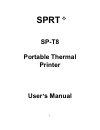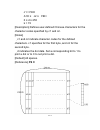- DL manuals
- SPRT
- Printer
- SP-T8
- User Manual
SPRT SP-T8 User Manual
Summary of SP-T8
Page 1
1 r sprt sp-t8 portable thermal printer user’s manual.
Page 2: Content
2 content content................................................................................. 2 operating precautions.......................................................... 7 notes on safety ............................................................ 7 notes on using ..........................
Page 3
3 3.4 other functions..................................................... 19 3.4.1 sleeping mode ............................................ 19 3.4.2 paper end alarming .................................... 19 3.4.3 black mark .................................................. 19 3.5 indicators ......
Page 4
4 esc ? N....................................................................... 48 esc @ ........................................................................ 49 esc d n1...Nk nul ..................................................... 49 esc e n ......................................................
Page 5
5 gs $ nl nh ................................................................. 82 gs ( a pl ph n m........................................................ 83 gs x y d1...D(x y 8) .............................................. 84 gs / m....................................................................
Page 6
6 fs s n1 n2 ................................................................ 122 fs w n ...................................................................... 124.
Page 7: Operating Precautions
7 operating precautions this section presents important information intended to ensure safe and effective use of the printer. Please read the following carefully. Notes on safety be sure to use the specified battery and power source provided by our company. Connection to an improper power source may...
Page 8: Notes On Using
8 notes on using be sure not to print continuously over 1 meter, otherwise may cause damage to the print head. Water or other liquid should not spill into the printer, also the printer should not be appeared in the rain, or else may cause printer damage. Please do not open the paper case cover when ...
Page 9: Notes On Handling
9 may reduce the print quality even damage the printer. In the black mark detecting mode, the printer requires that the ready-print black mark is accordant with the black mark printing rules (details please refer to chapter 5), otherwise the black mark can not be detected correctly. Be sure to use u...
Page 10: Chapter 1 Outer Appearance
10 environment and point-blank sunshine. Chapter 1 outer appearance 1.1 outer appearance 1.2 standard accessories power adaptor (1 unit) rechargeable battery (1 unit) thermal paper (1 roll) leather case (1 unit) chapter 2 specifications 充电指示灯 走纸键 红外窗 电源键 状态指示灯 开门键 纸仓盖 paper case open door button sta...
Page 11
11 model t8 outline dimension 153×120×80 ( l×w×h ) weight 516g ( paper roll excluded ) printing method thermal printing paper 80±0.5mm or 76±0.5mm x ≤ 60mm dot/line 576dots printing speed 60mm /s (average) ; 80mm/s (max) paper thickness 0.06 ~ 0.085mm black mark support reliability 100 km character ...
Page 12: Chapter 3 Operation
12 chapter 3 operation 3.1 using preparation 3.1.1 battery installation 机器背面 电池 3.1.2 paper installation 能打开纸仓盖 推开门键,便 箭头 按箭头的方向 battery bottom case arrow under the direction of the arrow to pull the open door key to open the paper case..
Page 13: 3.2.1 Printer On/off
13 电源键 走纸键 3.2 operation instructions 3.2.1 printer on/off the printer is powered on by pressing the power button about 1 second; and the status indicator is on with red color. The printer is powered off by pressing the power button about 1 second; and all the indicators are off when the printer is ...
Page 14: 3.2.3 Paper Feeding
14 while holding down the feed button, the self-test begins. The self-test prints the current printer status and settings. The self-test automatically ends. The printer is ready to receive data as soon as it completes the self-test. 3.2.3 paper feeding when the printer works normally, hold down 【 fe...
Page 15: 3.3 Communication Interface
15 after the printer is used for a period of time, the power of battery will be run out. When the battery is low, the power indicator blinks with red color and the buzzer rings 3 times; if the printer is in sleeping mode, the printer will cut off power after the buzzer rings 3 times. In this case, y...
Page 16
16 interface. The specification of serial interface of t8 as below: data transfer: serial synchro mode: asynchronous handshaking: hardware rst/cts or xon/xoff optional signal level: rs-232 baud rate:1200, 2400, 4800, 9600, 19200, 38400, 57600 , 115200bps optional data bit: 7 bit, 8 bit optional pari...
Page 17: 3.3.2 Irda Connection
17 1.Txd: send data 2.Dtr: ready signal 3.Rxd: receive data 4.Rts: when the signal is “mark”, means printer is busy, can’t receive data; when the signal is “space”, means the printer is ready to receive data. 5.Gnd: ground 6.Nc: reserved 3.3.2 irda connection the hardware of t8 with infrared port pr...
Page 18: Bluetooth Pairing:
18 port. Make sure the two ports are in front of each other with an angle of not more than 30° on the four side. 3.3.3 bluetooth connection pda, laptop and other communication devices with bluetooth can drive t8-bt to print by the bluetooth interface. T8-bt is compatible with bluetooth 2.0 protocol....
Page 19: 3.4 Other Functions
19 binding: once the printer remembers the device’s address, it only can connect with the device and can’t connect with others. So in this case, if the printer needs to connect with other device, user can delete the remembered address. No binding: in this case, the printer can be searched or paired ...
Page 20: 3.5 Indicators
20 print position: as the following figure shows, the black mark should be printed on the right of the word side. Width range: ≥ 18mm height range: 4mm ≤ height ≤ 6mm reflectivity to infrared ray: parts of the paper black mark width to infrared ray >65%) 3.5 indicators there are two indicators for t...
Page 21: Summary
21 chapter 4 printing control commands summary t8 offers esc/pos print command set. Each command is described in following format: name function format: ascii: the standard ascii character sequence hex: the hexadecimal number sequence decimal: the decimal number sequence range: the range of n; descr...
Page 22: Esc D
22 the printer sets the printing position to [printing area width + 1]. Horizontal tab positions are set with esc d . If this command is received when the printing position is at [printing area width+ 1], the printer executes print buffer-full printing of the current line and horizontal tab processi...
Page 23: Esc Ff
23 hex 0c decimal 12 [description] prints the data in the print buffer collectively and returns to standard mode. [notes] the buffer data is deleted after being printed. The printer does not execute paper cutting. This command sets the print position to the beginning of the line. This command is ena...
Page 24: Can
24 [reference] lf can [name] cancel print data in page mode [format] ascii can hex 18 decimal 24 [description] in page mode, deletes all the print data in the current printable area. [notes] this com mand is enabled only in page mode. If data that existed in the previously specified printing area al...
Page 25: Esc
25 n = 3: transmit error status n = 4: transmit paper roll sensor status [notes] the status is transmitted whenever the data sequence of hh (1 n 4) is received. Example: in esc m nl nh d1...Dk , d1=h, d2=h, d3=h this command should not be used within the data sequence of another command that consist...
Page 26: Gs A
26 with a parallel interface model, this command can not be executed when the printer is busy. This command is executed even when the printer is off-line or there is an error status when dip switch 2-1 is on with a parallel interface model. When auto status back (asb) is enabled using the gs a comma...
Page 27
27 bit 5: becomes on when the paper end sensor detects paper end and printing stops. N = 3: error status.
Page 28: Dle Enq N
28 bit 3: if these errors occur due to paper jams or the like, it is possible to recover by correcting the cause of the error and executing dle enq n (1 n 2). If an error due to a circuit failure (e.G. Wire break) occurs, it is impossible to recover. Bit 6: when printing is stopped due to high print...
Page 29: Esc
29 [description] responds to a request from the host computer. N specifies the requests as follows: [notes] this command is effective only when an auto -cutter error occurs. The printer starts processing data upon receiving this command. This command is executed even when the printer is off-line, th...
Page 30: Esc 3 N
30 if you attempt to transmit esc 3 n to the printer, but dtr (dsr for the host computer) goes to mark before n is transmitted, and dle enq 2 interrupts before n is received, the code h for dle enq 2 is processed as the code for esc 3 h. Dle enq 2 enables the printer to recover from an error after c...
Page 31: Esc P
31 the pulse on time is [ t 100 ms] and the off time is [ t 100ms]. [notes] when the printer is in an error status when this command is processed, this command is ignored. When the pulse is output to the connector pin s pecified while esc p or del dc4 is executed while this command is processed, thi...
Page 32: Esc =
32 this command is effective even when the printer is disabled with esc = (select peripheral device). [reference] esc p esc ff [name] print data in page mode [format] ascii esc ff hex 1b 0c decimal 27 12 [description] in page mode, prints all buffered data in the printing area collectively. [notes] ...
Page 33: Gs P
33 [notes] the right -side character spacing for double-width mode is twice the normal value. When characters are enlarged, the right-side character spacing is n times normal value. This command does not affect the setting of chinese characters. This command sets values independently in each mode (s...
Page 34: Gs P
34 setting exceeding the maximum is converted to the maximum automatically. [default] n = 0 [reference] gs p esc ! N [name] select print mode(s) [format] ascii esc ! N hex 1b 21 n decimal 27 33 n [range] 0 n 255 [description] selects print mode(s) using n as follows:.
Page 35: Esc
35 [notes] when both double -height and double-width modes are selected, quadruple size characters are printed. The printer can underline all characters, but can not underline the space set by ht or 90 clockwise rotated characters. The thickness of the underline is that selected by esc , regardless ...
Page 36: Gs P
36 decimal 27 36 nl nh [range] 0 nl 255; 0 nh 255 [description] sets the distance from the beginning of the line to the position at which subsequent characters are to be printed. The distance from the beginning of the line to the print position is [( nl + nh 256) (vertical o r horizontal motion unit...
Page 37: Esc \
37 [reference] esc \ , gs $ , gs \ , gs p esc % n [name] select/cancel user-defined character set [format] ascii esc % n hex 1b 25 n decimal 27 37 n [range] 0 n 255 [description] selects or cancels the user-defined character set. When the lsb of n is 0, the user -defined character set is canceled. W...
Page 38
38 x1)]...[xk d1...D(y xk)] decimal 27 38 y c1 c2 [x1 d1...D(y x1)]...[xk d1...D(y xk)] [range] y = 3; 32 c1 c2 126; 0 x 12 font a (12 24); 0 x 9 font b (9 17) 0 d1 ... D(y xk) 255 [description] defines user-defined characters. Y specifies the number of bytes in the vertical direction. C1 specifies ...
Page 39: Esc !
39 patterns by each fonts. To select a font, use esc ! A user -defined character and a downloaded bit image cannot be defined simultaneously. When this command is executed, the downloaded bit image is cleared. The user -defined character definition is cleared when: ① esc @ is executed. ② esc ? Is ex...
Page 40
40 when font b (9 17) is selected..
Page 41: Esc
41 esc m nl nh d1... Dk [name] select bit-image mode [format] ascii esc m nl nh d1...Dk hex 1b 2a m nl nh d1...Dk decimal 27 42 m nl nh d1...Dk [range] m = 0, 1, 32, 33 0 nl 255 0 nh 3 0 d 255 [description] selects a bit-image mode using m for the number of dots specified by nl and nh,.
Page 42: Gs L
42 as follows: [notes] if the values of m is out of t he specified range, nl and data following are processed as normal data. The nl and nh indicate the number of dots of the bit image in the horizontal direction. The number of dots is calculated by nl + nh 256 . If the bit -image data input exceeds...
Page 43
43 left margin is reduced to accommodate the data. After printing a bit image, the printer returns to normal data processing mode. This command is not affected by print modes (emphasized, double-strike, underline, character size or white/black reverse printing), except upside-down printing mode. The...
Page 44: Esc – N
44 when 24 -dot bit image is selected: esc – n [name] turn underline mode on/off [format] ascii esc - n hex 1b 2d n decimal 27 45 n [range] 0 n 2, 48 n 50 [description] turns underline mode on or off, based on the following values of n:.
Page 45: Ht.
45 [notes] the printer can underline all characters (including right-side character spacing),but cannot underline the space set by ht. The printer cannot underline 9 0 clockwise rotated characters and white/black inverted characters. When underline mode id turned off by setting the value of n to 0 o...
Page 46: Esc 2
46 esc 2 [name] select default line spacing [format] ascii esc 2 hex 1b 32 decimal 27 50 [description] selects 1/6-inch line (approximately 4.23mm) spacing. [notes] the line spacing can be set independently in standard mode and in page mode. [reference] esc 3 esc 3 n [name] set line spacing [format]...
Page 47: Esc T
47 vertical) motion unit. However, the value cannot be less than the minimum vertical movement amount, and it must be in even units of the minimum vertical movement amount. In standard mode, the vertical motion unit (y) is used. In page mode, this command functions as follows, depending on the start...
Page 48: Dle Eot, Dle Enq, Dle Dc4
48 [description] selects device to which host computer sends data, using n as follows: [notes] when the printer is disabled, it ignores all data except for error-recovery commands ( dle eot, dle enq, dle dc4 ) until it is enabled by this command. [default] n = 1 esc ? N [name] cancel user-defined ch...
Page 49: Esc !
49 code in the font selected by esc ! . If a user -defined character has not been defined for the specified character code, the printer ignores this command. [reference] esc & , esc % esc @ [name] initialize printer [format] ascii esc @ hex 1b 40 decimal 27 64 [description] clears the data in the pr...
Page 50: Esc D Nul
50 n specifies the column number for setting a horizontal tab position from the beginning of the line. K indicates the total number of horizontal tab positions to be set. [notes] the horizontal tab position is stored as a value of [character width n] measured from the beginning of the line. The char...
Page 51: Esc E N
51 page mode. [default] the default tab positions are at intervals of 8 characters (columns 9, 17, 25,...) for font a (12 24). [reference] ht esc e n [name] turn emphasized mode on/off [format] ascii esc e n hex 1b 45 n decimal 27 69 n [range] 0 n 255 [description] turns emphasized mode on or off wh...
Page 52: Esc E
52 decimal 27 71 n [range] 0 n 255 [description] turns double-strike mode on or off. When the lsb of n is 0, double -strike mode is turned off. When the lsb of n is 1, double -strike mode is turned on. [notes] only the lowest bit of n is enabled. Printer output is the same in double -strike mode and...
Page 53: Gs P
53 the gs p command can change the vertical (and horizontal) motion unit. However, the value cannot be less than the minimum vertical movement amount, and it must be in even units of the minimum vertical movement amount. In standard mode, the printer uses the vertical motion unit ( y). In page mode,...
Page 54: Esc S
54 this command is ena bled only when processed at the beginning of a line in standard mode. This command has no effect in page mode. After printing by ff is completed or by using esc s , the printer returns to standard mode. This command sets the position where data is buffered to the position spec...
Page 55: Gs V 0
55 print raster bit image: ④ gs v 0 the printer returns to standard mode when power is turned on, the printer is reset, or esc @ is used. [reference] ff , can , esc ff , esc s , esc t , esc w , gs $ , gs \ esc m n [name] select character font [format] ascii esc m n hex 1b 4d n decimal 27 77 n [range...
Page 56: Esc W
56 this command is effective only in page mode. Data buffered in page mode are cleared. This command sets the print position to the beginning of the line. The printing area set by esc w are initialized. This command switches the settings for the following commands (in which the values can be set ind...
Page 57: Esc W
57 [range] 0 n 3; 48 n 51 [description] selects the print direction and starting position in page mode. N specifies the print direction and starting position as follows: [notes] when the command is input in standard mode, the printer executes only internal flag operation. This command does not affec...
Page 58: Esc 3
58 printing area, data is buffered in the paper feed direction: commands using horizontal motion units: esc 3 , esc j , gs $ , gs \ commands using vertical motion units: esc sp , esc $ , esc \ [default] n = 0 [reference] esc $, esc l, esc w, esc \, gs $, gs p, gs \ esc v n [name] turn 90 clockwise r...
Page 59: Esc !, Esc
59 double-height and double- width commands in normal mode. [default] n = 0 [reference] esc !, esc esc w xl xh yl yh dxl dxh dyl dyh [name] set printing area in page mode [format] asc ii esc w xl xh yl yh dxl dxh dyl dyh hex 1b 57 xl xh yl yh dxl dxh dyl dyh decimal 27 87 xl xh yl yh dxl dxh dyl dyh...
Page 60: Esc T
60 if this command is input in standard mode, the printer executes only internal flag operation. This command does not affect printing in standard mode. If the horizontal or vertical starting position is set outside the printable area, the printer stops command processing and processes the following...
Page 61
61 starting position and printing area width, and use the vertical motion unit ( y) for setting the vertical starting position and printing area height. When the horizontal starting positio n , vertical starting position, printing area width, and printing area height are defined as x, y, dx, and dy ...
Page 62: Can
62 for 58 mm paper width model; dxl = 104, dxh = 1 [reference] can , esc l , esc t , gs p esc \ nl nh [name] set relative print position [format] ascii esc \ nl nh hex 1b 5c nl nh decimal 27 92 nl nh [range] 0 nl 255;0 nh 255 [description] sets the print starting position based on the current positi...
Page 63: Esc T
63 vertical) motion unit. However, the value cannot be less than the minimum horizontal movement amount, and it must be in even units of the minimum horizontal movement amount. In standard mode, the horizontal motion unit is used. In page mode, the horizontal or vertical motion unit differs as follo...
Page 64: Ht,
64 [notes] the command is enabled only when processed at the beginning of the line in standard mode. If this command is input in page mode, the printer performs only internal flag operations. This command has no effect in page mode. This command executes justification in the printing area. This comm...
Page 65: Gs Ff
65 [range] 0 n 2 [description] select paper type. N = 0, select common paper; n = 1,2, select black mark paper. N selects the justification as follows: [notes] black mark paper is the paper with black mark. When black mark pape r is selected, please don’t use common paper, otherwise the printer will...
Page 66
66 [notes] it is possible to select multiple sensors to output signals. Then, if any of the sensors detects a paper end, the paper end signal is output. The command is available only with a parallel interface and is ignored with a serial interface. Sensor is switched when executing this command. The...
Page 67: Esc C 4 N
67 esc c 4 n [name] select paper sensor(s) to stop printing [format] ascii esc c 4 n hex 1b 63 34 n decimal 27 99 52 n [range] 0 n 255 [description] selects the paper sensor(s) used to stop printing when a paper-end is detected, using n as follows: [notes] when a paper sensor is enabled with this co...
Page 68: Esc D N
68 [format] ascii esc c 5 n hex 1b 63 35 n decimal 27 99 53 n [range] 0 n 255 [description] enables or disables the panel buttons. When the lsb of n is 0, the panel buttons are enabled. When the lsb of n is 1, the panel buttons are disabled. [notes] only the lowest bit of n is valid. When the panel ...
Page 69: Esc
69 this command sets the print starting position to the beginning of the line. This command does not affect the line spacing set by esc 2 or esc 3 . The maximum paper feed amount is 1016 mm (40 inches). If the paper feed amount ( nx line spacing) of more than 1016 mm (40 inches) is specified, the pr...
Page 70: Dle Dc4
70 if t2 2 ms] [reference] dle dc4 esc { n [name] turns on/off upside-down printing mode [format] ascii esc { n hex 1b 7b n decimal 27 123 n [range] 0 n 255 [description] turns upside-down printing mode on or off. When the lsb of n is 0, upside -down printing mode is turned off. When the lsb of n is...
Page 71: Fs P N M
71 paper feed direction fs p n m [name] print nv bit image [format] ascii fs p n m hex 1c 70 n m decimal 28 112 n m [range] 1 n 255; 0 m 3 , 48 m 51 [description] prints a nv bit image n using the mode specified by m. N is the number of the nv bit image (defined using the fs q command). M specifies ...
Page 72: Gs L
72 this command is not effective when the specified nv bit image has not been defined. In standard mode, this command is effective only whe n there is no data in the print buffer. In page mode, this command is not effective. This command is not affected by print modes (emphasized, double-strike, und...
Page 73: Esc 2
73 height n 2 of the nv bit -image) in doubleheight and quadruple modes, regardless of the line spacing specified by esc 2 or esc 3 . After printing the bit image, this command sets the print position to the beginning of the line and processes the data that follows as normal data. [references] esc ,...
Page 74
74 direction for the nv bit image you are defining. Yl, yh specifies ( yl yh 256) 8 dots in the vertical direction for the nv bit image you are defining. [notes] frequent write command execution may cause damage the nv memory. Therefore, it is recommended to write the nv memory 10 times or less a da...
Page 75: Fs Q
75 including the real-time commands during the execution of this command. Nv bit image means a bit image which is defined in a non-volatile memory by fs q and printed by fs p . In standard mode, this command is effective only when processed at the beginning of the line. In page mode, this command is...
Page 76: Fs P
76 first data group [xl xh yl yh d1...Dk] is nv bit image 01h, and the last data group [xl xh yl yh d1...Dk] is nv bit image n. The total agrees with the number of nv bit images specified by command fs p . A definition data of a nv bit image consists of [xl xh yl yh d1...Dk]. Therefore, when only on...
Page 77: Fs P
77 performed by the fs p command. [reference] fs p [example] when xl = 64, xh = 0, yl = 96, yh = 0
Page 78
78.
Page 79: Gs Ff
79 gs ff [name] black mark paper localization [format] ascii gs ff hex 1d 0c decimal 29 12 [description] the printer feeds paper to the position of the next black mark. [notes] this command is only effective for black mark paper. When black mark paper is selected, please don’t use common paper, othe...
Page 80
80 [notes] this command is a ll characters (alphanumeric and chinese) effective except for hri characters. If n is outside of the defined range, this command is ignored. In standard mode, the vertical direction is the paper feed direction, and the horizontal direction is perpendicular to the.
Page 81: Esc !
81 paper feed direction. However,when character orientation changes in 90 clockwise -rotation mode, the relationship between vertical and horizontal directions is reversed. In page mode, vertical and horizontal directions are based on the character orientation. When characters are enlarged with diff...
Page 82: Gs $ Nl Nh
82 gs $ nl nh [name] set absolute vertical print position in page mode [format] ascii gs $ nl nh hex 1d 24 nl nh decimal 29 36 nl nh [range] 0 nl 255, 0 nh 255 [description] sets the absolute vertical print starting position for buffer character data in page mode. This command sets the absolute prin...
Page 83: Gs P
83 p . The gs p command can change the horizontal and vertical motion unit. However, the value cannot be less than the minimum horizontal movement amount, and it must be in even units of the minimum horizontal movement amount. [reference] esc $ , esc t , esc w, esc \ , gs p, gs \ gs ( a pl ph n m [n...
Page 84: X Y D1...D(X
84 [description] this command is enabled only when processed at the beginning of a line in standard mode. This command is no effect in page mode. When this command is received during macro definition, the printer ends macro definition and begins performing this command. After the test print is finis...
Page 85: Esc @
85 decimal 29 42 x y d1 ...D(x y 8) [range] 1 x 255 1 y 48 x y 1536 0 d 255 [description] defines a downloaded bit image using the number of dots specified by x and y x specifies the number of dots in the horizontal direction. Y specifies the number of dots in the vertical direction. [notes] the num...
Page 86: Gs /
86 [reference] gs / gs / m [name] print downloaded bit image [format] ascii gs / m hex 1d 2f m decimal 29 47 m [range] 0 m 3, 48 m 51 [description] prints a downloaded bit image using the mode.
Page 87: Gs L
87 specified by m. M selects a mode from the table below: m mode vertical dot density(dpi) horizontal dot density(dpi) 0, 48 normal 180 203 1, 49 double-width 180 101 2, 50 double-height 90 203 3, 51 quadruple 90 101 [notes] this command is ignored if a downloaded bit image has not been defined. In ...
Page 88: Gs #
88 than one line in vertical, the following processing is performed only on the line in question: the printin ① g area width is extended to the right up to one line in vertical. In this case, printing does not exceed the printable area. If the printing area width cannot be extended by one line in ② ...
Page 89: Gs :
89 if the printer receives gs : again immediately after previously receiving gs : the printer remains in the macro undefined state. The contents of the macro can be defined up to 2048 bytes. If the macro definition exceed 2048 bytes, excess data is not stored. [reference] gs ^ gs b n [name] turn whi...
Page 90: Esc $
90 this command does not affect bit image, user -defined bit image, bar code, hri characters, and spacing skipped by ht , esc $ , and esc \ . This comm and does not affect the space between lines. White/black reverse mode has a higher priority than underline mode. Even if underline mode is on, it is...
Page 91: Gs F
91 by gs f . [default] n = 0 [reference] gs f , gs k gs i n [name] transmit printer id [format] ascii gs i n hex 1d 49 n decimal 29 73 n [range] 1 n 3, 49 n 51, 65 n 69 [description] transmits the printer id specified by n as follows: n printer id specification id (hexadecimal) 1,49 printer model id...
Page 92
92 69 support type japan model: kanji japanese china model: china gb2312 taiwan model : taiwan big-5 thai model: thai 3 pass n = 2, type id [notes] when dtr/dsr control is selected in the serial interface model, the printer transmits only 1 byte after confirming that the host is ready to receive dat...
Page 93: Gs A
93 depending on the receive buffer status. When the printer id transmission is specified with (1 n 3) or (49 n 51),one byte code is tr ansmitted. When auto status back (asb) is enabled using gs a , the status transmitted by gs i and the asb status must be differentiated. After the data is ready to b...
Page 94: Gs P
94 the left margin is set to [( nl + nh 256) horizontal motion unit)] inches. Printable area [notes] this command is effective only processed at the beginning of the line in standard mode. If this command is input in page mode, the printer performs only internal flag operations. This command does no...
Page 95: Esc Sp
95 [format] ascii gs p x y hex 1d 50 x y decimal 29 80 x y [range] 0 x 255; 0 y 255 [description] sets the horizontal and vertical motion units to approximately 25.4/ x mm { 1/ x inches} and approximately 25.4/ y mm {1/ y inches}, respectively. When x and y are set to 0, the default setting of each ...
Page 96: Esc T
96 when the print starting position is set to the upper right or ② lower left of the printing area using esc t (data is buffered in the paper feed direction): commands using x: esc 3 , esc j , esc w , gs $ , gs \ commands using y: esc sp , esc $ , esc w , esc \ , fs s , gs v the command does not aff...
Page 97: Gs W Nl Nh
97 [notes for and ] ① ② this command is effective only processed at the beginning of a line. [notes for ] ② when m = 0,48,1, 49, the printer feeds the paper to the cutting position and cuts it. When n = 66, the printer feeds the paper to (cutting position + [ n vertical motion unit]) and cuts it. Th...
Page 98: Gs P
98 by nl and nh. The printing area width is set to [( nl + nh 256) horizontal motion unit)] inches. Printable area [notes] this command is effective only processed at the beginning of the line. I n page mode, the printer performs only internal flag operations. This command does not affect printing i...
Page 99: Gs \ Nl Nh
99 gs \ nl nh [name] set relative vertical print position in page mode [format] ascii gs \ nl nh hex 1d 5c nl nh decimal 29 92 nl nh [range] 0 nl 255; 0 nh 255 [description] sets the relative vertical print starting position from the current position in page mode. This command sets the distance from...
Page 100: Gs P
100 left of the printing area, the horizontal motion unit (x) is used. The horizontal and vertical motion unit are specified by gs p . The gs p command can change the horizontal (and vertical) motion unit. However, the value cannot be less than the minimum horizontal movement amount, and it must be ...
Page 101: Gs :
101 executes the macro once. The printer repeats the operation r times. [notes] the waiting time is t 100 ms for every macro execution. If this command is received while a m acro is being defined, the macro definition is aborted and the definition is cleared. If the macro is not defined or if r is 0...
Page 102
102 [notes] if any of the status items in the table above are enabled, the printer transmits the status when this command is executed. The printer automatically transmits the status whenever the enabled status item changes. The disabled status items may change, in this case, because each status tran...
Page 103: Esc =
103 processed in the receive buffer, there may be a time lag between data reception and status transmission. Wh en the printer is disabled by esc = (select peripheral device), the four status bytes are transmitted whenever the status changes. When using dle eot , gs i, or gs r , the status transmitt...
Page 104: Dle Enq N
104 bit 3: if these errors occur due to paper jams or the like, it is possible to recover by correcting the cause of the error and executing dle enq n (1 n 2). If an error due to a circuit failure (e.G. Wire break) occurs, it is impossible to recover. Bit 6: when printing is stopped due to high prin...
Page 105: Dle Eot
105 fourth byte (paper sensor information) [default] n = 0 when dip sw 2-1 is off, n = 2 when dip sw 2-1 is on. [reference] dle eot , gs r gs f n [name] select font for human readable interpretation (hri) characters [format] ascii gs f n hex 1d 66 n decimal 29 102 n [range] n 1, 48, 49 [description]...
Page 106: Gs H
106 n selects a font from the following table: [notes] hri indicates human readable interpretation. Hri characters are printed at the position specified by gs h . [default] n = 0 [reference] gs h , gs k gs h n [name] select bar code height [format] ascii gs h n hex 1d 68 n decima 29 104 n [range] 1 ...
Page 107: Bar Code
107 hex 1d 6b m d1...D k 00 decimal 29 107 m d1...D k 0 ascii gs k m n d1... Dn ② hex 1d 6b m n d1... Dn decimal 29 107 m n d1... Dn [range] 0 m 6 (k and d depends on the bar code system used) ① 65 m 73 (k and d depends ② on the bar code system used) [description] selects a bar code system and print...
Page 108
108 69 code39 1 ≤ n ≤ 255 45 ≤ d ≤ 57, 65 ≤ d ≤ 90, 32, 36, 37,43 d1 = dk = 42 70 itf 1 ≤ n ≤ 255 48 ≤ d ≤ 57 71 codabar 1 ≤ n ≤ 255 48 ≤ d ≤ 57 65 ≤ d ≤ 68, 36, 43,45,46,47 58 72 code93 1 ≤ n ≤ 255 0 ≤ d ≤ 127 73 code128 2 ≤ n ≤ 255 0 ≤ d ≤ 127 [notes for ] ① this command ends with a nul code. When...
Page 109: Esc 2
109 if n is outside of the specified range, the printer stops command processing and processes the following data as normal data. [notes in standard mode] if d is outside of the specified range, the printer only feeds paper and processes the following data as normal data. If the horizontal size exce...
Page 110
110 if bar code width exceeds the printing area, this command is ignored. When code128 (m = 73) is used: r efer to appendix a for the information of the code 128 bar code and its code table. When using the code 128 in this printer, take the following points into account for data transmission: the to...
Page 111: Gs K
111 [example] example data for printing "no. 123456" in this example, the printer first prints "no." using code b, then prints the following numbers using code c. Gs k 73 10 123 66 78 111 46 123 67 12 34 56 if the top of the bar code data is not the code set selection character, the printer stops co...
Page 112: Gs H
112 different depending on the types of the bar code.) [reference] gs h , gs f , gs h , gs w gs r n [name] transmit status [format] ascii gs r n hex 1d 72 n decimal 29 114 n [range] n = 1, 2, 49, 50 [description] transmits the status specified by n as follows: [notes] this command is only effective ...
Page 113: Dle Eot
113 bits 2 and 3: when the paper end sensor detects a paper end, the printer goes off-line and does not execute this command. Therefore, bits 2 and 3 do not transmit the status of paper end. Drawer kick-out connector status ( n = 2, 50): [reference] dle eot , gs a gs v 0 m xl xh yl yh d1....Dk [name...
Page 114: Gs L
114 [range] 0 m 3, 48 m 51 0 xl 255 0 xh 255 0 yl 255 0 d 255 k = ( xl + xh 256) ( yl + yh 256) ( k 0) [description] selects raster bit-image mode. The value of m selects the mode, as follows: xl, xh, select the number of data bits ( xl+ xh 256) i n the horizontal direction for the bit image. Yl, yh...
Page 115: Esc $
115 minimum width only on the line in question. The minimum width means 1 dot in normal (m=0, 48) and double-height (m=2, 50), 2 dots in double-width (m=1, 49) and quadruple (m=3, 51) modes. Data outside the printing area is rea d in and discarded on a dot-by-dot basis. The position at which subsequ...
Page 116: Gs W N
116 gs w n [name] set bar code width [format] ascii gs w n hex 1d 77 n decimal 29 119 n [range] 2 n 6 [description] set the horizontal size of the bar code. N specifies the bar code width as follows: multi -level bar codes are as follows: upc-a, upc-e, jan13 (ean13), jan8 (ean8), code93, code128 bin...
Page 117
117 decimal 28 33 n [range] 0 n 255 [description] sets the print mode for chinese characters, using n as follows: [notes] when both double -width and double-height modes are set (including right- and left-side character spacing), quadruple-size characters are printed. The printer can underline all c...
Page 118: Gs !
118 baseline. It is possible to emphasize the chinese character using fs w or gs ! , the setting of the last received command is effective. It is possible to turn under line mode o n or off using fs , and the setting of the last received command is effective. [default] n = 0 [reference] fs , fs w , ...
Page 119: Fs – N
119 fs – n [name] turn underline mode on/off for chinese characters [format] ascii fs - n hex 1c 2d n decimal 28 45 n [range] 0 n 2, 48 n 50 [description] turns underline mode for chinese characters on or off, based on the following values of n. N function 0, 48 turns off underline mode for chinese ...
Page 120: Fs !
120 it is possible to tu rn underline mode on or off using fs ! , and the last received command is effective. [default] n = 0 [reference] fs ! Fs . [name] cancel chinese character mode [format] ascii fs . Hex 1c 2e decimal 28 46 [description] cancels chinese character mode. [notes] when the chinese ...
Page 121: Fs C
121 c1 = feh a1h ≤ c2 ≤ feh 0 ≤ d ≤ 255 k = 72 [description] defines user-defined chinese characters for the character codes specified by c1 and c2. [notes] c1 and c2 indicate character codes for the defined characters. C1 specifies for the first byte, and c2 for the second byte. D indicates the dot...
Page 122: Fs S N1 N2
122 fs s n1 n2 [name] set left- and right-side chinese character spacing [format] ascii fs s n1 n2 hex 1c 53 n1 n2 decimal 28 83 n1 n2 [range] 0 n1 255; 0 n2 255 [description] sets left- and right-side chinese character.
Page 123: Gs P
123 spacing n1 and n2, respectively. When the printer model used supports gs p , the left-side character spacing is [ n1 horizontal or vertical motion units], and the right-side character spacing is [ n2 horizontal or vertical motion units]. [notes] when double -width mode is set, the left- and righ...
Page 124: Gs P
124 paper roll and is approximately 35.983 mm {255/150 inches}. Any setting exceeding the maximum is converted to the maximum automatically. [default] n1 = 0, n2 = 0 [reference] gs p fs w n [name] turn quadruple-size mode on/off for chinese characters [format] ascii fs w n hex 1c 57 n decimal 28 87 ...
Page 125: Fs !
125 size. When some of the charac ters on a line are different in height, all the characters on the line are aligned at the baseline. Fs ! Or gs ! Can also select and cancel quadruple-size mode by selecting double-height and double-width modes, and the setting of the last received command is effecti...