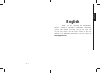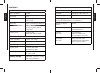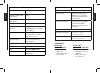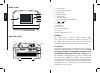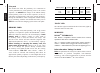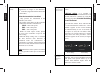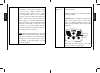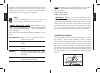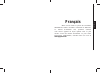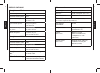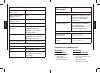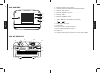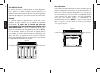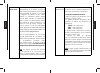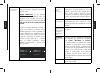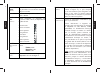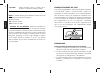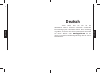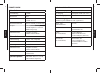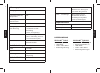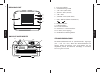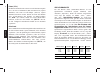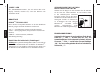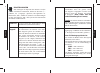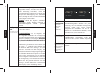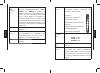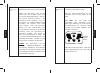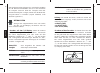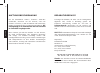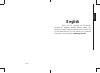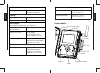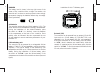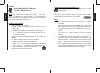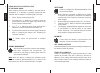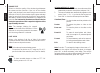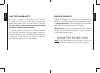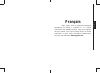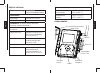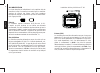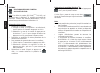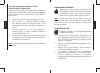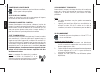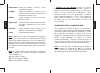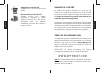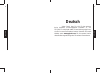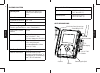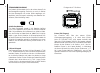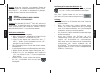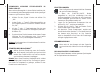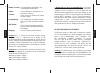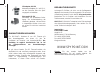- DL manuals
- Spypoint
- Security Camera
- S-TINY-3
- User Manual
Spypoint S-TINY-3 User Manual
Digital Surveillance Camera
Système de surveillance photographique
Fotografisches Überwachungs system
TINY-3/S-TINY-3/TINY-W3/S-TINY-W3 model
Modèle TINY-3/S-TINY-3/TINY-W3/S-TINY-W3
Modell TINY-3/S-TINY-3/TINY-W3/S-TINY-W3
User manual /Manuel d'utilisation /
Bedienungsanleitung
www.spypoint.com
g
g y
P INT
SPY
INT
P
SPY
TINY-3
S-TINY-3
TINY-W3 + Blackbox-D
TM
S-TINY-W3 + Blackbox-D
TM
Summary of S-TINY-3
Page 1
Digital surveillance camera système de surveillance photographique fotografisches Überwachungs system tiny-3/s-tiny-3/tiny-w3/s-tiny-w3 model modèle tiny-3/s-tiny-3/tiny-w3/s-tiny-w3 modell tiny-3/s-tiny-3/tiny-w3/s-tiny-w3 user manual /manuel d'utilisation / bedienungsanleitung www.Spypoint.Com g g...
Page 2: English
3 english v.1.7 english thank you for choosing the spypoint ® tiny-3/ s-tiny-3/ tiny-w3/ s-tiny-w3 monitoring system. This manual will help you get the most out of your new device. For the latest version of the user manual or for additional information, visit our website at www.Spypoint.Com..
Page 3: Features
4 5 english english features photo recording: photo resolution 10 mp file format jpg time lapse predefined intervals from 30sec to 1h multi-shot up to 6 pictures per detection stamp date, time, temperature and moon phase printed on pictures capture mode color by day, black and white by night video r...
Page 4: Detection System:
6 7 english english detection system: motion sensor pir detection angle of the main sensor 30° detection angle of the side sensors 70° detection range adjustable from 5 to 50ft delay between each detection adjustable from 1 to 30min *additional 10 sec. Setting (see " delay " ) electricity mode insta...
Page 5: Rear View
8 9 english english rear view bottom view 7. 10. 9. 11. 13. 8. 12. Ok busy 1. 2. 3. 4. 5. 6. 1. Power button 2. Led recording indicator 3. "up" button 4. "back" button 5. "ok" button 6. "down" button 7. Alk / rech (switch for battery) 8. Sd card slot 9. Usb port 10. 12-volt jack 11. External trigger...
Page 6: Lithium Battery Pack
10 11 english english lithium battery pack this spypoint ® camera can be powered by a rechargeable lithium battery lit-09/lit-c-8 (sold separately, refer to the section "options"). This type of battery is less affected by cold temperatures and lasts up to 3 times more than an alkaline battery. Durin...
Page 7: Solar Panel
12 13 english english solar panel this model also offers the possibility of a connection to a solar panel sp-12v (sold separately, refer to the section "options") to maintain the charge of the lithium battery (sold separately, refer to the section "options") or the 12- volt battery (sold separately,...
Page 8: Programming
14 15 english english combine the tiny-3/s-tiny-3 to the wireless system tiny-w3/s-tiny-w3 remove the cap and screw the antenna on the side of the tiny-3/s-tiny-3 camera. The camera can be added to the wireless system tiny-w3/ s-tiny-w3 composed of tiny-w3/ s-tiny-w3 camera and blackbox-d tm control...
Page 9: Settings
16 17 english english how to properly install your camera using the supplied installation strap: (recommanded installation height: about 3 feet). Settings to define the options of the camera. To configure the system in english, hold the button "" until "language" is highlighted. Press "ok", select ...
Page 10: Delay:
18 19 english english delay: (10s/1m/3m/5m/ 10m/15m/30m) select the time interval between photos or videos. Additional setting: it is possible to decrease the delay between detections to 10 seconds (instead of 1 minute) by using the following procedure. Note that the battery life will be affected. T...
Page 11: Video Length:
20 21 english english video length: (10s/30s/60s/90s) allow the user to select the recording time when the camera is set in "video" mode. Language: (english/français/ deutsch/italiano/ norsk/Česky/ suomi/magyar/ polski) select a language for the camera’s menu. Sensitivity: (high/medium/ low) allow t...
Page 12: Infrared:
22 23 english english choose "electricity" if the camera is powered by a main electric supply. (using a 12-volt dc adapter ad-12v, sold separately). Main electric power supply is recommended when use for security purposes. It provides an instant trigger time when a movement is detected. When the pow...
Page 13: Side Sensors:
24 25 english english side sensors: (on/off) when the side sensors are activated, a total of 7 zones is covered. The central sensor covers 5 zones. The side detectors are mainly used to prepare the camera so when your target passes through the central sensor, the system is already pre triggered, inc...
Page 14: Ms-1
26 27 english english ms-1 ( remos tm ): (on/off) the ms-1 motion sensor is required (sold separately, see "options"). Allows the camera to be triggered wirelessly by one or more ms-1 devices. Ir-booster ( remos tm ): (on/off) allows the camera to trigger, up to a distance of 50 ft, one or more remo...
Page 15: View
28 29 english english taking the sd card out of the camera and inserting it into the computer port will achieve the same results. If no sd slot is built into the computer, use a multi-card reader rd25-1 (sold separately, refer to the section "options " ). View to view recorded photos or videos on tf...
Page 16: Sd Memory Card, Sd-8Gb
30 31 english english sd memory card, sd-8gb sdhc memory card 8gb high speed class 6. Multi-card reader rd25-1 usb multi-card reader all-in-one. Compatible with most memory cards (sd, cf, ms, mmc, ms, xd...) rechargeable lithium battery pack including charger, lit-c-8 rechargeable lithium battery an...
Page 17: Ir-Booster, Irb-W
32 33 english english ir-booster, irb-w 100 led wireless infrared module that allows the user to amplify the infrared lights at night for clearer shots. Black leds ir-booster, irb-w-b 100 invisible led (completely invisible to the naked eye) wireless infrared module that allows the user to amplify t...
Page 18: Limited Warranty
34 35 english english limited warranty spypoint ® tiny-3/ s-tiny-3/ tiny-w3/ s-tiny-w3 designed by gg telecom, is covered by a one (1) year warranty on material and workmanship starting from its original date of purchase. The sales receipt is your proof of purchase and must be presented if warranty ...
Page 19: Français
37 fr ançais français merci d’avoir choisi le système de surveillance spypoint md tiny-3/ s-tiny-3/ tiny-w3/ s-tiny-w3. Ce manuel d’utilisation vous permettra d’utiliser votre nouvel appareil de façon optimal. Pour la plus récente version du manuel d’utilisateur ou pour toutes informations additionn...
Page 20: Spécifications
38 39 fr ançais fr ançais spÉcifications enregistrement photo: résolution photo 10 mp format de fichier photo jpg option time lapse intervalles prédéfinis de 30sec à 1h option multi-photos jusqu’à 6 photos par détection informations imprimées sur photo date, heure, température et phase de lune mode ...
Page 21: Système De Détection:
40 41 fr ançais fr ançais système de détection: détecteur de mouvement pir angle de détection du détecteur central 30° angle de détection des détecteurs de côté 70° distance de détection réglable de 2 à 15 mètres délai entre chaque détection réglable de 1 à 30 minutes *réglage additionnel de 10 sec....
Page 22: Vue Arrière
42 43 fr ançais fr ançais vue arriÈre vue du dessous 7. 10. 9. 11. 13. 8. 12. Ok busy 1. 2. 3. 4. 5. 6. 1. Bouton de mise sous tension 2. Témoin lumineux indicateur d'enregistrement 3. Bouton «up» (haut) 4. Bouton «back» (retour) 5. Bouton «ok» 6. Bouton «down» (bas) 7. Alk / rech (commutateur pour ...
Page 23: Alimentation
44 45 fr ançais fr ançais alimentation le niveau des piles est indiqué dans le mode «rapport». (4/4 = pleine, 1/4= faible) lorsque le niveau affiche 2/4, la caméra continue de prendre des photos, mais nous suggérons fortement de changer les piles avant qu’elles ne soient vides. Piles aa le système r...
Page 24: Externe (12V)
46 47 fr ançais fr ançais insÉrer le support amovible pour piles aa et bloc pile lithium dans la camÉra externe (12v) cette caméra peut aussi être alimentée au moyen d’une source externe de 12 volts telle qu'une batterie 12 volts (kit- 12v/batt-12v, vendu séparément ) ou un adaptateur 12 volts (ad-1...
Page 25: Del «Busy»
48 49 fr ançais fr ançais rÉsolution 2.0go 4.0go 8.0go 32go 3 mp 5 mp 10 mp 2000 1700 1000 4100 3400 1900 8200 6800 3800 32800 27300 15200 rÉsolution vidÉo 2.0go 4.0go 8.0go 32go 1280 x 720 (720p) 20 min 40 min 1h20 5h20 del «busy» la lumière «busy», située à la droite de l’écran, s’allume lorsque l...
Page 26: Vidéo
50 51 fr ançais fr ançais vidÉo permet la prise de vidéos. Lorsque le mode «vidéo» est sélectionné, la lumière de test sur le devant de l’appareil clignote durant 60 secondes pour permettre à l’utilisateur de quitter les lieux sans être filmé. Test permet de tester l’appareil afin de déterminer s’il...
Page 27: Heure Début/
52 53 fr ançais fr ançais heure début/ heure arrêt: permet de configurer la période de fonctionnement de la caméra. L’heure de début et d’arrêt programmées sont les heures durant lesquelles la caméra est en action et enregistre des photos ou des vidéos. Exemple: si l’utilisateur choisit comme heure ...
Page 28: Délai:
54 55 fr ançais fr ançais délai: (10s/1m/3m/5m/ 10m/15m/30m) permet de choisir l’intervalle de temps avant que la caméra enregistre la prochaine photo ou vidéo. Réglage additionnel: il est possible de réduire le délai minimum entre les détections à 10 secondes (au lieu de 1 minute) en suivant la pro...
Page 29: Format
56 57 fr ançais fr ançais format heure: (12h/24h) permet de choisir l’affichage de l’heure sur une période de 12 ou 24 heures. (exemple: 6:00 pm ou 18:00) heure: permet de configurer l’heure sous forme heure / minute imprimer date: (oui/non) permet d’imprimer ou supprimer sur les photos: la date, l’...
Page 30: Infrarouge:
58 59 fr ançais fr ançais infrarouge: (marche/une seule del/arrêt) permet de choisir l’éclairage infrarouge désiré. Marche: toutes les del fonctionnent lors de la prise de photos ou vidéos de nuit. Une seule del: seulement la del indiquée sur la figure allume. Cette option est utile lors de l’utilis...
Page 31: Time Lapse:
60 61 fr ançais fr ançais time lapse: (désactivé/30s/ 1m/3m/5m/15m/ 30m/1h) permet de programmer la fréquence à laquelle la caméra prend une photo, sans qu’il y ait pour autant, une détection de mouvement. Par exemple, si l’option «5 minutes» est sélectionnée dans le mode «time lapse», la caméra pre...
Page 32: Visionnement
62 63 fr ançais fr ançais 1. Date du début et de la fin du rapport 2. Nombre de photos ou vidéos prises de jour 3. Nombre de photos ou vidéos prises de nuit 4. Total des photos ou vidéos 5. Heure actuelle de la caméra 6. Date actuelle de la caméra 7. État des piles (1/4 = faible, 4/4 = pleine) 8. Es...
Page 33: Enregistrement Du Son
64 65 fr ançais fr ançais enregistrement du son cette caméra spypoint md offre la possibilité d’enregistrer le son en mode « video ». Lorsque le mode « video » est sélectionné, la caméra enregistre le son automatiquement. Sous la caméra se trouve un capuchon en caoutchouc avec l’inscription mic. Si ...
Page 34: Carte Mémoire Sd, Sd-8Gb
66 67 fr ançais fr ançais carte mémoire sd, sd-8gb carte mémoire sdhc de 8go, haute vitesse classe 6. 4. Le détecteur de mouvement peut détecter les animaux à travers le feuillage. 5. Si la personne ou l’animal se déplace rapidement, il peut sortir du champ de vision de la caméra avant que la photo ...
Page 35: Batt-12V
68 69 fr ançais fr ançais pile 12 volts rechargeable et chargeur, batt-12v pile rechargeable de 12 volts 7.0ah et chargeur ac. Câble 12 volts, cb-12ft câble d’alimentation de 3.6m avec pinces crocodiles pour connecter une pile 12 volts à une caméra. Boîtier d’alimentation, kit6v-12v ensemble univers...
Page 36: Garantie Limitée
70 71 fr ançais fr ançais garantie limitÉe le système spypoint md tiny-3/s-tiny-3/tiny-w3/ s-tiny-w3, conçu par gg telecom, est couvert d’une garantie d’un (1) an incluant les pièces et la main d’œuvre à compter de la date d’achat. Le coupon de caisse est la preuve d’achat et devra être présenté si ...
Page 37: Deutsch
72 73 deutsch deutsch deutsch vielen dank, dass sie sich für das spypoint ® tiny-3/ s-tiny-3/ tiny-w3/ s-tiny-w3 Überwachungssystem entschieden haben. Diese anleitung zeigt ihnen, wie sie ihr neues gerät optimal nutzen. Besuchen sie unsere website unter www.Spypoint.Com für die neueste version diese...
Page 38: Funktionen
74 75 deutsch deutsch funktionen fotoaufnahmen: fotoauflösung 10 mp dateiformat jpg zeitraffer vordefinierte intervalle von 30 sek. Bis 1 h mehrfachaufnahmen bis zu 6 bilder pro auslösung stempel datum, uhrzeit, temperatur und mondphase werden auf bildern angezeigt aufnahmemodus tagsüber in farbe, n...
Page 39: Erfassungssystem :
76 77 deutsch deutsch erfassungssystem : bewegungssensor pir erfassungswinkel des hauptsensors 30° erfassungswinkel der seitensensoren 70° erfassungsbereich einstellbar von 1,5 bis 15 m verzögerung zwischen jeder erfassung einstellbar von 1 bis 30 min *zusätzliche 10-sek.- einstellung (siehe „verzög...
Page 40: Rückansicht
78 79 deutsch deutsch rÜckansicht ansicht unterseite 7. 10. 9. 11. 13. 8. 12. Ok busy 1. 2. 3. 4. 5. 6. 1. Ein-/aus-schalter 2. Aufnahmeanzeige-led 3. „up“-taste (nach oben) 4. „back“-taste (zurück) 5. „ok“-taste 6. „down“-taste (nach unten) 7. Alk / rech (schalter für batterie) 8. Sd-kartenschlitz ...
Page 41: Aa-Batterien
80 81 deutsch deutsch aa-batterien für diese kamera werden 6 aa-batterien (1,5 v) benötigt. Es wird dringend empfohlen, alkali- oder lithiumbatterien zu verwenden. Die spannung von wiederaufladbaren aa- akkus (1,2v) ist nicht ausreichend, um ihre spypoint ® - kamera zu betreiben. Stellen sie beim ei...
Page 42: Extern (12 V)
82 83 deutsch deutsch extern (12 v) die kamera kann über eine externe 12-volt-gleichstromquelle wie z. B. Eine 12-volt-batterie (kit-12v/batt-12v, separat erhältlich) oder einen 12-volt-adapter (ad-12v, separat erhältlich) betrieben werden. Stellen sie beim anschließen einer 12-volt-batterie den sch...
Page 43: Drahtlossystem Tiny-W3
84 85 deutsch deutsch verbinden der tiny-3 mit dem drahtlossystem tiny-w3 nehmen sie die kappe ab und schrauben sie die antenne an der seite der tiny-3-kamera an. Die kamera kann in das drahtlossystem tiny-w3 integriert werden, das aus der tiny- w3-kamera und dem blackbox-d tm - steuergerät besteht....
Page 44: Foto
86 87 deutsch deutsch foto zum aufnehmen von bildern. Der modus „foto“ muss durch drücken auf „ok“ ausgewählt werden; die testleuchte an der vorderseite der kamera blinkt 60 sekunden lang, damit sich der benutzer von der kamera entfernen kann. Video zum aufnehmen von videos. Der modus „video“ muss d...
Page 45: Einstellungen
88 89 deutsch deutsch einstellungen zum festlegen der optionen der kamera. Um das system auf deutsch einzustellen, halten sie die taste „“ gedrückt, bis „language“ (sprache) hervorgehoben ist. Drücken sie „ok“, wählen sie „deutsch“ aus und bestätigen sie ihre auswahl mit „ok“. Das system stellt aut...
Page 46: Verzögerung-
90 91 deutsch deutsch • wenn die verzögerungseinstellung „10 s“ ausgewählt wurde, wird die zeit zwischen jeder erfassung berechnet, wenn die Übermittlung abgeschlossen ist. Wenn zum beispiel die Übertragung zwei sekunden dauert, beträgt die zeit zwischen den beiden erfassungen 12 sekunden. Hinweis: ...
Page 47: Empfindlich-
92 93 deutsch deutsch empfindlich- keit: (hoch/mittel/ niedrig) ermöglicht es dem benutzer, zwischen den drei empfindlichkeitsstufen „hoch“, „mittel“ oder „niedrig“ zu wählen. Die kamera erfasst nur bewegte wärmequellen. Achten sie beim aufstellen darauf, dass sich so wenige objekte wie möglich vor ...
Page 48: Power:
94 95 deutsch deutsch power: (batterien/netz- strom) ermöglicht es dem benutzer, versorgung durch batterie oder netzstrom auszuwählen. Wählen sie „netzstrom“, falls sie die kamera über das stromnetz (über einen 12-volt-gleichspannungsadapter ad-12v, wird separat verkauft) betreiben. Der netzbetrieb ...
Page 49: Seitliche-
96 97 deutsch deutsch seitliche- beweguns- melder: (ein/aus) wenn die seitliche bewegundmelder aktiviert sind, werden insgesamt 7 zonen abgedeckt. Der mittlere sensor deckt 5 zonen ab. Die seitensensoren dienen hauptsächlich dazu, die kamera vorzubereiten, sodass das system bereits vorausgelöst ist,...
Page 50: Ms-1
98 99 deutsch deutsch ms-1 (remos tm ): (ein/aus) der ms-1-bewegungssensor wird benötigt (separat erhältlich, siehe „optionen“). Damit kann die kamera drahtlos von einem oder mehreren ms-1- geräten ausgelöst werden. Ir-booster (remos tm ): (ein/aus) damit kann die kamera bis zu einer entfernung von ...
Page 51: Betrachten
100 101 deutsch deutsch zum gleichen ergebnis gelangen sie, wenn sie die sd-karte aus der kamera herausnehmen und sie in den anschluss am computer einsetzen. Sollte ihr computer nicht über einen kartensteckplatz verfügen, können sie das multicard- lesegerät rd25-1 verwenden (separat erhältlich, sieh...
Page 52: Tonaufnahmen
102 103 deutsch deutsch tonaufnahmen diese spypoint ® -kamera bietet die möglichkeit, im „video“-modus auch ton aufzunehmen. Wenn der „video“- modus ausgewählt wurde, nimmt die kamera automatisch den ton auf. An der unterseite der kamera finden sie eine gummikappe mit der aufschrift mic. Falls der b...
Page 53: 3,7-M-Stromkabel, Pw-12Ft
104 105 deutsch deutsch zusätzlicher lithium-akku, lit-09 zusätzlicher lithium-akku, passt in die meisten spypoint ® -produkte. Wasserfestes batterie-set, kit-12v wiederaufladbarer akku (12 v, 7,0 ah) und wechselstromladegerät mit wasserfesten abs-kunststoffbehälter. 3,7 m langes stromkabel (pw-12ft...
Page 54: W-B
106 107 deutsch deutsch ir-booster für schwarze leds, irb- w-b drahtloses infrarotmodul mit 100 unsichtbaren leds (mit bloßem auge nicht erkennbar), mit dem der benutzer die infrarotbeleuchtung nachts für klarere aufnahmen verstärken kann. Bewegungssensor, ms-1 drahtloser bewegungssensor, mit dem di...
Page 55: Haftungsbeschränkung
108 109 deutsch deutsch haftungsbeschrÄnkung für die spypoint ® tiny-3/ s-tiny-3/ tiny-w3/ s-tiny-w3, entwickelt von gg telecom, wird eine garantie von einem (1) jahr auf material und verarbeitung gewährt, beginnend ab dem ursprünglichen kaufdatum. Der zahlungsbeleg ist ihr nachweis über den kauf un...
Page 56: P Int
Digital surveillance camera système de surveillance photographique fotografisches Überwachungs system blackbox tm -d model / modèle blackbox mc -d / modell blackbox tm -d user manual /manuel d'utilisation / bedienungsanleitung www.Spypoint.Com p int spy int p spy blackbox tm -d model / modèle blackb...
Page 57: English
3 english v.1.4 english thank you for choosing the spypoint ® blackbox tm -d automatic wireless backup system. This manual will help you get the most out of your new device. For the latest version of this user manual or for additional information, visit our website at www.Spypoint.Com..
Page 58: Features
4 5 english english features memory storage: sd/sdhc card up to 32 gb (no internal memory) viewing: built-in screen 2.4" lcd tv output composite video (pal/ntsc) power supply: (accessories sold separately, see "options") alkaline or lithium batteries 6x aa external (12v jack) 12-volt battery (kit-12...
Page 59: Power
6 7 english english power the battery level is shown in the top right corner of the screen of the controller. When a single line remains, the controller will continue to receive pictures but we strongly recommend changing the batteries before they are empty. (see figure below) aa batteries the contr...
Page 60: Solar Panel
8 9 english english solar panel this model offers the possibility of a connection to a solar panel sp-12v (sold separately, see «options») to maintain the charge of the lithium battery pack. During the installation of the rechargeable lithium battery pack, slide the switch to «lit-09» to activate th...
Page 61: Signal
10 11 english english signal synchronize the camera to the controller: note: by default the camera spypoint ® tiny-w3, which is supplied with the blackbox tm -d is synchronized to the controller. Each additional camera (tiny-3) must be synchronized with the blackbox tm -d. Preparing the camera: • se...
Page 62: Using Multiple Controllers
12 13 english english using multiple controllers in the same area: when multiple controllers are installed in the same area of transmission, it is necessary to manually synchronize each controller with it's camera in a different group. To do this: 1. Select "signal" mode and press "ok". 2. Hold down...
Page 63: Range Test
14 15 english english range test allows to check the quality of the wireless signal between the camera and the controller. If the icon of the wireless signal is red, the signal is too weak. Bring closer or move the controller. If the icon of the wireless signal is green and stays green for more than...
Page 64: Download to A Computer
16 17 english english note: the number of yellow stars that appear to the right of the screen corresponds to the resolution of the photos stored in the blackbox tm -d. =low (320px x 240px) =medium (640px x 480px) =high (800px x 600px) • watching on tv: you can view the photos directly from a t...
Page 65: 12Ft Power Cable, Pw-12Ft
18 19 english english water-resistant battery box, kit-12v 12 volt 7.0ah rechargeable battery and ac charger in a water resistant abs plastic housing. 12ft power cable (#pw-12ft) and carrying strap included. 12ft power cable, pw-12ft spare 12 ft power cable to connect the camera to the kit-12v. 12-v...
Page 66: Limited Warranty
20 21 english english limited warranty spypoint ® blackbox tm -d designed by gg telecom, is covered by a one (1) year warranty on material and workmanship starting from its original date of purchase. The sales receipt is your proof of purchase and must be presented if warranty service is needed. Thi...
Page 67: Français
23 fr ançais français merci d’avoir choisi le système de sauvegarde automatique spypoint md blackbox mc -d. Ce manuel d’utilisation vous permettra d’utiliser votre nouvel appareil de façon optimal. Pour la plus récente version du manuel d’utilisateur ou pour toutes informations additionnelles, consu...
Page 68: Spécifications
24 25 fr ançais fr ançais spÉcifications mémoire de stockage: carte sd/sdhc jusqu’à 32go (pas de mémoire interne) visionnement: Écran intégré lcd de 2.4" (6.1 cm) sortie tv vidéo composite (pal/ntsc) alimentation: (accessoires vendus séparément, voir section « options disponibles » ) piles alcalines...
Page 69: Alimentation
26 27 fr ançais fr ançais alimentation le niveau des piles est indiqué dans le coin supérieur droit du contrôleur. Lorsqu’il ne reste qu’une seule ligne, le contrôleur continue de recevoir des photos, mais nous suggérons fortement de changer les piles avant qu’elles ne soient vides. (voir figure plu...
Page 70: Source D'Alimentation
28 29 fr ançais fr ançais panneau solaire ce modèle offre la possibilité d’un branchement à un panneau solaire sp-12v (vendu séparément, voir section «options disponibles») permettant de maintenir la charge du bloc pile lithium. Lors de l’installation du bloc pile lithium rechargeable, glisser le co...
Page 71: Signal
30 31 fr ançais fr ançais signal synchroniser une camÉra au contrÔleur: note: par défaut la caméra spypoint md tiny-w3, qui est fournie avec le blackbox mc -d , est déjà synchronisée au contrôleur. Chacune des caméras additionnelles (tiny-3) doivent être synchronisées avec le blackbox mc -d. Prépara...
Page 72: Dans Un Même Périmètre:
32 33 fr ançais fr ançais utiliser plusieurs contrÔleurs dans un mÊme pÉrimÈtre: lorsque plusieurs contrôleurs sont installés dans la même zone de transmission, il est nécessaire de synchroniser manuellement chaque contrôleur avec sa caméra dans un groupe différent. Pour ce faire: 1. Sélectionner le...
Page 73: Contrôle À Distance
34 35 fr ançais fr ançais contrÔle À distance si plus d'une caméra est synchronisée au contrôleur, choisir parmi celles proposées. Status de la camÉra indique le niveau de la pile et le pourcentage de l'espace utilisé dans la carte mémoire de la caméra. DÉmarrer/arrÊter camÉra permet d'interrompre e...
Page 74: Protéger:
36 37 fr ançais fr ançais date et heure: permet de visualiser la date et l’heure imprimées sur la photo. Protéger: permet de protéger une photo ou une vidéo pour éviter qu’elle ne soit effacée en sélectionnant «effacer tout». Effacer: permet d’effacer la photo ou la vidéo affichée à l’écran. Effacer...
Page 75: Carte Mémoire Sd, Sd-8Gb
38 39 fr ançais fr ançais carte mémoire sd, sd-8gb carte mémoire sdhc de 8go, haute vitesse classe 6. Lecteur de cartes portatif, rd25-1 lecteur de cartes usb tout-en-un, compatible avec la plupart des types de cartes mémoire (sd, cf, ms, mmc, ms, xd…) bloc pile lithium rechargeable avec chargeur, l...
Page 76: Garantie Limitée
40 41 fr ançais fr ançais adaptateur 12 volts, ad-12v adaptateur ac 6 à 12 volts pour prise murale. Panneau solaire 12 volts, sp-12v panneau solaire avec support d’installation ajustable en métal. Maintient la charge de la pile lithium directement dans les appareils compatibles. Peut aussi être comb...
Page 77: Deutsch
42 43 deutsch deutsch deutsch vielen dank, dass sie sich für das automa- tische drahtlose sicherungssystem blackbox™-d von spypoint ® entschieden haben. Diese anleitung zeigt ihnen, wie sie ihr neues gerät optimal nutzen. Besuchen sie unsere website unter www.Spypoint.Com für die neueste version die...
Page 78: Eigenschaften
44 45 deutsch deutsch eigenschaften speicherplatz: sd/ sdhc karten bis zu 32gb (kein interner spei- cher) betrachten: eingebauter bildschirm 2.4” lcd tv ausgang composite video (pal/ntsc) stromversorgung: (zubehör separat erhältlich, siehe „zubehörteile“) alkaline oder lithium- batterien 6x aa exter...
Page 79: Stromversorgung
46 47 deutsch deutsch stromversorgung der batterie-/akkuzustand wird in der rechten oberen ecke des steuergeräts angezeigt. Erscheint nur noch ein balken wird das steuergerät noch weiter bilder empfangen, wir empfehlen jedoch dringend, rechtzeitig neue batterien ein- zusetzen. (siehe abbildung unten...
Page 80: Solarmodul
48 49 deutsch deutsch solarmodul dieses modell kann an ein solarmodul sp-12v (wird separat verkauft, siehe „zubehörteile“) angeschlossen werden, um den lithium-akku zu laden. Wenn sie den wiederaufladbaren lithium-akku einlegen, stellen sie den schalter auf „lit- 09“, um das ladesystem des solarmodu...
Page 81: Signal
50 51 deutsch deutsch hinweis: wenn der controller im hauptmenü länger als 2 minuten inaktiv ist, schaltet er automatisch um auf „start blackbox™“. Um wieder ins hauptmenü zu gelangen, schalten sie den controller aus und wieder ein. Signal synchronisieren der kamera mit dem steuergerÄt: achtung: die...
Page 82: Einem Gebiet:
52 53 deutsch deutsch verwenden mehrere steuergerÄte in einem gebiet: wenn mehrere steuergeräte in einem gebiet installiert sind, ist es notwendig jedes steuergerät manuell mit der jeweiligen kamera zu synchronisieren. Dafür: 1. Wählen sie den „signal“ modus und drücken sie „ok“. 2. Halten sie die „...
Page 83: Starten/stoppen Der Kamera
54 55 deutsch deutsch starten/stoppen der kamera zum stoppen und erneutem starten des ferngesteuerten aufnehmen von bildern. Diese einstellung kann verwendet werden, wenn der benutzer in der erkennungszone der kamera arbeitet und keine bilder aufnehmen will. Sobald er fertig ist, kann er das fernges...
Page 84: Schutz:
56 57 deutsch deutsch datum / uhrzeit: zur vergrößerung der datums- und uhrzeitangabe auf dem bild. Schutz: um aufnahmen vor ungewollten lös- chungen zu schützen. Löschen: zum löschen von bildern oder videos auf dem display. Formatierung: zur formatierung von speicherkarten und löschen aller geschüt...
Page 85: Sd-Speicherkarte, Sd-8Gb
58 59 deutsch deutsch sd-speicherkarte, sd-8gb sdhc-speicherkarte, 8 gb, high speed class 6. Multi-card reader rd25-1 usb-multicard-lesegerät. Kompa- tibel mit den meisten speicherkarten (sd, cf, ms, mmc, ms, xd...). Lithium-akkupack mit ladegerät, lit-c-8 wiederaufl adbarer lithium-akku und wechsel...
Page 86: Garantiebedingungen
60 61 deutsch deutsch garantiebedingungen für spypoint ® blackbox tm -d von gg telecom gilt eine herstellergarantie von einem (1) jahr ab kaufdatum auf material- und herstellungsfehler. Der kaufbeleg ist zugleich kaufnachweis und ist bei der inanspruchnahme von garantieleistungen vorzulegen. Es gilt...