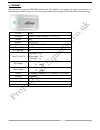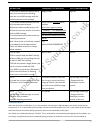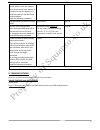1 squanto tk-star gps pet tracker user manual preface thank you for purchasing the pet gps tracker from squanto tracking. This manual shows how to operate the device smoothly and correctly. Make sure to read this manual carefully before using this product. Please note that specification and informat...
2 1. Summary working based on existing gsm/gprs network and gps satellites, this product can locate and monitor any remote targets by sms or internet. It uses the latest advanced technology of gps and a-gps dual positioning. Content specs. Dimensions 70mm x 37mm x 20mm(2.7”*1.4”*0.78”) weight 65g ne...
3 led indicator status meaning left-green-not lit device fault or dormant. Left-green-continuously lit no gprs signal. Left-green-flashing gsm/gprs communication established. Center-red-not lit fully charged. Center-red-solid red charging. Center-red-flashing low battery. Right-blue-not lit no power...
4 2. Initial set up - before first use. Please complete the following in order to make sure your tracker works correctly. 1. Before first use charge battery for 8-12 hours. This conditions the battery for maximum performance. The red ‘charging’ led light will go out after a while – please continue t...
5 troubleshoot note 2: when the device has no gps signal, or is in sleep mode it will reply with 2 sms messages. One will be the last known location with “v:v” in the content of the message, and the second shortly after with “v:a” in the content of the message and this will be the real time tracking...
6 communicate with the unit. Once the password has changed please make sure you substitute the default 123456 in the below commands with your new 6 digit passcode. Please don’t lose the new passcode – you will need to download the software and reset the unit in order to use it properly. In order for...
7 congratulations, your device is now set up and ready to use in both sms and app/online tracking mode. Your unit will remain in standard tracking mode unless you tell it otherwise. If the unit hasn’t received a message within 5 minutes it will go into standby sleep mode. It will wake up again when ...
8 5. Using additional functions and commands please see the below table for different functions and their commands. Note: if you have changed the password you need to substitute “123456” with your new 6 digit password on all the below commands. Instructions command reply sleep mode sleep mode saves ...
9 recommended as it relies on mobile phone masts for location, but will save some more battery. If you wish to save the battery it is recommended you use the sleep mode as above. Send the following command: change the device back into gprs mode gprs123456 gprs ok set gmt time zone number the trackin...
10 app tracking: platform: http://2.Tkstargps.Net/ imei no.: on the inside of the cover password: 123456 (or whatever you have set) applications for android/ios android: please go to www.Tkstargps.Net/ for the latest releases of the android gps applications. Ios: search tkstar gps in the apple app s...