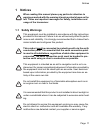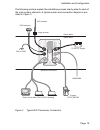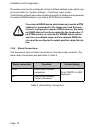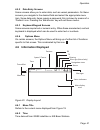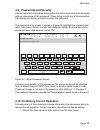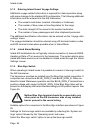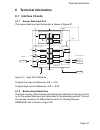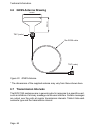- DL manuals
- SRT
- Transceiver
- AIS
- Installation And Operation Manual
SRT AIS Installation And Operation Manual
Summary of AIS
Page 1
Ais class a / inland transceiver installation and operation manual.
Page 2
Thank you for purchasing this ais class a transceiver / inland ais. This product has been engineered to offer you the highest level of perfor- mance and durability and we hope that it will provide many years of reliable service. We constantly strive to achieve the highest possible quality standards,...
Page 3: List of Abbreviations
List of abbreviations page 1 list of abbreviations ais automatic identification system ais sart ais search and rescue transmitter ap access point (relating to wifi behaviour) aton ais aid to navigation cd compact disc ce european declaration of conformity cog coarse over ground com common (electrica...
Page 4
List of abbreviations page 2 gps global positioning system hex hexadecimal iec international electrotechnical commission imo international maritime organisation int internal ipx6 ingress protection (to powerful water jets) iso international standards organisation kt knots lat latitude lcd liquid cry...
Page 5
List of abbreviations page 3 solas safety of life at sea srm safety related message tcp transmission control protocol tcpa time to closest point of approach tnc threaded neill–concelman (a type of connector) tpi threads per inch tx transmit udp user datagram protocol uhf ultra high frequency utc uni...
Page 6
List of abbreviations page 4.
Page 7: Table of Contents
Table of contents page 5 table of contents 1 notices ............................................................ 11 1.1 safety warnings............................................................................. 11 1.2 general notices ..................................................................
Page 8: 6 Technical
Table of contents page 6 5.1 mode solas / inland ais.............................................................. 57 6 technical information.................................... 61 6.1 interface circuits ............................................................................ 61 6.2 output drive...
Page 9: 9 Installation
Table of contents page 7 8.10 dsc receiver ................................................................................ 82 8.11 rf connections ............................................................................. 83 8.12 data interface........................................................
Page 10
Table of contents page 8.
Page 11: List of Figures And Tables
List of figures and tables page 9 list of figures and tables figure 1 the ais network.................................................................. 15 figure 2 what’s in the box?............................................................... 17 figure 3 typical ais transceiver connection...........
Page 12
List of figures and tables page 10 table 10 pgn lists.............................................................................72 table 11 troubleshooting ...................................................................74 figure 31 junction box - what’s in the box ................................
Page 13: 1 Notices
Notices page 11 1 notices when reading this manual please pay particular attention to warnings marked with the warning triangle symbol shown on the left. These are important messages for safety, installation and usage of the transceiver. 1.1 safety warnings this equipment must be installed in accord...
Page 14: 1.2 General Notices
Notices page 12 not all ships carry ais. The officer of the watch should al- ways be aware that other ships and, in particular, leisure craft, fishing vessels and warships may not be fitted with ais. Any ais equipment fitted on other ships as a mandatory carriage requirement may also be off based on...
Page 15: 1.3 Regulatory Statements
Notices page 13 1.3 regulatory statements 1.3.1 declaration of conformity - r&tte the manufacturer of this product declares that this product is in compliance with the essential requirements and other provisions of the r&tte directive. The declaration of conformity is provided as a pdf file on the p...
Page 16
Notices page 14 1.3.3 industry canada notice this device complies with industry canada licence-exempt rss stan- dard(s). Operation is subject to the following two conditions: 1.This device may not cause interference, and 2.This device must accept any interference, including interference that may cau...
Page 17: 2 Introduction
Introduction page 15 2 introduction 2.1 about ais the marine automatic identification system (ais) is a location and vessel information reporting system. It allows vessels equipped with ais to automatically and dynamically share and regularly update their position, speed, course and other informatio...
Page 18
Introduction page 16.
Page 19: 3.1 What’S In The Box?
Installation and configuration page 17 3 installation and configuration 3.1 what’s in the box? Please ensure all items are present and if any of the items are missing please contact your dealer. Figure 2 what’s in the box? 3.2 preparing for installation in addition to the items provided with the tra...
Page 20: 3.3 Installation Procedures
Installation and configuration page 18 please take note of the warnings listed at the start of this manual regarding the installation and use of antennas. 3.2.2 antenna cables the supplied gnss antenna is provided with 10 metres (32.8ft) of cable. If this is not sufficient to reach between the desir...
Page 21
Installation and configuration page 19 the following sections explain the installation process step by step for each of the main system elements. A typical system and connection diagram is pro- vided in figure 3 figure 3 typical ais transceiver connection nmea2000 above decks below decks optional co...
Page 22
Installation and configuration page 20 3.3.1 step 1 - installing the ais transceiver please note the following guidelines when selecting a location for your ais transceiver: ● the ais transceiver must be fitted in a location where it is at least 0.5m (1ft 8ins) from a compass or any magnetic device....
Page 23
Installation and configuration page 21 figure 4 mounting the transceiver refer to figure 29 for dimensions. A drilling and cutting template is provided with the transceiver. To panel mount the unit it is necessary to remove the 4 off socket cap screws recessed in front of the unit. See figure 6. Des...
Page 24
Installation and configuration page 22 figure 5 desk mounting the ais transceiver.
Page 25
Installation and configuration page 23 figure 6 panel mounting the ais transceiver 3.3.2 installing the gnss antenna for mounting the gnss antenna supplied with your ais transceiver you will require a one inch 14 tpi pole mount. Contact your dealer to source a mount suitable for the installation loc...
Page 26
Installation and configuration page 24 ● the gnss antenna should be mounted as high as possible, however it is not recommended to mount the antenna on the top of a high mast where the motion of the vessel will cause the antenna to move and potentially reduce the accuracy of the gnss position. ● rout...
Page 27
Installation and configuration page 25 figure 8 gnss antenna connection 3.3.3 installing the vhf antenna please note the following guidelines when selecting and locating the ais vhf antenna: ● the vhf antenna should be located as high as possible and positioned as far from other antennas as possible...
Page 28
Installation and configuration page 26 ● antenna cables should be installed in separate signal cable channels at least 10cm (4ins) away from power supply cables. Crossing of cables should be done at right angles and sharp bends in the antenna cables should be avoided. ● it is recommended that a suit...
Page 29
Installation and configuration page 27 figure 10 vhf antenna connection 3.4 connecting the equipment 3.4.1 data connections the transceiver is supplied with a 2m (6.5 ft) 18 way data cable and a 2m (6.5 ft) 14 way data cable for connection of the transceiver to external sensors and equipment. 3.4.2 ...
Page 30
Installation and configuration page 28 3.4.3 data input ports (14 way connector) figure 11 serial input port connection figure 12 14 way connector cable wiring connections 14 way interface connection pin 1 3 6 7 2 5 8 9 12 11 14 13 10 4 wire colour black brown blue red orange purple green white whit...
Page 31
Installation and configuration page 29 table 1 14 way connector serial data ports note: any unused ports should be terminated by a 120 ohm resistor across rx a and rx b signals. 3.4.4 silent mode switch to activate the silent mode switch, apply a voltage of between 2v and 30v to the silent p (pin 7)...
Page 32
Installation and configuration page 30 3.4.5 data bi-directional ports (18 way connector) figure 13 serial bi-directional port connection 18 way interface connection.
Page 33
Installation and configuration page 31 figure 14 18 way connector cable wiring connections table 2 18 way connector serial data ports note: any unused ports should be terminated by a 120 ohm resistor across rx a and rx b signals. Data port function type default baud rate 4 external display / ecdis b...
Page 34
Installation and configuration page 32 all sensor ports can be configured via the interface settings menu which can be found under the ‘system settings’-> ‘interfaces’ menu option. The interface settings menu also includes the ability to disable the requirement for external gnss sensors to provide a...
Page 35
Installation and configuration page 33 3.4.7 power connection power is connected to the transceiver via the supplied 2 way power cable as shown in figure 15. Figure 15 power connection table 4 power supply connections *connection to an emergency power source is an imo requirement for solas vessels. ...
Page 36
Installation and configuration page 34 ● a 24vdc supply should be able to provide a peak current of 4.0a and should be fused at 6.3a. 3.5 grounding the transceiver an m4 grounding screw and ring crimp are provided in the fixing kit to allow connection to the grounding point on the rear of the transc...
Page 37
Installation and configuration page 35 3.7 turning the transceiver on the transceiver does not have an on/off switch and will operate immediately that power is applied to the unit..
Page 38
Installation and configuration page 36.
Page 39: 4 Operation
Operation page 37 4 operation please read the warning notices at the front of this manual before operating the ais transceiver. 4.1 display and controls figure 17 transceiver front panel the front panel of the transceiver is shown in figure 17with each control marked. 4.2 button functions scroll whe...
Page 40
Operation page 38 options menu key. Provides access to additional features and relevant shortcuts on certain screens. Back / home key. When pressed with a short press cancels the current oper- ation and moves to the previous menu or if pressed and held will return to the home screen. Select key. Whe...
Page 41: 4.5 Menu Navigation
Operation page 39 4.5 menu navigation figure 18 home page menu screen 4.5.1 main / sub menus menus are displayed as a set of icons which can be navigated between using the controls. Selection of an icon will then display the information beneath in accordance with figure 19. Pressing the back/home’ k...
Page 42
Operation page 40 figure 19 main menu structure message inbox sent messages compose message inland persons on board user settings interfaces system information advanced operating mode help and support vessel data settings gnss source alarm settings regional areas installation and ais sart test range...
Page 43: 4.6 Information Displayed
Operation page 41 4.5.2 data entry screens some screens allow you to enter data, such as vessel parameters. On these screens you navigate to the desired field and select the appropriate menu item. Some data entry items require a password, this is shown by means of a ‘padlock’ icon. Pressing the ‘bac...
Page 44
Operation page 42 4.6.3 time offset offset from utc, set on the ‘time and date’ menu. 4.6.4 speed/course vessel speed and course as taken from gnss satellite data. 4.6.5 position vessel position taken from gnss source. 4.6.6 icons rx - illuminates to show receiving an ais message. Tx - illuminates t...
Page 45
Operation page 43 possible alarm conditions are listed table 5: alarm description tx malfunction this alarm will occur if the mmsi has not been configured. This alarm can also occur if the radio hard- ware has failed to select the correct fre- quency, that the output power is too low or a transmitte...
Page 46
Operation page 44 table 5: alarms list no valid rot information this alarm occurs if the transceiver has no rate of turn information from connected sensors or via internal calculation. No sensor position in use this alarm occurs if the transceiver has no valid position information from any connected...
Page 47
Operation page 45 4.6.8 messages ais text messages and safety related messages (srms) can be received from other ais equipped vessels and also sent to specific vessels (addressed messages) or sent to all vessels in range (broadcast messages). Reception of an ais text message is indicated by the pres...
Page 48
Operation page 46 automatic response is the default setting, but this can be changed on the ‘ra- dio and long range settings’ menu. When a long range interrogation is received you will be alerted by an on- screen pop-up message. In automatic response mode simply review and acknowledge the notificati...
Page 49
Operation page 47 ● dimensions of the location of an optional gnss antenna connected to the ais transceiver via an nmea interface. 4.7.3 configuring the internal gnss receiver the internal gnss receiver can be configured to operate in one of three modes: ● glonass and gps – in this mode the position...
Page 50
Operation page 48 4.8 configuring voyage information 4.8.1 configure voyage related data the transceiver must be configured with information about its voyage prior to operation. To enter the vessel identification information select the ‘voyage data settings’ option. The following information is requ...
Page 51: 4.9 Passwords and Security
Operation page 49 4.9 passwords and security certain important information stored within the transceiver cannot be changed without knowledge of the password. When trying to edit any of this protected information you will be prompted to enter the password. The password entry screen is shown in figure...
Page 52: 4.11 Communication Test
Operation page 50 2. Check that the displayed position, course, speed and heading are cor- rect by comparing to the display associated to the connected position source and other data sources. 3. Check that the ‘tx’ icon flashes periodically. 4. If the vessel is in an area where other ais equipped ve...
Page 53: 16:58:29
Operation page 51 4.12 displaying ais targets 4.12.1 target list the target list screen is the primary screen for displaying ais targets re- ceived. This is the first screen displayed when the unit is switched on, but can also be accessed from the target list option on the main menu. Figure 23 targe...
Page 54
Operation page 52 figure 24 ais target symbols displayed 4.12.2 target filtering from the target list options menu, if 'show filter settings' is selected, a screen is displayed indicating which filter parameters can be set to reduce the amount of data displayed on screen. This screen can also be acc...
Page 55
Operation page 53 display of ais information on a dedicated electronic chart display system (ec- dis). The plot range can be adjusted by rotating the scroll wheel which cycles through the ranges 0.2nm up to 100nm. The range relates to the radius of the outer range ring shown on the screen. Individua...
Page 56
Operation page 54 figure 25 micro sd card socket 4.13.1 upgrading the unit firmware if a micro sd card that contains valid upgrade firmware is inserted into the card socket, the unit will recognize the new firmware and will display a message asking you if you want to install it. The system will guid...
Page 57: 4.14 Wifi Feature
Operation page 55 into the card socket. Settings previously saved can be restored, thus restoring the transceiver to a previous configuration. ‘reset settings’ will restore the unit to its factory defaults and is protected by the unit password. 4.14 wifi feature the ais transceiver provides features...
Page 58
Operation page 56.
Page 59: 5 Inland Mode
Inland mode page 57 5 inland mode 5.1 mode solas / inland ais the transceiver supports both standard ‘high seas’ operation and ‘inland ais’ operation. Inland ais is an extension of ais intended for use on board vessels navigating inland waterways. 5.1.1 switching between ‘class a’ and ‘inland ais’ m...
Page 60
Inland mode page 58 5.1.3 entering inland vessel voyage settings additional voyage related information is required for inland operation along with some changes to the standard ais configuration. The following additional information must be entered into the ais transceiver: ● the vessel’s load status...
Page 61
Inland mode page 59 figure 26 blue sign interface connection options gnd 0 / 12v 12v gnd gnd 0 / 5v 5v gnd blue_sign_p blue_sign_n blue_sign_p blue_sign_n contact 2 contact 1 blue_sign_p blue_sign_n output - output + remote equipment kƉƟŽŶƐ blue_sign blue_sign_p blue_sign_n gnd gnd 3k9 field gnd fie...
Page 62
Inland mode page 60
Page 63: 6 Technical Information
Technical information page 61 6 technical information 6.1 interface circuits 6.1.1 sensor data input port the sensor data input port schematic is shown in figure 27. Figure 27 input port schematic a logical low input is defined as: a-b a logical high input is defined as: a-b > +0.2v. 6.1.2 bi-direct...
Page 64: 6.3 Dgnss Port
Technical information page 62 figure 28 data output port schematic 6.2 output drive capability of bi-directional ports bi-directional ports can supply an output current of up to 30ma. The output voltages are 0 (low) and 3.3v (high). Effective load resistance should be in excess of 100 ohms. 6.3 dgns...
Page 65
Technical information page 63 6.4 input data sentence formats all data input is via iec61162 / nmea 0183 sentences. For details of the sen- tences and their checksums please refer to iec61162-1. 6.5 ais transceiver overall dimensions figure 29 transceiver dimensions 165 mm 111 mm 196 mm 143 mm 152 m...
Page 66: 6.6 Gnss Antenna Drawing
Technical information page 64 6.6 gnss antenna drawing figure 30 gnss antenna * the dimensions of the supplied antenna may vary from those shown here. 6.7 transmission intervals the iec61162 sentences are in general output in response to a specific event, such as initiation of a binary message via t...
Page 67
Technical information page 65 table 6 iec61162 transmission interval for periodic sentences output sentence type transmission interval comments vdo once a second own vessel vdl reports. When a report is not generated by the transceiver a ‘dummy’ vdo is generated in its place. Alr (inac- tive) once a...
Page 68: 6.8 Interface Sentences
Technical information page 66 6.8 interface sentences the iec61162 sentences accepted by and output by the transceiver serial data ports are listed in table 7. Table 7 iec61162 sentences input and output data port input sentences output sentences sensor 1 sensor 2 sensor 3 dtm, gbs, gga, gll, gns, h...
Page 69: 6.9 Unused Fields
Technical information page 67 6.9 unused fields unused fields in the above sentences are listed in table 8 below. All fields of other input and output sentences that are not in this table are used. . Sentence unused fields description air 9 10 11 12 channel of interrogation message id 1.1 station 1 ...
Page 70: 6.10 Proprietary Sentences
Technical information page 68 table 8 unused fields 6.10 proprietary sentences the transceiver outputs no proprietary sentences in normal operation. 6.11 priority of sensor ports the transceiver automatically assigns a priority scheme to connected sensors. Data from the highest priority sensor will ...
Page 71
Technical information page 69 table 9 port priority order 6.11.1 position priority scheme position information is taken from the highest priority source reporting dtm with wgs84 or datum override and rmc. If no rmc sentences are available, position shall be taken from the highest priority source rep...
Page 72: 6.12 Compatibility Mode
Technical information page 70 for 30 seconds, the port shall be deselected as a cog+sog source, and a new source selected as described above. 6.11.3 heading priority scheme heading shall be taken from the highest priority sensor reporting any one of: • hdt • ths hdt and ths are only processed if the...
Page 73: 6.14 Nmea 2000 Pgn List
Technical information page 71 6.14 nmea 2000 pgn list the pgn’s listed in table 10 are supported by the transceiver. There are no unused fields. Pgn (dec.) pgn (hex) title in nmea data- base usage nmea 0183 059392 0e800 iso acknowledgment out 059904 0ea00 iso request in, out 060928 0ee00 iso address...
Page 74
Technical information page 72 table 10 pgn lists 129793 1fb01 ais utc and date report out vdo, vdm 129794 1fb02 ais class a static and voyage related data out vdo, vdm 129795 1fb03 ais addressed binary message out 129796 1fb04 ais acknowledge out 129797 1fb05 ais binary broadcast message out 129798 ...
Page 75: 6.15 Troubleshooting
Technical information page 73 6.15 troubleshooting issues possible cause and remedy no data is being received by a connected chart plotter • check that the power supply is connected correctly. • check that the power supply is a 12v or 24v supply. • check that the connections to the chart plotter are...
Page 76
Technical information page 74 table 11 troubleshooting if the guidance given in the table above does not rectify the problem you are experiencing, please contact your dealer for further assistance. My mmsi is being received by other ves- sels but my vessel name is not shown on their chart plotter or...
Page 77: 7 Junction Box Accessory
Junction box accessory page 75 7 junction box accessory 7.1 what’s in the box the items below are included in the junction box purchase. If any of these items are missing, please contact your dealer. Figure 31 junction box - what’s in the box 7.2 installation the junction box should be mounted withi...
Page 78
Junction box accessory page 76 7.3 connecting external equipment figure 32 shows an example of how external equipment could be connected through the junction box accessory. Figure 32 connecting the external equipment when connecting external equipment the following procedures should be ob- served. •...
Page 79: 7.4 Technical Information
Junction box accessory page 77 7.4 technical information 7.4.1 physical 7.4.2 environmental 7.4.3 data connector information junction box dimensions 235mm x 69mm x 233mm (wxhxd) junction box weight 0.65kg operating temperature range -15 ° c to +55 ° c maximum operating humidity 90% at +40 ° c, non-c...
Page 80
Junction box accessory page 78.
Page 81: 8 Technical Specification
Technical specification page 79 8 technical specification 8.1 applicable equipment standards iec61993-2 ed. 2.0 2012-10 class a shipborne equipment of the universal auto- matic identification system (ais) – operational and performance requirements, methods of test and required test results iec60945 ...
Page 82: 8.2 Product Category
Technical specification page 80 8.2 product category 8.3 physical 8.4 environmental 8.5 electrical product category this product is categorized as ‘protected’ in accor- dance with the definitions provided in iec 60945 transceiver dimensions 152mm x 165mm x 111mm (wxhxd), see figure 29 for drawing) t...
Page 83: 8.7 Internal Gnss
Technical specification page 81 8.6 display and user interface 8.7 internal gnss display 800 x 480 pixel colour lcd with adjustable backlight luminance 500cd/m 2 max, 75cd/m 2 default recommended viewing distance 45cm keypad five function keys and three menu keys with adjust- able backlight rotary c...
Page 84: 8.8 Tdma Transmitter
Technical specification page 82 8.8 tdma transmitter 8.9 tdma receiver 8.10 dsc receiver frequency range 156.025mhz to 162.025mhz channel bandwidth 25khz output power 1w or 12.5w (automatic selection) data transmission rate 9600 bits/s modulation mode 25khz gmsk number of receivers 3 frequency range...
Page 85: 8.11 Rf Connections
Technical specification page 83 8.11 rf connections 8.12 data interface vhf antenna connection so-239 / uhf vhf port impedance 50 ohms gnss antenna connections tnc female gnss port impedance 50 ohms sensor data input ports number of ports 3 standard iec61162-1 / -2 baud rate 4800 baud or 38400 baud ...
Page 86: 8.14 Open Source Licences
Technical specification page 84 8.13 power and data connector information 8.14 open source licences this product contains open source software. For details please see the ‘sys- tem information’ screen. 8.15 product versions at delivery, the product contains the following software and hardware ver- s...
Page 87: 9 Installation Record
Installation record page 85 9 installation record the following installation record should be completed and retained on board the vessel once the ais transceiver has been installed and com- missioned. 9.1 vessel details vessel name flag state imo number mmsi number owner radio call sign type of vess...
Page 88
Installation record page 86 figure 33 gnss antenna position connected equipment type (where applicable note equipment and ais data port in each case. The following drawings should be provided and attached to this installa- tion record. • antenna layout for vhf and gnss antennas • ais arrangement dra...
Page 89
Installation record page 87 maintenance record installer detail modification record number details (enter details of modifications to the transceiver including software updates) 1 2 3 4 5 6 7 8 9 10 installed by (name) installation com- pany name date of installa- tion vessel location at installatio...
Page 90
Installation record page 88.
Page 92
201-0625:6 manufacturer’s code: 427 nmea 2000 product code: xxxxx.