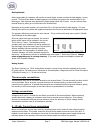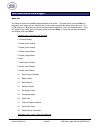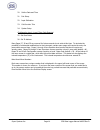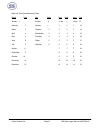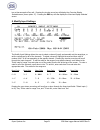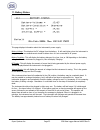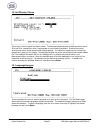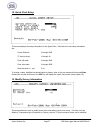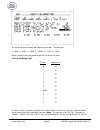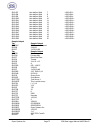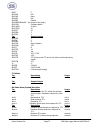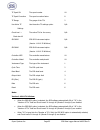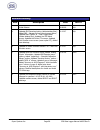- DL manuals
- SSI America
- Computer Accessories
- 8020
- Operation Manual
SSI America 8020 Operation Manual
Super Systems Inc.
Page 1 SDS Data Logger Manual #4565 Rev D
Operations Manual
SDS Data Logger
MODEL SDS 8020/8040
Universal Data Logger
Please read, understand, and follow these instructions before operating this equipment.
Super Systems, Inc. is not responsible for damages incurred due to a failure to comply with these
instructions. If at any time there are questions regarding the proper use of this data logger, please
contact us at (800) 666-4330 for assistance.
7205 Edington Drive
Cincinnati, OH 45249
513-772-0060 / 800-666-4330
Fax: 513-772-9466
www.supersystems.com
Summary of 8020
Page 1
Super systems inc. Page 1 sds data logger manual #4565 rev d operations manual sds data logger model sds 8020/8040 universal data logger please read, understand, and follow these instructions before operating this equipment. Super systems, inc. Is not responsible for damages incurred due to a failur...
Page 2
Super systems inc. Page 2 sds data logger manual #4565 rev d table of contents product overview _____________________________________________________________________________ 5 product description ________________________________________________________________________ 5 product specifications ______...
Page 3
Super systems inc. Page 3 sds data logger manual #4565 rev d to perform a cold junction calibration____________________________________________________ 34 24. System setup ________________________________________________________________________ 35 25. Set pass codes _________________________________...
Page 4
Super systems inc. Page 4 sds data logger manual #4565 rev d sds reporter versions 1.101.0.76 and above __________________________________________________ 87 description/function of template manager screen buttons/menu options _________________________ 87 new button / file Î new ____________________...
Page 5
Super systems inc. Page 5 sds data logger manual #4565 rev d p p r r o o d d u u c c t t o o v v e e r r v v i i e e w w product description you’ll find all the necessary information related to how to use the product in this manual. The product is broken up into 2 parts, the software and hardware co...
Page 6
Super systems inc. Page 6 sds data logger manual #4565 rev d degrees f. A/d accuracy accuracy accuracy tc type min max full scale full scale at 1600 degrees f. At 1600 degrees f with thermister error b 32 3308 0.0124% 0.0179% 0.29 0.65 c 32 4208 0.0062% 0.0067% 0.11 0.47 e -328 1832 0.0031% 0.0032% ...
Page 7
Super systems inc. Page 7 sds data logger manual #4565 rev d getting started when logging data, the operator will use the on-board display to start and stop the data logging / survey process. The first steps related to data logging are connecting the inputs to the terminal strips on the data logger....
Page 8
Super systems inc. Page 8 sds data logger manual #4565 rev d survey templates the data logger will default to the last survey template used. To modify the template being used, the operator can go to the select survey template menu option. This data will be carried over for the reporting process to m...
Page 9
Super systems inc. Page 9 sds data logger manual #4565 rev d the report templates are user defined and should be configured to meet your needs. All reports can be saved and displayed at a later date..
Page 10
Super systems inc. Page 10 sds data logger manual #4565 rev d i i n n s s t t a a l l l l a a t t i i o o n n installing the sds software note – the person installing the sds software must have administrative rights on the computer(s) where the installation is taking place for the installation to be...
Page 11
Super systems inc. Page 11 sds data logger manual #4565 rev d figure 1.2 installation ready screen clicking on the “cancel” button will prompt the user to confirm exiting the setup without continuing. Clicking on the “ 1.1). Clicking on the “next >” button will install the software to the specified ...
Page 12
Super systems inc. Page 12 sds data logger manual #4565 rev d ethernet computers without a hub. An ethernet crossover cable has it's send and receive wires crossed. When using a hub or switch, this is automatically done for you. With a crossover cable, you are forming a network between the computer ...
Page 13
Super systems inc. Page 13 sds data logger manual #4565 rev d s s d d s s 8 8 0 0 2 2 0 0 / / 8 8 0 0 4 4 0 0 d d a a t t a a l l o o g g g g e e r r menu list the menu list shows the available pages displayed six at a time. To access the list, press the esc key. Depending upon where you are startin...
Page 14
Super systems inc. Page 14 sds data logger manual #4565 rev d 20. Set the date and time 21. Port setup 22. Input calibration 23. Cold junction trim 24. System setup configuration level – level 2 pass code required 25. Set pass codes 26. Set ip address menu pages 27, 28 and 29 are reserved for future...
Page 15
Super systems inc. Page 15 sds data logger manual #4565 rev d date and time quick reference chart month code day code hour code hour code january 1 sunday 0 12 am 0 12 pm 12 february 2 monday 1 1 1 1 13 march 3 tuesday 2 2 2 2 14 april 4 wednesday 3 3 3 3 15 may 5 thursday 4 4 4 4 16 june 6 friday 5...
Page 16
Super systems inc. Page 16 sds data logger manual #4565 rev d keypad assignments all of the functions of the sds data logger are controlled from the keypad. The functions of each button are as follows: 0 – 9 are used to enter numeric data that can vary with each page “.” is used to enter a decimal p...
Page 17
Super systems inc. Page 17 sds data logger manual #4565 rev d 1. Overview display the overview display shows the current readings of the five thermocouples on all four or eight boards, depending on the number of channels. Pressing the circular arrow key will display the quick chart screen (menu opti...
Page 18
Super systems inc. Page 18 sds data logger manual #4565 rev d to stop a survey, highlight the action field, enter a 0 and then press enter. Once the survey has finished, “finished” will appear in the highlighted area and the stop date/time will be filled in the “stopped at” field. To change the setp...
Page 19
Super systems inc. Page 19 sds data logger manual #4565 rev d 4. Display input offsets the display input offsets screen displays the offsets for all five thermocouples on all four /eight boards, depending on the sds type. Pressing the down arrow key will display the modify input offsets screen (menu...
Page 20
Super systems inc. Page 20 sds data logger manual #4565 rev d the first screen will display the first five inputs and the first ten minutes of data. Pressing the circular arrow button will allow the user to scroll through the inputs, five inputs at a time. Pressing the down arrow button will show th...
Page 21
Super systems inc. Page 21 sds data logger manual #4565 rev d turn a thermocouple off as well. Pressing the circular arrow key will display the overview display selected screen (menu option 17). Pressing the esc key will also display the overview display selected screen. 8. Modify input settings the...
Page 22
Super systems inc. Page 22 sds data logger manual #4565 rev d 9. Modify input offsets the modify input offsets screen allows the user to modify the offsets of each channel, or to clear all of the offsets. To select a channel, highlight the “select input” line and enter a number between 1 and 40. To ...
Page 23
Super systems inc. Page 23 sds data logger manual #4565 rev d 11. Battery status this page displays information about the instrument’s power supply. Battery voltage: this displays the dc voltage from the battery. It will read higher when the instrument is plugged in, so a true measurement should be ...
Page 24
Super systems inc. Page 24 sds data logger manual #4565 rev d 12. About/sign-on the above screen is the sign-on screen that shows the ssi logo, address, and phone. This page will also display the instrument model and serial number, the date of the last factory calibration, and the number of hours an...
Page 25
Super systems inc. Page 25 sds data logger manual #4565 rev d 14. Set display values this screen is used to adjust the display values. The backlight brightness and contrast are factory set to 40% and 50%, respectively, which is appropriate for most viewing conditions. Pressing the circular arrow key...
Page 26
Super systems inc. Page 26 sds data logger manual #4565 rev d 16. Quick chart this screen displays a trend chart for one active thermocouple over a period of ninety minutes. The information on the right displays the active thermocouple number (tc), the temperature of that thermocouple, the setpoint ...
Page 27
Super systems inc. Page 27 sds data logger manual #4565 rev d 18. Quick chart setup this screen displays the setup information for the quick chart. Valid values for the setup information are: survey setpoint: 0 through 9999 tc input to chart: 1 through 40 chart full scale: 0 through 9999 chart zero ...
Page 28
Super systems inc. Page 28 sds data logger manual #4565 rev d to change any of these values, use the up or down arrow keys to highlight the field that is to be changed, enter the new value, and press enter. Valid values are: setpoint: -400 through 4000 tc units: 0 for fahrenheit and 1 for celsius tc...
Page 29
Super systems inc. Page 29 sds data logger manual #4565 rev d 21. Port setup this screen displays the parameters used for the communications ports. The factory default settings should not need to be changed by the operator. To change the values that are not “modbus fixed”, press the circular arrow k...
Page 30
Super systems inc. Page 30 sds data logger manual #4565 rev d the top of the screen displays the codes for the ranges. The codes are: 0 – 20mv 1 – 40mv 2 – 80mv 3 – 160mv 4 – 1.28v 5 – 2.56v below is a listing of the suggested ranges for the various tc types. Tc type mv range chart tc type range in ...
Page 31
Super systems inc. Page 31 sds data logger manual #4565 rev d be calibrated. To select the tcs to calibrate, enter a number between 0 and 31. To determine the number, follow these steps: tc1 has a “value” of 1, tc2 has a “value” of 2, tc3 has a “value” of 4, tc4 has a “value” of 8, and tc5 has a “va...
Page 32
Super systems inc. Page 32 sds data logger manual #4565 rev d firmware revision 1.09 or below this screen displays the setup information to trim the cold junction value of each board. Highlight the first line (“select board number”), enter the desired board number to trim, then press the enter key. ...
Page 33
Super systems inc. Page 33 sds data logger manual #4565 rev d firmware revision 1.10 and above depending on the revision level of the internal input board, the screen will resemble one of the two following screens. One version uses one cold junction trim value that is applied to the entire board. Th...
Page 34
Super systems inc. Page 34 sds data logger manual #4565 rev d are listed from top to bottom starting with input five and ending with input one (except for input three). Enter the desired trim value, and, if necessary, press the circular arrow key to toggle the sign of the trim value. Press the enter...
Page 35
Super systems inc. Page 35 sds data logger manual #4565 rev d equipment normally operates at 1700 °f, then perform the cold junction calibration using a 1700 °f signal. Firmware version 1.09 and below the user can source temperature to any one of the inputs, since the cold junction value is separate...
Page 36
Super systems inc. Page 36 sds data logger manual #4565 rev d 25. Set pass codes this screen allows the user to set the pass codes to access the higher-level functions on the sds. Menu options 20 through 24 are considered supervisor level and they require a level 1 pass code. Menu options 25 and 26 ...
Page 37
Super systems inc. Page 37 sds data logger manual #4565 rev d 32. Survey deviation alarm log the survey deviation alarm log will log all instances where the temperature of one of the survey channels goes above or below the deviation band. The alarm log is on a one-minute update, so any alarm would h...
Page 38
Super systems inc. Page 38 sds data logger manual #4565 rev d options → after downloading → delete datalog files from sds menu option will delete the data log files from the sds after they have been downloaded to the local computer. Note: once the datalog files have been downloaded to the local comp...
Page 39
Super systems inc. Page 39 sds data logger manual #4565 rev d s s d d s s s s o o f f t t w w a a r r e e sds reporter figure 2.1 sds reporter initial screen when the sds reporter software is started up, the user sees the above screen.(figure 2.1). The four menu options to choose from are: file , sd...
Page 40
Super systems inc. Page 40 sds data logger manual #4565 rev d figure 2.2 report properties tab file Æ open / open button the open menu option will allow the user to choose an existing report from a common windows open dialog box. The software will open the dialog box in the “sdsreports” folder (typi...
Page 41
Super systems inc. Page 41 sds data logger manual #4565 rev d figure 2.3 report properties report tab clicking on the open box, , next to the “data” field will display a screen from which the user can select the interval time (ten seconds, twenty seconds, thirty seconds, one minute, two minutes, or ...
Page 42
Super systems inc. Page 42 sds data logger manual #4565 rev d report and the “survey results (pass/fail)” field is for the results of the survey. The “notes” field is for any general notes for the report. Manually creating a survey record clicking on the “advanced: manually create survey record” lin...
Page 43
Super systems inc. Page 43 sds data logger manual #4565 rev d figure 2.7 survey start/end date error message enter the tc spool offset and click on the “add record” button to add the record. Clicking on the “cancel” button will cancel the add process and bring the user back to the “load survey data”...
Page 44
Super systems inc. Page 44 sds data logger manual #4565 rev d figure 2.10 report properties thermocouples tab figure 2.11 spool correction screen all values displayed to the users are corrected . That means if there is a defined offset for the tc spool and a channel offset, the user would be shown t...
Page 45
Super systems inc. Page 45 sds data logger manual #4565 rev d figure 2.12 define control tc screen clicking on the accept button will set the selected control tc(s). Once a control tc(s) has been selected, the tc’s number will be in red on the “active thermocouples” section of the thermocouples tab....
Page 46
Super systems inc. Page 46 sds data logger manual #4565 rev d note: checking or unchecking tcs on the thermocouples tab will affect the tcs plotted on the chart tab. The next tab is the furnace tab (figure 2.14a and 2.14b), which contains the furnace id, the make and model of the furnace, the furnac...
Page 47
Super systems inc. Page 47 sds data logger manual #4565 rev d clicking on the open box next the image frame will open a dialog box where the user can search for an image of the furnace to use. The next tab is the survey box tab, which contains information about the survey box itself, such as the mak...
Page 48
Super systems inc. Page 48 sds data logger manual #4565 rev d the next tab is the survey parameters tab (figure 2.17). The survey parameters tab contains: the survey tolerance, the survey setpoint, the overtemp setpoint, the simulated load in pounds, and the microns. Figure 2.17 report properties su...
Page 49
Super systems inc. Page 49 sds data logger manual #4565 rev d figure 2.18b report properties controller tab (version 1.101.0.80 & above) the last tab in the report properties tab is the user defined tab (figure 2.19a and 2.19b). This tab contains ten (version 1.101.0.76 & below) or twenty (version 1...
Page 50
Super systems inc. Page 50 sds data logger manual #4565 rev d figure 2.19b report properties user defined tab (version 1.101.0.80 & above) to create a user defined field, click on the “modify user defined fields”. This will display a screen that will allow the user to edit the fields (figure 2.20). ...
Page 51
Super systems inc. Page 51 sds data logger manual #4565 rev d the chart tab (figure 2.21) contains the charted information from the time specified on the survey. This tab is similar in design and function to the real-time chart (figure 2.40). When the chart tab is active, the chart toolbar buttons a...
Page 52
Super systems inc. Page 52 sds data logger manual #4565 rev d clicking on the “round this data off to the nearest degree” link will pop up a message box confirming the action (figure 2.24). The rounding only affects imported data. The data in the logged files will still contain data rounded to one d...
Page 53
Super systems inc. Page 53 sds data logger manual #4565 rev d the print report menu option will allow the user to print out a copy of the .Sdsreport file. The user will have to select the printer to print the report (figure 2.26). Figure 2.26 print prompt screen the print survey tc data menu option ...
Page 54
Super systems inc. Page 54 sds data logger manual #4565 rev d print button when the user clicks on the print button, the software will display the print preview screen, which is similar in design and function to the print preview screen on the view real-time chart (figure 2.41 or figure 2.27 below)....
Page 55
Super systems inc. Page 55 sds data logger manual #4565 rev d sds Æ download surveys and data the download surveys and data menu option will allow the user to download surveys from a specific sds instrument. When the menu option is clicked, the sds software will begin to search for any and all datal...
Page 56
Super systems inc. Page 56 sds data logger manual #4565 rev d the after downloading option will allow the user to delete the data files from the sds instrument, or keep them on the instrument when the files have finished downloading. Choosing the after downloading → keep datalog files on sds menu op...
Page 57
Super systems inc. Page 57 sds data logger manual #4565 rev d figure 2.34 sds data log extractor screen the software will display a continuous progress of the download status (figure 2.35). Note: since there may a large number of files to download, this process may take several minutes to complete. ...
Page 58
Super systems inc. Page 58 sds data logger manual #4565 rev d sds Æ launch direct ftp the launch direct ftp tool is used for administrative purposes . If you wanted to clean up old data log files, this tool will allow you to perform this action. Only data stored in the e folder should be manipulated...
Page 59
Super systems inc. Page 59 sds data logger manual #4565 rev d figure 2.36a ftp session window with internet explorer 7 figure 2.36b – open ie7 ftp site with windows explorer the version of internet explorer can be found in the help → about internet explorer menu option of internet explorer. Note: if...
Page 60
Super systems inc. Page 60 sds data logger manual #4565 rev d clicking the “ok” button will open the ftp window. Clicking the “cancel” button will cancel the ftp session creation. If the multiple sds mode menu option is not checked, the software will start an ftp session with the first sds device th...
Page 61
Super systems inc. Page 61 sds data logger manual #4565 rev d sds Æ view real-time data figure 2.40 real-time data screen the view real-time data menu option will display the most current real-time data available. This screen will update itself with the most current real-time data every 60 seconds. ...
Page 62
Super systems inc. Page 62 sds data logger manual #4565 rev d highlight the section of the graph that is to be enlarged. Letting go of the mouse button will enlarge the graph. Pan button this will allow the user to pan to a different part of the graph. Once the cursor is over the graph, it will chan...
Page 63
Super systems inc. Page 63 sds data logger manual #4565 rev d how many pages to view at once (one, two, three, four or six). The default is one page. The upper right-hand corner of the print preview screen contains a page counter, which will allow the user to select which page to preview. Clicking o...
Page 64
Super systems inc. Page 64 sds data logger manual #4565 rev d figure 2.43 confirm delete of local records figure 2.44 remote sds80xx survey records tab the “remote sds80xx survey records” tab (figure 2.44) will allow the operator to delete survey records directly from the sds data logger. The drop-d...
Page 65
Super systems inc. Page 65 sds data logger manual #4565 rev d figure 2.45 changes saved message box sds Æ perform comms test sds Æ perform comms test the perform comms test menu option will send out a broadcast over the network to determine if any sds instruments are located on the network. If an in...
Page 66
Super systems inc. Page 66 sds data logger manual #4565 rev d this means that all communications appear to be ok (figure 2.48). Click the “close” button to close the form. Figure 2.48 communications ok message on test comms dialog box 3. One or more sds were found, but one or more failed to respond ...
Page 67
Super systems inc. Page 67 sds data logger manual #4565 rev d figure 2.50a udp error options menu options options Æ multiple sds mode this is a toggle switch for the application. If there are multiple sds instruments located on the network, click this menu option. Once clicked, there will be a check...
Page 68
Super systems inc. Page 68 sds data logger manual #4565 rev d the software will automatically update the files and restart the application (figure 2.53) figure 2.53 automatic update screen if no updates are available, then the software will display a message box informing the user (figure 2.54). Fig...
Page 69
Super systems inc. Page 69 sds data logger manual #4565 rev d figure 2.55 sdsreporter about box sds data tags sds data tags are created so that all of the template information and survey data can automatically be used for the report process. Data that is captured during the survey is summarized to p...
Page 70
Super systems inc. Page 70 sds data logger manual #4565 rev d tc survey summary temperature setpoint: °# minimum tc number: #mtcn# maximum tc number: #xtcn# minimum tc value: #mtcv# maximum tc value: #xtcv# min deviation from setpoint: #md# max deviation from setpoint: #xd# figure output from data t...
Page 71
Super systems inc. Page 71 sds data logger manual #4565 rev d sds:sp survey setpoint sds:tcn number of thermocouples sds:tct thermocouple type sds:tcs thermocouple spool number sds:tcc thermocouple calibrated by sds:tccd thermocouple calibration date sds:tccf thermocouple spool correction factor sds...
Page 72
Super systems inc. Page 72 sds data logger manual #4565 rev d sds:ud7 user defined field 7 sds:ud8 user defined field 8 sds:ud9 user defined field 9 sds:ud10 user defined field 10 sds:ud11 user defined field 11 sds:ud12 user defined field 12 sds:ud13 user defined field 13 sds:ud14 user defined field...
Page 73
Super systems inc. Page 73 sds data logger manual #4565 rev d sds:t f sds:sim 500 sds:ovs none sds:mic n/a sds:res passed sds:graph600x400 [an image of the graph] sds:com company name sds:udur 30 mins sds:utcn 20 sds:pct 20 sds:pdb 2 sds:pol 2 tag sample output sds:ppb 2 sds:pr 2 sds:pre 2 sds:cmf s...
Page 74
Super systems inc. Page 74 sds data logger manual #4565 rev d segment #mtav# minimum tc value during approach segment #mtav# #mtcv# minimum tc value #mtcv# #mtcx# the maximum temperature of the minimum #mtcx# tc #md# minimum calculated survey tc absolute #md# deviation from setpoint #rect# recovery ...
Page 75
Super systems inc. Page 75 sds data logger manual #4565 rev d user would set up any initial formatting settings, such as margin sizes, page layout (portrait or landscape), etc. Now, the user can set up the template to his or her company’s specifications. Suppose that the current date and time will b...
Page 76
Super systems inc. Page 76 sds data logger manual #4565 rev d figure 2.57 actual newtemplate report.
Page 77
Super systems inc. Page 77 sds data logger manual #4565 rev d sds template manager sds reporter versions 1.101.0.71 and below the purpose of a template is to save the users time by filling in some of the more generic survey data. For example, the user could create a template for one customer, includ...
Page 78
Super systems inc. Page 78 sds data logger manual #4565 rev d the new menu option is clicked, the tabs that contain all of the fields for the template will become visible, as well as the templates list. Creating a new template file will also enable the save menu option and the save as menu option. U...
Page 79
Super systems inc. Page 79 sds data logger manual #4565 rev d figure 3.4 sds instrument selection box while the sds software is searching the network for sds devices, it will display a progress box, which will detail the progress of the search (figure 3.5). Figure 3.5 sds software progress box when ...
Page 80
Super systems inc. Page 80 sds data logger manual #4565 rev d figure 3.6 overwrite confirmation if the user types in a filename that does not exist and clicks “save”, the sds software will prompt the user for creation confirmation (figure 3.7). Clicking “no” will close the confirmation box without s...
Page 81
Super systems inc. Page 81 sds data logger manual #4565 rev d figure 3.9 setpoint not numeric error message once a template has been added, the first template will be loaded into the fields. Save changes to template button this option will save the changes made to a specific template back to the tem...
Page 82
Super systems inc. Page 82 sds data logger manual #4565 rev d delete template button this option will delete a template from the collection of 32 templates stored in memory. Note: the first template cannot be deleted. If the user attempts to delete the first template, the sds software will display a...
Page 83
Super systems inc. Page 83 sds data logger manual #4565 rev d description of template manager screen tabs template information tab figure 3.14 template information tab this tab contains general information about the template such as the template name, the company name, the number of tcs, the tc type...
Page 84
Super systems inc. Page 84 sds data logger manual #4565 rev d survey information tab figure 3.15 survey information tab this tab contains information about the survey such as the survey duration in minutes, the survey tolerance, the specification the survey meets, the sample interval in seconds, and...
Page 85
Super systems inc. Page 85 sds data logger manual #4565 rev d active tcs tab figure 3.16 active tcs tab this tab contains information about the active tcs such as the type of sds instrument involved (8020 or 8040), the gauge of the tc, and a check box for each of the tcs. There is also a check box t...
Page 86
Super systems inc. Page 86 sds data logger manual #4565 rev d controller information tab figure 3.17 controller information tab this tab contains information about the controllers such as the controller manufacturer, and the controller make and model. It also contains information about the pid setti...
Page 87
Super systems inc. Page 87 sds data logger manual #4565 rev d sds reporter versions 1.101.0.76 and above the purpose of a template is to save the users time by filling in some of the more generic survey data. For example, the user could create a template for one customer, including company name, tc ...
Page 88
Super systems inc. Page 88 sds data logger manual #4565 rev d figure 3.19 open template menu option the use will be able to open a local template file or a template file that is on an sds. If the user selects a local file, the user will be able to click on the browse button to select the file to ope...
Page 89
Super systems inc. Page 89 sds data logger manual #4565 rev d when the “save template file as” screen is first opened. Clicking on the scan button will allow the user to re-scan the network for available sds instruments. Once a local file or remote file has been selected, click on the save file butt...
Page 90
Super systems inc. Page 90 sds data logger manual #4565 rev d not have to scroll down to see the template on the sds. The up arrow button will move the template up one position, and the down arrow button will move the template down one position. Description of template manager screen tabs template i...
Page 91
Super systems inc. Page 91 sds data logger manual #4565 rev d survey information tab figure 3.22 survey information tab this tab contains information about the survey such as the survey duration in minutes, the survey setpoint, the survey tolerance, the operator performing the survey, the simulated ...
Page 92
Super systems inc. Page 92 sds data logger manual #4565 rev d active tcs tab figure 3.23 active tcs tab this tab contains information about the active tcs such as the number of tcs used, the gauge of the tc, the tc type, spool serial number, spool correction, and a check box for each of the tcs. The...
Page 93
Super systems inc. Page 93 sds data logger manual #4565 rev d controller information tab figure 3.24 controller information tab this tab contains information about the controllers such as the controller manufacturer, the controller model, and the instrument type. It also contains information about t...
Page 94
Super systems inc. Page 94 sds data logger manual #4565 rev d description of template manager screen fields this section will describe the template manager screen fields and list any constraint for the fields. Field name description maximum # of characters template name the name of the template 22 c...
Page 95
Super systems inc. Page 95 sds data logger manual #4565 rev d tc spool sn the spool number 18 tc spool correction the spool correction factor 8 tc gauge the gauge of the tcs 2 use active tc use the active tc settings option n/a settings check box 1 – the active tcs for the survey n/a check box 40 sd...
Page 96
Super systems inc. Page 96 sds data logger manual #4565 rev d • when “40” is typed into the “number of tcs” field, the sds 8040 option is automatically selected, and check boxes 21 through 40 (boards 5 through 8) are enabled general notes • checking “use these active tc settings” will enable the che...
Page 97: –
Super systems inc. Page 97 sds data logger manual #4565 rev d a a p p p p e e n n d d i i x x a a – – s s t t a a n n d d a a r r d d c c a a l l i i b b r r a a t t i i o o n n r r a a n n g g e e ranges used for the following thermocouples for certification are listed below unless otherwise specif...
Page 98
Super systems inc. Page 98 sds data logger manual #4565 rev d r r e e v v i i s s i i o o n n h h i i s s t t o o r r y y rev. Description date mco # - initial release 06-08-06 n/a a updated sds download option (delete datalog files); added sds – manage survey records menu option; updated menu optio...