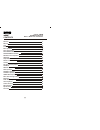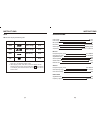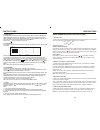- DL manuals
- Ssl
- Car Receiver
- SD990TS
- Instructions manual
Ssl SD990TS Instructions manual
CONTENTS
Welcome
Warning
Note
Features
Basic Operation
Panel Arrangement
Main Menu Touch Operation
OSD Setup
Adjust Mode
Remote Control Function
Loading
Disc Play Touch Operation
DVD Mode
RDS User Operation
Radio Operation
DVD Basic Operation
VCD Basic Operation
CD/MP3 Basic Operation
Music Surroundings Setting
EQ Setting
Audio Frequency/Tone
Other Play Mode
Trouble Shooting
Wiring Diagram
Specifications
Accessory
Panel Button Control Instruction
Outlook And Basic Function
3
3
4
5
6
7
8
9
12
13
14
15
17
18
19
21
23
24
34
37
39
40
41
42
43
44
45
46
In-Dash AM/FM
DVD/MP3/CD Receiver
With 7” Widescreen TFT Monitor
Summary of SD990TS
Page 1
Contents welcome warning note features basic operation panel arrangement main menu touch operation osd setup adjust mode remote control function loading disc play touch operation dvd mode rds user operation radio operation dvd basic operation vcd basic operation cd/mp3 basic operation music surround...
Page 2
Instructions welcome to properly use this product, please go through this instruction manual for installation and operation, put it in a safe place for future use! Warning thank you for choosing boss audio for your a/v product. 1. Please keep the disc slot clean, wipe it off when there is some dirt ...
Page 3
Note ● this unit can play the following disc note: 1. This unit is compatible with mp4/dvd/vcd1.0/2.0/3.0 version, dvd, cd-r, cd-rw, mp3, wma, jpeg. 2. When playing a dvd, vcd, mp3, cd disc the display will auto identify the disc and show corresponding word. When appears on the display, that means t...
Page 4
Features instructions instructions dvd player 1. Mpeg-4 decoder technology 2. Compatible with mp4 (avi/5.X), dvd (dvd-r/dvd-rw), vcd, svcd, cd-rw, wma, mp3, jpg 3. Supporting multiple subtitles, angles, languages 4. Child lock function 5. 4-channel audio output 6. Pause, play, up/down, stop, zoom, p...
Page 5
Basic operation 1. Source on/off press src button on panel or source button on remote control quickly to power on. Press src button on panel or source button on remote control longer to power off. 2. Playing source choose press source button on remote control, unit will switch sources in the followi...
Page 6
Instructions instructions panel arrangement detachable front panel press release button to take off the panel. Other play mode aux in: aux in operation 1) press “source” button on remote control or touch “aux” on the touch screen, to switch to aux mode. 2) this will allow you to listen and or watch ...
Page 7
Instructions instructions panel button control instruction audio frequency this function shows that the effect of standard audio output. Tone note: you can change the timbre of the sound in dvd mode. We suggest keep it in the original place. 1. Src on/off / function mode button 2. (vol/sel) volume a...
Page 8
40 instructions instructions eq setting user defined classic standard rock jazz pop outlook and basic function 9. Radio station selection/next song at radio state, short press this button to manual seek radio frequency to backward direction, long press this button to automatically seek radio frequen...
Page 9
Instructions instructions music surroundings setting (pic 7) church concert passive wide live note: this function only is used with the remote control in cd/mp3/usb/sd mode. Once you have one of these settings on. You will no longer have bass & treble adjustments until this feature is set to off. 12...
Page 10
Instructions instructions 10. Cd program play in cd mode, you can set the sequence of playing by the program function, the operation is as follows: when cd is playing, press st/prog button, then the display shows: input the number of the song you want to program by the remote control, program the fi...
Page 11
Instructions instructions slide in cd/mp3 disc, unit will play it automatically. If disc is in slot, press dvd touch button on main menu can to play. 1. Repeat play in cd/mp3 mode, press ams/rpt button on remote control, to startup following, repeat 2. Fast forward/fast rewind press seek + / seek - ...
Page 12
Instructions instructions prog tc 3 _ _ : _ _ 4 _ _ : _ _ tc 7 _ _ : _ _ 8 _ _ : _ _ 5 _ _ : _ _ 6 _ _ : _ _ tc 11 _ _ : _ _ 12 _ _ : _ _ 9 _ _ : _ _ 10 _ _ : _ _ tc 15 _ _ : _ _ 16 _ _ : _ _ 13 _ _ : _ _ 14 _ _ : _ _ play delete 1 _ _ : _ _ 2 _ _ : _ _ 15. Pbc (menu) play in vcd mode, press this bu...
Page 13
Instructions instructions 8. Osd in playing mode, short press osd on remote control to show all information of present disc. 9. Number buttons in vcd mode, press 0-9 number button to input song. For example, you want to choose 13th song, press 10+ button, and then press 3 button once to play 13th so...
Page 14
Instructions instructions slide in the vcd disc, it will play it automatically. If the disc is in slot, press dvd touch button on main menu can to play. 1. Pause play in playing mode, press button on remote control, or on display to pause. Press again to back to normal play. 2. Stop play in playing ...
Page 15
Instructions instructions digital setup line out rf remod op mode dynamic range dual mono exit setup op mode dynamic range dual mono exit setup op mode dynamic range dual mono exit setup op mode dynamic range dual mono exit setup op mode dynamic range dual mono exit setup op mode dynamic range dual ...
Page 16
Instructions instructions exit setup brightness contrast hue saturation sharpness exit setup brightness contrast hue saturation sharpness exit setup brightness contrast hue saturation sharpness exit setup brightness contrast hue saturation sharpness video setup video setup video setup video setup 12...
Page 17
Instructions instructions video setup exit setup brightness contrast hue saturation sharpness exit setup brightness contrast hue saturation sharpness exit setup brightness contrast hue saturation sharpness exit setup brightness contrast hue saturation sharpness exit setup brightness contrast hue sat...
Page 18
Instructions instructions exit setup osd language audio lang subtitle lang menu lang exit setup osd language audio lang subtitle lang menu lang english german spanish french portuguese audio setup exit setup audio out audio out audio out key key exit setup spdif/off spdif/raw spdif/pcm exit setup ex...
Page 19
Instructions instructions language setup exit setup osd language audio lang subtitle lang menu lang exit setup osd language audio lang subtitle lang menu lang english german spanish french portuguese exit setup osd language audio lang subtitle lang menu lang exit setup osd language audio lang subtit...
Page 20
Instructions instructions tv system tv type password rating default exit setup tv system tv type password rating default exit setup 1. Kid safe 2. G 3. Pg 4. Pg 13 5. Pg-r 6. R 7. Nc-17 8. Adult tv system tv type password rating default exit setup tv system tv type password rating default exit setup...
Page 21
Instructions instructions system setup tv system tv type password rating default exit setup ntsc pal auto tv system tv type password rating default exit setup tv system tv type password rating default exit setup tv system tv type password rating default exit setup 4:3 ps 4:3 lb 16:9 1. Press or butt...
Page 22
Instructions instructions 14. Menu select in playing mode, press pbc button on remote control to back to the menu, display will show chapter and section in disc. Work with / button on remote control or touch button on display to choose your desired song. Press button / enter button to play. Note: th...
Page 23
Instructions instructions 8. Osd in playing mode, short press osd on remote control to show all information of present disc. 9. Repeatedly play in play mode, press ams/rpt button on remote control to start up follow repeat function. 10. Angle switch if the dvd disc is recorded with multi-angles, you...