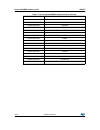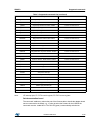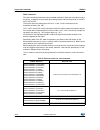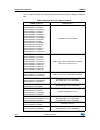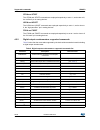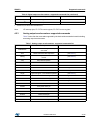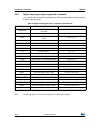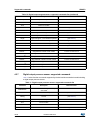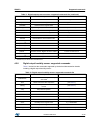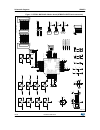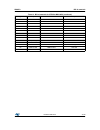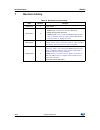- DL manuals
- ST
- Motherboard
- eMotion
- User Manual
ST eMotion User Manual
November 2014
DocID017768 Rev 4
1/39
39
UM0979
User manual
STEVAL-MKI109V2:
eMotion motherboard for MEMS adapter boards
Introduction
The STEVAL-MKI109V2 (eMotion) is a motherboard designed to provide the user with a
complete ready-to-use platform for the demonstration of MEMS devices mounted on
adapter boards.
The STEVAL-MKI109V2 uses an STM32F103RET6 microcontroller which functions as a
bridge between the sensor on the adapter board and the PC on which it is possible to use
the Unico graphical user interface (GUI) downloadable from the ST website or dedicated
software routines for customized applications.
This user manual describes the hardware included with the demonstration kit and provides
the information required to install the demonstration board and how to upgrade the firmware
of the microcontroller.
For details regarding the features of each sensor, please refer to the datasheet available for
each individual device.
www.st.com
Summary of eMotion
Page 1
November 2014 docid017768 rev 4 1/39 39 um0979 user manual steval-mki109v2: emotion motherboard for mems adapter boards introduction the steval-mki109v2 (emotion) is a motherboard designed to provide the user with a complete ready-to-use platform for the demonstration of mems devices mounted on adap...
Page 2: Contents
Contents um0979 2/39 docid017768 rev 4 contents 1 demonstration kit description . . . . . . . . . . . . . . . . . . . . . . . . . . . . . . . . . 5 2 emotion board installation . . . . . . . . . . . . . . . . . . . . . . . . . . . . . . . . . . . . 9 2.1 hardware installation (windows platforms) . ....
Page 3: List of Tables
Docid017768 rev 4 3/39 um0979 list of tables 39 list of tables table 1. Jumper configuration for power-down (pd), self test (st) and high-pass filter reset (hp) . . 8 table 2. List of supported mems adapter boards . . . . . . . . . . . . . . . . . . . . . . . . . . . . . . . . . . . . . . 13 table 3...
Page 4: List of Figures
List of figures um0979 4/39 docid017768 rev 4 list of figures figure 1. Demonstration board block diagram . . . . . . . . . . . . . . . . . . . . . . . . . . . . . . . . . . . . . . . . . . . 5 figure 2. Top silkscreen of the emotion kit . . . . . . . . . . . . . . . . . . . . . . . . . . . . . . . ...
Page 5
Docid017768 rev 4 5/39 um0979 demonstration kit description 39 1 demonstration kit description the emotion is a complete demonstration kit that allows demonstration of both digital and analog mems sensors. Thanks to its dil 24 connector, a wide range of mems adapter boards can be used. The block dia...
Page 6
Demonstration kit description um0979 6/39 docid017768 rev 4 figure 2. Top silkscreen of the emotion kit $0y.
Page 7
Docid017768 rev 4 7/39 um0979 demonstration kit description 39 figure 3. Board top view in order to use the emotion demonstration kit, installation of a dedicated driver is required, which is included in the installation pack, together with a gui interface which allows simple interaction with the se...
Page 8
Demonstration kit description um0979 8/39 docid017768 rev 4 j1 connector ( figure 3 , ref 3) can be used to both reprogram the stm32 and to debug the code through the jtag or swd protocols. Jumper jp7 ( figure 3 , ref 4) is used to select either jtag (jp7 unfitted) or swd (jp7 fitted) mode. Emotion ...
Page 9: Emotion Board Installation
Docid017768 rev 4 9/39 um0979 emotion board installation 39 2 emotion board installation the software package can be downloaded from the st.Com website and includes the following directory structure: driver: it contains the installation package for the usb drivers needed to connect the emotion board...
Page 10
Emotion board installation um0979 10/39 docid017768 rev 4 figure 5. Virtual com port assignment 2.2 dfu the mems steval-mki109v2 demonstration board is capable of reprogramming an application through the usb, in accordance with the dfu class specification defined by the usb implementers forum. This ...
Page 11
Docid017768 rev 4 11/39 um0979 emotion board installation 39 2.2.1 dfu on windows to install the dfu software, launch the “dfuse_demo_v3.0_setup.Exe” included in the software package under the “dfu” folder and follow the instructions on the screen. To launch the software, select “start > stmicroelec...
Page 12
Emotion board installation um0979 12/39 docid017768 rev 4 to use the board with the upgraded firmware you need to disconnect and reconnect it, in order to exit dfu mode. 2.2.3 dfu on mac os the dfu program used for mac operating systems is ‘dfu-util’. Before installing it, you need to install homebr...
Page 13
Docid017768 rev 4 13/39 um0979 supported mems adapter boards 39 3 supported mems adapter boards table 2 below provides the complete list of supported adapter boards. Table 2. List of supported mems adapter boards adapter board device steval-mki009v1 lis3lv02dl steval-mki013v1 lis302dl steval-mki015v...
Page 14
Supported mems adapter boards um0979 14/39 docid017768 rev 4 steval-mki120v1 lps331ap steval-mki122v1 lsm330dlc steval-mki123v1 lsm330d steval-mki124v1 10axismodule [lsm303dlhc + l3gd20+ lps331ap] steval-mki125v1 a3g4250d steval-mki133v1 lsm303d steval-mki134v1 lis3dsh steval-mki135v1 lis2dh steval-...
Page 15: 4 Supported
Docid017768 rev 4 15/39 um0979 supported commands 39 4 supported commands the microcontroller mounted on the emotion board is equipped with dedicated firmware that supports a set of commands which allow to control either the digital or the analog output mems sensor and permits the acquisition of the...
Page 16
Supported commands um0979 16/39 docid017768 rev 4 4.2.1 commands list and description table 3. Supported commands list command description returned value *setdbxxxvy selects firmware according to the adapter connected *start starts continuous data acquisition (see table 4 ) *debug returns the output...
Page 17
Docid017768 rev 4 17/39 um0979 supported commands 39 note: ir: interrupt byte; fc: fifo control register; fs: fifo source register. Set demonstration board the command *setdbxxxvy selects the part of the firmware able to handle the adapter board sensor connected to the board. E.G., in order to selec...
Page 18
Supported commands um0979 18/39 docid017768 rev 4 start command the *start command initiates the continuous data acquisition. When this command is sent to the device, it returns a string of bytes (plus carriage return and line feed) similar to “st out1 out2 out3 ir bt”. The first two bytes are alway...
Page 19
Docid017768 rev 4 19/39 um0979 supported commands 39 note: xh: x-axis output high byte (same for y axis, z axis, p pressure, h humidity, and temp temperature) xl: x-axis output low byte (same for y axis, z axis, p pressure, h humidity, and temp temperature) debug command the *debug command starts th...
Page 20
Supported commands um0979 20/39 docid017768 rev 4 table 5 shows the format of the string returned for each device when a *debug command is sent. Table 5. Returned values for *debug command steval # (device) returned value steval-mki009v1 (lis3lv02dl) steval-mki013v1 (lis302dl) steval-mki015v1 (lis34...
Page 21
Docid017768 rev 4 21/39 um0979 supported commands 39 stop command the *stop command interrupts any acquisition session that has been started with either the *start or *debug commands. Zon and zoff the *zon and *zoff commands are employed, respectively, to put into 3-state the stm32f103ret6 microcont...
Page 22
Supported commands um0979 22/39 docid017768 rev 4 gyroscope register read the *graa command allows the contents of the gyroscope registers in the demonstration kit board to be read. Aa, expressed as hexadecimal value and written in upper case, represents the address of the register to be read. Once ...
Page 23
Docid017768 rev 4 23/39 um0979 supported commands 39 humidity sensor register read the *hraa command allows the contents of the humidity sensor registers in the demonstration kit board to be read. Aa, expressed as a hexadecimal value and written in upper case, represents the address of the register ...
Page 24
Supported commands um0979 24/39 docid017768 rev 4 accelerometer fifo mode enable the *fifomde command is used to enable the accelerometer fifo mode. For more details see the an3308 application note. Accelerometer fifo stream mode enable the *fifostr command is used to enable the accelerometer fifo s...
Page 25
Docid017768 rev 4 25/39 um0979 supported commands 39 magnetometer fifo mode enable the *mfifomde command is used to enable the magnetometer fifo mode. Magnetometer fifo stream mode enable the *mfifostr command is used to enable the magnetometer fifo stream mode. Magnetometer stream to fifo mode enab...
Page 26
Supported commands um0979 26/39 docid017768 rev 4 ston and stoff the *ston and *stoff commands are employed respectively to set to 1, and to clear to 0, the “self test” pin in analog devices. Hpon and hpoff the *hpon and *hpoff commands are employed respectively to set to 1, and to clear to 0, the “...
Page 27
Docid017768 rev 4 27/39 um0979 supported commands 39 note: ir: interrupt byte; fc: fifo control register; fs: fifo source register. 4.2.3 analog output accelerometers: supported commands table 7 below lists the commands supported by the devices/demonstration boards including an analog output acceler...
Page 28
Supported commands um0979 28/39 docid017768 rev 4 4.2.4 digital output gyroscopes: supported commands table 8 below lists the commands supported by the devices/demonstration boards including a digital output gyroscope: note: ir: interrupt byte; fc: fifo control register; fs: fifo source register. Ta...
Page 29
Docid017768 rev 4 29/39 um0979 supported commands 39 4.2.5 analog output gyroscopes: supported commands table 9 below lists the commands supported by the devices/demonstration boards including an analog output gyroscope: 4.2.6 digital output magnetometers: supported commands table 10 below lists the...
Page 30
Supported commands um0979 30/39 docid017768 rev 4 4.2.7 digital output pressure sensor: supported commands table 11 below lists the commands supported by the devices/demonstration boards including a digital output pressure sensor: *stop stops data acquisition *zon forces 3-state *zoff exits from 3-s...
Page 31
Docid017768 rev 4 31/39 um0979 supported commands 39 4.2.8 digital output humidity sensor: supported commands table 11 below lists the commands supported by the devices/demonstration boards including a digital output humidity sensor: *ver firmware version e.G.: v1.0 *praa pressure sensor register re...
Page 32
Supported commands um0979 32/39 docid017768 rev 4 4.3 quick start this section shows the basic sequence of commands, based on the lis3dh accelerometer, to start a data communication session and to retrieve the x, y, and z acceleration data from the demonstration kit: 1. Connect the emotion to the us...
Page 33: 5 Schematic
Docid017768 rev 4 33/39 um0979 schematic diagrams 39 5 schematic diagrams the schematics diagram of the emotion demonstration kit is shown in figure 6 and figure 7 . Figure 6. Emotion board (power supply and usb) $0y 86 % b 9 *1 ' 9 '0 '3 *1 ' qf 0l q l8 6 % % - q ) & x) & 86 % ' 0 86 % ' 3 5 5 5 5 ...
Page 34
Schematic diagrams um0979 34/39 docid017768 rev 4 figure 7. Steval-mki109v2 emotion board (stm32f103ret6 and connectors) $0y ,1 7 ,1 7 s) &r vf s) &r vf 0 5 26 & ,1 2 6 & 2 8 7 0 + ] 2v f ' ' 5 5 5 5 67 3' 67 -3 3' -3 3' b x 67 b x +3 -3 +3 +3 b x 9' ' 9' ' 9' ' . 5 . 5 . 5 5o hg *o hg 5 5 5 5 9' ' ...
Page 35: Bill of Materials
Docid017768 rev 4 35/39 um0979 bill of materials 39 6 bill of materials the bill of materials for the emotion demonstration kit is provided in table 13 below. Table 13. Bill of materials for steval-mki109v2 designator description comment footprint c1 capacitor 10 μf c1206_pol c2 capacitor 100 nf 080...
Page 36
Bill of materials um0979 36/39 docid017768 rev 4 jp7 con2 header 1x2 2 mm jp9 con2 header 1x2 2 mm jp10 con2 header 1x2 2 mm osc1 ceramic smd crystal 3.2x2.5 mm 16 mhz ceramic smd crystal 3.2x2.5 mm q1 bc817-25 bc817 sot-23 q2 bc817-25 bc817 sot-23 r2 resistor 10 k 0805 r3 resistor 10 k 0805 r4 resi...
Page 37
Docid017768 rev 4 37/39 um0979 bill of materials 39 r35 resistor 180 0805 r36 resistor 1.5 k 0805 r37 resistor 22 0805 r38 resistor 22 0805 r39 resistor 47 k 0805 sw1 smt switch sw2 smt switch sw3 smt switch u1 ts924 ts924 ts924 u2 component_1 lds3985xx30 sot23-5 u3 ts924 ts924 ts924 u4 ts922 ts922 ...
Page 38: 7 Revision
Revision history um0979 38/39 docid017768 rev 4 7 revision history table 14. Document revision history date revision changes 02-mar-2011 1 initial release. 18-apr-2012 2 – added: steval-mki109v2 – modified: bill of materials for steval-mki109v2 – added new supported demo kits. – updated table 2: lis...
Page 39
Docid017768 rev 4 39/39 um0979 39 important notice – please read carefully stmicroelectronics nv and its subsidiaries (“st”) reserve the right to make changes, corrections, enhancements, modifications, and improvements to st products and/or to this document at any time without notice. Purchasers sho...