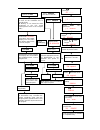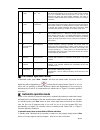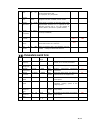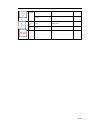Summary of ST-PMC1
Page 1
1 / 17 st-pmc1 single-axis motion controller operating manual.
Page 2
2 / 17 Ⅰ .Features .............................................................................................................................. 3 Ⅱ .Front panel diagram............................................................................................................ 3 Ⅲ . Back panel diag...
Page 3
3 / 17 Ⅰ .Features • number of controlled axis: single axis; can achieve a variety of complex operation: positioning control and non-positioning control; • the maximum output frequency: 40khz; • output frequency resolution: 1hz; • programmable maximum number of rows: 99; • signal input: 6 (optical i...
Page 4
4 / 17 Ⅲ . Back panel diagram and signal descriptions 1. Cp, cw, opto for stepper motor drive signal ; cp: pulse signal cw: direction signal 0pt0: public male end before the two signals 2. Run: start running the program, the same function as “run” of the operation panel; 3. Stop: pause program is ru...
Page 5: Ⅳ
5 / 17 figure Ⅲ switch input circuit when the switch is turned on, input level is low, on the front panel indicator lights, the program is defined as 0. Figure Ⅳ switch output circuit output of low output, load conduction, front panel indicator lights, the program is defined as 1. Ⅳ . The controller...
Page 6
6 / 17 press enter enter data editing 00400 press run automatically run the program and displays the current status: the coordinate values, count or program lines press stop program pauses press home motor back to zero in accordance with a pre-set speed a operation or b operation motor interrupt the...
Page 7: Ⅵ.
7 / 17 Ⅵ. Parameter setting: out of the way of parameter setting status is: in manual mode, press edit and hold the button for 2 seconds or more , enter the parameter setting state. After parameter setting is complete, press the quit button to return to manual mode (parameters will be saved). Parame...
Page 8: Ⅶ.
8 / 17 Ⅶ. Program editing and detailed instructions: out of the way the program editor is: in manual mode, press the "edit" button. To enter the program edit state. After the program editing is complete, press the "quit" button back to manual mode (parameters are automatically saved) program area of...
Page 9
9 / 17 detailed instructions for directive(hh- line number, xxxxxx-- data) browse program when the program editor line numbers flashing, press "∧" "∨", you can browse command name of each line of the program, but you want a quick look at the instruction parameters, how to do it, you just click the "...
Page 10: Ⅷ
10 / 17 Ⅷ .The manual operation mode: in automatic mode, press "auto / manual" will enter the manual mode, the former two-bit digital tube will be displayed as to , indicate that the manual states. Press“ or “>”, the motor will run manually in different directions, speed and displacement of the runn...
Page 11: Ⅹ
11 / 17 2. Autorun program status: indicating that the controller is running the program. 3. The automatic operation stop state: the controller is running the program is the stop button or input from the terminal stop signal interruption .Run the program will wait to be started again at the breakpoi...
Page 12: Ⅺ
12 / 17 figure Ⅶ:installation dimensions Ⅺ . Editing and application examples: example 1: parameter requirements: off frequency 2. 5khz, lifting speed faster, backlash compensation is 0; operational requirements: to speed 2. 9khz run 98,765 steps, then run 8765 steps in the opposite direction at a s...
Page 13
13 / 17 program listing :( enter the program edit state) 00 out nnn0 ; let the buzzer tweet for a short time 01 speed 39000 ; assign the speed as 39khz 02 g-len 01234567 ; motor runs forward 1234567 step 03 out 101n ; making three outputs for 101 state 04 delay 0055900 ; delaying the time for 55.9 s...
Page 14: Ⅻ
14 / 17 from the zero to proximity switch is greater than 100 000 steps, less than 100010 steps). Design analysis: the variable displacement of this movement does not know its precise value, but only know it's a general range (belong to a unknown variable). We use a method for interrupting operation...
Page 15: ⅩⅢ
15 / 17 ⅩⅢ . Parameters search form 9 positioning jump 08 j-bit 19 2 0 if in2 = 0, then 1.2 = line number which jumps to line 19 execution data, 5 = input port, 8 = jump status j-bit j-b 10 counting jump 09 j-cnt 20 12345 if the counter value> 12345, then jump to 20-line program execution 0-59999, n...
Page 16: ⅩⅣ
16 / 17 ⅩⅣ . Button search form button function instruction use of state use method run start the program runs; startup program continues to run auto waiting to run status ; run automatically stopped state; when executing directive pause click enter confirm the modification of the parameters are val...
Page 17
17 / 17 counter is cleared the current counter value is cleared auto waiting to run status move cursor to right current position move to the right program edit status; parameter setting status click counter save save the current counter value auto waiting to run status click reset reset controller c...