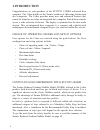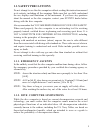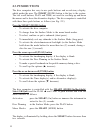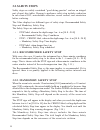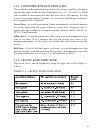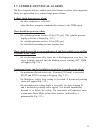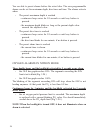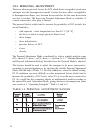- DL manuals
- Suunto
- Diving Instrument
- COBRA
- Quick Reference Manual
Suunto COBRA Quick Reference Manual
Arrows:
- Decompression Stop at the Ceiling Depth
- Mandatory Safety Stop Zone
- Ascent Recommended
- Must Descend
QUICK REFERENCE GUIDE
bar
ps
i
°
F
°
C
ft
MAX
AV
G
PO2
NO DEC TIME
ST
OP
AIR
TIME
TIME
SURF
DIVE
O2%
ASC TIME
CEILING
OK
QUIT
SELECT
OPTIONS
NO
S
L
O
W
T
C
B
OLF
DIVE
m
°
C
bar
Low Battery W
arning
Cylinder Pressure
T
emperature
W
eek Day
Mode T
ext
Personal Adjustment
Mode
Do Not Fly Icon
Bar Graph:
- Mode Indicator
- Consumed Bottom T
ime
- Oxygen Limit Fraction
Bar Graph:
- Ascent Rate Indicator
- Battery Power Indicator
- Logbook Page Indicator
Present Depth Dive Counter
Plan Button
Scroll Button (increase value, ascend)
Remaining Air T
ime /
Oxygen Percentage in Nitrox Mode
Current T
ime
Display
Surface Interval T
ime
No Flying
T
ime
No-Decompression T
ime
T
otal Ascent
T
ime
Safety Stop T
ime
Dive T
ime
T
ime
Month,Day
The Smart Button:
- Activation
- Backlight
- Mode Operations
Maximum Depth
Ceiling Depth on Decompression Stop
Mandatory Safety Stop Depth
A
verage Depth in Logbook
Oxygen Partial Pressure
AM/PM Indicator
Altitude Adjustment Mode
Bookmark Symbol
Daily/DiveT
ime/Depth Alarm
On Indicator
Diver Attention Symbol
Smart Button
Indicators
Scroll Button
Indicators
T
ime (alternative display) Button
Scroll Button (decrease value, descend)
Fast Ascent W
arning
(SLOW)
Safety Stop W
arning
Safety Stop Indicator
Summary of COBRA
Page 1
Arrows: - decompression stop at the ceiling depth - mandatory safety stop zone - ascent recommended - must descend quick reference guide bar ps i ° f ° c ft max av g po2 no dec time st op air time time surf dive o2% asc time ceiling ok quit select options no s l o w t c b olf dive m ° c bar low batt...
Page 2: 1. Introduction
8 1. Introduction congratulations on your purchase of the suunto cobra advanced dive computer. The cobra builds on the suunto tradition of delivering feature-rich dive computers. The cobra provides many new and enhanced features that cannot be found in any other air-integrated dive computer. Push bu...
Page 3: 1.1. Safety Precautions
9 1.1. Safety precautions do not attempt to use the dive computer without reading this instruction manual in its entirety, including all the warnings. Make sure that you fully understand the use, displays and limitations of the instrument. If you have any questions about the manual or the dive compu...
Page 4: 1.1.3. Nitrox
10 1.1.3. Nitrox diving with nitrox provides the diver with an opportunity to reduce the risk of decompression illness by reducing the nitrogen content in the breathing gas mix. However, when the gas mix is altered, the oxygen content of the mix is generally increased. This increase exposes the dive...
Page 5: 2. Getting Acquainted
11 2. Getting acquainted 2.1. Functions you can select the dive computer model between the regular air dive computer, nitrox dive computer and depth gauge with timer mode. The cobra multipurpose dive computer is an air integrated computer featuring three dive computer modes (air, nitrox, gauge), thr...
Page 6: 2.3. Push Buttons
12 2.3. Push buttons the dive computer has easy-to-use push buttons and an advisory display, which guides the user. The smart (mode) button is the key to the system. The two scroll buttons, plan and time, are used for scrolling up and down the menus and to show the alternative displays. The dive com...
Page 7: 2.4. Water Contacts
13 2.4. Water contacts the water contacts control the automatic activation of the dive mode. The water and data transfer contacts are located on bottom of the case (fig 2.3.). When submerged the water contacts are connected to the push buttons (which are the other pole of the water contact) by the c...
Page 8: 3. Diving With The Cobra
14 ° f ° c ft max avgpo2 no dec time stop time time surf dive o2% asc time ceiling ok quit select options no s l o w t c b olf dive m psi air bar 3. Diving with the cobra this section contains instructions on how to operate the dive computer and interpret its displays. You will find that this dive c...
Page 9: Battery Warning
15 • you have enough air for your planned dive. You should also check the pressure reading against your back-up pressure gauge. And if set to nitrox mode, make sure that: • the oxygen percentage is adjusted according to the measured nitrox blend in your cylinder • the oxygen partial pressure limit i...
Page 10: 3.1.3. Dive Planning [Plan]
16 time dive m bar time dive m time bar °c fig 3.3. Startup iii. Surface mode. Depth and dive time are zero and cylinder pressure is 300 bar [4350 psi]. Pressing time button activates alternative display of temperature and current time. Fig. 3.4. Startup iv. Gauge mode. Fig. 3.5. Low battery warning...
Page 11: And Alarms
17 quit dive no dec time max higher altitude and conservative personal adjustment modes will shorten the no- decompression time limits. These limits at different altitude and personal adjustment mode selections are shown in table 6.1 and 6.2 in section 6.1. "operating principles". The planning mode ...
Page 12: 3.2. Safety Stops
18 3.2. Safety stops safety stops are widely considered "good diving practice" and are an integral part of most dive tables. Reasons to perform a safety stop include a reduction in sub clinical dci, microbubble reduction, ascent control, and orientation before surfacing. The cobra displays two diffe...
Page 13
19 you must not ascend shallower than 3 m [10 ft] with the mandatory safety stop warning on. If you ascend above the mandatory safety stop ceiling, a downward pointing arrow will appear and a continuous beeping starts (fig. 3.15.). You should immediately descend to, or below, the mandatory safety st...
Page 14: 3.3. Diving In Air Mode
20 m no dec time t c b max dive time max bar air time 3.3. Diving in air mode 3.3.1. Basic dive data the dive computer will remain in the surface mode at depths less than 1.2 m [4 feet]. At depths greater than 1.2 m the instrument will go into the diving mode (fig. 3.7.). All information on the disp...
Page 15: 3.3.2. Bookmark
21 dive time t c b m stop max air time bar m no dec time t c b max dive time air time bar m no dec time t c b max dive time bar air time alternative displays by pressing the time button (fig. 3.9.): • the current time, shown as time • the water temperature followed by ° c for centigrade [or ° f for ...
Page 16
22 t c b m stop ceiling dive time air time bar dive time t c b m ceiling stop max time air time bar °c dive time t c b m max s l o w no dec time stop air time bar the remaining air time calculation includes a 35 bar [500 psi] safety reserve. This means that when the instrument shows the air time to ...
Page 17
23 3.3.4. Consumed bottom time (cbt) the available no-decompression stop time is also shown visually in the multi- function bar graph on the left side of the display (fig. 3.7., 3.8. And 3.9.). When your available no-decompression time decreases below 200 minutes, the first (lowest) bar graph segmen...
Page 18: Warning!
24 when the maximum allowed ascent rate is exceeded, the fifth slow warning segment and the stop sign appear and the depth reading starts to blink, indicating that the maximum ascent rate has been exceeded continuously or that the current ascent rate is significantly above the allowed rate. Whenever...
Page 19: Warning!
25 the ascent time (asc time) is the minimum amount of time needed to reach the surface in a decompression dive. It includes: • the time needed to ascend to the ceiling at an ascent rate of 10 m/min [33 ft/min] plus • the time needed at the ceiling. The ceiling is the shallowest depth to which you s...
Page 20: Warning!
26 dive time t c b m stop ceiling asc time max time air time bar °c dive time t c b m ceiling asc time air time bar dive time t c b m ceiling asc time air time bar air time air time air time air time fig. 3.16. Decompression dive, below floor. Upward pointing arrow, blinking asc time label and an au...
Page 21
27 dive time t c b m stop ceiling asc time air time bar display above the floor when you ascend above the floor, the asc time display stops blinking and the upward pointing arrow disappears (fig. 3.17.). Decompression will now begin, but is very slow. You should therefore continue your ascent. Displ...
Page 22: 3.4. Diving In Nitrox Mode
28 time dive m olf bar max o2% no dec time po2 o2% olf m fig. 3.21. Nitrox display. Maximum depth based on set o 2 % (21%) and po 2 (1.4 bar) is 54.1 m [177 ft]. Fig. 3.22. Diving in nitrox mode. The o 2 % is set to 32%. 3.4. Diving in nitrox mode 3.4.1. Before diving this dive computer can be set f...
Page 23: 3.4.2. Oxygen Displays
29 time dive o2% m no dec time olf po2 bar no dec time max dive time olf bar air time m 3.4.2. Oxygen displays if set to nitrox mode the nitrox display, with all labeled oxygen information and the label nitrox, is shown after activation. In dive planning mode the nitrox display shows (fig. 3.21.): •...
Page 24
30 3.4.3. Oxygen limit fraction (olf) in addition to tracking the diver's exposure to nitrogen, the instrument tracks the exposure to oxygen, if set to nitrox mode. These calculations are treated as entirely separate functions. The dive computer calculates separately for central nervous system oxyge...
Page 25: 3.5. Diving In Gauge Mode
31 3.5. Diving in gauge mode if set to gauge mode, the dive computer can be used for diving with technical diving mixed gases. If you are trained for technical diving and you plan to use gauge mode on a regular basis, it may be preferable to set the instrument permanently to its gauge mode (see sect...
Page 26: 3.6. At The Surface
32 3.6. At the surface 3.6.1. Surface interval an ascent to any depth shallower than 1.2 m [4 ft] will cause the diving display to be replaced by the surface display, giving the following information (fig. 3.28.): • maximum depth of last dive in meters [ft] • present depth in meters [ft] • no-flying...
Page 27: 3.6.2. Dive Numbering
33 if set to nitrox mode, the following information will also be shown: • the oxygen percentage labeled with o 2 % is shown on the left side of the center window • the current oxygen toxicity exposure shown with an oxygen limit fraction (olf) bar graph along the left side of the display. 3.6.2. Dive...
Page 28: 3.6.3. Flying After Diving
34 3.6.3. Flying after diving the no-flying time is shown in the center window next to the airplane image. Flying or travelling to a higher altitude should be avoided at any time the computer counts down the no-flying time. Note! The airplane symbol is not shown on the stand-by display. You should a...
Page 29
35 3.7. Audible and visual alarms the dive computer features audible and visual alarms to advise when important limits are approached or to acknowledge preset alarms. A short single beep occurs, when: • the dive computer is activated. • when the dive computer automatically returns to the time mode. ...
Page 30
36 you are able to preset alarms before the actual dive. The user programmable alarms can be set for maximum depth, dive time and time. The alarms activate when: • the preset maximum depth is reached - continuous beep series for 24 seconds or until any button is pressed. - the maximum depth blinks a...
Page 31: Warning!
37 warning! When the oxygen limit fraction indicates that the maximum limit is reached, you must immediately ascend until the warning stops blinking! Failure to take action to reduce oxygen exposure after the warning is given can rapidly increase the risk of oxygen toxicity and the risk of injury or...
Page 32: 3.8.2. Personal Adjustment
38 3.8.2. Personal adjustment there are adverse personal factors for dci which divers can predict in advance and input into the decompression model. Factors that may affect susceptibility to decompression illness vary between divers and also for the same diver from one day to another. The three-step...
Page 33: 3.9. Error Conditions
39 3.9. Error conditions the dive computer has warning indicators that alert the user to react to certain situations that would significantly increased risk thew of dci. If you do not respond to its warnings, the dive computer will enter an error mode, indicating that the risk of dci has greatly inc...
Page 34: 4. Menu Based Modes
40 4. Menu based modes to make yourself familiar with the menu based functions, please use your quick reference guide supplied with the cobra together with the information in this chapter. The main menu based functions are grouped under 1) memory, 2) dive simulation and 3) setting modes. The use of ...
Page 35
41 exit / quit! By pressing the smart button for more than 1 second, any menu based function or submode can be quit and the dive computer will return directly to the dive mode. The list of the menu based modes 1. Memories and data transfer [1 memory] 1. Logbook and dive profile memory [1 logbook] 2....
Page 36: 4.1. Memories And Data
42 4.1. Memories and data transfer [1 memory] the memory options (fig. 4.5.) for this dive computer include the combined logbook and dive profile memory (fig. 4.6. - 4.12.), dive history memory (fig. 4.13. - 4.14.) and the data transfer and pc-interface functions (fig. 4.15.). The dive entry time an...
Page 37
43 the end text is displayed between the oldest and most recent dive. (fig. 4.12.) note that chronological sequence in the logbook is determined by the date, not by the dive number. The following information will be shown on four pages: page i, main display (fig. 4.7.) • dive number in the dive seri...
Page 38
44 page iii (fig. 4.9.) • dive number in the dive series • average depth • surface interval time before the dive • ∆ p describing cylinder pressure drop during the dive. Page iv (fig. 4.10.) • dive number in the dive series • the profile of the dive, automatic scrolling during which: • logbook symbo...
Page 39: 4.1.2. Dive History Memory
45 4.1.2. Dive history memory [2 history] the dive history is a summary of all the dives recorded by the dive computer. To enter the dive history memory mode select mode- 1 memory- 2 history (fig. 4.13.). The following information will be shown on the display (fig. 4.14.): • the maximum depth ever r...
Page 40
46 the following data is transferred to the pc: • depth profile of the dive • dive time • preceding surface interval time • dive number • altitude and personal adjustment settings • oxygen percentage setting and maximum olf (in nitrox mode) • tissue calculation data • temperature at the beginning of...
Page 41
47 4.2. Simulation mode [2 simul] the simulation mode can be used to acquaint yourself with the features and displays of the instrument before diving, to plan dives in advance, for demonstration or education purposes, or just for pleasure. The dive computer has two simulation modes (fig. 4.16.): • t...
Page 42: [2 Simplan]
48 4.2.2. Dive planning simulator [2 simplan] the dive planning simulator mode shows you the present no-decompression limits. In this mode, you are also able to add the desired surface interval increment to present surface interval time, which allows you to plan your dives in advance. This mode is a...
Page 43: 4.3. Set Modes [3 Set]
49 4.3. Set modes [3 set] the set modes (fig. 4.22.) are divided into three submodes for setting the dive-related parameters, time-related parameters and your personal preferences. 4.3.1. Dive parameter settings [1 set dive] to enter the dive parameter setting mode select mode- 3 set- 1 set dive. Th...
Page 44: [2 D Alarm]
50 4.3.1.2. Dive time alarm setting [2 d alarm] the instrument has one dive time alarm setting, which can be used for several purposes to add to your diving safety. The alarm can be set, for example, to your planned bottom time. To enter the dive time alarm setting mode select mode- 3 set- 1 set div...
Page 45: [3 T Alarm]
51 4.3.2. Setting time [2 set time] to enter the time setting mode select mode- 3 set- 2 set time. The time setting mode has three options: 1 time, 2 date and 3 daily time alarm. 4.3.2.1. Adjusting time [1 adj time] to enter the time setting mode select mode- 3 set- 2 set time- 1 adj time. After ent...
Page 46: 4.3.3. Setting Preferences
52 4.3.3. Setting preferences [3 set pref] to enter the setting preferences mode select mode- 3 set- 3 set pref. The setting preferences mode has three options: 1 light, 2 units and 3 model. 4.3.3.1. Backlight setting [1 light] in the backlight setting mode the backlight can be turned off or on and ...
Page 47
Activate the timekeeping display lcd & battery check nitrox / gauge display plan backlight on mode backlight (>2 s) 3 set 1 memor y 2 simul 3 mode options simulate diving ascend descend add surface interval hours add surface interval minutes 2 simplan 1 simdive dive simulation: surface mode 2 simula...