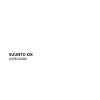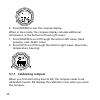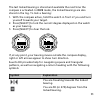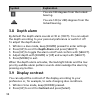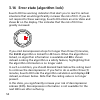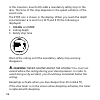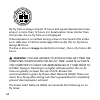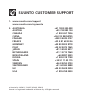- DL manuals
- Suunto
- Diving Instrument
- DX
- User Manual
Suunto DX User Manual
Summary of DX
Page 1
Suunto dx user guide.
Page 2
1 safety ................................................................................................ 5 2 getting started ............................................................................... 11 2.1 display states and views ......................................................... 11 2...
Page 3
3.11 dive modes ........................................................................... 38 3.11.1 air mode ....................................................................... 39 3.11.2 mixed mode .................................................................. 40 3.11.3 ccr mode .............
Page 4
3.27 water contact ....................................................................... 72 4 care and support ............................................................................ 74 4.1 handling guidelines ............................................................... 74 4.2 water resist...
Page 5: 1 Safety
1 safety types of safety precautions warning: - is used in connection with a procedure or situation that may result in serious injury or death. Caution: - is used in connection with a procedure or situation that will result in damage to the product. Note: - is used to emphasize important information...
Page 6: Safety Precautions
Safety precautions warning: only trained divers should use a dive computer! Insufficient training for any kind of diving, including freediving, may cause a diver to commit errors, such as incorrect use of gas mixtures or improper decompression, that may lead to serious injury or death. Warning: you ...
Page 7: Warning:
Warning: if you have a pacemaker, consult a doctor before using this device. The inductive frequency used by the device may interfere with pacemakers. Warning: allergic reactions or skin irritations may occur when product is in contact with skin, even though our products comply with industry standar...
Page 8: Warning:
Warning: perform pre-checks! Always check that your dive computer is functioning properly and has the correct settings before diving. Check that the display is working, the battery level is ok, tank pressure is correct, and so forth. Warning: check your dive computer regularly during a dive. If ther...
Page 9: Warning:
Warning: do not dive with a gas if you have not personally verified its contents and entered the analyzed value into your dive computer! Failure to verify tank contents and enter the appropriate gas values where applicable into your dive computer will result in incorrect dive planning information. W...
Page 10: Emergency Ascents
Emergency ascents in the unlikely event that the dive computer malfunctions during a dive, follow the emergency procedures provided by your certified dive training agency to immediately and safely ascend. 10
Page 11: 2 Getting Started
2 getting started 2.1 display states and views suunto dx has four main modes: time , dive , planning and memory . Change modes by pressing [mode]. Unless dive mode is turned off, suunto dx automatically switches to dive mode if you are more than 1.2 m (4 ft) under water. Dive plan mem 12:00 1.12 th ...
Page 12: Icon
4. 3. 9. 10. 2. 1. 7. 5. 6. 8. Icon description 1 daily alarm 2 dive alarm 3 no-fly 4 safety stop 12.
Page 13: Icon
Icon description 5 tank pressure (if available) 6 wireless transmission (if available) 7 low battery 8 active water contact 9 diver attention symbol 10 ascent rate 2.3 set up to get the most out of your suunto dx, take some time to read this manual and familiarize yourself with the modes and setting...
Page 14: Version
2.4 software version check please note that this user guide is for the latest software version of suunto dx. If you have an older version, some features operate differently. To check the software version: 1. Keep [down] pressed to enter settings. 2. Press [down] to scroll to version and enter with [...
Page 15: Stopwatch
To change settings for a dive mode, keep [down] pressed while in that mode. For further information about dive mode settings, please refer to the respective dive mode section of this user guide. Stopwatch access the stopwatch in time or dive mode as explained in 3.21 stopwatch . To use the stopwatch...
Page 16: 3 Features
3 features 3.1 activation and pre-checks unless the dive mode turned off, the dive mode activates automatically when you dive deeper than 1.2 m (4 ft). However, you should switch to dive mode before diving to check altitude and personal settings, battery condition and so on. Each time your suunto dx...
Page 17
12:00 1.12 th dive a ir 66.2 m po ao 21 1.6 battery ok between consecutive dives, the automatic checks also show current tissue saturation. 66.2 m po ao 21 1.6 before leaving on a dive trip, it is highly recommended that you switch to dive mode to make sure everything is functioning properly. 17.
Page 18: 3.1.2 Battery Indicators
After the automatic checks, suunto dx enters surface mode. At this point, you should perform your manual checks before entering the water. Ensure that: 1. Suunto dx is in the correct mode and provides complete displays. 2. Altitude setting is correct. 3. Personal setting is correct. 4. Deepstops are...
Page 19: Note:
Temperatures, the low battery warning may appear even though the battery has enough capacity. In these cases, re-enter dive mode and check the battery power. If the battery is low, the low battery warning comes on. Replace battery battery low 12:00 1.12 th if the low battery icon appears in surface ...
Page 20: Alarm Type
Alarm type sound pattern duration high priority 2.4 s sound + 2.4 s break low priority 0.8 s sound + 3.2 s break in addition, there are two audible guidance notifications: instructional beep sound pattern interpretation ascending start ascending descending start descending suunto dx displays informa...
Page 21: Alarm
Alarm explanation repeated for maximum three minutes po2 value blinks high priority alarm followed by 'change gas' beep, sounded two times. Po2 value blinks po2 value is smaller than 0.18 bar (mixed or ccr mode only). The depth is too shallow and the ambient pressure is too low for the current gas. ...
Page 22: Alarm Type
Alarm type alarm reason low priority alarm followed by 'start ascending' beep, sounded two times. Asc time blinks and an arrow points upwards. No-decompression dive becomes a decompression stop dive. Depth is below the decompression floor level. You should ascend to, or above, the floor. Low priorit...
Page 23: Alarm Type
Alarm type alarm reason deepstop blinks and an arrow points downwards. Low priority alarm followed by 'start descending' beep, repeated for three minutes. An arrow points downwards. Mandatory safety stop violated. You should descend to complete the safety stop. Low priority alarm followed by two sho...
Page 24: Alarm Type
Alarm type alarm reason olf% value blinks if po2 value is greater than 0.5 bar. Low priority alarm, repeated twice. Maximum depth value blinks defined maximum depth or the maximum depth of the device exceeded. Acknowledge the alarm by pressing any button. Low priority alarm, repeated twice; dive tim...
Page 25: 3.3 Ascent Rate
3.3 ascent rate the ascent rate is displayed as a vertical bar along the right side of the display. 21,5 20 18.3 25 when the maximum allowed ascent rate is exceeded, the lower segment of the bar starts to blink and the top segment stays solid. 14.8 35 21,5 20 continuous ascent rate violations result...
Page 26: Warning:
Warning: do not exceed the maximum ascent rate! Rapid ascents increase the risk of injury. You should always make the mandatory and recommended safety stops if you have exceeded the maximum recommended ascent rate. If the mandatory safety stop is not completed, the decompression algorithm penalizes ...
Page 27: 3.6 Calendar Clock
You can view bookmarks when scrolling the dive profile in the logbook. Each bookmark records present depth, time, water temperature, heading (if the compass is enabled), and tank pressure (if available). 3.6 calendar clock the calendar clock is the default mode of suunto dx . 3.6.1 time in the time ...
Page 28: 3.6.3 Units
4. Repeat for month and day. 5. Press [mode] to exit. 3.6.3 units in the units setting, choose whether the units are displayed in the metric or imperial system. 1. While in time mode, keep [down] pressed. 2. Press [up] to scroll to units and press [select]. 3. Press [down] to toggle between metric a...
Page 29: Alarm
When the daily alarm activates, the screen blinks and the alarm sounds for 60 seconds. Press any button to stop the alarm. To set the daily alarm: 1. While in time mode, keep [down] pressed. 2. Press [up] to scroll to alarm and press [select.] 3. Select alarm activation with [down] or [up] and confi...
Page 30: 3.7.1 Calibrating Compass
2. Press [mode] to exit the compass display. When in dive mode, the compass display includes additional information in the bottom left and right views. 1. Press [down] to scroll through the bottom left views. (tank pressure, max. Depth, time) 2. Press [up] to scroll through the bottom right views. (...
Page 31: Try Again
Calibrate the compass by slowly rotating the unit in your hand in large figure-8 loops.. During the calibration process, the compass adjusts itself to the surrounding magnetic field. If the calibration fails, try again appears. If calibration continues to fail, move to another location and try again...
Page 32: East
3. Press [down] to toggle to east or west and confirm with [select]. 4. Set declination degrees with [down] or [up]. 5. Press [mode] to save and exit. 3.7.3 setting compass timeout you can define how long the compass stays on after you have activated it. Reset the timeout with any button press while...
Page 33: Dive
The last locked bearing is stored and available the next time the compass is activated. In dive mode, the locked bearings are also stored in the log. To lock a bearing: 1. With the compass active, hold the watch in front of you and turn yourself towards your target. 2. Press [select] to lock the cur...
Page 34: Symbol
Symbol explanation you are 180 degrees from the locked bearing. You are 120 (or 240) degrees from the locked bearing. 3.8 depth alarm by default the depth alarm sounds at 30 m (100 ft). You can adjust the depth according to your personal preference or switch it off. To adjust the depth alarm: 1. Whi...
Page 35: 3.10 Dive History
3. Use [down] or [up] to change the contrast from 0 (lowest) to 10 (highest). 4. Press [mode] to exit. 3.10 dive history suunto dx has a detailed logbook and dive history available in memory mode. The logbook contains a sophisticated dive profile for each recorded dive. The time between each data po...
Page 36: Logbook
Logbook to access the logbook: 1. Press [mode] three time until you come to mem mode. 2. Press [up] to select logbook. 3. Press [down] or [up] to scroll to the log you wish to look at and press [select]. 4. Press [select] to scroll through the pages. 5. Press [mode] to exit. Each log has three pages...
Page 37
• maximum depth • surface time after previous dive • average depth • consumed pressure (if enabled) • warnings • olf% (if applicable) 3. Dive profile graph • water temperature • tank pressure (if enabled) • gas changes • setpoint changes • depth/time profile of the dive press [up] to step through th...
Page 38: End of Logs
The end of logs text is displayed between the oldest and most recent dive. The logbook capacity depends on the sample rate. A more frequent sample rate consumes more memory. If the memory is full, when new dives are added, the oldest dives are deleted. The contents of the memory remain when the batt...
Page 39: Air
By default, air mode is activated when you enter dive mode. You can change which mode is activated or turn dive mode off under the general settings. To change dive modes: 1. While in time mode, keep [down] pressed. 2. Press [select] to enter dive mode . 3. Change to the desired mode with [up] or [do...
Page 40: 3.11.2 Mixed Mode
• personal/altitude adjustment (see 3.16 personal and altitude adjustments ) • tank pressure (see 3.25 tank pressure ) • tank pressure alarm (see 3.25.4 tank pressure alarm ) • depth alarm (see 3.8 depth alarm ) • dive time alarm (see 3.13 dive time alarm ) • sample rate (see 3.18 sample rate ) • de...
Page 41: Changing Gases
Changing gases when more than one gas mix is defined, you can change between the defined mixes during a nitrox dive. When the maximum operating depth allows for a gas change, the dive computer prompts you to change the gas. When po2 permits a better decompression gas to be used, the dive computer pr...
Page 42: Note:
Note: if no button is pressed in 15 seconds, the dive computer will go back to the dive display without changing the gas mix. Upon ascent, the computer prompts you to change gas when the po2 level you have set for the next mix allows a gas change. The prompt is a low priority alarm followed by the "...
Page 43: Cc Gases
3.11.3.1 closed-circuit gases on a rebreather dive, you need at minimum two closed-circuit gases: one is your pure oxygen tank, and the other is a diluent. The correct oxygen and helium percentages of the diluent gas(es) in your diluent cylinder(s) must always be entered into the dive computer (or t...
Page 44: Oc Gases
Follow the same procedure as the cc gases to define your open- circuit gases under the oc gases settings. After entering values for mix1 , you can create additional mixes, mix2 to mix8 . Each additional mix can be primary, secondary, or off. Mix1 is always set as a primary gas. To minimize the risk ...
Page 45: Note:
Note: while setting the gases, notice that the calculated maximum operating depth is displayed in the upper field. You cannot change to this gas before you have ascended above this depth. 3.11.3.3 setpoints in ccr mode there are two setpoint values that you can set, low and high. Typically you do no...
Page 46: Switch High
The auto setpoint switching is off by default for the low setpoint and on for the high setpoint. To modify setpoint switching: 1. While in ccr mode, keep [down] pressed. 2. Press [up] to scroll to switch high and press [select]. 3. Press [down] or [up] to to toggle on/off and press [select]. 4. Pres...
Page 47: Diluent
1. Keep [up] pressed. 2. Scroll through the settings with [up] or [down] to access the cc diluent setting and press [select]. 3. Scroll through the diluent list with [up] or [down] and press [select] to select a diluent . Enabled open-circuit gas changes are made in the same way and at the same time...
Page 48: Gauge
3'55 0'00 bookmark 1 stored 0'10 3'55 gauge mode has the following settings • depth alarm (see 3.8 depth alarm ) • dive time alarm (see 3.13 dive time alarm ) • sample rate (see 3.18 sample rate ) gauge mode is a bottom timer only and thus includes no decompression information or calculations. 3.12 ...
Page 49: Surftime +
3. Press [down] or [up] to scroll your upcoming dive depths. The depth moves in 3 m (10 ft) increments from 9 m – 45 m (30 ft – 150 ft). The no-decompression time limit for the selected depth is shown in the center of the display. If you have dived at least once with suunto dx, the surftime + field ...
Page 50
3.14 error state (algorithm lock) suunto dx has warning indicators that alert you to react to certain situations that would significantly increase the risk of dci. If you do not respond to these warnings, suunto dx enters an error state and shows er on the display. This indicates that the risk of dc...
Page 51: 3.15 Oxygen Calculations
It is possible to dive with the device when the algorithm is locked, but instead of the decompression information, er is shown. If you dive again in this error state, the algorithm lock time resets to 48 hours when you surface. 3.15 oxygen calculations during a dive, suunto dx calculates partial pre...
Page 52: Personal Adjustment
• in dive planning, the maximum depth according to the o2% and maximum po2 selected 3.16 personal and altitude adjustments there are several factors that can affect your susceptibility to dcs. Such factors vary between divers and from one day to another. The personal factors which tend to increase t...
Page 53: Altitude Adjustment
In addition to the personal setting, suunto dx can be adjusted for diving at different altitudes. This adjusts the decompression calculation according to the selected altitude adjustment. Altitude adjustment explanation 0 0 – 300 m (0 – 980 ft) (default) 1 300 – 1500 m (980 – 4900 ft) 2 1500 – 3000 ...
Page 54: 3.17 Rebreather Diving
3.17 rebreather diving suunto dx has one mode dedicated to rebreather diving, ccr mode. This mode uses fixed high/low setpoint values which you can modify in the watch or through dm5. Fixed setpoint calculation enables suunto dx to be used as a backup dive computer on rebreather dives. It does not c...
Page 55: Note:
3.19 safety stops and deepstops safety stops are widely considered good diving practice and are a critical part of most dive tables. The reasons for performing a safety stop include: reducing sub-clinical dci, microbubble reduction, ascent control, and orientation before surfacing. Suunto dx display...
Page 56: Ceiling
In this situation, suunto dx adds a mandatory safety stop to the dive. The time of this stop depends on the speed violation of the ascent rate. The stop icon is shown in the display. When you reach the depth zone between 6 m and 3 m (18 ft and 9 ft) the following is displayed: 1. Ceiling and stop 2....
Page 57: Ceiling
After deepstop is over, the user can change between deepstop and the timer by long pressing the mode button. Deepstops are presented the same way as safety stops. Suunto dx notifies you that you are in the deepstop area by displaying: • ceiling in the top • deepstop in the center row • stop depth • ...
Page 58: 3.21 Stopwatch
3. The software version is displayed along with the battery voltage. 3.21 stopwatch the stopwatch can be used to measure elapsed and split times. To activate the stopwatch: 1. While in time mode, scroll through the bottom row view by pressing [up] or [down] until the stopwatch is displayed. 2. Press...
Page 59: Note:
Start and stop the stopwatch by pressing [select]. Note: if a deepstop activates while you are using the stopwatch, the timer field is not visible. 3.22 surface and no-fly time once back at the surface, suunto dx continues to provide post-dive safety information and alarms. If, after your dive, you ...
Page 60: Gauge
No-fly time is always at least 12 hours and equals desaturation time when it is more than 12 hours. For desaturation times shorter than 70 minutes, the no-fly time is not displayed. If decompression is omitted during a dive so that suunto dx enters error state (see 3.14 error state (algorithm lock) ...
Page 61: 3.22.1 Dive Numbering
• a minimum surface interval of 12 hours would be required in order to be reasonably assured a diver will remain symptom free upon ascent to altitude in a commercial jetliner (altitude up to 2,400 m (8,000 ft)). • divers who plan to make daily, multiple dives for several days, or make dives that req...
Page 62: Dive 1
Within each series, the dives are given numbers. The first dive of the series is dive 1 , the second dive 2 , and so on. If you start a new dive with less than five (5) minutes at the surface, suunto dx treats the new dive as part of the previous dive. The dive time continues where it left off. Afte...
Page 63: 3.24 Diver Safety
• adapting to rapid ascents which produce high microbubble (silent-bubble) build-up • incorporating consistency with real physical laws for gas kinetics in suunto fused™ rgbm the tissue half-times are derived from wienke’s fullrgbm where human body is modeled by fifteen different tissue groups. Full...
Page 64: Caution:
Caution: always use the same personal and altitude adjustment settings for the actual dive and for the planning. Increasing the personal adjustment setting from the planned setting as well as increasing the altitude adjustment setting can lead to longer decompression times deeper and thus to larger ...
Page 65: Warning:
Warning: set the correct altitude setting! When diving at altitudes greater than 300 m (1000 ft), the altitude setting must be correctly selected in order for the computer to calculate the decompression status. The dive computer is not intended for use at altitudes greater than 3000 m (10000 ft). Fa...
Page 66: Warning:
Warning: when the oxygen limit fraction indicates that the maximum limit is reached, you must immediately take action to reduce oxygen exposure. Failure to take action to reduce oxygen exposure after a cns%/otu warning is given can rapidly increase the risk of oxygen toxicity, injury, or death. 3.25...
Page 67: Note:
Seconds. An increase in air consumption decreases the remaining air time rapidly, while a drop in air consumption increases the air time slowly. In this way, an overly optimistic air time estimate, caused by a temporary drop in air consumption, is avoided. The remaining air time calculation includes...
Page 68: Batt
1. Installation of suunto wireless transmitter onto your regulator. 2. Pairing the transmitter to your suunto dx. 3. Enabling the wireless integration in your suunto dx settings. The transmitter enters power saving mode with slower data transmission rate if the tank pressure remains unchanged for mo...
Page 69: Note:
Note: the pairing procedure normally only needs to be done once. You may need to redo the pairing procedure if another diver in your group uses the same code. To assign a new transmitter code: 1. Slowly open the tank valve fully to pressurize the system. 2. Immediately close the tank valve. 3. Quick...
Page 70: 3.25.3 Transmitted Data
3.25.3 transmitted data after pairing, your suunto dx receives tank pressure data from the transmitter. Any time the suunto dx receives a signal, one of the following symbols is shown in the lower left corner of the display. Display indication cd:-- no code stored, the dive computer is ready for pai...
Page 71: Display
Display indication 3. Transmitter is on another channel. To correct this: batt pressure transmitter battery voltage is low. Change the transmitter battery! 3.25.4 tank pressure alarm there are two tank pressure alarms. The first is fixed at 50 bar (700 psi) and cannot be changed. The second is user ...
Page 72: 3.26 Tones
3. Press [up] to turn on the air time reading. 4. Press [select]. 5. Press [mode] to exit. 3.26 tones device tones can be turned on or off. When tones are off, there are no audible alarms. To set tones: 1. While in time mode, keep [down] pressed. 2. Press [down] or [up] to scroll to tones and press ...
Page 73: Note:
Ac the ac is shown until the water contact deactivates. It is important to keep the water contact area clean. Contamination or dirt can prevent automatic activation/deactivation. See 4.1 handling guidelines . Note: moisture build-up around the water contact may cause the dive mode to activate. This ...
Page 74: 4 Care and Support
4 care and support 4.1 handling guidelines the suunto dx dive computer is a sophisticated precision instrument. Although it is designed to withstand the rigors of diving, you must treat it with the same proper care and caution as any other precision instrument. Handle the unit with care – do not kno...
Page 75: 4.2 Water Resistance
Should moisture appear inside the case or battery compartment, immediately have the instrument checked by your suunto service center. The optional scratch guard for suunto dx is designed to help prevent the display from getting scratched. Scratch guards can be purchased separately from your authoriz...
Page 76: 4.3 Battery Replacement
• avoid subjecting the device to rapid air and water temperature changes. • always clean your device with fresh water if subjected to salt water. • never knock or drop the device. 4.3 battery replacement suunto dx displays a battery symbol as a warning when the power gets too low. When this happens,...
Page 77: 5 Reference
5 reference 5.1 technical specifications dimensions and weight • length: 49 mm (1.94 in) • width: 49 mm (1.94 in) • height: 17 mm (0.68 in) • weight: 107 g (3.77 oz) (with elastomer bracelet), 182 g (42 oz) (with titanium bracelet) operating instructions • water resistance: 200 m (656 ft) (complying...
Page 78: Mixed Mode
• accuracy: ± 2 °c (± 3.6 °f) within 20 minutes of temperature change mixed mode • helium: 0–95% • oxygen: 5–99% • partial pressure of oxygen (po2): 0.2 – 3.0 • oxygen limit fraction: 0–200% with 1% resolution • gas mixtures: up to 8 ccr mode • helium %: 0–95 • oxygen %: 5–99 • partial pressure of o...
Page 79: Compass
Compass • accuracy: +/- 15° • resolution: 1° • max. Tilt: 45 degrees • balance: global timer • accuracy: 1 second • display range: 0’00 – 99’59 • resolution: 1 second logbook • sample rate in air and mixed modes: default 20 seconds • memory capacity: approximately 140 hours with 20-second recording ...
Page 80: 5.2.2 En 13319
5.2.2 en 13319 en 13319 is a european diving depth gauge standard. Suunto dive computers are designed to comply with this standard. 5.2.3 en 250 and fioh the tank pressure gauge and dive instrument parts used in measuring the tank pressure meet the requirements set in the section of the european sta...
Page 81: Warranty Period
Free of charge either by a) repairing, or b) replacing, or c) refunding, subject to the terms and conditions of this limited warranty. This limited warranty is only valid and enforceable in the country of purchase, unless local law stipulates otherwise. Warranty period the limited warranty period st...
Page 82: Limitation of Liability
4. Has been exposed to chemicals including but not limited to mosquito repellents. Suunto does not warrant that the operation of the product will be uninterrupted or error free, or that the product will work with any hardware or software provided by a third party. Access to suunto warranty service y...
Page 83: 5.6 Copyright
Damages. Suunto shall not be liable for delay in rendering warranty service. 5.6 copyright copyright © suunto oy. All rights reserved. Suunto, suunto product names, their logos and other suunto brand trademarks and names are registered or unregistered trademarks of suunto oy. This document and its c...
Page 84: Term
Term what it means ascent time the minimum amount of time needed to reach the surface on a decompression stop dive. Ceiling on a decompression stop dive, the shallowest depth to which a diver may ascend based on computed inert gas load. Cns central nervous system toxicity. Toxicity is caused by oxyg...
Page 85: Term
Term what it means or body fluids, as a result of inadequately controlled decompression. Dive series a group of repetitive dives between which the dive computer indicates some nitrogen loading is present. When nitrogen loading reaches zero the dive computer deactivates. Dive time elapsed time betwee...
Page 86: Term
Term what it means no deco (no decompression stop time) any dive which permits a direct, uninterrupted ascent to the surface at any time. No dec time abbreviation for no decompression time limit. Oc open-circuit. Scuba that exhausts all exhaled gas. Olf% oxygen limit fraction. The diver’s current ox...
Page 87: Term
Term what it means residual nitrogen the amount of excess nitrogen remaining in a diver after one or more dives. Scuba self-contained underwater breathing apparatus. Surface time elapsed time between surfacing from a dive and beginning a descent for the subsequent dive. Tissue group theoretical conc...
Page 88
88.
Page 89: Index
Index a activation pre-checks, 16 air mode, 39 alarm, 28 alarms, 19 altitude adjustment, 52 ascent rate, 25 b backlight, 26 battery, 76 indicators, 18 bearing, 32 bookmarks, 26 c calendar clock, 27 ccr diving, 54 compass, 29, 32 calibrate, 30 declination, 31 timeout, 32 d date, 27 decompression, 64 ...
Page 90
Er, 50 f fused rgbm, 62 g gauge mode, 47 glossary, 83 h handling care, 74 high-altitude diving, 64 i icon, 11 l logbook, 35 m mixed mode, 40 modes change modes, 11 n no-fly time, 59 notifications, 19 o oxygen toxicity, 65 dive planning, 51 p personal adjustment, 52 r rebreather diving, 43 closed-cir...
Page 91
W warnings, 19 water contact ac symbol, 72 wireless transmitter installing, 68 pairing, 68 transmitted data, 70 wireless transmitter, 18 91.
Page 92: Suunto Customer Support
Suunto customer support 1. Www.Suunto.Com/support www.Suunto.Com/mysuunto 2. Australia +61 1800 240 498 austria +43 720 883 104 canada +1 800 267 7506 china +86 010 84054725 finland +358 9 4245 0127 france +33 4 81 68 09 26 germany +49 89 3803 8778 italy +39 02 9475 1965 japan +81 3 4520 9417 nether...