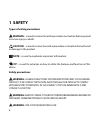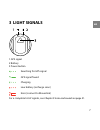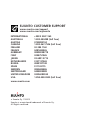Summary of GPS TRACK POD
Page 1
Suunto gps track pod user guide en.
Page 2
1 safety . . . . . . . . . . . . . . . . . . . . . . . . . . . . . . . . . . . . . . . . . . . . . . . . . . . . . . . . . . . . . . . . . . . . . . . . 4 2 welcome . . . . . . . . . . . . . . . . . . . . . . . . . . . . . . . . . . . . . . . . . . . . . . . . . . . . . . . . . . . . . . . . . . . ....
Page 3
11.4 ce . . . . . . . . . . . . . . . . . . . . . . . . . . . . . . . . . . . . . . . . . . . . . . . . . . . . . . . . . . . . . . . 27 11.5 copyright . . . . . . . . . . . . . . . . . . . . . . . . . . . . . . . . . . . . . . . . . . . . . . . . . . . . . . . 27 11.6 warranty . . . . . . . . . . ....
Page 4: 1 Safety
1 safety types of safety precautions warning: - is used in connection with a procedure or situation that may result in serious injury or death. Caution: - is used in connection with a procedure or situation that will result in damage to the product. Note: - is used to emphasize important information...
Page 5
Warning: do not entirely rely on the gps or battery lifetime, always use maps and other backup equipment to ensure your safety. Caution: do not apply solvent of any kind to the product, as it may damage the surface. Caution: do not apply insect repellent on the product, as it may damage the surface....
Page 6: 2 Welcome
2 welcome thank you for choosing suunto gps track pod. Designed for hassle-free outdoor use, suunto gps track pod is a powerful device that stores tracks, speed, distance and gps altitude data while you explore new territories. Once at home, you can connect suunto gps track pod to movescount.Com onl...
Page 7: 3 Light Signals
3 light signals 1 gps signal 2 battery 3 power button searching for gps signal gps signal found charging low battery (recharge soon) error (connect to moveslink) for a complete list of signals, see chapter 9 icons and sounds on page 21. 7 en.
Page 8: 4 Using Power Button
4 using power button use the power button for the following functionalities: ● keep the button pressed for 2 seconds to activate/deactivate the device. ● press the button to start recording a log and make a lap during recording. 8.
Page 9: 5 Getting Started
5 getting started to start using your suunto gps track pod: 1. Charge the battery. Your suunto gps track pod wakes up automatically when you attach it to your computer using the supplied usb cable. You can also wake up the device by attaching it to a mains socket using the optional suunto wall charg...
Page 10: Pod
6 customizing your suunto gps track pod 6.1 connecting to movescount movescount.Com is your free personal diary and online sports community that offers you a rich set of tools to manage your daily activities and create engaging stories about your experiences. Movescount allows you to transfer your r...
Page 11: 6.2 Customizing Settings
To register to movescount: 1. Go to www.Movescount.Com. 2. Create your account. Note: the first time your suunto gps track pod is connected to movescount all information (including the device settings) is transferred from the device to your movescount account. The next time you connect your suunto g...
Page 12
To customize your suunto gps track pod: 1. Activate moveslink and connect suunto gps track pod to your computer using the supplied usb cable. 2. Log in to movescount and customize the settings in the gear section of your profile. Remember to save the settings. 3. Reconnect your suunto gps track pod ...
Page 13
○ lap is stored. ○ when a log is stopped and suunto gps track pod turns off. For a complete list of sounds, see chapter 9 icons and sounds on page 21. Note: autolap distance is more accurate when you have selected a frequent gps fix and recording rate and have a strong gps signal. 13 en.
Page 14
7 using your suunto gps track pod 7.1 attaching suunto gps track pod note: for best gps reception, make sure suunto gps track pod faces the sky. Note: always place the wrist unit and suunto gps track pod on the same side. 14.
Page 15: 7.2 Using Gps
To attach suunto gps track pod to a strap: 1. Remove the plastic clip from the pod. 2. Place the strap between the clip and the pod and attach the clip back to the pod. Note: always attach the strap and the clip from the backside of the pod. 7.2 using gps suunto gps track pod uses global positioning...
Page 16: 7.3 Recording Logs
Tip: to minimize gps initiation time, hold the device steady with gps facing up and make sure you are in an open area so that the device has a clear view of the sky. Troubleshooting: no gps signal ● for an optimal signal, point the gps part of the device upwards. The best signal can be received in a...
Page 17: 7.4 Making Laps
2. To turn on suunto gps track pod, keep the power button pressed until the gps signal and battery indicators turn on. The gps signal indicator starts blinking while suunto gps track pod searches for gps signal. Once the signal is found, the green gps signal indicator stays on continuously. By defau...
Page 18
Tip: when automatic log recording is on, you can make a lap, for example, to mark the crossing of the start or finish line in a marathon. This way, you will be able to see your exact running time, not the time from getting the gps fix. 7.5 deactivating suunto gps track pod to deactivate suunto gps t...
Page 19
7.7 uploading data to movescount to upload your recorded logs from suunto gps track pod to movescount: 1. Activate moveslink and connect the device to your computer using the suunto usb cable. 2. Your logs are transferred automatically to your movescount account. 19 en.
Page 20
8 pairing suunto gps track pod suunto gps track pod can be used as a standalone gps device to save tracks, speed and distance data as well as gps altitude during your activities. You can also pair your suunto gps track pod with compatible suunto wrist devices to receive real time speed, distance and...
Page 21: 9 Icons and Sounds
9 icons and sounds no sound short sound longer sound pod status sounds lights device off power turns on battery ok battery low (recharge battery) battery empty looking for gps signal gps signal found starts recording a log new lap 21 en.
Page 22: Pod Status
Pod status sounds lights pod in sleep mode stop exercise/pod deactivated usb cable connected and battery charging battery fully charged error: memory full, connect to moveslink error: error when saving log, memory full error: connect to moveslink 22.
Page 23: 10 Care and Maintenance
10 care and maintenance handle the unit with care – do not knock or drop it. Under normal circumstances the device will not require servicing. After use, rinse it with fresh water, mild soap, and carefully clean it with a moist soft cloth or chamois. For more information on care and maintenance of t...
Page 24: 10.2 Charging The Battery
Note: water resistance is not equivalent to functional operating depth. The water resistance marking refers to static air/water tightness withstanding shower, bathing, swimming, poolside diving and snorkeling. To maintain water resistance, it is recommended to: ● never push the button while submerge...
Page 25
Charge the battery by attaching it to your computer with the suunto usb cable, or charge with the usb-compatible suunto wall charger. It takes approximately 2–3 hours to fully charge an empty battery. 25 en.
Page 26: 11.1 Trademark
11 technical specifications technical specifications ● operating temperature: -20° c to +60° c/-5° f to +140° f ● storage temperature: -30° c to +60° c/-22° f to +140° f ● battery charging temperature: 0° c to +45° c/+32° f to +113° f ● water resistance: 30 m/100 ft (iso 22810) ● transmission freque...
Page 27: 11.3 Ic
And (2) this device must accept any interference received, including interference that may cause undesired operation. 11.3 ic this device complies with industry canada licence-exempt rss standard(s). Operation is subject to the following two conditions: (1) this device may not cause interference, an...
Page 28: 11.6 Warranty
Content is subject to change at any time without notice. The latest version of this documentation can be downloaded at www.Suunto.Com. 11.6 warranty suunto limited warranty suunto warrants that during the warranty period suunto or a suunto authorized service center (hereinafter service center) will,...
Page 29: Limitation of Liability
2. User manuals or any third-party items; 3. Defects or alleged defects caused by the use with any product, accessory, software and/or service not manufactured or supplied by suunto; this limited warranty is not enforceable if item: 1. Has been opened beyond intended use; 2. Has been repaired using ...
Page 30
From the purchase or use of the item or arising from breach of the warranty, breach of contract, negligence, strict tort, or any legal or equitable theory, even if suunto knew of the likelihood of such damages. Suunto shall not be liable for delay in rendering warranty service. 30
Page 31: Index
Index a attaching, 14 b battery life, 24 c charging battery, 9, 24 connecting to movescount, 10 customizing, 11 d deactivating, 18 detaching, 18 g gps, 15 gps troubleshooting, 16 i icons, 21 l lap, 17 light signals, 7 m maintenance, 23 making laps, 17 movescount, 10, 19 moveslink, 10 p pairing, 20 p...
Page 32: Suunto Customer Support
© suunto oy 11/2012 suunto is a registered trademark of suunto oy. All rights reserved. Suunto customer support www.Suunto.Com/support www.Suunto.Com/mysuunto international +358 2 284 1160 australia 1-800-240498 (toll free) austria 0720883104 canada 1-800-267-7506 (toll free) finland 02 284 1160 fra...