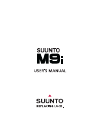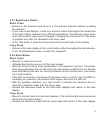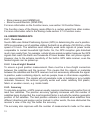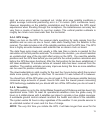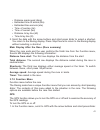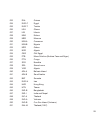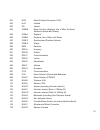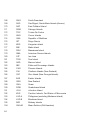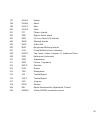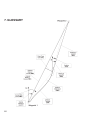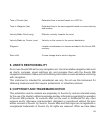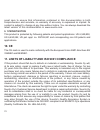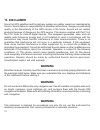- DL manuals
- Suunto
- Accessories
- M9i
- User Manual
Suunto M9i User Manual - 1. Introduction
5
1. INTRODUCTION
Congratulations, your newly purchased Suunto M9i is designed to provide years of
enjoyment in your sailing activities.
Suunto M9i is a reliable high precision electronic instrument intended for recreational
use.
NOTE:
Suunto M9i should not be substituted for acquiring measurements that require
professional or industrial precision.
1.1 CHECKLIST
After purchasing this instrument, make sure the package contains the following items:
• Suunto M9i
• Charger
• PC-interface and charging cable
• CD containing the Suunto Sail Manager software and Suunto M9i User’s manual
• Suunto M9i User’s Guide
• Suunto M9i Pocket Guide
Should any of these be missing from the package, contact the resale agent who sold
you the package.
1.2 CARE AND MAINTENANCE
Only perform the procedures described in this manual. Never disassemble your Suunto
M9i. Protect it from shocks, extreme heat and prolonged exposure to direct sunlight. If
not in use, store your Suunto M9i in a clean and dry environment at room temperature.
Wipe your Suunto M9i clean with a lightly moistened (warm water) cloth. If there are
stubborn stains or marks, you can apply mild soap to the area. Do not expose it to
strong chemicals such as gasoline, cleaning solvents, acetone, alcohol, insect
repellents, adhesives and paint, as they will damage the unit’s seals, case and finish.
Keep the area around the sensor free of dirt and sand. Never insert any objects into
the sensor opening.
1.3 WATER RESISTANCE
Suunto M9i is water resistant. Its water resistance is tested to 100m/330ft according
to ISO 2281 standard (www.iso.ch). This means that you can use the Suunto M9i for
swimming or other water sport activities but it should not be used for scuba diving or
freediving.
Summary of M9i
Page 2: Customer Service Contacts
1 customer service contacts suunto oy phone +358 9 875870 fax +358 9 87587301 suunto usa phone 1 (800) 543-9124 canada phone 1 (800) 776-7770 european call center phone +358 2 284 11 60 suunto website www.Suunto.Com.
Page 3: Table of Contents
2 table of contents 1. Introduction ...................................................................................................... 5 1.1 checklist .................................................................................................... 5 1.2 care and maintenance ....................
Page 4
3 3.2.1 main display ................................................................................... 14 3.2.2 stopwatch ..................................................................................... 15 3.2.3 function menu ......................................................................
Page 5
4 3.7.1 main display ................................................................................... 39 3.7.2 function menu ............................................................................... 41 3.8 function menu ..........................................................................
Page 6: 1. Introduction
5 1. Introduction congratulations, your newly purchased suunto m9i is designed to provide years of enjoyment in your sailing activities. Suunto m9i is a reliable high precision electronic instrument intended for recreational use. Note: suunto m9i should not be substituted for acquiring measurements ...
Page 7
6 note: do not push the buttons under any circumstances while swimming or in contact with water. Deliberate or unintentional depression of the buttons while the unit is submerged could cause the unit to malfunction. Note: large amounts of water and dirt under the cover of suunto m9i may disturb the ...
Page 8: Warning
7 2. When the battery level indicator is full, disconnect the cable from the pc. Your suunto m9i is now ready for use. Note: heavy use of the gps, backlight and compass will significantly reduce the battery life. Warning this suunto product contains a li-ion battery. To reduce the risk of fire or bu...
Page 9
8 2.1.3. Alarm symbol if a regular alarm or a baro alarm is activated, a rectangular symbol is displayed at the right side of the lower horizontal dot line. 2.1.4. Gps activity and accuracy bar display when the gps is set on, a dot bar display appears on the upper horizontal dot line of the display....
Page 10
9 2.2.3 stop/cancel button short press • returns to the previous menu level or to the previous selection without accepting the selection. • in the main mode displays, it acts as a shortcut button that toggles the lowest field of the main display between three different alternatives. The selection st...
Page 11
10 2.2.5 arrow buttons short press • scroll the menus up and down. Move between the main modes • from the racing mode, the up arrow navigates to the sailing mode and the down arrow navigates to the navigation mode. Note: you can only access the racing mode after you have activated it. (for more info...
Page 12
11 (saves the changes) or stop/cancel (discards the last change) for more than 2 seconds. Suunto m9i has been designed to guide you as much as possible when you navigate in the menus. When you perform a function, suunto m9i often returns automatically to the menu item you are likely to use next. Sho...
Page 13
12 • store a memory point (mempoint) • store the wind direction (wind dir) for more information on the function menu, see section 3.8 function menu. The function menu of the racing mode differs to a certain extent from other modes. For more information refer to the racing mode section 3.7.2 function...
Page 14
13 spot, as some errors will be averaged out. Under all-in-view satellite conditions a global average horizontal positioning error is 7.8 meters (95% confidence level). However, depending on the satellite constellation and the distortion the gps signal experiences when traveling through the ionosphe...
Page 15: 3. Modes
14 gps to start, as it has no reference to its current location. This may also happen if the gps has not been used for a long time. Please activate your new suunto m9i gps at least once before sailing out. Subsequent gps starts will take less time. To minimize the gps initiation time, hold the unit ...
Page 16
15 shortcuts the third row displays either the stopwatch, the seconds or dual time. To switch between these, short press stop/cancel . • seconds: displays seconds. • dual time: displays the dual time if it has been set. For more information on setting the dual time, see section 3.2.5 time/date. • st...
Page 17
16 1. In the set menu, alarm is already the first menu item. Short press enter to select it. The alarm menu displays the status of the alarms. When you open the menu for the first time, the alarm indicators are set to off as default. 2. Scroll to the alarm you want to set and short press enter . The...
Page 18
17 note: the gps checks and sets the correct time and date when activated if the sync function is on. You can change the utc time offset in the time/date feature of the set menu or in the pc. You must always change the dual time manually. Off gps does not affect the time settings on gps sets the tim...
Page 19
18 2. Scroll to either time/date or dual time and short press enter . The hour selection is activated. Note: if the time is displayed as a 12-hour clock, the symbol am or pm is displayed on left side of the last row. For dual time, the am/pm-symbol is displayed on the right side of the time. (for mo...
Page 20
19 to change the light setting: 1. In the set menu, scroll to general and short press enter . The general menu is displayed. 2. Light is already the first menu item. Short press enter to select it. The current light setting is displayed in reversed color. 3. Select the suitable light setting with th...
Page 21
20 setting the tones tones are the sounds that indicate that you have successfully pressed the buttons. The tones can be set to the on or off position. To set the tones on or off: 1. In the set menu, scroll to general and short press enter . The general menu is displayed. 2. Scroll to tones and shor...
Page 22
21 1. In the set menu, scroll to units and short press enter . The units menu is displayed. 2. Scroll to time and short press enter . The time format field is activated. 3. Select the correct time format with the arrow buttons and short press enter . The time format is now set. Setting the date form...
Page 23
22 to change the air pressure unit: 1. In the set menu, scroll to units and short press enter . The units menu is displayed. 2. Scroll to pres and short press enter . The air pressure unit field is activated. 3. Select the correct unit with the arrow buttons and short press enter . The air pres- sur...
Page 24
23 setting the speed unit the speed setting defines the unit in which the speed is displayed. The options are kilometers per hour (km/h), miles per hour (mph), knots (kt) and meters per second (m/s). To change the speed unit: 1. In the set menu, scroll to units and short press enter . The units menu...
Page 25
24 setting the wind unit the wind unit is set using the pc-interface. The options are knots (kt) and meters per second (m/s). For more information, refer to the suunto sail manager help. 3.3 weather mode 3.3.1 main display when you select the weather mode, the main display opens. The main display ha...
Page 26
25 1. In the set menu, scroll to baro mem with the arrow buttons and short press enter . The first information page is displayed, and you can view the following information: • day • a graphical presentation of the air pressure during the period measured • maximum air pressure during the period measu...
Page 27
26 3.4 compass mode suunto m9i includes suunto 9-series electronic compass. The unit must be kept horizontally to guarantee correct compass reading. 3.4.1 main display when you select the compass mode, the main display opens. The compass displays the heading with the bearing value and cardinal point...
Page 28
27 note! Always before using compass, make sure its calibration is valid by rotating the unit horizontally and observing the readings changing in the correct way. If in doubt perform the user calibration according to the instructions. See section 3.4.3 calibrating the compass. 3.4.2 function menu fo...
Page 29
28 off compass points to the magnetic north on compass points to the geographic north based on the manually set declination auto compass points to the geographic north based on the declination from the gps database value for the current location 3.4.4 declination you can set the compass declination ...
Page 30
29 3.5 sailing mode 3.5.1 main display when you select the sailing mode, the main display opens. The main display has three rows: heading: the first row displays the heading in degrees. Speed: the second row displays the vessel’s speed in the unit of your choice. Shortcuts: the third row shows alter...
Page 31
30 • distance to finish (dtf) • distance made on course (dmc) • distance made good (dmg) • estimated time of arrival (eta) • estimated time enroute (ete) • time of sunrise (tsr) • time of sunset (tss) • distance to lay line (dll); works only in racing mode • time to lay line (tll); works only in rac...
Page 32
31 3.5.4 tracks the tracks function is used to view the information recorded with the tracking function. Viewing the recorded tracks to view the recorded tracks: 1. In the set menu, scroll to tracks and short press enter . A list of all the recorded tracks is displayed. The latest track is displayed...
Page 33
32 3.5.5 race when you select race , suunto m9i switches into the racing mode. (for more information on the racing mode, see section 3.7.) to select the racing mode: 1.In the set menu, scroll to race and press enter . The on/off selection is activated. 2.Set the race function on with the arrow butto...
Page 34
33 shortcuts: the third row shows alternatively the bearing, speed, average speed or memory status. Change the displayed information with stop/cancel . You can select a shortcut from the sailing or racing data display to replace the average speed. • bearing (bea): displays the bearing to the next wa...
Page 35
34 distance: the third row displays the distance from the previous waypoint. When the active waypoint is displayed the unit displays distance from the current location. Bearing (bea): the non-active waypoints indicate only bearing. Estimated time enroute (ete): displays the ete to the active waypoin...
Page 36
35 right arrow: activates the route for navigating in the correct order, from beginning or active waypoint to the end left arrow: activates the route for navigating in the reversed order, from the end or from the active waypoint to the beginning dot: activates the navigation to a single chosen waypo...
Page 37
36 selecting a route to select a route for navigation: 1. In the set menu, scroll to routes and press enter . The message “ loading routelist ” is displayed, and then the list is displayed. 2. Select a route with the arrow buttons and long press enter to activate it. Note: long pressing enter activa...
Page 38
37 viewing and erasing route waypoints to view or erase route waypoints: 1. In the set menu, scroll to routes and short press enter . The route list is displayed. 2. Select a route with the arrow buttons and short press enter to view the route information. A list of waypoints is displayed. 3. The fi...
Page 39
38 6. Long press enter to accept the changes and return to the main menu. My points the my points function stores up to 50 individual waypoints in the suunto m9i memory that are not affixed to a route. For creating, viewing and editing my points , refer to section 3.6.4 routes. Note: when creating r...
Page 40
39 3.7 racing mode the racing mode is a main mode reserved for racing functions, and can only be activated in the sailing and navigation modes. The main display of the racing mode changes according to the race situation. 3.7.1 main display before starting the race, suunto m9i asks you to set the par...
Page 41
40 main display during the race after the start timer reaches zero, the timing starts automatically and suunto m9i enters the main display after start, the following is displayed: heading: the first row displays the vessel’s heading in degrees. Speed: the second row displays the vessel’s current spe...
Page 42
41 • distance made good (dmg) • estimated time of arrival (eta) • estimated time enroute (ete) • time of sunrise (tsr) • time of sunset (tss) • distance to lay line (dll) • time to lay line (tll) 2. Scroll the data with the arrow buttons and short press enter to select a shortcut. You return to the ...
Page 43
42 2. Change the status to on or off with the arrow buttons and short press enter . The gps is now set. Note: gps is set on automatically 15 minutes prior to start. Course the suunto m9i allows to load 10 different race courses into the memory. These courses have the unique ability to store the same...
Page 44
43 note: selecting, for example, 120.00 sets the countdown to 120 minutes. The start timer sounds an alarm every ten minutes between 120 and 60 minutes. Between 60 and 15 minutes the alarm sounds every five minutes. Between 15 and 1 minute the alarm sounds every minute. The alarm sounds every 10 sec...
Page 45
44 to set the start line information with one buoy and line direction: 1. Sail to the buoy and short press enter in the racing mode’s main display. 2. Scroll to startline and short press enter . The buoy location is now stored in the temporary memory. 3. Scroll to either buoy s or buoy p and short p...
Page 46
45 18- meters per second or the equivalent in knots. Wind strength unit is set up in the suunto sail manager software. Function menu during the race during the race, the function menu allows you to record the locations of the turn buoys, set tack headings for tacking angle difference measurement, st...
Page 47
46 to record the turn buoys: 1. Sail to the first buoy. Short press enter in the racing mode’s main display to access the function menu. The unit stores the location in the temporary memory. 2. Scroll to turn buoy1 and short press enter . The first buoy is recorded. The message “ buoy stored ” is di...
Page 48
47 3.8 function menu to access the function menu, short press enter in any of the main displays. Pressing the enter button records all the information needed for the functions in the functions menu. The information is time, date, barometer pressure, temperature, compass heading, gps location. When u...
Page 49
48 3.8.2 mob the man over board, or mob function records the location where the mob situation took place. After the location point has been recorded, suunto m9i begins displaying the bearing and the distance to the location. The mob display shows the following: mob: the first row displays the identi...
Page 50
49 note: if the gps is not on when you activate the mob function, the gps is automatically turned on and the text “ activating gps ” is displayed before entering the mob menu. Note: shutting down the mob function erases the location recorded earlier. Keeping mob active keeps the mob location in the ...
Page 51
50 3.8.4 position the position function allows you to view the current position on the display. To view the position: 1. In the function menu, scroll to position and short press enter . The following information is displayed: • sat: the first number is the number of satellites used in fix and the se...
Page 52: 4. Additional Features
51 4. Additional features 4.1 pc interface with the pc interface you can transfer information between suunto m9i and your computer. The information can be either routes stored in the suunto m9i memory, tracks recorded with the tracking function or waypoints. When the data has been transferred, you c...
Page 53
52 connect to download the contents list and display them in a tree view in the suunto m9i panel. 5. To transfer data between the suunto m9i and the suunto sail manager, select an item and drag it to the destination folder. 6. When a confirm dialog appears, click to start downloading. 7. When you ha...
Page 54
53 4.2.2 changing the suunto m9i settings click the m9i panel on the bottom left corner of the display. The suunto m9i settings tab will open in the center of the display. After modifying the following settings click update wristop. - clock (12h, 24h) - date (mm.Dd, dd.Mm) - altitude (m, ft) - tempe...
Page 55
54 4.3 www.Suuntosports.Com suuntosports.Com is an international free web community where you can refine and share the data that you have measured with your personal suunto instrument and analyzed with the sport-specific pc interface. Suuntosports.Com offers you a number of features that help you to...
Page 56
55 my suunto this section is meant for your personal information. You can store information about yourself, your wristop computer, your sailing activities, etc. When you upload your personal logs to suuntosports.Com with suunto sail manager, they are displayed in your personal information but not sh...
Page 57
56 sport forums include presentations of the sport-related resorts. Users can rank the resorts and comment on them, and the results are published next to the resort information. You can also create ranking lists for other things - for example, where is the highest peak, what group has most members, ...
Page 58: 5. Technical Specifications
57 5. Technical specifications general • operating temperature –20 °c to +60 °c/-5 °f to +140 °f • storage temperature –30 °c to +60 °c/-22 °f to +140 °f • weight 76g • water resistant to 10 bar (iso 2281 standard) • mineral crystal glass • rechargeable battery • pc interface with a usb connector ch...
Page 59: 6. Gps Datum Listing
58 6. Gps datum listing suunto m9i offers the use of several different gps datums that can be activated with the suunto sail manager software with the help of the pc interface. There is a list of the available gps datums and the number codes used in the activation process below. For information abou...
Page 60
59 023 dal guinea 024 eur-f egypt 025 eur-t tunisia 026 leh ghana 027 lib liberia 028 mas eritrea 029 mer morocco 030 min-a cameroon 031 min-b nigeria 032 mpo gabon 033 nsd algeria 034 oeg old egypt 035 ptb mean solution (burkina faso and niger) 036 ptn congo 037 sck namibia 038 srl sierra leone 039...
Page 61
60 052 idn indonesia 053 kan sri lanka 054 kea west malaysia and singapore 055 kgs korean geodetic system 056 nah-a masirah island (oman) 057 nah-b united arab emirates 058 nah-c saudi arabia 059 fah oman 060 qat qatar 061 soa singapore 062 til brunei and east malaysia (sarawak and sabah) 063 toy-m ...
Page 62
61 081 eus mean solution (european 1979) 082 hjo iceland 083 irl ireland 084 ogb-m mean solution (england, isle of man, scotland, shetland islands and wales) 085 ogb-a england 086 ogb-b england, isle of man and wales 087 ogb-c scotland and shetland islands 088 ogb-d wales 089 mod sardinia 090 spk-a ...
Page 63
62 110 nas-h manitoba and ontario 111 nas-i nw territories and saskatchewan 112 nas-j yukon 113 nas-o canal zone 114 nas-p caribbean 115 nas-n central america 116 nas-t cuba 117 nas-u greenland (hayes peninsula) 118 nas-l mexico 119 nar-a alaska (excluding aleutian islands) 120 nar-e aleutian island...
Page 64
63 139 san-m mean solution 140 san-a argentina 141 san-b bolivia 142 san-c brazil 143 san-d chile 144 san-e colombia 145 san-f ecuador (excluding galapagos islands) 146 san-j baltra, galapagos islands 147 san-g guyana 148 san-h paraguay 149 san-i peru 150 san-k trinidad and tobago 151 san-l venezuel...
Page 65
64 168 quo south greenland 169 sao sao miguel, santa maria islands (azores) 170 sap east falkland island 171 sgm salvage islands 172 tdc tristan da cunha 173 ano cocos islands 174 gaa republic of maldives 175 ist diego garcia 176 keg kerguelen island 177 mik mahe island 178 reu mascarene island 179 ...
Page 66
65 197 oha-a hawaii 198 oha-b kauai 199 oha-c maui 200 oha-d oahu 201 pit pitcairn islands 202 sae espirito santo island 203 mvs viti levu Ísland (fiji islands) 204 enw marshall islands 205 wak wake atoll 206 bur bungka and belitung islands 207 caz camp mcmurdo area, antarctica 208 eur-s iraq, israe...
Page 67: 7. Glossary
66 7. Glossary.
Page 68
67 bearing (bea) the compass direction from your current location to a destination. Course a selected route between two locations, not necessarily a straight line. Course made good (cmg) heading from the starting point to the current location. Cross track error (xte) aberration from the selected cou...
Page 69
68 global positioning system (gps) a satellite tracking system. Heading (hea) compass direction on the present course. Knots (kt velocity in nautical miles per hour. Latitude angular distance north or south of the equator. Lay line optimal line towards a waypoint based on the wind direction. Longitu...
Page 70: 8. User’S Responsibility
69 time of sunset (tss) estimated time to sunset based on a gps fix. Time to waypoint (ttw) estimated time to the next waypoint based on current velocity and location. Velocity made good (vmg) effective velocity towards the wind. Velocity made on course (vmc) velocity on the course to the current de...
Page 71: 10. Ce
70 great care to ensure that information contained in this documentation is both comprehensive and accurate, no warranty of accuracy is expressed or implied. Its content is subject to change at any time without notice. You can always download the latest version of this documentation in www.Suunto.Co...
Page 72: 12. After Sales Service
71 12. After sales service if a claim under warranty appears to be necessary, return the product, freight prepaid, to your suunto dealer who is responsible for having your product repaired or replaced. Include your name, address, proof of purchase and/or service registration card, as required in you...
Page 73: 13. Disclaimer
72 13. Disclaimer since the gps satellites and the delivery system are neither owned nor maintained by suunto, suunto takes no responsibility for possible malfunctions, changes in positioning quality or the discontinuity of the gps service in the future. Suunto will not reclaim products because of c...
Page 74: 14. Disposal of The Device
73 14. Disposal of the device please dispose of the device in an appropriate way, treating it as electronic waste. Do not throw it in the garbage. If you wish, you may return the device to your nearest suunto representative..
Page 75
Copyright this publication and its contents are proprietary to suunto oy. Suunto, wristop computer, suunto m9i, replacing luck and their logos are registered or unregistered trademarks of suunto oy. All rights reserved. While we have taken great care to ensure that information contained in this docu...
Page 76
Suunto oy 10/2002, 12/2005.