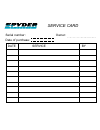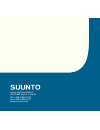- DL manuals
- Suunto
- Watch
- Spyder
- User Manual
Suunto Spyder User Manual
Summary of Spyder
Page 1
I n s t r u c t i o n m a n u a l s p y d e r dive computers.
Page 2
200m/660ft fig. 1.1 quick reference quide no dec time surf time r max dive tim m ° f ° c m ft max ft avg low battery warning mode text maximum depth during diving temperature day of the week stopwatch personal adjustment high altitude mode do not fly icon daily alarm on indicator present depth maxim...
Page 3
1 suunto spyder advanced computer watch the suunto spyder advanced computer watch is a true multi- level dive computer. The spyder features: advanced watch functions · complete calendar clock, also during diving · stopwatch with elapsed time and split time measurement · alarm clock advanced dive com...
Page 4
2 menus and operation fig. 1.2 menus of the spyder.
Page 5
3 definition of warnings, cautions and notes throughout this manual, special references are made when deemed important. Three classifications are used to separate these references by their order of importance. Warning is used in connection with a procedure or situation that may result in serious inj...
Page 6
4 warning! Only divers trained in the proper use of scuba equip- ment should use the spyder! No dive computer can replace the need for proper dive training. Insufficient or improper training may cause diver to commit errors that may lead to serious injury or death. Warning! Read this manual! Careful...
Page 7
5 warning! Use back-up instruments! Make sure that you use back-up instru- mentation including a depth gauge, submersible pressure gauge, timer or watch, and have access to decompression tables whenever diving with the spyder. Warning! No dive computer will prevent the possibility of de- compression...
Page 8
6 1. Introduction ...................................................................... 8 1.1 important information .................................................................... 8 1.2 key features .............................................................................................. ...
Page 9
7 4.4 at the surface .......................................................................................... 47 4.4.1 surface interval .......................................................................................... 47 4.4.2 flying after diving .............................................
Page 10
8 1. Introduction congratulations on your choice of the suunto spyder advanced computer watch. The spyder is a compact and most sophisticated dive instrument that will give you years of trouble-free and joyful diving. The spyder advanced computer watch will provide you with important information tha...
Page 11
9 depth sensor the built-in depth sensor of the spyder is a sophisticated precision instru- ment. The depth sensor cover may be opened only by an authorized suunto dealer or distributor. Never try to open the cover yourself. Keep the area around the depth sensor clear from dirt, sand, dust or other ...
Page 12
10 1.2 key features the spyder advanced computer watch has a built-in calendar clock, stop- watch and alarm clock. The spyder has complete dive computer features. It monitors and reports vital information such as your dive time, current depth, maximum depth, no- decompression time and ascent rate. I...
Page 13
11 display, which does not significantly reduce battery life because of the highly energy-efficient system design and because the lamp goes off automatically after a few seconds from activation. The electroluminescent lamp will give excellent backlight quality in darkness and low ambient light condi...
Page 14
12 - button to select a submode press . To select the active segment in the setting mode press . To select the display in the logbook mode press . And buttons to show the date or seconds in the time keep- ing display press or . In the setting mode press to increase the value. Press to decrease the v...
Page 15
13 for your safety, and section 4, diving with the spyder. Section 3, time mode, teaches you how to use the clock functions of the spyder. Section 5, setting mode, gives instructions on how to set the time, date, daily alarm and the time format in the clock, and the depth alarm and altitude and p...
Page 16
14 2. For your safety do not attempt to use the spyder without reading this instruction manual in its entirety, including all the warnings in the beginning of this manual and the entire section 2, for your safety. Make sure that you fully understand the use, displays and limitations of the spyder....
Page 17
15 dive computer can take into account dives made without the computer. Thus any diving activity 48 hours prior to initial use of the computer may give mis- leading information, which may substantially increase the risk of decompres- sion sickness and must be avoided. Altitude and personal adjustmen...
Page 18
16 warning! The spyder is not intended for use at altitudes greater than 2400 m [8000 ft]. Diving at altitudes above this limit may significantly increase the risk of decompression sickness. Decompression dives suunto does not recommend this instrument to be used to conduct decompres- sion dives. Ho...
Page 19
17 higher risk dive profiles the user must understand that all decompression devices (decompression tables and/or dive com- puters) are based on mathematical models and that many experts are currently concerned that these models may not under certain conditions adequately describe the physiological ...
Page 20
18 · multiday dives. Repetitive dives per- formed during several consecutive days. · decompression dives. Any dive dur- ing which the no-decompression limit has been exceeded or the diver is advised by the computer that he may not return directly to the surface. Dive computer limitations while the s...
Page 21
19 the reader/diver is forewarned that individual physiological differences, severe environmental conditions and predive activities, especially those which tend to increase dehydration, may increase the risk of decompression sickness. As a safety precaution suunto recommends that divers using the sp...
Page 22
20 3. Time mode the spyder has calendar clock, stopwatch and alarm clock functions. The calendar clock and the stopwatch are operated in the time mode (fig. 3.1). Fig. 3.1 the time menu the mode is indicated in the display by the time text and the mode indicator (fig. 3.2). The time and date and the...
Page 23
21 3.1 timekeeping display the timekeeping display (fig. 3.3) is the pri- mary display of the spyder. When the time mode is entered from other modes, the timekeep- ing display activates within two seconds, if no button is operated. In other modes (except in the diving or stop- watch modes), if no bu...
Page 24
22 when diving, the dive entry time and date is reg- istered in the logbook memory. Remember al- ways to check before diving that the time and date are correctly set, especially when traveling to different time zones. 3.2 stopwatch the stopwatch function is entered by pressing the button when the ti...
Page 25
23 use the and buttons to operate the elapsed time measurement, split time measurement or the times of two runners as follows: the stopwatch function is not available when diving or transferring data to a pc. Diving with the spyder or data transfer will stop the stopwatch..
Page 26
24 4. Diving with the spyder this section contains instructions on how to operate the spyder and interpret its displays. Each display has been carefully designed to provide important informa- tion you will need to plan your dive or dive series. You will find that the spyder is easy to use and read. ...
Page 27
25 4.1 use of push buttons and water contact the dive mode is controlled with the , , and the and push buttons and with the water contact as follows (see also section 1.3): activation of the dive mode: press the but- ton until the dive mode is indicated or immerse the spyder in water below 0.45 m [1...
Page 28
26 contamination or invisible marine growth may create an unwanted electric current between the water contact and the case. This may cause problems with the water contact: the dive mode may activate on its own, spyder does not return to the time keeping display automatically, or the acw-text remains...
Page 29
27 turn on showing mostly figure 8s and graphical elements (fig. 4.4). A few seconds later the bat- tery power indicator is shown and the backlight and the buzzer are activated (fig. 4.5, display a, b, c, d or e, depending on the battery voltage). Next, the screen will display surf for surface mode...
Page 30
28 at this time, perform your precheck making sure that: the spyder operates and provides a complete display the low battery indicator is not on the altitude and personal adjustment settings are correct the instrument displays correct units the instrument displays correct temperature and d...
Page 31
29 that all residual nitrogen has off-gassed. This may take up to 48 hours, as described in section 8.1, operating principles. Suunto recommends that you always turn on the dive mode before diving to check the settings, battery warning, etc. High altitude diving and personal adjustment warning! Se...
Page 32
30 battery power indicator and low battery warning the spyder has an unique graphic battery power indicator designed to give ad- vance notice of an impending need to change the battery. The battery power indicator can always be seen, when the dive mode is acti- vated. The electroluminescent backligh...
Page 33
31 in the dive mode the lowe battery warning is in- dicated by the battery symbol. If the battery symbol is displayed in the surface mode (fig. 4.8) or if the display is faded or weak, it indicates that the battery power is low, and bat- tery replacement is recommended. Note: for safety reasons the ...
Page 34
32 [30 ft]. By pressing the button, the spyder will calculate and show the next deeper no-de- compression limits in 3 m [10 ft] increments ending at the depth where no-decompression time is 0 min or at 45 m [150 ft] (fig 4.10). By pressing the button the next shallower depth will be shown again. The...
Page 35
33 dive numbering shown during dive planning several repetitive dives are considered to belong to the same repetitive dive se- ries, if the spyder still has been counting desaturation/no fly time. When the surface time is less than 10 minutes, the dives are considered to be one and the same. The div...
Page 36
34.
Page 37
35.
Page 38
36 preset with the button in the lower right cor- ner of the display (4.13): - the dive time or - the current time. The preset display will remain active until an- other display is selected. The preset displays will be the default displays in the diving mode. The other available display can be acces...
Page 39
37 4.3 diving 4.3.1 basic dive data the spyder will remain in the surface mode at depths less than 1.5 m [5 feet]. At depths greater than 1.5 m the spyder will go into the diving mode. All information on the display is labeled (fig. 4.14). During a no-decompression dive, the fol- lowing information ...
Page 40
38 in the lower left corner one of the following will be shown according the presetting: the maximum depth during this dive in meters [ft], indicated as max or the water temperature, followed by ºc for cen- tigrade [or º f for fahrenheit]. In the lower right corner one of the following in- forma...
Page 41
39 your available no-decompression time decreases below 60 minutes, the first (low- est) bar graph segment appears. As your body absorbs more nitrogen, more seg- ments start to appear. Green zone - as a safety precaution suunto recommends that divers using the spyder should maintain the no-decompres...
Page 42
40 the slow warning alternates with the current depth. The slow warning is an indication that the maximum ascent rate has been exceeded continuously, whereas the ascent rate indicator shows present ascent speed. Whenever the slow warning appears, you should immediately slow down or stop your ascent ...
Page 43
41 warning! Do not exceed the maximum recommended ascent rate! Rapid ascents increase the risk of injury. You must never surface with the slow warning on. If you do this, the warning will continue to flash in the surface mode until the unit deactivates itself in a normal manner. This may take up to ...
Page 44
42 the ceiling depth is exceeded. An error warning er appears. You should imme- diately descend to or below the ceiling. The spyder will otherwise enter a per- manent error mode within three minutes, indicated by a permanent er. User programmable alarms. The alarm activates when: the preset alar...
Page 45
43 tion required for ascent. After this the spyder will continue to provide subsequent interval and repetitive dive information. Rather than requiring you to make stops at fixed depths, the spyder lets you to decompress within a range of depths (continuous decompression). Background when your no dec...
Page 46
44 warning! Your actual ascent time may be longer than displayed by the spyder. The ascent time will increase if you: remain at depth ascend slower than 10 m/min [33 ft/min], or make your decompression stop deeper than at the ceiling. These factors will also increase the amount of air required...
Page 47
45 will move downward and the ascent time will increase. Likewise, the ceiling may change while you are decompressing. When the sea surface is rough, it may be diffi- cult to maintain a constant depth near the sur- face. In this case it will be more manageable to maintain an additional distance belo...
Page 48
46 display at the ceiling zone when you reach the ceiling zone, the display will show you two arrows pointing at each other (the hourglass icon, fig 4.20). Do not ascend above this depth zone. During decompression, asc time will count down toward zero. When the ceiling moves up- wards, you can asc...
Page 49
47 mode the spyder can only be used as a depth gauge and timer. In the surface display the per- manent error mode is indicated by a decompres- sion dive icon (fig. 4.22). You must not dive again for at least 48 hours. (see also section 4.6, error conditions.) 4.4 at the surface 4.4.1 surface int...
Page 50
48 the desaturation/no-flying time in hours and minutes is shown next to the airplane in the center window of the display. the present depth in meters [ft]. the altitude adjustment setting. the personal adjustment setting. In the lower left corner one of the following will be shown according...
Page 51
49 be numbered as dive 1, the second as dive 2, the third as dive 3, etc. If you start a new dive in less than 10 minutes at the surface, the spyder interprets this as a con- tinuation of the previous dive and the dives are considered to be one and the same. The diving display will return, the dive ...
Page 52
50 when this time has elapsed, the residual nitrogen is no longer a factor for subse- quent dives. In the permanent error mode the no-flying time is 48 hours. Flying or traveling to a higher altitude after a dive may significantly increase the risk of decompression sickness. Warning! You are advised...
Page 53
51 suunto recommends that flying be avoided until all the dan and uhms guide- lines and the spyder wait to fly conditions are satisfied. Warning! There can never be a flying after diving rule that is guara- nteed to prevent decompression sickness completely! 4.5 high altitude dives and personal adju...
Page 54
52 the diver allow the body conditions to stabilize over a period of at least three hours before beginning to dive at altitude. Warning! Set the correct personal adjustment mode! The diver should use this option to make the calculations more conservative, whenever it is be- lieved that factors which...
Page 55
53 the entered altitude adjustment mode is indicated by a bar graph with one to three bars (a0, a1, or a2) and a mountain symbol. Section 5.4, altitude adjust- ment and personal adjustment setting describes how the altitude mode is ad- justed. Personal adjustment factors that may affect susceptibi...
Page 56
54 servative p2. As a result the spyder adjusts its mathematical model according to the entered personal adjustment mode, giving shorter no-decompression times (see section 8.1, operating principles,table 8.1 and 8.2.) table 4. 3 personal adjustment ranges. Warning! There is always a risk of decom...
Page 57
55 4.6 error conditions the spyder is provided with warning indicators that advise the user to react to certain situations that would otherwise give rise to a significantly increased risk of dcs if left unattended. If you do not respond to its warnings, the spyder will enter an error mode, indicatin...
Page 58
56 fig. 5.2 the setting mode is indicated by the set text and mode indicator. 5. Setting mode the time and date, daily alarm, depth alarm and the altitude and personal adjustments are set in the setting mode (fig. 5.1). Fig. 5.1 setting menu. Enter the setting mode from other modes by pressing the b...
Page 59
57 fig. 5.3 time adjustment mode 5.1 setting time and date to set the time and date: 1. In the setting mode, press to select the time adjustment mode (fig. 5.3). 2. Wait two seconds until the time adjustment mode activates automatically. The time mode indicator appears and the second digits start to...
Page 60
58 fig. 5.4 the time adjustment mode is activated and the second digits are blinking. A) 24 hour clock b) 12 hour clock a) b) while the 12/24 hour setting is selected, press or to switch between the two formats. while year, month or day is selected, the dis- play will show all the segments displ...
Page 61
59 fig. 5.5 the year, month or day is selected. Fig. 5.6 daily alarm setting mode. 5.2 daily alarm setting you can set one daily alarm in the spyder. When the daily alarm activates, the symbol blinks for 1 minute and the alarm sounds for 24 sec- onds. The alarm is given at the preset time each day. ...
Page 62
60 fig. 5.7 daily alarm setting mode is activated 4. While the alarm status [on/off] is selected (blinking) press or to change the sta- tus. When the alarm status is on, the daily alarm indicator ( symbol) in the bottom right corner of the display indicates that the alarm is on. 5. Set the other sec...
Page 63
61 fig. 5.9 depth alarm setting mode is activated. Fig. 5.8 depth alarm setting mode. 5.3 depth alarm setting you can set one depth alarm in the spyder. When the depth alarm activates, the symbol blinks as long as the present depth value exceeds the adjusted value and the alarm sounds for 24 sec- on...
Page 64
62 4. While the alarm status [on/off] is selected (blinking), press or to change the status. When the alarm status is on, the depth alarm indicator ( symbol) in the bottom right corner of the display indicates that the alarm is on. 5. While the depth digits are selected (blinking), press to increase...
Page 65
63 2. Wait two seconds until the dive adjustment mode activates automatically. The dive mode indicator appears and the altitude graph starts to blink on the display (fig. 5.11). The altitude graph is blinking because it is selected. 3. Press to change the selection in the fol- lowing sequence 4. Whi...
Page 66
64 in 5. While the personal adjustment digits are selected (blinking), press or to change the personal adjustment mode. The personal adjustment mode alter- natives are the following: 6. After you have set the desired altitude and personal adjustment modes, press the button to save the settings and t...
Page 67
65 6. Memories and data transfer the memory functions for the spyder include the combined logbook and dive profile memory, dive history memory and the pc-interface functions (fig. 6.1). Fig. 6.1 the memory menu..
Page 68
66 note: after diving, the memory mode cannot be accessed until 10 minutes after the dive. Enter the memory mode [mem] from other modes by pressing the button. The text mem at the bottom and the mode indicator on the left side of the display indicate the selected mode (fig. 6.2). If any button is no...
Page 69
67 to enter the logbook memory mode: 1. In the memory mode [mem], press to select the logbook memory mode (fig. 6.3). The log text appears at the bottom of the dis- play to indicate the selected mode. 2. Wait two seconds until the logbook memory mode activates automatically. The following informatio...
Page 70
68 display ii (fig. 6.5) average depth surface interval time before the dive temperature at the maximum depth display iii (fig. 6.6) dive entry time and date the data of the most recent dive is shown first. Press to call the previous dive. Press the button consecutively to move backward thro...
Page 71
69 dive profile memory the detailed profile of the selected dive is ac- cessed by pressing the button while the dive entry time and date (display iii), are shown on the display. The pro-text at the bottom of the display indicates that the spyder is now showing the profile of the selected dive. The s...
Page 72
70 the dive time is displayed in 20 second increments with each display being shown for about three seconds. The depths shown are the maximum values of each inter- val. After the last depth figure of the selected profile ( fig. 6.8), the spyder automati- cally returns to display i of the same dive i...
Page 73
71 6.2 dive history memory the dive history is a summary of all the dives recorded by the spyder. To enter the dive his- tory memory mode: 1. In the memory mode [mem], press two (2) times to select the dive history memory mode (fig. 6.9). The his text appears at the bottom of the display to indicate...
Page 74
72 6.3 data transfer and pc-interface the spyder can be connected to an ibm compatible personal computer (pc), us- ing the optional suunto acw pc-interface and its software. With the pc-inter- face dive data from the spyder can be downloaded to a pc. The pc-interface software can be used for educati...
Page 75
73 to enter the data transfer mode: 1. In the memory mode [mem], press three (3) times to select the data transfer mode (fig. 6.11). The tr-pc text appears at the bottom of the display to indicate the selected mode. 2. The data transfer mode activates automati- cally when the spyder is placed in the...
Page 76
74 7. Care and maintenance the suunto spyder advanced computer watch is a sophisticated precision instrument. Remember to treat it as such. It has been designed to withstand the rigors of scuba diving. 7.1 care of your advanced computer watch never try to open the case of the spyder or remove the ...
Page 77
75 tack. The spyder cannot withstand the impact of heavy objects like scuba cylin- ders, nor chemicals like gasoline, cleaning solvents, aerosol sprays, adhesive agents, paint, acetone, alcohol etc. Chemical reactions with such agents will damage seals, case and finish. store your spyder in a dry ...
Page 78
76 possible moisture or water. Do not use the spyder if you detect any moisture or water inside. Caution! do not use compressed air to blow water off the unit do not use solvents or other cleaning fluids that might cause damage do not test or use the spyder in pressurized air. 7.3 water resist...
Page 79
77 tronic microprocessor mathematically models the absorption and release of nitro- gen during all phases of diving, including ascents, surface intervals and repetitive dives. No-decompression limits the no-decompression limits for the first dive of the series displayed by the spyder are for most di...
Page 80
78 table 8.2 no-decompression time limits (min) for various depths [ft] for the first dive of a series. Unlike the u.S. Navy tables, the spyder interpolates between depths, giving a diver credit for time spent in shallower water, rather than calculating no-decom- pression limits based on the maxim...
Page 81
79 warning! The user should be aware that any dive, including ones within the u.S. Navy or spyder limits, does carry some risk of decompression sickness. Compartments and half times when you dive with the spyder, it measures and displays depths and times as your dive progresses. It shows you availab...
Page 82
80 the no-decompression limits in the u.S. Navy tables are based upon six theoreti- cal compartments for single dives, and one compartment for surface intervals and repetitive dives. If you are familiar with table theory, you may know that they are characterized by half times (i.E. The time required...
Page 83
81 treat the next dive as a continuation of the previous dive. It adds the dive times, and calculates no-decompression limits or decompression stops based on excess nitrogen absorbed on both dives. In this regard, it is similar to the u.S. Navy tables. Depth limits warning! Suunto strongly recommend...
Page 84
82 8.2 technical specification dimensions and weight: diameter: 46 mm [1.81 in] thickness: 15 mm [0.59 in] weight: 105 g [3.7 oz] (with elastomer strap) depth gauge: temperature compensated pressure sensor salt water calibrated (in fresh water the readings are about 3% smaller) depth dis...
Page 85
83 ascent time: 0 to 99 min (- - after 99) ceiling depths: 3 to 30 m [10 to 99 ft] ( - - after 30 m [99 ft]) logbook/dive profile memory: recording interval: 20 s memory capacity: approximately 36 hours of diving depth resolution: 0.3 m [1 ft] operating conditions normal altitude range: ...
Page 86
84 9. Warranty note: the warranty arrangements are different in different countries. The spyder packaging contains information regarding the warranty benefits and requirements applicable to your purchase. The suunto spyder is warranted against defects in workmanship and materials for a period of two...
Page 87
85 made at the owners expense. This warranty is non-transferable from the original owner. All implied warranties, including but not limited to the implied warranties of mer- chantability and fitness for a particular purpose, are limited from date of purchase and in scope to the warranties expressed...
Page 88
86 10. Glossary altitude dive a dive made at an elevation greater than 700 m [2300 ft] above sea-level. Ascent rate the speed at which the diver ascends toward the surface. Asc rate abbreviation for ascent rate. Ascent time the minimum amount of time needed to reach the surface on a decompression di...
Page 89
87 dive series a group of repetitive dives between which the spyder indicates some nitrogen loading is present. Dive time elapsed time between leaving the surface to descend, and re- turning to the surface at the end of a dive. Half-time after a change in ambient pressure, the amount of time require...
Page 90
88 residual nitrogen the amount of excess nitrogen remaining in a diver after one or more dives. Surf time abbreviation for surface interval time. Surface interval time elapsed time between surfacing from a dive and beginning a descent for the subsequent repetitive dive. Tissue group theoretical con...
Page 91
Service card serial number: date of purchase: date service by owner:.
Page 92
Select display field: date/seconds or to the stopwatch --> return from stopwatch to the time keeping start stop restart stop clear start split split release stop clear select to display i of the same, next or previous dive, mode logbook select move backwards move forward select display iii: press to...
Page 93
Juvan teollisuuskatu 8 fin-02920 espoo, finland tel. +358 9 8524 050 fax +358 9 8524 267 www.Suunto.Com.