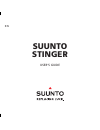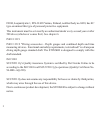- DL manuals
- Suunto
- Diving Instrument
- Stinger
- User Manual
Suunto Stinger User Manual
Summary of Stinger
Page 1
Suunto stinger en user’s guide.
Page 2
Suunto stinger present depth maximum depth average depth in logbook fast ascent warning (slow) acw indicator do not fly icon bar graph: - ascent rate - battery power - mode indicator diver attention symbol temperature maximum depth mode text oxygen percentage in nitrox mode week day timer hours and ...
Page 3
1 definition of warnings, cautions and notes throughout this manual, special references are made when deemed important. Three classifications are used to separate these references by their order of importance. Warning is used in connection with a procedure or situation that may result in serious inj...
Page 4
2 fioh, laajaniityntie 1, fin-01620 vantaa, finland, notified body no.0430, has ec type-examined this type of personal protective equipment. This instrument must be serviced by an authorized dealer every second year or after 500 dives (whichever comes first). See chapter 6. Pren 13319 pren 13319 "di...
Page 5
3 warning read this manual. Carefully read this instruction manual in its entirety paying close attention to all warnings listed below, including chapter 1.1. "safety precautions". Make sure that you fully understand the use, displays and limitations of the dive computer because any confusion result...
Page 6
4 warning there is always a risk of decompression illness (dci) for any dive profile even if you follow the dive plan prescribed by dive tables or a dive computer. No procedure, dive computer or dive table will prevent the possibility of dci or oxygen toxicity. An individual's physiological make up ...
Page 7
5 warning perform prechecks. Always activate and check the device before diving in order to ensure that all liquid crystal display (lcd) segments are completely displayed, that the device has not run out of battery power, and that the oxygen, altitude and personal adjustments are correct. Also, exit...
Page 8
6 warning do not dive with a cylinder of enriched air if you have not personally verified its contents and entered the analyzed value into your dive computer. Failure to verify cylinder contents and enter the appropriate o 2 % into your dive computer will result in incorrect dive planning informatio...
Page 9
7 warning set the correct personal adjustment mode. Whenever it is believed that factors that tend to increase the possibility of dci exist, it is recommended that you use this option to make the calculations more conservative. Failure to select the correct personal adjustment setting will result in...
Page 10
8 table of contents 1. Introduction ........................................................................................ 12 1.1. Safety precautions ................................................................... 13 1.1.1. Emergency ascents .......................................................
Page 11
9 3.2. Scuba diving .................................................................................. 30 3.2.1. Diving with air ........................................................................... 30 3.2.1.1. Dive planning [plan] ................................................... 30 3.2.1.2...
Page 12
10 3.3. Free / gauge mode ....................................................................... 58 3.3.1. Before diving in the free/gauge mode ...................................... 58 3.3.2. Presetting the displays in the free/gauge mode ........................ 60 3.3.3. Freediving ................
Page 13
11 7. Technical description .................................................................... 93 7.1. Operating principles ................................................................. 93 7.2. Reduced gradient bubble model, suunto rgbm ....... 96 7.3. Oxygen exposure ............................
Page 14
12 1. Introduction congratulations on your purchase of the suunto stinger advanced dive computer. The stinger builds on the suunto tradition of delivering feature-rich dive computers. The stinger provides many new and enhanced features that cannot be found in any other dive computer. Push button con...
Page 15
13 continuous decompression with suunto rgbm the suunto reduced gradient bubble model (rgbm) utilized in the stinger predicts both dissolved and free gas in blood and tissues of divers. It is a significant advance on the classic haldane models, which do not predict free gas. The advantage of suunto ...
Page 16
14 diving with enriched air mixtures (nitrox) exposes the user to risks different from those associated with diving with standard air. These risks are not obvious and require training to understand and avoid. Risks include possible serious injury or death. Do not attempt to dive with any gas mix oth...
Page 17
15 1.1.3. Nitrox diving with nitrox provides the diver with an opportunity to reduce the risk of decompression illness by reducing the nitrogen content in the breathing gas mix. However, when the gas mix is altered, the oxygen content of the mix is generally increased. This increase exposes the dive...
Page 18
16 therefore, provided the effort involved in freediving has not been severe, there is little risk in diving after breathhold diving. However, the converse is more unknown and may increase significantly the risk of dci. Therefore, freediving after scuba diving is not recommended. You should avoid fr...
Page 19
17 2. Getting acquainted 2.1. Functions the stinger advanced computer watch is a multipurpose dive instrument and a sport watch featuring several watch and dive computer modes. You can select the dive computer model between the regular air dive computer (air), enriched air nitrox dive computer (ean)...
Page 20
18 to select the display in the logbook mode press the select button. To select the dive planning mode in the dive surface modes. To make a special bookmark in the profile memory during a dive and to operate the timer in the gauge mode. +, - to show the date, seconds or dual time in the time keeping...
Page 21
19 note: water or moisture build-up around the water contact may cause the contact to activate automatically. This can happen, e.G., when washing your hands or sweating. If the water contact activates in the time mode, an acw text will appear on display (fig. 2.3.), and it will be shown until the wa...
Page 22
20 a) time b) c) 2.4.1. Timekeeping display the timekeeping display is the primary display of the stinger (fig. 2.5.). When the time mode is entered from other modes, the timekeeping display activates within two seconds, if no button is operated. In other modes (except in the diving or stopwatch mod...
Page 23
21 when diving, the dive entry time and date is registered in the logbook memory. Remember always to check before diving that the time and date are correctly set, especially when traveling to different time zones. 2.4.2. Stopwatch [timer] the stopwatch function is entered by pressing the s button, w...
Page 24
22 use the + and - buttons to operate the elapsed time measurement, split time measurement or the times of two runners as follows: diving with the stinger or data transfer will stop the stopwatch. However, it is possible to use stopwatch function when diving, if the air/ean and free -diving modes ar...
Page 25
23 3. Diving with the stinger in order to familiarize yourself with the menu based functions, suunto recommends you use your quick reference guide supplied with the stinger together with the information in the following chapters. This section contains instructions on how to operate the dive computer...
Page 26
24 3.1 before diving 3.1.1. Activation and prechecks the instrument can be activated by pressing the m button or it will activate the scuba dive computer mode (default) or freedive mode according the user selection, if submerged deeper than 0.5 m (1.5 ft). The chosen dive mode is indicated by the ai...
Page 27
25 the instrument displays correct temperature and depth (0.0 m [0 ft]) the buzzer beeps you have preset desired displays on the user definable display field the altitude and personal adjustment settings are correct (air and ean modes) and if set to ean mode, make sure that: the oxygen percentage is...
Page 28
26 after activation of the dive mode or after diving, the stinger will automatically switch to show the time keeping display within 5 minutes to conserve the battery power, if you do not press any buttons. However, the dive computer functions will remain active until it has calculated that all resid...
Page 29
27 table 3.1. Battery power indicator temperature or an internal oxidation of the battery affects the battery voltage. If the instrument is stored for a long period, the low battery warning may be displayed even though the battery has enough capacity. The low battery warning may also be displayed at...
Page 30
28 after the battery check the low battery warning is indicated by the battery symbol (fig. 3.6.). If the battery symbol is displayed in the surface mode or if the display is faded or weak, the battery may be too low to operate the dive computer and battery replacement is recommended. Note : for saf...
Page 31
29 the displays can be preset in the surface mode. If it is not active, enter it by selecting the dive mode. The preset display will remain active until another display is selected. The preset displays will be the default displays in the diving mode. The other available display can be accessed by pr...
Page 32
30 3.2. Scuba diving 3.2.1. Diving with air 3.2.1.1. Dive planning [plan] it is possible at any time in the air/ean surface mode to enter the planning mode, simply by pressing the s button. After showing the text plan and the mode indicator (fig. 3.8.), the display will show the no-decompression lim...
Page 33
31 the planning mode also accounts for the following information from previous dives: any calculated residual nitrogen all dive history for the past four days oxygen exposure (ean mode) the no-decompression times given for different depths will therefore be shorter than before your first "fresh" div...
Page 34
32 3.2.1.2. Presetting the displays in the air mode preset with the - button in the lower left corner of the display (fig. 3.4.): the maximum depth or the temperature. Preset with the + button in the lower right corner of the display (fig. 3.4.): the dive time or the current time. 3.2.1.3. Basic div...
Page 35
33 during a no-decompression stop dive, the following information will be displayed (fig. 3.11.): your present depth in meters [ft] the altitude adjustment setting on the right side of the center window with a wave and mountain symbols (a0, a1, or a2) (see table 3.3.) the personal adjustment setting...
Page 36
34 3.2.1.4. Safety stops safety stops are widely considered "good diving practice" and are an integral part of most dive tables. Reasons to perform a safety stop include a reduction in sub clinical dci, microbubble reduction, ascent control, and orientation before surfacing. The stinger displays two...
Page 37
35 3.2.1.4.1. Recommended safety stop with every dive over 10 meters the instrument has a three minute countdown for the recommended safety stop, to be taken in the 3 - 6 meter [10 ft - 20 ft] range. This is shown with the stop sign and a three-minute countdown in the center window instead of the no...
Page 38
36 you must not ascend shallower than 3 m [10 ft] with the mandatory safety stop warning on. If you ascend above the mandatory safety stop ceiling, a downward pointing arrow will appear and a continuous beeping starts (fig. 3.14.). You should immediately descend to, or below, the mandatory safety st...
Page 39
37 3.2.1.5. Ascent rate indicator the ascent rate is shown graphically along the left side of the display as follows: table 3.2. Ascent rate indicator when the maximum allowed ascent rate is exceeded, the slow warning and the stop sign appear, indicating that the maximum ascent rate has been exceede...
Page 40
38 whenever the slow warning segment and the stop sign appear (fig. 3.15.), you should immediately slow down your ascent. When you reach the depth zone between 6 m to 3 m [20 ft to 10 ft] the stop and ceiling depth labels will advise you to make a mandatory safety stop. Wait until the warning disapp...
Page 41
39 3.2.1.6. Decompression dives when your no dec time becomes zero, your dive becomes a decompression stop dive, i.E. You must perform one or several decompression stops on your way to the surface. The no dec time on your display will be replaced by a ceiling and blinking asc time notation and an up...
Page 42
40 the ascent time (asc time) is the minimum amount of time needed to reach the surface in a decompression dive. It includes: time needed to ascend to the ceiling at an ascent rate of 10 m/min [33 ft/ min] plus time needed at the ceiling. The ceiling is the shallowest depth where decompression could...
Page 43
41 ceiling, ceiling zone, floor and decompression range when in decompression, it is important that you understand the meaning of ceiling, floor, and decompression range (fig. 3.16.): the ceiling is the shallowest depth where decompression could be made. At this depth, or below, you must perform all...
Page 44
42 when conditions are rough, it may be difficult to maintain a constant depth near the surface. In this case it will be more manageable to maintain an additional distance below the ceiling, to make sure that the waves do not lift you above the ceiling. Suunto recommends that decompression takes pla...
Page 45
43 display below the floor the blinking asc time and an upward pointing arrow indicate that you are below the floor (fig. 3.17.). You should start your ascent immediately. The ceiling depth is shown on the left and the minimum total ascent time on the right side of the center window. Display above t...
Page 46
44 fig. 3.20. Decompression dive, above ceiling. Note downward pointing arrow, er warning and an audible alarm. You should immediately (within 3 minutes) descend to or below ceiling. Only after the asc time and ceiling labels have disappeared, which means that the decompression stop and any mandator...
Page 47
45 3.2.2. Diving with ean (nitrox) 3.2.2.1. Before diving this dive computer can be set for diving with standard air only (air mode) or it can be set for diving with enriched air nitrox (ean mode). If set to the ean mode, the correct oxygen percentage of the gas in your cylinder must always be enter...
Page 48
46 3.2.2.2. Presetting the displays in the ean mode when entering the ean mode the oxygen percentage and partial pressure are always the default displays in the lower part of the display. Preset with the - button in the lower left corner of the display (fig. 3.22.): oxygen percentage (default) the m...
Page 49
47 3.2.2.3. Oxygen displays if set to ean mode the nitrox display, with all labeled oxygen information, is shown immediately after activation. The nitrox display shows (fig. 3.21.): oxygen percentage, labeled with o 2 %, is shown in the left side of the lower display set oxygen partial pressure limi...
Page 50
48 3.2.2.4. Oxygen limit fraction (olf) in addition to tracking the diver's exposure to nitrogen, the instrument tracks the exposure to oxygen. These calculations are treated as entirely separate functions. The dive computer calculates separately for central nervous system oxygen toxicity (cns) and ...
Page 51
49 3.2.3. At the surface 3.2.3.1. Surface interval after an air/ean dive an ascent to any depth shallower than 1.2 m [4 ft] will cause the diving display to be replaced by the alternating surface displays, giving the following information (fig. 3.24. And 3.25.): maximum depth of most recent dive in ...
Page 52
50 or in the lower display according the selection and mode: dive time of most recent dive in minutes labeled with dive time. The current time labeled with time oxygen partial pressure labeled with po 2 (if set to ean mode) maximum depth labeled with max the current temperature with °c for centigrad...
Page 53
51 3.2.3.2. Diver attention symbol the diver attention symbol is an advice to extend surface interval. Some patterns of diving, in particular multiday diving with many dives and short surface intervals, cumulatively add a higher risk of dci. When this is detected in addition to adapting the decompre...
Page 54
52 the dive time will begin where it left off. After 5 minutes on the surface, subsequent dives are, by definition, repetitive. The dive counter displayed in the planning mode will increment to the next higher number if another dive is made. 3.2.3.4. Flying after diving the no-flying time is shown i...
Page 55
53 if a diver had less than 2 hours total accumulated dive time in the last 48 hours, then a 12 hour surface interval before flying is recommended. Following any dive that required a decompression stop, flying should be delayed for at least 24 hours, and if possible, for 48 hours. Suunto recommends ...
Page 56
54 table 3.3. Altitude adjustment ranges the entered altitude adjustment mode is indicated by mountain symbols (a0, a1 = one mountain, or a2 = two mountains). Also, the maximum altitudes are displayed for each altitude group (see table 3.3.). Chapter 4.6. Describes how the altitude mode is adjusted....
Page 57
55 3.2.4.2. Personal adjustment there are adverse personal factors for dci which divers can predict in advance and input into the decompression model. Factors that may affect susceptibility to decompression illness vary between divers and also for the same diver from one day to another. The three-st...
Page 58
56 this feature should be used to adjust the computer to be more conservative, according to personal preference, by entering the suitable personal adjustment mode with the help of table 3.4. In ideal conditions, retain the default setting, p0. If conditions are more difficult or other mentioned fact...
Page 59
57 3.2.5. Error conditions the dive computer has warning indicators that alert the user to react to certain situations that would significantly increased the risk of dci. If you do not respond to its warnings, the dive computer will enter an error mode, indicating that the risk of dci has greatly in...
Page 60
58 3.3. Free / gauge mode 3.3.1. Before diving in the free/gauge mode if set to free/gauge mode, the dive computer can be used for freediving or diving with technical diving mixed gases. If you are trained for free or technical diving and you plan to use free/gauge mode on a regular basis, it may be...
Page 61
59 note : the number of hours of dive time available depends on the sampling rate. A computer set to record depth every 4 seconds will fill its memory sooner than the same computer set to 30 seconds. The number of available hours also depends on the length of each dive. Fewer longer dives means more...
Page 62
60 3.3.2. Presetting the displays in the free/gauge mode preset with the - button in the lower left corner of the display (fig. 3.28.) the maximum depth or the temperature. Preset with the + button in the lower right corner of the display (fig. 3.28.) the dive time, the current time or the dive numb...
Page 63
61 3.3.3.1. Freediving day history it is possible at any time in the free surface mode to enter the freediving day history mode, simply by pressing the s button. After showing the text day his and the mode indicator (fig. 3.30.), the display will show (fig. 3.31.): the total amount of free dives, th...
Page 64
62 3.3.4. Gauge mode the free mode automatically changes to gauge mode when the dive time exceeds five minutes for a single dive. In addition to the displays shown in the free mode the ascent rate indicator is now enabled. In the free/gauge mode the dive time in the center window can also be used as...
Page 65
63 3.3.5. Surface interval after a free/gauge dive an ascent to any depth shallower than 1.2 m [4 ft] will cause the diving display to be replaced by the surface display, giving the following information (fig. 3.32. And 3.34.): maximum depth of most recent dive in meters [ft] present depth in meters...
Page 66
64 after a scuba dive in the gauge mode: the no-flying time in hours and minutes is shown next to the airplane in the center window of the display (fig. 3.35.) no-flying warning indicated by an airplane icon. Or in the lower display according the selection: dive time of the most recent dive in minut...
Page 67
65 3.4. Audible and visual alarms the dive computer features audible and visual alarms to advise when important limits are approached or to acknowledge preset alarms. A short single beep occurs when: when the dive computer automatically returns to the time mode. Three single beeps with a two second ...
Page 68
66 you are able to preset alarms before the actual dive. The user programmable alarms can be set for maximum depth, dive time and daily time. The alarms activate when: the preset maximum depth is reached - continuous beep series for 24 seconds or until any button is pressed. - the maximum depth blin...
Page 69
67 continuous beeps for 3 minutes and the backlight activated for 5 seconds occur when: the set oxygen partial pressure limit is exceeded. The maximum depth is replaced with the current blinking po 2 value. You should immediately ascend above the po 2 depth limit (fig. 3.23.). Warning when the oxyge...
Page 70
68 4. Setting mode [set] the time, date, dual time, daily alarm, scuba and free dive selections and settings, dive time and depth alarms and the altitude, personal and unit adjustments are set in the setting mode (fig. 4.1.). Enter the setting mode from other modes by pressing the m button. The text...
Page 71
69 3. Press s to change the selection in the following sequence: -> seconds -> hours -> minutes -> 12/24 hour format -> year -> month -> day -> dual (home) time hours -> minutes 4. While the second digits are selected (blinking), press - to reset the seconds to "00" or press + to increase the value....
Page 72
70 note : while the selection is blinking and no button is operated within 10 minutes, the blinking stops and the stinger beeps and returns automatically to the timekeeping display. the display is illuminated by holding down the m button for more than two seconds. 4.2. Daily alarm setting [alm] ...
Page 73
71 3. Press s to change the selection in the following sequence: -> on/off status -> hours -> minutes 4. While the alarm status [on/off] is selected (blinking) press + or - to change the status. When the alarm status is on, the daily alarm indicator ( -symbol) in the bottom right corner of the displ...
Page 74
72 4.3. Air and enriched air nitrox settings [ean] in this setting mode you can either select one scuba dive mode (standard air and enriched air nitrox) or disable both. If you select on then you have a choice of whether to have either standard air or enriched air nitrox as the operating option. If ...
Page 75
73 3. Press s to change the selection in the following sequence: -> on/off status -> ean/air -> if ean selected: oxygen percentage (o 2 %) -> oxygen partial pressure (po 2 ) while the enable/disable status [on/off] is selected (blinking) press + or - to change the status. When the air/ean dive mode ...
Page 76
74 4.4. Freediving and gauge settings [free] in this setting mode you can select or disable the freedive mode and set the freedive sampling rate. To set the free: 1. In the setting mode, press s four (4) times to select the free setting mode (fig. 4.10.). 2. Wait two seconds until the free setting m...
Page 77
75 4. After you have set the free, press the m button to save the settings and to return to the setting mode [set]. Note : if both the air/ean and free modes are disabled (set to off), the instrument will not activate any diving mode when submerged. 4.5. Dive alarm settings [dive al] you can set one...
Page 78
76 3. Press s to change the selection in the following sequence. -> on/off status -> depth alarm limit -> dive time alarm minutes (-> dive time alarm seconds) 4. While the alarm status [on/off] is selected (blinking), press + or - to change the status. When the alarm status is on, the depth alarm in...
Page 79
77 4.6. Altitude, personal and unit adjustment settings [adj] the current altitude and personal adjustment modes are shown when diving as well as at the surface. If the mode does not match the altitude or conditions (see chapter 3.2.4.), it is imperative that the diver enters the correct selection b...
Page 80
78 2. Wait two seconds until the adjustment mode activates automatically. The altitude setting starts to blink on the display (fig. 4.16.). 3. Press s to change the selection in the following sequence. -> altitude adjustment -> personal adjustment -> units 4. While the altitude digits are selected (...
Page 81
79 5. Memories and data transfer [mem] the memory functions for the stinger include the combined logbook and dive profile memory, dive history memories for scuba and free dives and the data transfer and pc-interface functions. Note : after diving, the memory mode cannot be accessed until 5 minutes a...
Page 82
80 5.1. Logbook and dive profile memory [log] this instrument has a very sophisticated high capacity logbook and profile memory. The data is recorded to the profile memory based on the selected sampling rate. Dives shorter than the recording interval are not registered. You have the possibility to s...
Page 83
81 the data of the most recent dive is shown first. The end text is displayed after the oldest and most recent dive (fig. 5.7.). The following information will be shown on four pages: page i, main display (fig. 5.3.) dive number in the dive series, air/ean dives are indicated by a d number and free/...
Page 84
82 page iii (fig. 5.5.) average depth surface interval time before the dive temperature at the maximum depth page iv (fig. 5.6.) the profile of the dive, automatic scrolling during which: blinking diver attention symbol when the user has pressed the s button for bookmark blinking slow and stop label...
Page 85
83 the memory will always retain approximately the last 36 hours of dive time (with 20s sampling rate). After that, when new dives are added (after approximately 36 hours of diving), the oldest dives are deleted. The contents of the memory will remain even when the battery is changed (assuming that ...
Page 86
84 the scrolling of the profile can be stopped by pressing any button. Press s to stop the scrolling and to return to display i of the same dive in the logbook. Press + to stop the scrolling and to change to display i of the next dive in the logbook. Press - to stop the scrolling and to change to di...
Page 87
85 5.2. Dive history memory [his] the dive history is a summary of all the scuba and free dives recorded by the stinger. To enter the dive history memory mode: 1. In the memory mode [mem], press s two (2) times to select the dive history memory mode (fig. 5.8.). The his text appears at the bottom of...
Page 88
86 note : the maximum depth can be reset to 0.0 m [0 ft] using the optional suunto dive manager pc- interface. 3. To enter the free dive history memory mode press the - or + buttons once when the history memory is selected. The following free dive information will be shown on the display (fig. 5.10....
Page 89
87 the data transfer is carried out using the water contact of the stinger. The following data is transferred to the pc: depth profile of the dive dive time preceding surface interval time dive number altitude and personal adjustment settings oxygen percentage setting and maximum olf (in ean mode) t...
Page 90
88 to enter the data transfer mode: 1. In the memory mode [mem], press s three (3) times to select the data transfer mode the tr-pc text appears at the bottom of the display to indicate the selected mode (fig. 5.11.). 2. Wait two seconds until the data transfer mode activates automatically. Note : w...
Page 91
89 6. Care and maintenance this suunto dive computer is a sophisticated precision instrument. Though designed to withstand the rigors of scuba diving, you must treat it with proper care and caution as any other precision instrument. 6.1. Care of your stinger never try to open the case of the stinger...
Page 92
90 check the spring bars holding the strap and the buckle for flaws. If the flexibility of the spring bars has reduced, have them replaced immediately by your suunto dealer or distributor. Wash and rinse the unit in fresh water after every use. Particularly clean the water contact carefully. Protect...
Page 93
91 6.2. Maintenance if left without care for an extended period, a thin film (often invisible to the eye) will cover the unit. Much like the buildup on the glass of an aquarium, this film is the result of organic contaminates found in both salt and fresh water. Suntan oil, silicone spray and grease ...
Page 94
92 6.3. Water resistance inspection water resistance of the unit must be checked after replacement of the battery, mineral crystal window or buttons. The check requires special equipment and training. You must frequently check the mineral crystal window for leaks. If you find moisture inside your ad...
Page 95
93 7. Technical description 7.1. Operating principles no-decompression limits the no-decompression limits displayed by the dive computer for the first dive to a single depth (see table 7.1. And 7.2.), are slightly more conservative than those permitted by the u.S. Navy tables. Table 7.1. No-decompre...
Page 96
94 table 7.2. No-decompression time limits (min) for various depths [ft] for the first dive of a series 3$ 3$ 3$ 3$ 3$ 3$ 3$ 3$ 3$ 'hswk >iw@ 3huvrqdo0rgh$owlwxgh0rgh.
Page 97
95 altitude diving the atmospheric pressure is lower at high altitudes than at sea level. After traveling to a higher altitude, the diver will have additional nitrogen in his body, compared to the equilibrium situation at the original altitude. This "additional" nitrogen is released gradually in tim...
Page 98
96 7.2. Reduced gradient bubble model, suunto rgbm the suunto reduced gradient bubble model (rgbm) is a modern algorithm for predicting both dissolved and free gas in the tissues and blood of divers. It was developed in a co-operation between suunto and bruce r. Wienke bsc, msc. Phd. It is based on ...
Page 99
97 suunto rgbm adaptive decompression the suunto rgbm algorithm adapts its predictions of both the effects of micro- bubble build-up and adverse dive profiles in the current dive series. It will also change these calculations according to the personal adjustment you select. The pattern and speed of ...
Page 100
98 diver attention symbol - advice to extend surface interval some patterns of diving cumulatively add a higher risk of dci, e.G. Dives with short surface intervals, repetitive dives deeper than earlier ones, multiple ascents, substantial multiday diving. When this is detected in addition to adaptin...
Page 101
99 the oxygen related data and warnings are provided at all appropriate phases of a dive. The following information will be shown before and during a dive, when the computer is set in ean mode: the selected o 2 % the color-coded olf% bar graph for either cns% or otu% audible alarms are given and the...
Page 102
100 7.4. Technical specification dimensions and weight: diameter: 46 mm [1.81 in] thickness: 15 mm [0.59 in] weight: 110 g [3.9 oz] with elastomer strap weight: 186 g [6.6 oz] with stainless steel bracelet weight titanium: 87 g [3.07 oz] with elastomer strap weight titanium: 132 g [4.66 oz] with tit...
Page 103
101 temperature display: resolution: 1°c [1.5 °f] display range: - 20 ... +50 °c [- 4 ... +122 °f] accuracy: ± 2 °c [± 3.6 °f] within 20 minutes of temperature change calendar clock: accuracy: ± 15 s /month (at 20ºc [68ºf]) 12/24 h display other displays: dive time: 0 to 999 min or 0 to 200 with sam...
Page 104
102 logbook/dive profile memory: • recording interval in air/ean modes: 20 seconds (the recording interval can be set to 10s, 30s or 60s with the optional suunto pc-interface unit and suunto dive manager software), records the maximum depth of each interval. • recording interval in free/gauge modes:...
Page 105
103 tissue calculation model suunto rgbm algorithm (developed by suunto and bruce r. Wienke, bs, ms and phd). 9 tissue compartments. Tissue compartment halftimes: 2.5, 5, 10, 20, 40, 80, 120, 240 and 480 minutes (on gassing). The off gassing halftimes are slowed down. Reduced gradient (variable) "m"...
Page 106
104 the following conditions have an affect on the expected battery lifetime: the length and type of the dives. The condition in which the unit is operated and stored (e.G. Temperature/ cold conditions). Below 10°c [50°f] the expected battery lifetime may be 50-75% of that at 20°c [68°f]. The use of...
Page 107
105 8. Warranty note : the warranty arrangements vary in different countries. The dive computer packaging contains information regarding the warranty benefits and requirements applicable to your purchase. This suunto dive computer is warranted against defects in workmanship and materials for a perio...
Page 108
106 all implied warranties, including but not limited to the implied warranties of merchantability and fitness for a particular purpose, are limited from date of purchase and in scope to the warranties expressed herein. Suunto shall not be liable for loss of use of the product or other incidental or...
Page 109
107 9. Glossary altitude dive a dive made at an elevation greater than 300 m [1000 ft] above sea level. Apnea absence of breathing. Freedivers are apneic throughout the duration of their dive. Ascent rate the speed at which the diver ascends toward the surface. Asc rate abbreviation for ascent rate....
Page 110
108 central nervous system toxicity toxicity caused by oxygen. Can cause a variety of neurological symptoms. The most important of which is an epileptic-like convulsion which can cause a diver to drown. Cns% central nervous system toxicity limit fraction. See note "oxygen limit fraction". Compartmen...
Page 111
109 dive time elapsed time between leaving the surface to descend, and returning to the surface at the end of a dive. Ead abbreviation for equivalent air depth. Ean abbreviation for enriched air nitrox. Enriched air nitrox also called nitrox or enriched air = eanx. Air that has some oxygen added. St...
Page 112
110 hyperventilation an increase in rate and/or volume of breathing. Carbon dioxide blood levels decrease with little corresponding increase in oxygen blood levels. If the diver engages in excessive hyperventilation, he may diminish his desire to breathe, long enough to become unconscious after a lo...
Page 113
111 no-decompression dive any dive which permits a direct, uninterrupted ascent to the surface at any time. No dec time abbreviation for no-decompression time limit. Oea = ean = eanx abbreviation for oxygen enriched air nitrox. Olf abbreviation for oxygen limit fraction. Otu abbreviation for oxygen ...
Page 114
112 oxygen partial pressure limits the maximum depth to which the used nitrox mixture can safely be used. The maximum partial pressure limit for enriched air diving is 1.4 bar. The contingency partial pressure limit is 1.6 bar. Dives beyond this limit have the risk for immediate oxygen toxicity. Po ...
Page 115
113 static apnea blackout unconsciousness due to gradual oxygen depletion caused by holding one's breath too long. It can occur anywhere, particularly at the surface, and is not associated with depth or pressure changes. It commonly occurs in swimming pools at the surface or during long underwater e...
Page 116: Disposal Of The Device
116 printed in finland 03.2006 / esa print oy / 160442 disposal of the device please dispose of the device in an appropriate way, treating it as electronic waste. Do not throw it in the garbage. If you wish, you may return the device to your nearest suunto dealer. Copyright this publication and its ...
Page 117: Select
Suunto stinger mode light exit + - select select next mode o l f no dec time surf time r max dive time m ° f ° c m ft max ft avg po2 o2% dive planning nitrox display scuba dive & oxygen settings free dive settings daily alarm setting time, date & dual time settings altitude, personal & unit adjustme...
Page 118
. Da te of pur c hase serial number : model of computer : place of pur c hase/stor e name stor e city stor e countr y stor e stamp with da te of pur c hase name ad dr ess city t elephone countr y signa tur e e-mail s.
Page 119
Tw o year warranty t his pr oduct is w a r r anted to be fr ee of def ects in ma terial and/or w o r kmanship to the original o wner f or the a b o v e noted period (does not inc lude ba tter y lif e). K eep a cop y of the original pur c hase r eceipt and mak e sur e to get this w a r r anty car d s...
Page 120
Www.Suunto.Com made in finland © suunto oy 06 / 2004, 03 / 2006.