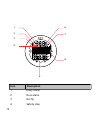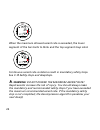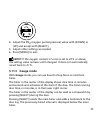- DL manuals
- Suunto
- Diving Instrument
- zoop novo
- User Manual
Suunto zoop novo User Manual
Summary of zoop novo
Page 1
Suunto zoop novo user guide.
Page 2
1 safety ................................................................................................ 5 2 getting started ............................................................................... 11 2.1 display states and views ......................................................... 11 2...
Page 3
3.13 dive planning mode ............................................................. 38 3.14 dive time alarm .................................................................... 39 3.15 error state (algorithm lock) ................................................. 40 3.16 personal and altitude adju...
Page 4
5.4 patent notice .......................................................................... 63 5.5 warranty ................................................................................. 63 5.6 copyright ................................................................................ 65 5.7 term...
Page 5: 1 Safety
1 safety types of safety precautions warning: - is used in connection with a procedure or situation that may result in serious injury or death. Caution: - is used in connection with a procedure or situation that will result in damage to the product. Note: - is used to emphasize important information...
Page 6: Safety Precautions
Safety precautions warning: only trained divers should use a dive computer! Insufficient training for any kind of diving, including freediving, may cause a diver to commit errors, such as incorrect use of gas mixtures or improper decompression, that may lead to serious injury or death. Warning: you ...
Page 7: Warning:
Warning: if you have a pacemaker, consult a doctor before using this device. The inductive frequency used by the device may interfere with pacemakers. Warning: allergic reactions or skin irritations may occur when product is in contact with skin, even though our products comply with industry standar...
Page 8: Warning:
Warning: perform pre-checks! Always check that your dive computer is functioning properly and has the correct settings before diving. Check that the display is working, the battery level is ok, tank pressure is correct, and so forth. Warning: check your dive computer regularly during a dive. If ther...
Page 9: Warning:
Warning: do not dive with a gas if you have not personally verified its contents and entered the analyzed value into your dive computer! Failure to verify tank contents and enter the appropriate gas values where applicable into your dive computer will result in incorrect dive planning information. W...
Page 10: Emergency Ascents
Emergency ascents in the unlikely event that the dive computer malfunctions during a dive, follow the emergency procedures provided by your certified dive training agency to immediately and safely ascend. 10
Page 11: 2 Getting Started
2 getting started 2.1 display states and views suunto zoop novo has four main modes: time , dive , planning and memory . Change modes by pressing [mode]. Unless dive mode is turned off, suunto zoop novo automatically switches to dive mode if you are more than 1.2 m (4 ft) under water. Dive plan mem ...
Page 12: Icon
4. 3. 7. 8. 2. 1. 5. 6. Icon description 1 daily alarm 2 dive alarm 3 no-fly 4 safety stop 12.
Page 13: Icon
Icon description 5 low battery 6 active water contact 7 diver attention symbol 8 ascent rate 2.3 set up to get the most out of your suunto zoop novo, take some time to read this manual and familiarize yourself with the modes and settings. Make absolutely sure you have it set up as you want before ge...
Page 14: 3 Features
3 features 3.1 activation and pre-checks unless the dive mode turned off, the dive mode activates automatically when you dive deeper than 1.2 m (4 ft). However, you should switch to dive mode before diving to check altitude and personal settings, battery condition and so on. Each time your suunto zo...
Page 15
12:00 1.12 th dive a ir 66.2 m po ao 21 1.6 batttery ok between consecutive dives, the automatic checks also show current tissue saturation. 66.2 m po ao 21 1.6 before leaving on a dive trip, it is highly recommended that you switch to dive mode to make sure everything is functioning properly. 15.
Page 16: 3.1.1 Battery Indicators
After the automatic checks, suunto zoop novo enters surface mode. At this point, you should perform your manual checks before entering the water. Ensure that: 1. Suunto zoop novo is in the correct mode and provides complete displays. 2. Altitude setting is correct. 3. Personal setting is correct. 4....
Page 17: Note:
If the low battery icon appears in surface mode, or if the display looks faded, the battery may be too low. Battery replacement is recommended. Note: for safety reasons, the backlight and buzzer (sound) cannot be activated when the low battery warning is displayed. 3.2 alarms, warnings and notificat...
Page 18: Instructional
Instructional beep sound pattern interpretation ascending start ascending descending start descending suunto zoop novo displays information during the alarm breaks in order to save battery life. High priority alarms: alarm explanation high priority alarm followed by 'start ascending' beep, repeated ...
Page 19: Alarm
Alarm explanation and an arrow points downwards. High priority alarm, repeated three times. Slow blinks. Maximum ascent rate of 10 m/min (33 ft/min) exceeded. Slow down your ascent rate. Low priority alarms: alarm type alarm reason low priority alarm followed by 'start ascending' beep, sounded two t...
Page 20: Alarm Type
Alarm type alarm reason low priority alarm followed by 'start descending' beep, repeated for three minutes. An arrow points downwards. Mandatory safety stop violated. You should descend to complete the safety stop. Low priority alarm followed by two short beeps. Deepstop and timer displayed. Deepsto...
Page 21: Alarm Type
Alarm type alarm reason low priority alarm, repeated twice; dive time value blinks defined dive time exceeded. Acknowledge the alarm by pressing any button. Low priority alarm. Maximum depth value blinks. Defined depth reached ( free dive mode only). Acknowledge the alarm by pressing any button. Low...
Page 22: 3.3 Apnea Timer
3.3 apnea timer you can use the apnea timer for interval training when freediving. You can adjust the following settings: • vent. : ventilation time; this is the starting duration of the time your breathing time. The time is increased by the increment time for each interval. • incr : increment time;...
Page 23: Warning:
5. Adjust the number of intervals with [up] or [down] and confirm with [select]. To use the apnea timer: 1. Press [select] to start the first interval. The timer counts down the ventilation time. The countdown continues up to -0:30 seconds beyond the defined ventilation time. 2. Press [select] to st...
Page 24: Warning:
21,5 20 18.3 25 when the maximum allowed ascent rate is exceeded, the lower segment of the bar starts to blink and the top segment stays solid. 21,5 20 14.8 35 continuous ascent rate violations result in mandatory safety stops. See 3.18 safety stops and deepstops . Warning: do not exceed the maximum...
Page 25: 3.5 Backlight
3.5 backlight to active the backlight in dive mode, press [mode]. In other modes, keep [mode] pressed until the backlight activates. You can define how long the backlight stays on when you activate it or turn the backlight off altogether. To set backlight duration: 1. While in time mode, keep [down]...
Page 26: 3.7.1 Time
3.7.1 time in the time settings, you can set the hours, minutes, seconds, and format (12 or 24-hour). To set time: 1. While in time mode, keep [down] pressed. 2. Press [up] to scroll to time and press [select]. 3. Set hours with [down] or [up] and confirm with [select]. 4. Repeat for minutes and sec...
Page 27: Metric
3. Press [down] to toggle between metric and imperial and confirm with [select]. 4. Press [mode] to exit. 3.7.4 dual time dual time allows you to keep track of the time in a second time zone. Dual time is shown in the bottom left of the time mode display by pressing [down]. To set dual time: 1. Whil...
Page 28: 3.8 Depth Alarm
5. Repeat for minutes. 6. Press [mode] to exit. 3.8 depth alarm by default the depth alarm sounds at 30 m (100 ft). You can adjust the depth according to your personal preference or switch it off. To adjust the depth alarm: 1. While in a dive mode, keep [down] pressed to enter settings. 2. Press [up...
Page 29: 3.10 Dive History
3.10 dive history suunto zoop novo has a detailed logbook and dive history available in memory mode. The logbook contains a sophisticated dive profile for each recorded dive. The time between each data point saved in the log is based on the configurable sample rate (see 3.19 sample rate ). The dive ...
Page 30: Logbook
Free dive history shows the following: • the deepest and the longest dives of all free dives • the cumulative dive time in hours and minutes • the total number of dives the free dive history records a maximum of 999 dives and 99:59 diving hours. When these limits are reached, the counters are reset ...
Page 31: End of Logs
• maximum depth • surface time after previous dive • average depth • warnings • olf% (if applicable) 3. Dive profile graph • water temperature • depth/time profile of the dive press [up] to scroll through the dive profile graph or keep [up] pressed to auto-scroll. The dive profile graph shows point ...
Page 32: Note:
If the memory is full, when new dives are added, the oldest dives are deleted. The contents of the memory remain when the battery is changed (providing that the battery has been replaced according to the instructions). Note: several repetitive dives are considered to belong to the same repetitive di...
Page 33: Note:
4. Press [mode] to exit. Each dive mode has its own settings which you need to adjust while in the given mode. To modify dive mode settings: 1. While in a given dive mode, keep [down] pressed. 2. Press [down] or [up] to scroll through the settings. 3. Press [select] to enter a setting. 4. Adjust the...
Page 34: Nitrox
Diving with nitrox allows you to increase bottom times or reduce the risk of decompression illness. However, when the gas mix is altered or depth increased, the oxygen partial pressure is generally increased. Suunto zoop novo provides you with information to adjust your dive and stay within safe lim...
Page 35: Note:
53.6 mix1 primary 4. Adjust the po2 (oxygen partial pressure) value with [down] or [up] and accept with [select]. 5. Adjust other settings as needed. 6. Press [mode] to exit. Note: if the oxygen content of a mix is set to 22% or above, the setting value remains until changed. It does not automatical...
Page 36: Gauge
3'55 0'00 bookmark 1 stored 0'10 3'55 gauge mode has the following settings • depth alarm (see 3.8 depth alarm ) • dive time alarm (see 3.14 dive time alarm ) • sample rate (see 3.19 sample rate ) gauge mode is a bottom timer only and thus includes no decompression information or calculations. 3.11....
Page 37: Free
3.11.4.1 depth notifications you can define up to five independent depth notifications for freediving, for example, to alert you to start free falling or mouth filling. Each notification has a defined depth and can be turned on or off. When you reach the notification depth, the backlight blinks and ...
Page 38: 3.12 Dive Numbering
3. Press [down] or [up] to toggle the timer on and confirm with [select]. 4. Adjust the countdown duration with [down] or [up] and conform with [select]. 5. Press [mode] to exit. 3.12 dive numbering if the suunto zoop novo has not counted the no-fly time down to zero, then repetitive dives belong to...
Page 39: Plan Nodec
The dive plan takes into account: • any calculated residual nitrogen • dive history from the past four days to plan dives: 1. Press [mode] until you see plan nodec . 2. The display briefly shows your remaining desaturation time before continuing to the planning display. 3. Press [down] or [up] to sc...
Page 40: Alarm Time
To set the dive time alarm: 1. While in a relevant dive mode, keep [down] pressed. 2. Press [down] or [up] to scroll to alarm time . 3. Press [up] to toggle the alarm on and press [select] to confirm. 4. Adjust the duration with [up] or [down] and accept with [select]. 5. Press [mode] to exit. 3.15 ...
Page 41
In such a condition, you should descend back below the ceiling level to continue the decompression. If you fail to do so within three (3) minutes, suunto zoop novo locks the algorithm calculation and displays er instead, as shown below. Note that the ceiling value is no longer present. In this state...
Page 42: Personal Adjustment
The three-step personal setting can be used to adjust the algorithm to fit your dcs susceptibility. Personal adjustment explanation 0 ideal conditions (default value). 1 conservative. Some risk factors or conditions exist. 2 more conservative. Several risk factors or conditions exist. In addition to...
Page 43: Personal
3. Press [up] to change the personal adjustment and confirm with [select]. 4. Press [up] to change the altitude adjustment and confirm with [select]. 5. Press [mode] to exit. Warning: traveling to a higher altitude can temporarily cause changes to the equilibrium of dissolved nitrogen in the body. I...
Page 44: Note:
Note: when deepstops are enabled, the length of mandatory safety stops is indicated in seconds. When the ascent rate exceeds 10 m (33 ft) per minute for more than five consecutive seconds, the microbubble build-up may be more than is allowed for in the decompression model. In this situation, suunto ...
Page 45: Warning:
Wait at the ceiling until the mandatory safety stop warning disappears. Warning: never ascend above the ceiling! You must not ascend above the ceiling during your decompression. In order to avoid doing so by accident, you should stay somewhat below the ceiling. Deepstops activate when you dive deepe...
Page 46: Air
Deepstop is on by default in air and nitrox modes. To turn deepstop off: 1. While in a dive mode, keep [down] pressed. 2. Press [down] to scroll to deepstop and enter with [select]. 3. Press [up] to toggle on/off. 4. Press [mode] to exit. 3.19 sample rate the sample rate controls how often informati...
Page 47: 3.20 Software Version
3.20 software version you can check the software version and battery status of suunto zoop novo under the general settings. 1. While in time mode, keep [down] pressed. 2. Press [up] to scroll to version and press [select]. 3. The software version is displayed along with the battery voltage. 3.21 sto...
Page 48: Note:
You can also use the stopwatch while diving for various timing purposes. To activate the stopwatch in dive mode, keep [mode] pressed. Start and stop the stopwatch by pressing [select]. Note: if a deepstop activates while you are using the stopwatch, the timer field is not visible. 3.22 surface and n...
Page 49: Gauge
No-fly time is always at least 12 hours and equals desaturation time when it is more than 12 hours. For desaturation times shorter than 70 minutes, the no-fly time is not displayed. If decompression is omitted during a dive so that suunto zoop novo enters error state (see 3.15 error state (algorithm...
Page 50: 3.23 Suunto Rgbm
• a minimum surface interval of 12 hours would be required in order to be reasonably assured a diver will remain symptom free upon ascent to altitude in a commercial jetliner (altitude up to 2,400 m (8,000 ft)). • divers who plan to make daily, multiple dives for several days, or make dives that req...
Page 51: 3.23.1 Diver Safety
Values in suunto sme. Since then research and development has been ongoing with the help of both external and internal experts. In the late 1990s, suunto implemented dr. Bruce wienke's rgbm (reduced gradient bubble model) bubble model to work with the earlier m-value based model. The first commercia...
Page 52: Caution:
Are available for divers who dive constantly and are ready to accept greater personal risk. Caution: always use the same personal and altitude adjustment settings for the actual dive and for the planning. Increasing the personal adjustment setting from the planned setting as well as increasing the a...
Page 53: Warning:
Warning: set the correct altitude setting! When diving at altitudes greater than 300 m (1000 ft), the altitude setting must be correctly selected in order for the computer to calculate the decompression status. The dive computer is not intended for use at altitudes greater than 3000 m (10000 ft). Fa...
Page 54: Warning:
Warning: when the oxygen limit fraction indicates that the maximum limit is reached, you must immediately take action to reduce oxygen exposure. Failure to take action to reduce oxygen exposure after a cns%/otu warning is given can rapidly increase the risk of oxygen toxicity, injury, or death. 3.24...
Page 55: Note:
Ac the ac is shown until the water contact deactivates. It is important to keep the water contact area clean. Contamination or dirt can prevent automatic activation/deactivation. See 4.1 handling guidelines . Note: moisture build-up around the water contact may cause the dive mode to activate. This ...
Page 56: 4 Care and Support
4 care and support 4.1 handling guidelines the suunto zoop novo dive computer is a sophisticated precision instrument. Although it is designed to withstand the rigors of diving, you must treat it with the same proper care and caution as any other precision instrument. Handle the unit with care – do ...
Page 57: 4.2 Battery Replacement
Should moisture appear inside the case or battery compartment, immediately have the instrument checked by your suunto service center. The optional scratch guard for suunto zoop novo is designed to help prevent the display from getting scratched. Scratch guards can be purchased separately from your a...
Page 58
4.3 changing strap to bungee use the optional bungee adapter to change between wrist strap and bungee cord as needed. To install the bungee: 1. Turn the dive computer over. 2. Remove each strap by depressing one end of the spring bar with a small flat-head screwdriver or spring bar removal tool. 3. ...
Page 59: 5 Reference
5 reference 5.1 technical specifications dimensions and weight (with display shield) • length: 65.8 mm (2.6 in) • width: 65.8 mm (2.6 in) • height: 29.1 mm (1.1 in) • weight: 119.6 g (4.2 oz) operating conditions • water resistance: 80 m (262 ft) (complying with en 13319) • normal altitude range: 0 ...
Page 60: Nitrox Mode
• accuracy: ± 2°c (± 3.6°f) within 20 minutes of temperature change nitrox mode • oxygen: 21–50% • partial pressure of oxygen (po2): 0.2 – 3.0 • oxygen limit factor: 0–200% with 1% resolution • gas mixtures: 1 other displays • dive time: 0 to 999 min • surface time: 0 to 99 h 59 min • dive counter: ...
Page 61: Tissue Calculation Model
• memory capacity: approximately 140 hours with 20-second recording interval and without transmitter data. In free dive mode, maximum capacity is 35 hours. Tissue calculation model • suunto rgbm • maximum depth of operation: 120 m (393 ft) 5.2 compliance 5.2.1 ce suunto oy hereby declares that this ...
Page 62: 5.2.4 Ic
Changes or modifications not expressly approved by suunto could void your authority to operate this device under fcc regulations. Note: this equipment has been tested and found to comply with the limits for a class b digital device, pursuant to part 15 of the fcc rules. These limits are designed to ...
Page 63: 5.3 Trademark
5.3 trademark suunto zoop novo, its logos, and other suunto brand trademarks and made names are registered or unregistered trademarks of suunto oy. All rights are reserved. 5.4 patent notice this product is protected by pending patent applications and their corresponding national rights: us 5,845,23...
Page 64: Exclusions and Limitations
Exclusions and limitations this limited warranty does not cover: 1. A) normal wear and tear such as scratches, abrasions, or alteration of the color and/or material of non-metallic straps, b) defects caused by rough handling, or c) defects or damage resulting from use contrary to intended or recomme...
Page 65: Limitation of Liability
Access to suunto warranty service you must provide proof of purchase to access suunto warranty service. For instructions how to obtain warranty service, visit www.Suunto.Com/warranty, contact your local authorized suunto retailer, or call suunto contact center. Limitation of liability to the maximum...
Page 66: 5.7 Terms
And/or otherwise communicated, disclosed or reproduced without the prior written consent of suunto oy. While we have taken great care to ensure that information contained in this documentation is both comprehensive and accurate, no warranty of accuracy is expressed or implied. This document content ...
Page 67: Term
Term what it means cns% central nervous system toxicity limit fraction. Compartment see "tissue group". Dm5 suunto dm5 with movescount, a software for managing your dives. Decompression time spent at a decompression stop, or range, before surfacing, to allow absorbed nitrogen to escape naturally fro...
Page 68: Term
Term what it means floor the deepest depth during a decompression stop dive at which decompression takes place. He% helium percentage or helium fraction in the breathing gas. Mod maximum operating depth of a breathing gas is the depth at which the partial pressure of oxygen (po2) of the gas mix exce...
Page 69: Term
Term what it means o2% oxygen percentage or oxygen fraction in the breathing gas. Standard air has 21% oxygen. Partial pressure of oxygen (o2) limits the maximum depth to which the nitrox mixture can be safely used. The maximum partial pressure limit for enriched air diving is 1.4 bar (20 psi). The ...
Page 70: Term
Term what it means trimix a breathing gas mix of helium, oxygen and nitrogen. 70
Page 71: Index
Index a activation pre-checks, 14 air mode, 33 alarm, 17, 27 altitude adjustment, 41 apnea timer, 22 ascent rate, 23 b backlight, 25 battery, 57 indicators, 16 bookmarks, 25 bungee, 58 c calendar clock, 25 d date, 26 decompression, 50, 52 decompression safety, 51 deepstop safety stop, 43 depth alarm...
Page 72
Glossary, 66 h handling care, 56 high-altitude diving, 52 i icon, 11 l logbook, 29 m memory mode, 29 modes change modes, 11 modes dive, 32 n nitrox mode, 33 no-fly time, 48 notifications, 17 o oxygen toxicity, 53 p personal adjustment, 41 r rgbm, 50 s safety stop, 23 sample rate, 46 save battery, 43...
Page 73: Suunto Customer Support
Suunto customer support 1. Www.Suunto.Com/support www.Suunto.Com/mysuunto 2. Australia +61 1800 240 498 austria +43 720 883 104 canada +1 800 267 7506 china +86 010 84054725 finland +358 9 4245 0127 france +33 4 81 68 09 26 germany +49 89 3803 8778 italy +39 02 9475 1965 japan +81 3 4520 9417 nether...