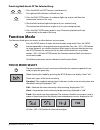Summary of TP-100
Page 1
Owner’s manual modern console piano.
Page 2
2 o w n e r ’ s m a n u a l suzuki musical instrument corporation p.O. Box 710459 santee, california 92072-0459 800-854-1594 www.Suzukimusic.Com copyright suzuki musical instrument corporation.
Page 3: Table of Contents
3 m o d e r n c o n s o l e p i a n o general precautions . . . . . . . . . . . . . . . . . . . . . . . . . . . . . . . . . . . . . . . . . . . . . . . .4 taking care of your digital piano. . . . . . . . . . . . . . . . . . . . . . . . . . . . . . . . . . . .6 control panel and pedal . . . . . . . ....
Page 4: General Precautions
4 o w n e r ’ s m a n u a l general precautions caution risk of electric shock do not open caution: to reduce the risk of electric shock, do not remove cover or back no user-serviceable parts inside refer servicing to qualified service personnel ! Instructions pertaining to a risk of fire, electric ...
Page 5
5 m o d e r n c o n s o l e p i a n o welcome we would like to express our appreciation and congratulate you for purchasing this suzuki digital piano. With proper care this piano will provide you with years of musical enjoyment. Suzuki’s advanced state of the art electronics are combined with an ele...
Page 6
6 o w n e r ’ s m a n u a l warning when using electrical products, basic safety precautions should always be followed, including the following: safety power source – the product should always be connected to a power supply only of the type described in the operating instructions or as marked on the...
Page 7: Control Panel and Pedal
7 m o d e r n c o n s o l e p i a n o control panel and pedal front control panel master volume display –/no +/yes record song voice select demo, setup, eq, chorus, metro,tempo layer, lower, duet, transpose see detailed description of the control panel in the following chapters. Power switch the pow...
Page 8: Q W E
8 o w n e r ’ s m a n u a l piano pedals q w e q soft pedal — when the left pedal is engaged the piano volume is reduced and the timbre slightly altered on the notes that are played. W sostenuto pedal— the function of it is similar with the sustain pedal. However when playing notes and then engaging...
Page 9: Preparing For Play
9 m o d e r n c o n s o l e p i a n o preparing for play key cover / fallboard suzuki has installed a slow close fallboard on this piano to ensure the upmost of safety. This means that the key cover slowly falls to the closed position when set in a downward position. Note: please do not push down on...
Page 10: Demo Songs
10 o w n e r ’ s m a n u a l headphones this piano has two stereo headphone jacks on the front left of the bottom of the piano. You can play in total silence, without disturbing others in the room. When headphones are plugged into the headphone jacks the speakers will turn off. Two sets of headphone...
Page 11: Instrument Voices
11 m o d e r n c o n s o l e p i a n o instrument voices when the piano is turned on, the led display shows the voice number. The default voice setting is 01 for the grand piano. Select a insturment voice there are 15 instrument voices numbered 1-15 and selected by the voice quick select buttons and...
Page 12: Layer Voice
12 o w n e r ’ s m a n u a l layer voice with layer mode, you can layer (or mix) two instrument sounds together. Press the layer button and its indicator lights. The led display shows the layered voice number (the default layered voice is strings). To change the layer instrument voice press the laye...
Page 13: Keyboard Mode
13 m o d e r n c o n s o l e p i a n o keyboard mode there are two modes of the keyboard: full keyboard and duet keyboard. Full keyboard the full keyboard is standard mode as shown below. C 1 c 2 c 3 c 4 c 5 c 6 c 7 c 8 duet keyboard the keyboard is divided to a2- e6 and f2 – c6 two sections. Two se...
Page 14: Sound Effect
14 o w n e r ’ s m a n u a l press the lower button and its indicator lights up to engage the split keyboard mode. The display shows the master voice number. If press the lower button and a voice select button simultaneously, the lower voice selection is engaged and the layer indicator flashes. Then...
Page 15: Brightness
15 m o d e r n c o n s o l e p i a n o each voice has its own reverb and chorus default setting. When a voice with chorus effect is selected, the chorus indicator will turn on automatically. The sound effects adjustment applies to two voices in the dual voice and duet keyboard mode. Brightness this ...
Page 16: Record
16 o w n e r ’ s m a n u a l record the recording function features a two track recorder that lets you record what you play on the keyboard and then play it back. Two tracks mean that you can “overdub” one part on top of another, using a different voice if you like. Rec rec track 1 track 2 play/stop...
Page 17
17 m o d e r n c o n s o l e p i a n o 5. Stop recording - press the play/stop button, the rec button or the recording track button to stop recording. The rec indicator turns off and the recorded track indicator is lit to show the track now contains data. Note: when the record memory is full, record...
Page 18: Play Along Songs
18 o w n e r ’ s m a n u a l play along songs there are 58 songs built into this suzuki piano for your musical enjoyment. These songs have separate left and right-hand parts that can be turned on and off as required so you can practice the corresponding part on the keyboard. Song song left hand righ...
Page 19: Function Mode
19 m o d e r n c o n s o l e p i a n o practicing both hands of the selected song 1. Press the right and left buttons simultaneously. The right and left indicators will both turn on. 2. Press the play/stop button. Its indicator lights up and you will hear the metronome “count in” the song. 3. Play t...
Page 20: Master Tuning
20 o w n e r ’ s m a n u a l master tuning this function allows you to adjust the piano’s pitch to match recordings or other instruments in an ensemble. When entering this mode by pressing the setup button, the display shows “tun”. Use the –/no +/yes buttons to set desired tuning value ranged -64 to...
Page 21: Local Off
21 m o d e r n c o n s o l e p i a n o local off “local off” is a special mode of piano performance when the piano is connected with another midi device or computer. When “local” is “on”, performance on the piano will sound by built-in speakers while the performance message is transmitted via midi o...
Page 22: Soft Reset
22 o w n e r ’ s m a n u a l soft reset the recorded music, layer voice, touch mode, song number are non-volatile. When turn on the power, the settings above will be recalled automatically. If you want to recover the default setting, press and hold down both –/no +/ yes buttons when turn on the powe...
Page 23: Midi
23 m o d e r n c o n s o l e p i a n o midi midi (musical instrument digital interface) is a world-standard interface that enables electronic musical instruments and computers to communicate with each other so that instructions and other data can pass between them. This makes it possible to create a...
Page 24: Midi Application Chart
24 o w n e r ’ s m a n u a l midi application chart function transmitted recognized remark basic channel 1 ch 1 – 16 ch channel changed 1 – 16 ch 1 – 16 ch default mode x 3 note number 11 – 118 0 – 127 velocity note on note off 9nv,v=0–127 8nv,v=0–127 9nv,v=0–127 8nv,v=0–127 pitch bender x √ control...
Page 25: Specifications
25 m o d e r n c o n s o l e p i a n o specifications keyboard: 88-note, hammer-action keyboard voices: 15 voices, 5 buttons + a variation button voice mode: upper, layer, duet sound effects: reverb and chorus control buttons: transpose, tempo, setup, metronome, demo, +/-, setup: tuning, octave, tou...