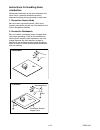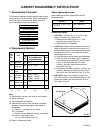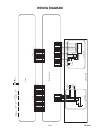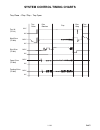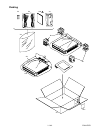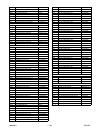- DL manuals
- SV2000
- DVD Player
- WV205
- Service Manual
SV2000 WV205 Service Manual
Summary of WV205
Page 1
Service manual dvd player wv205 open/close play stop standby-on.
Page 2: Important Safety Notice
Important safety notice proper service and repair is important to the safe, reliable operation of all funai equipment. The service procedures recommended by funai and described in this service manual are effective methods of performing service operations. Some of these service special tools should b...
Page 3: Specifications
1-1-1 e6161sp specifications notes: 1. All items are measured without pre-emphasis unless otherwise specified. 2. Power supply: ac 120 v, 60 hz 3. Ambient temperature: +25 °c item conditions unit nominal limit 1. Video output 75 Ω load vpp 1.0 ± 0.1 2. Coaxial digital out 75 Ω load mvpp 500 ± 50 3. ...
Page 4
1-2-1 e6nlsp laser beam safety precautions this dvd player uses a pickup that emits a laser beam. The laser beam is emitted from the location shown in the figure. When checking the laser diode, be sure to keep your eyes at least 30 cm away from the pickup lens when the diode is turned on. Do not loo...
Page 5: Important Safety Precautions
1-3-1 dvdn_isp important safety precautions product safety notice some electrical and mechanical parts have special safety-related characteristics which are often not evident from visual inspection, nor can the protection they give necessarily be obtained by replacing them with components rated for ...
Page 6
1-3-2 dvdn_isp safety check after servicing examine the area surrounding the repaired location for damage or deterioration. Observe that screws, parts, and wires have been returned to their original positions. Afterwards, do the following tests and confirm the specified values to verify compliance w...
Page 7: Standard Notes For Servicing
1-4-1 dvdn_sn standard notes for servicing circuit board indications 1. The output pin of the 3 pin regulator ics is indicated as shown. 2. For other ics, pin 1 and every fifth pin are indicated as shown. 3. The 1st pin of every male connector is indicated as shown. Instructions for connectors 1. Wh...
Page 8
1-4-2 dvdn_sn 3. The flat pack-ic on the cba is affixed with glue, so be careful not to break or damage the foil of each pin or the solder lands under the ic when removing it. With soldering iron: 1. Using desoldering braid, remove the solder from all pins of the flat pack-ic. When you use solder fl...
Page 9
1-4-3 dvdn_sn with iron wire: 1. Using desoldering braid, remove the solder from all pins of the flat pack-ic. When you use solder flux which is applied to all pins of the flat pack-ic, you can remove it easily. (fig. S-1-3) 2. Affix the wire to a workbench or solid mounting point, as shown in fig. ...
Page 10
1-4-4 dvdn_sn instructions for handling semi- conductors electrostatic breakdown of the semi-conductors may occur due to a potential difference caused by electrostatic charge during unpacking or repair work. 1. Ground for human body be sure to wear a grounding band (1 m Ω) that is properly grounded ...
Page 11
1-5-1 e6161dc cabinet disassembly instructions 1. Disassembly flowchart this flowchart indicates the disassembly steps to gain access to item(s) to be serviced. When reassembling, follow the steps in reverse order. Bend, route, and dress the cables as they were originally. 2. Disassembly method note...
Page 12
1-5-2 e6161dc [2] front assembly (l-2) (l-1) (l-1) fig. D2 [3] reinforce plate (s-2) (s-2) fig. D3 [4] dvd main cba unit (s-3b) (s-3a) cn201 cn301 cn401 cn601 a fig. D4 view for a short the three short lands by soldering. (either of two places.) connector.
Page 13
1-5-3 e6161dc 3. How to eject manually 1. Turn the unit over. 2. Insert the shaft less than a diameter of 3 mm (e.G. Screwdriver) straightly into the opening as shown. 3. Turn the shaft along with the opening clockwise. 4. Repeat steps 2 and 3 until the tray will open. 5. Pull the tray slowly manual...
Page 14
1-6-1 e6161int how to initialize the dvd player to put the program back at the factory-default, initialize the dvd player as the following procedure. 1. Press [1], [2], [3], [4], and [display] buttons on the remote control unit in that order. Fig. A appears on the screen. 2. Press [clear] button on ...
Page 15: Firmware Renewal Mode
1-7-1 e6161fw firmware renewal mode 1. Turn the power on and remove the disc on the tray. 2. To put the dvd player into version up mode, press [9], [8], [7], [6], and [search mode] buttons on the remote control unit in that order. The tray will open automatically. Fig. A appears on the screen. The d...
Page 16: Block Diagrams
1-8-1 block diagrams system control / servo block diagram e6164bls ic301 (ser v o drive) cn301 m sled motor m spindle motor ic101 (micr o contr oller) + - + - + - + - + - + - + - sled mo t o r drive focus a c tu a t or drive spindle mo t o r drive tra cking a c tu a t or drive 147 tra y -in sld 75 s...
Page 17
1-8-2 digital signal process block diagram e6164bld c1 6 d1 8 a1 7 b1 5 e1 4 f1 2 d v d-ld 8 cd-ld 10 pd-moni 7 fs(+) 2 fs(-) 3 ts(+) 1 ts(-) 4 cn201 cn201 cn201 ic201 (sw) ic101 (micr o contr oller) fs fs(+) cd/d vd fs(-) ts(+) ts(-) ts detect or cd/d vd 19 q251,q252 cd d v d amp q253,q254 amp 4 1 ...
Page 18
1-8-3 video / audio block diagram e6164blv ic601 (a udio d a c) 15 14 16 jk1202 jk1201 amp q1351 ic1201 q1201 q1202 +5v (amp) cn601 cn1601 13 12 a udio(l) 15 14 a udio(r) 14 13 a udio(r)-mute a udio(l)- out 7 6 8 4 3 2 5 a udio serial por t serial contr ol por t 4x/8x o versampling digit al fil ter ...
Page 19: Cold
1-8-4 e6164blp power supply block diagram 3 ic1006 (shunt regulator) reg ac1001 ac cord f1001 1a 250v line filter l1001 d1001, d1002 d1004, d1005 q1003 q1031 2 4 7 3 4 ic1001 error voltage det t1001 11 12 13 15 14 16 17 18 switching switching control 1 2 6 bridge rectifier ho t a v f hot circuit. Be...
Page 20
1-9-1 e6n_sc schematic diagrams / cba’s and test points standard notes warning many electrical and mechanical parts in this chassis have special characteristics. These characteristics often pass unnoticed and the protection afforded by them cannot necessarily be obtained by using replacement compone...
Page 21
1-9-2 e6n_sc list of caution, notes, and symbols used in the schematic diagrams on the following pages: 1. Caution: for continued protection against fire hazard, replace only with the same type fuse. Attention: pour une protection continue les risqes d'incele n'utiliser que des fusible de mÊme type....
Page 22
1-9-3 dvd main 1/3 schematic diagram e6164scd1 dvd main 1/3 ref no. Position ic201 c-1 ic202 d-4 ic301 d-3 ic461 f-1 ic462 e-1 q251 c-2 q252 b-2 q253 c-2 q254 b-2 cn201 a-3 cn301 a-1 cn401 f-3 connectors ics transistors 1 note: either ic461 or ic462 is used for dvd main cba unit..
Page 23
1-9-4 dvd main 2/3 schematic diagram e6164scd2.
Page 24
1-9-5 ic101 voltage chart pin.No play stop pin.No play stop pin.No play stop pin.No play stop 1 ~ ~ 33 ~ ~ 65 ----- ----- 97 ----- ----- 2 ~ ~ 34 3.4 3.4 66 3.4 3.5 98 3.4 3.4 3 0 0 35 0 0 67 3.2 3.2 99 0.9 0.8 4 ~ ~ 36 ~ ~ 68 ----- ----- 100 0 0 5 ~ ~ 37 ~ ~ 69 3.4 3.4 101 2.4 2.4 6 3.4 3.4 38 0.4 ...
Page 25
1-9-6 dvd main 3/3 schematic diagram e6164scd3 dvd main 3/3 ref no. Position ic103 n-3 ic501 o-4 ic502 q-4 ic601 o-1 cn601 r-1 ics connector.
Page 26
1-9-7 av 1/2 schematic diagram e6164scav1 av 1/2 ref no. Position ic1001 b-2 ic1002 c-2 ic1006 d-4 q1002 d-2 q1003 b-2 q1004 d-3 q1011 d-2 q1016 e-2 q1031 b-3 cn1001 f-4 ics transistors connector caution ! Fixed voltage (or auto voltage selectable) power supply circuit is used in this unit. If main ...
Page 27
1-9-8 av 2/2 schematic diagram e6164scav2 av 2/2 ref no. Position ic1201 h-1 ic1403 i-4 q1201 j-1 q1202 j-1 q1204 i-1 q1351 k-4 q1352 h-2 cn1601 g-3 ics transistors connector.
Page 28
1-9-9 be6160f01014 av cba top view caution ! Fixed voltage (or auto voltage selectable) power supply circuit is used in this unit. If main fuse (f1001) is blown , check to see that all components in the power supply circuit are not defective before you connect the ac plug to the ac power supply. Oth...
Page 29
1-9-10 wf2 pin 9 of cn1601 wf1 pin 7 of cn1601 wf3 c1402 plus lead wf4 pin 12 of cn1601 wf5 pin 14 of cn1601 wf6 pin 17 of cn1601 caution ! Fixed voltage (or auto voltage selectable) power supply circuit is used in this unit. If main fuse (f1001) is blown , check to see that all components in the po...
Page 30: Waveforms
Waveforms e6nwf 1-10-1 wf6 wf1 wf3 wf4 wf5 wf2 note: input cd: 1khz play (wf4~wf6) dvd: power on (stop) mode (wf1~wf3) pin 17 of cn1601 pin 7 of cn1601 c1402 plus lead pin 12 of cn1601 pin 14 of cn1601 pin 9 of cn1601 20 20 µs 0.1v 0.1v video-y video-y video-c video-c 0.1v 0.1v 20 20 µs video-cvbs v...
Page 31: Wiring Diagram
Wiring diagram e6164wi 1-11-1 cn201 cn301 tray-in ev+1.2v 2 1 ev+1.2v 3 2 ev+3.3v 5 4 ev+3.3v 6 5 p-on+3.3v 7 6 p-on+5v 8 7 ev+10v 9 8 ev+10v 10 9 gnd 11 10 gnd 12 11 gnd 13 12 gnd 14 13 gnd 15 14 gnd 16 15 gnd 17 16 pwrcon 18 17 power 19 18 open/close 20 19 stop 21 20 play 22 21 remote 23 22 cn401 ...
Page 32
1-12-1 e6nti system control timing charts tray in (tl221) sled drive (tp303) disc drive (tp301) focus drive (tp304) tracking drive (tp302) 0v 3.3v 0v 1.65v 0v 0v 0v 1.65v 1.65v 1.65v tray close ~ play / play ~ tray open tray close disc rotation play disc stop tray open.
Page 33: Lead Identifications
1-13-1 e6164le lead identifications 1 2 3 e c b e c b g d s 8 5 4 1 1: r 2: a 3: k 1 2 3 1 2 4 3 1: a 2: k 3: e 4: c 8 5 4 1 mm1636xwre 1: gnd 2: vout 3: vin note: a: anode k: cathode e: emitter c: collector b: base r: reference g: gate d: drain s: source kia4558p kta1266-y-at/p ktc3203-y-at/p kta12...
Page 34: Exploded Views
1-14-1 e6164cex exploded views cabinet ac1001 f1001 jk1202 jk1401 jk1402 av cba jk1201 see electrical parts list for parts with this mark. Some ref. Numbers are not in sequence. A15 a29 2l041 2l041 2l105 2l021 2l021 dvd main cba unit 2l021 2l011 2l011 1b1 a15 a16 2l031 a1x a22 a23 2l081 2b5 2l081 a2...
Page 35
1-14-2 e6161pex packing a22 s1 s2 s4 unit s2 x10 x5 x2 x4 x1.
Page 36: Mechanical Parts List
20050823 1-15-1 e6164ca mechanical parts list product safety note: products marked with a # have special characteristics important to safety. Before replacing any of these components, read carefully the product safety notice in this service manual. Don't degrade the safety of the product through imp...
Page 37: Electrical Parts List
20050823 1-16-1 e6164el electrical parts list product safety note: products marked with a # have special characteristics important to safety. Before replacing any of these components, read carefully the product safety notice in this service manual. Don't degrade the safety of the product through imp...
Page 38
20050823 1-16-2 e6164el l1008 choke coil 22 µh-k llbd00pkv021 l1009 choke coil 22 µh-k llbd00pkv021 l1060 pcb jumper d0.6-p5.0 jw5.0t l1350 inductor(100 µh k) lap02ta101k llaxkattu101 l1351 inductor(0.47 µh k) lap02tar47k llaxkattur47 l1521 pcb jumper d0.6-p5.0 jw5.0t l2010 pcb jumper d0.6-p5.0 jw5....
Page 39
Wv205 e6164uh 2005-09-15.