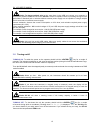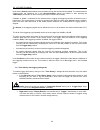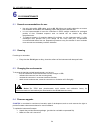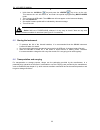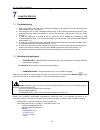- DL manuals
- Svantek
- Measuring Instruments
- SV 103
- User Manual
Svantek SV 103 User Manual
Summary of SV 103
Page 1
Sv 103 user's manual________________________________________________________ _ 1 sv daily vibration exposure meter user’s manual user’s manual user’s manual user’s manual svantek sp. Z o.O..
Page 2
Sv 103 user's manual________________________________________________________ _ 2 warsaw, september 2014 notice: the sv103 instrument contains no user serviceable parts. Opening product case invalidates the warranty. Notice: battery power indicator - to improve accuracy of remaining battery life indi...
Page 3
Sv 103 user's manual________________________________________________________ _ 3 contents 1 introduction 5 1.1 vibration risk and it’s assessment 5 1.2 sv 103 as a new generation vibration exposure meter 6 2 sv 103 system description 7 2.1 sv 103 key features 7 2.2 kit components 7 2.3 related equip...
Page 4
Sv 103 user's manual________________________________________________________ _ 4 4.9 reviewing measurements 27 5 basic operations with the pc software 28 5.1 installing and connecting to pc 28 5.2 main software window 29 5.3 instruments inventory panel 30 5.3.1 manage the instrument options 31 5.4 c...
Page 5
Sv 103 user's manual________________________________________________________ _ 5 1 introduction 1.1 vibration risk and it’s assessment during human contact with the surface of the vibrating machine, mechanical vibrations are transmitted directly to the human body, affecting the individual tissues or...
Page 6
Sv 103 user's manual________________________________________________________ _ 6 1.2 sv 103 as a new generation vibration exposure meter sv 103 is the first ever made personal hand-arm daily vibration exposure meter (dvem). Instrument meets iso 8041 standard and it is an ideal choice for the measure...
Page 7
Sv 103 user's manual________________________________________________________ _ 7 2 sv 103 system description 2.1 sv 103 key features • hand-arm personal human vibration meter conforming to iso 8041:2005 standard; • measurement under gloves • sv 107 hand-arm triaxial mems accelerometer including hand...
Page 8
Sv 103 user's manual________________________________________________________ _ 8 figure 2-1 sv 103 standard mounting set 2.3 related equipment & accessories accessories • sa 54 – charger/power supply for 1 x sv 103 • sa 156 – usb hub for charging and data download from 5 x sv103 instruments • superv...
Page 9
Sv 103 user's manual________________________________________________________ _ 9 3 getting started 3.1 sv 103 control panel the following figure 3-ure shows the sv 103 controls and ports: figure 3-1 sv 103 view 3.2 input output interfaces description sv 103 instrument is equipped with a set of usefu...
Page 10
Sv 103 user's manual________________________________________________________ _ 10 figure 3-3 sv 103 back view - charging and infrared port (reserved for future use) 3.3 mounting of sv 103 vibration exposure level meter the sv 103 should be attached to the arm of the operator and the accelerometer mo...
Page 11
Sv 103 user's manual________________________________________________________ _ 11 3.4 led status indicator there is a three-colour instrument led status indicator on the sv 103, located to the right of the accelerometer mounting head and above the display. Błąd! Nie można odnaleźć źródła odwołania. ...
Page 12
Sv 103 user's manual________________________________________________________ _ 12 3.6.1 primary key functions on the front panel of the instrument the following control push-buttons are located. See below for primary (short press) key functions description: figure 3-7 control keypad on the front pan...
Page 13
Sv 103 user's manual________________________________________________________ _ 13 3.6.2 alternate key functions alternative long press of single key (keypad icons marked with red colour) allows quick access to special functions: - power on/off the unit by holding down the key - calibration menu acti...
Page 14
Sv 103 user's manual________________________________________________________ _ 14 3.6.3 alternate combined keys function additionally, combined short press of two keys simultaneously allow quick access to even more functionalities: - start/stop measurement by pressing the and keys simultaneously - e...
Page 15
Sv 103 user's manual________________________________________________________ _ 15 notice: to charge multiple units at the same time via the usb port, ensure your computer or possibly the powered usb hub such as the sa 156 or switch is capable in terms of providing enough current performance. Standar...
Page 16
Sv 103 user's manual________________________________________________________ _ 16 if enabled in the configuration setup there may be presented an additional, double-check, warning screen. This is for the operator to be aware and convinced the unit is really to be turned off. Notice: if auto-run (tim...
Page 17
Sv 103 user's manual________________________________________________________ _ 17 4 running and operating basic procedures 4.1 the view mode presentation concept such an advanced vibration instrument as the sv 103 offers a large amount of parameters for the operator to inspect. Therefore all informa...
Page 18
Sv 103 user's manual________________________________________________________ _ 18 figure 4-2 primary parameters view mode screen 4.1.3 results for channels view mode to get information about a number of results at one time it is handy to switch to the “results list” view mode. Up to three parameters...
Page 19
Sv 103 user's manual________________________________________________________ _ 19 figure 4-4 1/1 and 1/3 octave analysis spectrum graph rms view mode screens figure 4-5 1/1 and 1/3 octave analysis spectrum graph max view mode screens 4.1.5 instrument status view mode instrument battery view presents...
Page 20
Sv 103 user's manual________________________________________________________ _ 20 4.1.6 file information view mode instrument file information view presents current file name and size. 4.2 alarm screen review apart from simple led alarm indications (see chapter 0) there are a two alarm conditions (e...
Page 21
Sv 103 user's manual________________________________________________________ _ 21 4.4 loading measurement setups press and hold key. The “load setup” menu will appear with the list of loaded configuration setups to choose. To abandon setup selection, press the key. Otherwise select the required conf...
Page 22
Sv 103 user's manual________________________________________________________ _ 22 notice: the manufacturer’s recommended factory calibration interval is every 12 months for this instrument to be confident in its continuing accuracy and compliance with the international specifications. Please contact...
Page 23
Sv 103 user's manual________________________________________________________ _ 23 notice: if a calibration factor does not meet tolerance criteria the unit informs the user and proposes to exit the calibration measurement without saving its results. Post calibration. If enabled, the post processing ...
Page 24
Sv 103 user's manual________________________________________________________ _ 24 the measurement lasts minimum 30 second and stops until the same result is obtained 3 consecutive times. It is possible to stop the measurement by pressing the key. After the measurement, its result is presented on the...
Page 25
Sv 103 user's manual________________________________________________________ _ 25 4. Execute the command of application of contact force in the range 9-10kg and press “done”. 5. Input the contact force displayed at the reference unit with the “level+” or “level-“ buttons and press to accept and go t...
Page 26
Sv 103 user's manual________________________________________________________ _ 26 gives you time to decide if you really want to activate security lock. If you release the key too early, sv 103 returns to the last presented view mode. Unlocking sv 103 unit: there are two ways for unlocking the instr...
Page 27
Sv 103 user's manual________________________________________________________ _ 27 4.9 reviewing measurements most of the results can be inspected in real-time during either measurement run or stopped mode of operation. If the display screen is turned off just press any key (but watch notice below). ...
Page 28
Sv 103 user's manual________________________________________________________ _ 28 5 basic operations with the pc software this chapter explains data storage, the configuration setup of the instrument, and how to customize the parameters via the “supervisor” pc software. With use of micro usb cable, ...
Page 29
Sv 103 user's manual________________________________________________________ _ 29 5.2 main software window the main screen of the supervisor is divided into few panels. Panels expose areas of interest of professional users and satisfy user’s needs to find, configure, download, review and assess stor...
Page 30
Sv 103 user's manual________________________________________________________ _ 30 5.3 instruments inventory panel click the sv 103 big instrument icon in the left “instrument filter” panel (see figure 5-2 ) to get access to the devices. Inventory panel (figure 5-3) enables you to see all currently c...
Page 31
Sv 103 user's manual________________________________________________________ _ 31 figure 5-3 inventory panel and its capabilities there are two control buttons near the inventory panel top menu: - settings button enables to configure current local configuration file, that can be later uploaded to th...
Page 32
Sv 103 user's manual________________________________________________________ _ 32 - the unblocked function is now enabled in the instrument current settings notice: the above algorithm unblocks the function in the instrument, but not switches it on. To be able to change settings of newly unblocked f...
Page 33
Sv 103 user's manual________________________________________________________ _ 33 figure 5-4 setup files manager panel for example: to download current settings file from the sv 103, modify it, save with custom name, send it back to the device, export the setup to usb flash memory, and make sure the...
Page 34
Sv 103 user's manual________________________________________________________ _ 34 3. Figure 5-2 ) 4. Go through all the tabs to verify, or change required parameters of the measurement runs. Follow the chapters from błąd! Nie można odnaleźć źródła odwołania. To 0 to understand and configure the inst...
Page 35
Sv 103 user's manual________________________________________________________ _ 35 figure 5-6 "instrument files" panel and context commands 11. This ends the procedure. Disconnect the instrument and the instrument is now ready for a new measurement run using the settings you have just uploaded. Notic...
Page 36
Sv 103 user's manual________________________________________________________ _ 36 5.4.2 measurement parameters settings tab the main settings where specific vibration configuration can be set are located under “dosimeter” tab. There are already predefined pre-set fields with grey text. Others fields...
Page 37
Sv 103 user's manual________________________________________________________ _ 37 • the no. Of measurements parameter defines the number of cycles (with the measurement period defined by integration time) to be performed by the instrument. The no. Of measurements number values are within the limits ...
Page 38
Sv 103 user's manual________________________________________________________ _ 38 result value (source) passes below the level determined by the selected decibel level. The measurement is stopped when the conditions set in the general settings sub-list are fulfilled or after pressing the push-button...
Page 39
Sv 103 user's manual________________________________________________________ _ 39 figure 5-9 time history (logger) settings tab 5.4.5 display view configuration tab as mentioned in chapter 4.1 there are quite a few view modes accessible on the display, when the instrument is performing a measurement...
Page 40
Sv 103 user's manual________________________________________________________ _ 40 you press and key. See appendix d to review acronyms for each parameter. Figure 5-10 display view configuration tab 5.4.6 general settings tab general settings tab concerns to many different usability options: see the ...
Page 41
Sv 103 user's manual________________________________________________________ _ 41 figure 5-11 general settings tab 5.4.6.1 security settings panel the security setting enables you to protect access to the instrument when in use with a simple keypad password to prevent users from inadvertently termin...
Page 42
Sv 103 user's manual________________________________________________________ _ 42 figure 5-12 keyboard security settings panel 5.4.6.2 auxiliary settings panel under auxiliary settings panel it is possible to: • set the calibration level and enable to perform additional calibration after a measureme...
Page 43
Sv 103 user's manual________________________________________________________ _ 43 5.4.7 auto-run settings (timer, pauses) tab the auto-run panel enables the user to program the internal real time clock to act as a delayed start and stop timer. The instrument can be switched on by itself at the pre-s...
Page 44
Sv 103 user's manual________________________________________________________ _ 44 the day of week determines the days in a week when the measurements should start. The timer can be programmed (max. No. Of measurements days) up to 100 days ahead or without limitation (infinity) and during these days ...
Page 45
Sv 103 user's manual________________________________________________________ _ 45 if whole measurement is chosen the panel consists only positions, where the user may select three signals for record (record) from tri-axial transducer. Figure 5-16 continuous recording configuration panel 5.5 working ...
Page 46
Sv 103 user's manual________________________________________________________ _ 46 further manage downloaded files. Run data files in the instrument can be optionally deleted after download by checking the box under the download button. To change the working directory or scan other folders, press the...
Page 47
Sv 103 user's manual________________________________________________________ _ 47.
Page 48
Sv 103 user's manual________________________________________________________ _ 48 5.6 working with sessions and reporting one of the main advantages of the supervisor is its incredibly simple but professional and user customizable report creation. Once you get familiar with the power of document des...
Page 49
Sv 103 user's manual________________________________________________________ _ 49 session configuration panel enables you to see the currently selected measurement data in the “session data” sub-panel. “add panel” contains a list of available information sections or chunks so called panels that are ...
Page 50
Sv 103 user's manual________________________________________________________ _ 50 5.6.1 force threshold slider the contact force plot is shown in the logger results panel. Supervisor provides set of tools for creating automatic marker in relation to the force threshold: figure 5-23 force threshold s...
Page 51
Sv 103 user's manual________________________________________________________ _ 51 figure 5-24 supervisor report options figure 5-25 hand-arm vibration exposure (iso 5349-a) panel figure 5-26 instrument configuration panel.
Page 52
Sv 103 user's manual________________________________________________________ _ 52 figure 5-27 logger results panel figure 5-28 logger results (table) panel figure 5-29 session header panel.
Page 53
Sv 103 user's manual________________________________________________________ _ 53 figure 5-30 configurable text panel figure 5-31 total results panel.
Page 54
Sv 103 user's manual________________________________________________________ _ 54 6 sv103 maintenance 6.1 general recommendations for use • use only high quality usb cables, such as sc 156. Many poor quality cables do not ensure low resistance of the cable, thus disabling proper charging of the inte...
Page 55
Sv 103 user's manual________________________________________________________ _ 55 • hold down the key and press the key to turn on the unit. This ensures the unit will switch on and enter the special reprogramming bootloader mode. • then connect the usb cable. The text will now appear on the instrum...
Page 56
Sv 103 user's manual________________________________________________________ _ 56 7 svantek service 7.1 troubleshooting 1. Upon connection to the usb port, if automatic charging is not started: check the usb cable and power supply ratings of the source. 2. If the incorrect time or date is displayed ...
Page 57
Sv 103 user's manual________________________________________________________ _ 57 notice: international customers: contact your local authorized distributor from whom the product was purchased. You can obtain the name and contact information of your local authorized distributor from svantek by using...