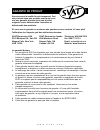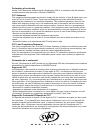Summary of GigaXtreme 3000
Page 1
2.4ghz wireless audio/video sender 2.4 expéditeur sans fil de gigahertz audio/video.
Page 2: What'S Included:
W w w . S v a t . C o m giga x treme ™ 3000 2.4 ghz wireless audio/video sender this audio/video sender utilizes advanced 2.4ghz rf wireless technology to offer users the ability to link all kinds of a/v sources (dvd, vcr, tv, cable, satellite, camcorders, etc) to tvs, stereos, and pcs without messy...
Page 3: Installation
Installation (make sure your units are turned off during installation) connecting the transmitter to a/v sources make sure that the tx and rx are on the same channel (see following page). Plug in the power adapter into the dc jack. Connect the a/v input jacks of the tx to the a/v output jacks of the...
Page 4: Channel Selection
Channel selection there are 4 channels on your gigaxtreme™ 3000 (see below). Make sure that the same channel is selected on both units. For example if the tx is on channel 2, the rx should be on channel 2 as well. The tx and the rx have to be on the same channel to properly operate. Troubleshooting ...
Page 5: Care and Maintenance
W w w . S v a t . C o m care and maintenance • keep all its parts and accessories out of reach of young children. • do not attempt to open the case. Non-expert handling of the device may damage it. • keep it dry. Precipitation, humidity, and liquids contain minerals that will corrode electronic circ...
Page 6: Product Warranty
W w w . S v a t . C o m product warranty we take quality very seriously. This is why all of our products come with a one year warranty from the origi- nal purchase date against defects in workmanship and materials. If you have warranty or support issues please contact us using any of the following m...
Page 7: Ce Qui Est Inclus:
Cet expéditeur d'audio/video utilise la technologie sans fil avançée de 2.4ghz rf pour offrir à des utilisateurs la capacité de lier toutes sortes de sources d'a/v (dvd, magnétoscope, tv, câble, satellite, caméscopes, etc..) aux tv, aux stéréos, et aux pcs sans câbles ou fils malpropres. Il peut êtr...
Page 8: Installation
Installation (assurez-vous que vos unités sont arrêtées pendant l'installation) relier l'émetteur aux sources d'a/v assurez-vous que les tx et les rx sont sur le même canal (voir la page suiv- ante). Branchez dedans l'adapteur de puissance au cric de c.C. Reliez les crics d'entrée d'a/v du tx aux cr...
Page 9: Choix De La Manche
À un stéréo: employez votre câble de rca pour relier l'acoustique dehors sur le rx à l'acoustique dans n vos haut-parleurs. Soyez sûr d'assortir les crics audio sur le rx et les orateurs correctement. Choix de la manche il y a 4 canaux sur votre gigaxtreme™ 3000 (voir ci-dessous). Assurez-vous que l...
Page 10: Soin Et Entretien
W w w . S v a t . C o m soin et entretien • maintenez tous ses pièces et accessoires hors de portée des enfants en bas âge. • n'essayez pas d'ouvrir la valise. La manipulation d'non-expert du dispositif peut l'endommager. • gardez-le précipitation sèche, humidité, et les liquides contiennent les min...
Page 11: Garantie De Produit
W w w . S v a t . C o m garantie de produit nous prenons la qualité très sérieusement. Ceci est pourquoi tous nos produits sont fourni avec une une garantie d'année de la date d'achat originale contre défectuosités l'exécution et défectuosité des matériels. Si vous avez la garantie ou soutenez des q...
Page 12
W w w . S v a t . C o m declaration of conformity hereby, svat electronics declares that this gigaxtreme 3000 is in compliance with the essential requirements and other provisions of directive 1999/5/ec. Fcc statement this equipment has been tested and found to comply with the limits for a class b d...