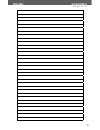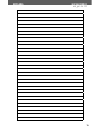- DL manuals
- SVAT
- Intercom System
- VIS300-7M2
- Instruction Manual
SVAT VIS300-7M2 Instruction Manual
Summary of VIS300-7M2
Page 1
Complete system instruction manual model # vis300-7m2 www.Svat.Com svat electronics now you can see svat electronics hands free 2-wire color video intercom system w/ 7" lcd monitor and night vision security camera.
Page 2: Caution
To reduce the risk of electric shock, do not remove the cover (back). No user serviceable parts inside. Refer servicing to qualified service personnel. Caution risk of electric shock, do not open monitor vis300 - 7m2 www.Svat.Com product warranty information please visit our website at www.Svat.Com ...
Page 3: Svat Electronics
Svat electronics now you can see what is included ....................................................................................................................2 important safety precautions ............................................................................................3 features ...
Page 4: Svat Electronics
Svat electronics now you can see please read before installing • when cleaning, use a dry, lint-free cloth. Unplug the camera, monitor and ac/dc adapters before cleaning. Never immerse any components in water and do not spray cleaners or solvents on the units. Doing so may damage the units or cause ...
Page 5: Svat Electronics
Svat electronics now you can see fast & hassle-free setup svat's video intercom system is incredibly easy to set up and use. It can work with your existing door bell wiring, so you can connect everything yourself within minutes (50ft cable included). See and hear everything with audio & video enjoy ...
Page 6: Svat Electronics
Svat electronics now you can see 7" lcd monitor 1. Microphone 2. Power supply indicator led 3. 7"lcd screen 4. Speakers 5. View – allows you to monitor the camera 6. Unlock – releases door strike 7. Talk – initiates communication with camera unit (from monitoring mode) 8. Melody – changes door bell ...
Page 7: Svat Electronics
Svat electronics now you can see wiring instructions connecting the camera – note: you will need a philips head screwdriver • loosen the screw to the camera’s positive connection (marked 1) by turning the screw counter clockwise. Note: do not fully unscrew the screw, just loosen it enough to fit the...
Page 8: Svat Electronics
Svat electronics now you can see connecting the electric doorstrike to monitor (doorstrike and wiring not included) the vis300-7m2 does not come with an electric door strike (lock), if you would like to connect a door strike. The door strike must run off a 8-16 vac power supply to be compatible with...
Page 9: Svat Electronics
Svat electronics now you can see connecting the monitor to camera - note: you will need a small flathead screwdriver • using the other end of the 50 foot wiring provided insert the end of the blue wire into the monitor ’s positive camera connection (marked 1) and hold it there. • using the screwdriv...
Page 10: Svat Electronics
Svat electronics now you can see 3. Plug the other end of the power adapter into a power source. (it is recommended to use a surge protecting power bar or a ups. 4. Once the bracket is properly mounted, there are four slots on the back of the monitor that will fit easily into the mount. Line up the ...
Page 11: Svat Electronics
Svat electronics now you can see complete all wiring before mounting the camera. Angled camera mount – must be mounted before flat mount the vis300-7m2 has two identical angled mounts included with it so that you can place your camera on a twenty degree angle or a 40 degree angle. This will make the...
Page 12: Svat Electronics
Svat electronics now you can see flat surface mount 1. Lift up sticker located on the front of the camera on right side. 2. Completely remove the screw from the flat surface mount. 3. Remove camera from mount (it is held in by plastic tabs, you may have to apply some force to separate the two pieces...
Page 13: Svat Electronics
Svat electronics now you can see chroma: adjusting the chroma knob will allow you to adjust the intensity of the color in the picture on the monitor. The higher you adjust, the more intense the color will be. Brightness: adjusting the brightness will make the picture brighter or darker on the monito...
Page 14: Svat Electronics
Svat electronics now you can see door strike not functioning • door not unlocking – make sure you have it wired to an electric door strike that will operate with 15 vac (doorstrike not included) • make sure that all the connections are secure and properly connected no one can hear me outside but i c...
Page 15: Svat Electronics
Svat electronics now you can see specifications cont... 14 operating humidity dimensions (with stand) 6.5” x 3.9” x 0.3” weight (with stand) 1. 25 lbs door strike compatable yes. Electric door strike 15 v door strike power output 15 v for duration of button press maximum amount of cameras 1 lcd moni...
Page 16: Svat Electronics
Svat electronics now you can see notes area 15.
Page 17: Svat Electronics
Svat electronics now you can see notes area 16.
Page 18: Svat Electronics
Svat electronics now you can see www.Svat.Com disclaimer svat does not endorse any of svat products for any illegal activities. Svat is not responsible or liable in any way shape or form for any damage, vandalism, theft or any other action that may occur while a svat product is in use by the purchas...