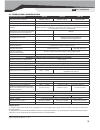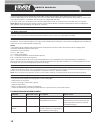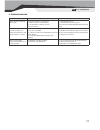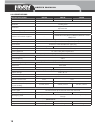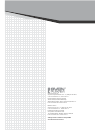- DL manuals
- Sven
- UPS
- Pro+ 400
- User Manual
Sven Pro+ 400 User Manual
Summary of Pro+ 400
Page 1
Pro+ 400/500/700 ÈÍÑÒÐÓÊÖÈÿ ÏÎ ÝÊÑÏËÓÀÒÀÖÈÈ Ðóñ Линейно-интерактивный источник бесперебойного питания Перед эксплуатацией системы внимательно ознакомьтесь с настоящей инструкцией и сохраните ее на весь период использования..
Page 2
ÈÍÑÒÐÓÊÖÈÿ ÏÎ ÝÊÑÏËÓÀÒÀÖÈÈ Благодарим Вас за покупку источника бесперебойного питания ТМ sven! АВТОРСКОЕ ПРАВО © sven company ltd., 2009 г. Данная инструкция и содержащаяся в ней информация защищены авторским правом. Все права оговорены. Версия 3.0. (v 3.0.) ТОРГОВЫЕ МАРКИ Все торговые марки являютс...
Page 3
Ðóñ pro+ 400/500/700 СОДЕРЖАНИЕ 1. Введение.................................................................................................................................................... 4 . Меры безопасности .........................................................................................
Page 4
4 ÈÍÑÒÐÓÊÖÈÿ ÏÎ ÝÊÑÏËÓÀÒÀÖÈÈ 1. ВВЕДЕНИЕ Линейно-интерактивный источник бесперебойного питания (ИБП) pro+ 400/500/700 – это идеальное обору- дование для защиты компьютеров и периферийных устройств: мониторов, дисковых подсистем, модемов, стримеров и т. п. В случае сбоев электроснабжения ИБП продолжа...
Page 5
5 Ðóñ pro+ 400/500/700 Условия хранения 1. ИБП должен быть закрытым и храниться, в вертикальном положении, в сухом прохладном месте с полно- стью заряженным аккумулятором. 2. Перед тем как поставить ИБП на хранение, зарядите его в течение 10 часов. Длительное хранение При длительном хранении в услов...
Page 6
6 ÈÍÑÒÐÓÊÖÈÿ ÏÎ ÝÊÑÏËÓÀÒÀÖÈÈ 6.. Внешний вид задней панели моделей pro+ 400/500/700 a Интерфейсный разъем usb (для моделей pro+ 500/700) Разъем usb позволяет соединить ИБП с портом Вашего компьютера интерфейсным кабелем (из комплекта поставки) b Выходная розетка c Встроенный кабель для подключения к...
Page 7
7 Ðóñ pro+ 400/500/700 7.. Включение ИБП а) Подключите ИБП к питающей сети. Загорится желтый светодиод исправности зарядного устройства. На- жмите кнопку a на передней панели. После окончания самотестирования загорится зеленый светодиод ин- дикации работы от сети. ИБП готов к работе. б) ИБП может бы...
Page 8
8 ÈÍÑÒÐÓÊÖÈÿ ÏÎ ÝÊÑÏËÓÀÒÀÖÈÈ 8. ТАБлИцА ИНДИКАцИИ ПРЕДУПРЕДИТЕльНЫХ зВУКОВЫХ СИГНАлОВ Индикатор Цвет свечения Описание Звуковые сигналы Работа от сети. Зеленый. Электроснабжение в норме, электропитание подключенной нагрузки в норме. Отсутствуют. Автономный режим (ра- бота от ба- тарей). Красный. Миг...
Page 9
9 Ðóñ pro+ 400/500/700 10. ТЕХНИЧЕСКИЕ ХАРАКТЕРИСТИКИ Параметры/Модели 400 va 500 va 700 va Максимальная нагрузка 400 ВА/230 Вт 500 ВА/320 Вт 700 ВА/420 Вт Процессор На основе risc микропроцессора Контролируемые параметры Уровень подключенной нагрузки Защита От большого входного тока, от короткого з...
Page 10: Uninterruptible
User’s manual 10 uninterruptible power system sven power pro+ 400/500/700 please carefully read this operation manual before you start to use and save it all time you use this ups..
Page 11
11 thanks for purchasing the sven power pro+ ups product. Please read the user’s manual before you start to use the sven power pro+. Copyright © sven ltd 2009 (version 3.0) this document contains proprietary information protected by copyright. All rights are reserved. No part of this manual may be r...
Page 12
User’s manual 1 table of contents 1. Introduction ............................................................................................................................................... 13 . Safety instructions ....................................................................................
Page 13
Eng pro+ 400/500/700 1 1. Introduction sven power pro+ 400, +500,+700 is a line-interactive uninterruptible power system designed to protect computers and peripheral devices such as computer, storage subsystems, fax machines, modems from utility power problems.. In the event of utility power failure...
Page 14
User’s manual pro+ 400 pro+ 500 pro+ 700 d c b a d c b a a b c d 14 6. Controls and indicators 6.1. Front panel a main switch to control on/off the ups when utility is normal. To enable “dc-start” function when utility fails. (to enable dc start properly, you are recommended to connect output load w...
Page 15
Pro+ 400 pro+ 500 pro+ 700 b c d a d b c eng pro+ 400/500/700 15 6.. Rear panel a usb communication port (for pro+ 500/700) this is an interface to send signals to and receive signals from the computer. B ac outlet c ac inlet cord d fuse holder. Contents fuse to protect short from circuit and overlo...
Page 16
User’s manual 7.. Ups start up a connect the ups to the utility power 220v/50hz. Yellow led will lights on to indicate charge is normal. Push the main switcher on the front panel to start the ups. Green led lights on to indicate utility power is normal. The start-up procedure is completed and the lo...
Page 17
9. Troubleshooting problem reason solution ups can’t be switched on or off 1. Button power is not pushed. 2. Short circuit or overloading. 3. Trouble with software or with communication. 1. Нажмите ещё раз. 2. Отключите часть нагрузки. 3. Disconnect usb cable between pc and ups ups makes short sound...
Page 18
User’s manual 10. Specifications specification/model 400 va 500 va 700 va maximum load 400 va/230 w 500 va /320 w 700 va /420 w processor risc based micro processor detection loading level protection over’current, short circuit, latching shutdown, overload, brownout, blackout, input breaker. Surge e...
Page 19
Notes: 1)this manual is provided «as it is», without any warranties, either express or implied. The supplier and its distributors are not liable for any error, correctness, accuracy and reliability of the information, either express or implied, herein contained. The manufacturer and its distributor ...
Page 20
Сделано в Китае. Служба потребителей: тел.: +7 (495) 22-33-44-5, e-mail: info@sven.Ru, www.Sven.Ru Произведено под контролем «Свен Скандинавия Лимитед». 48310, Финляндия, Котка, Котолахдентие, 15. E-mail: info@sven.Fi www.Sven.Fi made in china. Consumer line: tel.: +7 (495) 22-33-44-5, e-mail: info@...