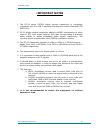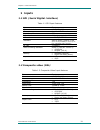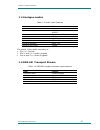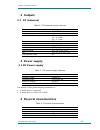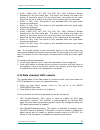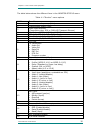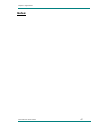- DL manuals
- SVP
- Transmitter
- DT-02 Series
- User Manual
SVP DT-02 Series User Manual
Summary of DT-02 Series
Page 1
Dt-02 series cofdm digital camera transmitter user’s manual svp broadcast microwave.
Page 2
Preliminary pages user’s manual: dt-02 series i contents chapter 1: introduction the objective of this first part is to provide a general description of the dt- 02 series cofdm digital camera transmitter. Chapter 2: connections this second part offers a detailed description of each of the connection...
Page 3
Preliminary pages user’s manual: dt-02 series ii.
Page 4
Preliminary pages user’s manual: dt-02 series iii dear customer: we would like to thank you for selecting this equipment and welcome you to the svp’s growing family of products. We are sure that the addition of this equipment to your existing installation will cause you nothing but satisfaction. Ple...
Page 5: Important Notes
Preliminary pages user’s manual: dt-02 series iv important notes 1. The dt-02 series cofdm digital camera transmitter is completely compatible with the dvb-t standard included in european standard etsi en300744. 2. Dt-02 digital camera transmitter applies a mpeg2 compression to either video or sdi i...
Page 6: Chapter 1
Contents 1 description .................................................................................. 1 list of figures figure 1.1 dt-02 camera transmitter .................................................... 2 figure 1.2 dt-02 camera transmitter. Front view.................................... 3...
Page 7: 1 Description
Chapter 1: introduction user’s manual: dt-02 series 1 1 description the dt-02 digital camera transmitter uses cofdm (coded orthogonal frequency division multiplexing) modulation system (2k mode), which provides a superior signal robustness and a higher link performance. This technology provides oper...
Page 8
Chapter 1: introduction user’s manual: dt-02 series 2 besides the system can define 4 guard intervals: 1/4, 1/8, 1/16 and 1/32. The guard interval it is used to reduce intersymbol interferences due to the multipath propagation. This equipment is very useful for a wide range of applications as eng li...
Page 9
Chapter 1: introduction user’s manual: dt-02 series 3 this camera transmitter has four independent analogue balanced audio inputs. In all of them is independently selectable the input level, micro or line. The dt-02 transmitter operates in either in 2ghz or in 3ghz frequency bands, from 2000 a 2500m...
Page 10: Chapter 2
Chapter 2: connections contents 1. Introduction................................................................................. 5 2. Power supply ............................................................................... 7 3. Video .................................................................
Page 11: 1. Introduction
Chapter 2: connections user’s manual: dt-02 series 5 1. Introduction every connection of dt-02 camera transmitter is on the rear panel, except for the rf signal antenna connection that is on the front panel. In chapter 3the features of each connection are explained. With the equipment audio, video a...
Page 12
Chapter 2: connections user’s manual: dt-02 series 6 figure 1.2 dt-02 camera transmitter’s front panel figure 1.3 dt-02 camera transmitter’s rear panel.
Page 13: 2. Power Supply
Chapter 2: connections user’s manual: dt-02 series 7 2. Power supply the equipment is powered by a dc source from 10 to 36v. If the input voltage of the equipment is out of that range, the led of the equipment blinks green and red showing an alarm moreover, the equipment’s display alternates the mai...
Page 14: 3. Video
Chapter 2: connections user’s manual: dt-02 series 8 3. Video dt-02 equipment has two video inputs: analogue composite video input pal and digital video input sdi. Both input signals use the same connector, 75Ω impedance bnc located on the rear panel. The same connector is used for the dvb-asi trans...
Page 15: 6. Data and Control
Chapter 2: connections user’s manual: dt-02 series 9 6. Data and control the dt-02 has a lemo 0b 4 pin input connector used for either data transmission or transmitter remote control. The transmitter can transmit data at different bitrates or data direct from a gps. The dt-02 can also be controlled ...
Page 16: Chapter 3
Contents 1 inputs ....................................................................................... 11 1.1 sdi (serial digital interface) ................................................... 11 1.2 composite video (pal) ........................................................... 11 1.3 analogue...
Page 17: 1 Inputs
Chapter 3: technical features user’s manual: dt-02 series 11 1 inputs 1.1 sdi (serial digital interface) table 1.1 sdi input features item feature connector label video/sdi/asi connector type insulated bnc female impedance 75Ω input level 800mvpp nominal ±10% return loss > 15 db, 5-270 mhz standard ...
Page 18
Chapter 3: technical features user’s manual: dt-02 series 12 1.3 analogue audios table 1.3 audio input features item feature audio channel no. 4 connectors label audio 1 audio 2 audio connector 5 pint lemo 0b type impedance 20kΩ sampling frequency 48 khz bit rate 256 o 384 kbit/s selectable encoding...
Page 19: 2 Outputs
Chapter 3: technical features user’s manual: dt-02 series 13 2.1 rf (antenna) table 2.1 rf antenna output features item feature connector label rf antenna connector type n female output frequency range 2.0 – 2.5 ghz 2,2 - 2,6 ghz 3,4 - 3,7 ghz impedance 50Ω output power 100 mwatt bandwidth 5, 6, 7 ó...
Page 20
Chapter 3: technical features user’s manual: dt-02 series 14 table 5.1 environmental conditions item feature operation temperature range from -10ºc to +55ºc 5 environmental conditions.
Page 21: Chapter 4
User’s manual: dt-02 series 15 contents 1 turning on/off the equipment (power on/off) ........................... 16 2 up, down, left and right arrows .................................................... 16 2.1 left button ........................................................................... 1...
Page 22: On/off)
User’s manual: dt-02 series 16 1 turning on/off the equipment (power on/off) to turn the equipment on and off, keep this button pressed for several seconds. When the equipment is turned on, the display will show the start- up message (model and version of the equipment) for two seconds, and then it ...
Page 23
User’s manual: dt-02 series 17 figure 2.1 up, down, left and right buttons for more details regarding local control of the equipment, see chapter 5 of this manual 2.1 left button this button’s is used to: enter and exit equipment’s main menu exit equipment’s submenus once the parameter to chan...
Page 24
User’s manual: dt-02 series 18 2.3 up and down buttons the up and down arrow buttons allow navigation in the main menu and the rest of submenus. Using this buttons the submenu to be entered o the parameter to be changed is selected. Once selected, to enter to it right button has to be pressed. t...
Page 25: Chapter 5
User’s manual: dt-02 series 19 contents 1 introduction ............................................................................... 21 2 equipment’s menu control ............................................................ 22 3 “setup” menu ...........................................................
Page 26
User’s manual: dt-02 series 20 list of figures figure 1.1 dt-02 equipment’s main screen. (input type: video) .............. 21 figure 1.2 dt-02 equipment’s main screen. (input type: asi) ................ 21 figure 1.3 dt-02 equipment’s error screen .......................................... 22 figur...
Page 27: 1 Introduction
Chapter 5: local control of the equipment user’s manual: dt-02 series 21 the dt-02 equipment is configured, controlled and monitored locally, using the display and the keyboard on the front panel, or remotely via rs-232 connection. The equipment displays a main screen that is divided in two lines. I...
Page 28: 3 “Setup” Menu
Chapter 5: local control of the equipment user’s manual: dt-02 series 22 figure 1.3 dt-02 equipment’s error screen if the equipment is not operated for longer than 3 minutes, it is automatically locked and the main screen is displayed. To access the equipment’s menu press the left button on the fron...
Page 29
Chapter 5: local control of the equipment user’s manual: dt-02 series 23 the table below shows the different lines in the setup configuration menu: table 3.1 “setup” menu options line no. Function 1 transmission frequency (mhz) 2 transmission power (dbm) 3 input signal type (analogue video, sdi or d...
Page 30
Chapter 5: local control of the equipment user’s manual: dt-02 series 24 3.1 transmission frequency to configure the transmission frequency, once in the setup menu: 1. With up and down arrows select line no.1 in the menu 2. Press right button to enter the parameter and to be able to change it. The c...
Page 31
Chapter 5: local control of the equipment user’s manual: dt-02 series 25 after the desired value has been set on adjustable mode of tx power parameter, left button should be pressed to go back to setup menu. If right button is pressed other option will be selected; high or low. To exit this submenu ...
Page 32
Chapter 5: local control of the equipment user’s manual: dt-02 series 26 figure 3.2 dt-02 main screen. Input signal type: video when the input signal type is configured to be analogue a “v” is displayed in the input signal type indicator. On the other hand, if the selected input signal type is sdi a...
Page 33
Chapter 5: local control of the equipment user’s manual: dt-02 series 27 pressing right arrow the parameter changes from one option to another. There is no need to confirm the change. The selected modulation scheme can be observed in the second line of the main screen. Figure 3.4 main screen. Modula...
Page 34
Chapter 5: local control of the equipment user’s manual: dt-02 series 28 3.7 bandwidth (5, 6, 7 or 8mhz) to configure the bandwidth of the transmitted signal: 1. Using up and down arrows select line no.7 (bandwidth) in the setup menu. 2. Press right button to change the value of this parameter. Pres...
Page 35
Chapter 5: local control of the equipment user’s manual: dt-02 series 29 in the video options submenu the following parameters are displayed: profile (4:2:0 or 4:2:2). Video and sdi codification standard (mpeg-2 4:2:2 or mpeg2 4:2:0) delay (standard 800ms or super low delay 80ms). This latency is ...
Page 36
Chapter 5: local control of the equipment user’s manual: dt-02 series 30 audio 1 rate (128, 160, 192, 224, 256, 320, 384). Defines el bitrate allocated for the first audio pair. The higher the bitrate the better the quality of the audio signal. On the other hand, the bitrate of the video signal wi...
Page 37
Chapter 5: local control of the equipment user’s manual: dt-02 series 31 baud: this parameter is used to configure the data transmission bitrate of the data channel or for the remote control connection. The value of this parameter is changed by pressing the right button. When the data channel is c...
Page 38
Chapter 5: local control of the equipment user’s manual: dt-02 series 32 figure 3.9 transmitter’s status information when help word is typed and then enter pressed on the pc keyboard the instructions that the transmitter accepts, and their syntax, are displayed. Figure 3.10 instructions accepted by ...
Page 39
Chapter 5: local control of the equipment user’s manual: dt-02 series 33 figure 3.11 transmitter’s configuration information to switch off the transmitter remotely, second function must be typed (see figure 3.10). When the dt-02 carries out the function, a parameter is changed; ok word is displayed ...
Page 40: 4 “Monitor” Menu
Chapter 5: local control of the equipment user’s manual: dt-02 series 34 the figure below shows how to change frequency parameter. When a function to change a parameter has been carried out successfully ok word is displayed. Figure 3.13 frequency change instruction 4 “monitor” menu the “monitor” men...
Page 41
Chapter 5: local control of the equipment user’s manual: dt-02 series 35 the table below shows the different lines in the monitor status menu: table 4.1 “monitor” menu options nº línea función 1 transmission frequency (mhz) 2 transmission power (mw) 3 input type selection (composite video, sdi or dv...
Page 42
Chapter 5: local control of the equipment user’s manual: dt-02 series 36 next, the steps to monitor every parameter in the previous table are described in detail. 4.1 frecuencia de transmisión to observe the transmission frequency: 1. The parameter is monitored in the main screen 2. To see it using ...
Page 43
Chapter 5: local control of the equipment user’s manual: dt-02 series 37 4.6 guard interval to verify the value of guard interval: 1. See main screen 2. Using up and down buttons, go to line no.6 in the monitor menu. 4.7 bandwidth to check transmitted signal bandwidth: 1. Access monitor menu 2. Usin...
Page 44
Chapter 5: local control of the equipment user’s manual: dt-02 series 38 the following table shows the different transmitted bit rate values (mbps) according to the constellation scheme, convolutional code and guard interval for a 8mhz bandwidth channel, as defined in etsi en 300744 standard. Table ...
Page 45
Chapter 5: local control of the equipment user’s manual: dt-02 series 39 figure 4.1 main screen. Audio 1 enabled, audio 2 disabled figure 4.2 main screen. Both audio channels (1 and 2) enabled to display the status of every audio parameter: 1. Using up and down buttons go to line no.12 in the moniti...
Page 46
Chapter 5: local control of the equipment user’s manual: dt-02 series 40 line 1: presence/absence of the dvb-asi transport stream. If the equipment is configured to accept asi transport stream, but there is no input signal or there is another type of input signal, the equipment shows an alarm and ...
Page 47
Chapter 5: local control of the equipment user’s manual: dt-02 series 41 4.15 equipments temperature to display equipment’s temperature, move to line no. 15 in the monitor menu using up and down arrows. If the equipment detects that the temperature has reached 45ºc automatically the fan inside it is...
Page 48: 5 Alarms
Chapter 5: local control of the equipment user’s manual: dt-02 series 42 5 alarms if an alarm is triggered in the dt-02 camera transmitter, the led in the front panel flashes red and green. To determine which alarm has been triggered the display in the front panel should be observed. The value of th...
Page 49: Chapter 6
User’s manual: dt-02 series 43 contents 1 introduction ............................................................................... 44 2 application example .................................................................... 45 2.1 iphone application ................................................
Page 50: 1 Introduction
Chapter 6: applications user’s manual: dr-70 series 44 1 introduction the dt-02 camera transmitter is a very versatile equipment. Used together with other svp broadcast microwave equipments much more than a camera transmitter is achieved this equipment allows multiple configurations: 1. On its own i...
Page 51: 2 Application Example
Chapter 6: applications user’s manual: dr-70 series 45 2 application example the image below shows the three types of applications explained before. Figure 2.1 dt-02 applications example these applications aim to simplify easy but also complicated life tv (see figure) signal transmissions. The use o...
Page 52
Chapter 6: applications user’s manual: dr-70 series 46 the figure below shows the scheme to be used: figure 2.2 iphone application.
Page 53: Notes:
Chapter 6: applications user’s manual: dr-70 series 47 notes:.
Page 54: Final Note
Chapter 6: applications user’s manual: dr-70 series 48 final note svp broadcast microwave s.L. Is constantly striving to improve all of its products. Therefore, we ask you to understand that modifications may occur in designs, equipment and technology. Consequently, no responsibility can be derived ...
Page 55
49 svp broadcast microwave reserves the right to make changes to this manual and to the equipment without prior notice. Svp broadcast microwave c/zubiaurre, 7 bajo 48215 iurreta vizcaya – españa tel: (+34) 94620 3722 svpbm@svpbm.Com www.Svpbm.Com.