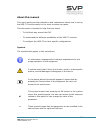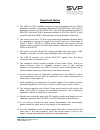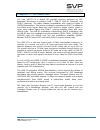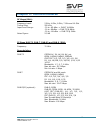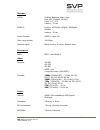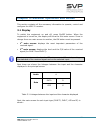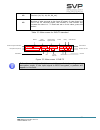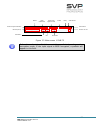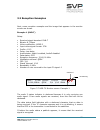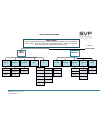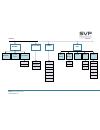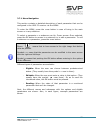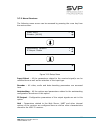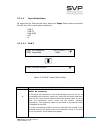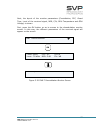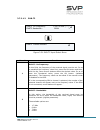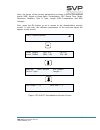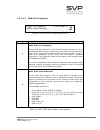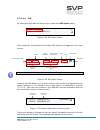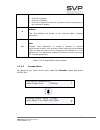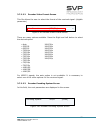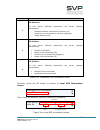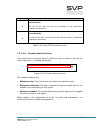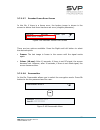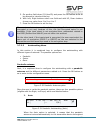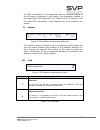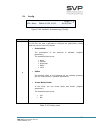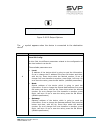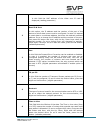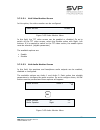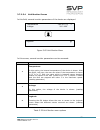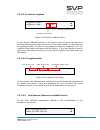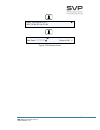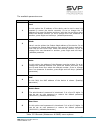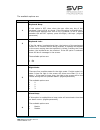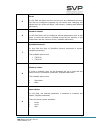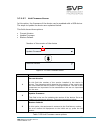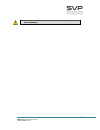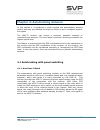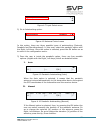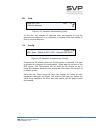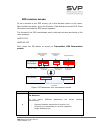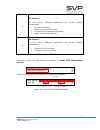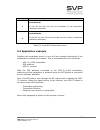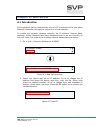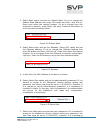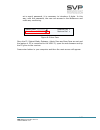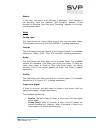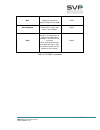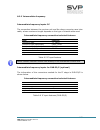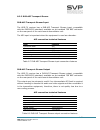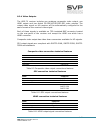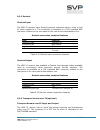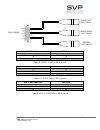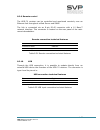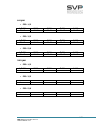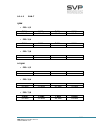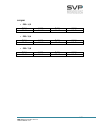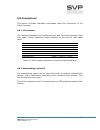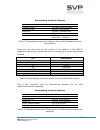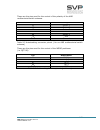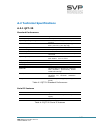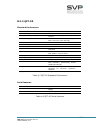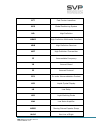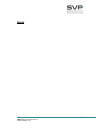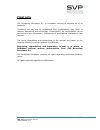- DL manuals
- SVP
- Receiver
- HDR-70
- User Manaul
SVP HDR-70 User Manaul
Summary of HDR-70
Page 1
Hdr-70 h.264 portable receiver user’s guide v8.1.
Page 2
Accessories included in this manual: qpt pan & tilt positioner scda hap-60
Page 3
I hdr-70 h.264 portable receiver user’s manual v8.1 contents chapter 1: introduction this first chapter provides a general description of the high definition hdr- 70 receiver equipment. Chapter 2: technical features this second part offers receiver’s physical and environmental characteristics. Chapt...
Page 4
Ii hdr-70 h.264 portable receiver user’s manual v8.1 index a: qpt user’s guide index b: scda user’s guide index c: hap-60 user’s guide dear customer, we would like to thank you for selecting this equipment and welcome you to the svp’s growing family of products. We are sure that the addition of this...
Page 5
Iii hdr-70 h.264 portable receiver user’s manual v8.1 about this manual this user’s guide provides indications and explanations about how to set up the hdr-70 receiver easily for the most common use cases. This document is intended to help first time users: - to find their way around the gui. - to u...
Page 6
Iv hdr-70 h.264 portable receiver user’s manual v8.1 important notes 1. The hdr-70 h.264 portable receiver is fully compatible with the dvb-t standard included in european standard etsi en300744, with dvb-t2 standard included in etsi en300755, with dvb-s2 standard included in en302307 and with dvb-s...
Page 7
V hdr-70 h.264 portable receiver user’s manual v8.1 12.Only authorized personnel should open the product and any repair or warranty will be invalidated if the seals are broken. First aid in case of electric shock do not touch the victim with your bare hands until the circuit is broken. Switch off. I...
Page 8
Vi hdr-70 h.264 portable receiver user’s manual v8.1 ‘blue’ look: this is the time to stop resuscitation. Continue to hold his chin up and so keep the airway clear. 7. In the case of injuries to the mouth, it may be necessary to use mouth-to-nose resuscitation. Seal the victim’s mouth with your chee...
Page 9
1 hdr-70 h.264 portable receiver user’s manual v8.1 main index chapter 1: introduction ................................................................... 5 chapter 2: technical features .......................................................... 7 chapter 3: receiver operation and menus ...............
Page 10
2 hdr-70 h.264 portable receiver user’s manual v8.1 3.7.2.2.6 decoder genlock screen ......................................... 58 3.7.2.2.7 decoder frame error screen .................................... 59 3.7.2.2.8 descrambler ........................................................... 59 3.7.2.3 ...
Page 11
3 hdr-70 h.264 portable receiver user’s manual v8.1 7 chapter 7: block diagram ....................................................... 133 chapter 8: equipment installation ............................................... 135 8.1 introduction .............................................................
Page 12
4 hdr-70 h.264 portable receiver user’s manual v8.1 b.2 technical specifications ......................................................... 175 b.3 configurations ....................................................................... 176 index c: hap-60 user’s guide ....................................
Page 13: Chapter 1: Introduction
5 hdr-70 h.264 portable receiver user’s manual v8.1 chapter 1: introduction the new hdr-70 is a digital hd portable receiver designed by svp broadcast microwave to perform dvb-t, dvb-t2 dvb-s2 (optional) and dvb-s (optional). The latter enables compatibility with neatly all types of cofdm transmitte...
Page 14
6 hdr-70 h.264 portable receiver user’s manual v8.1 figure 1.1 connection diagram of the hdr-70 receiver.
Page 15
7 hdr-70 h.264 portable receiver user’s manual v8.1 chapter 2: technical features rf stage(odu): frequency band: 2 ghz, 4 ghz, 6 ghz, 7 ghz and 10 ghz tuning step: 250 khz input level range: -20 to -95 dbm -> dvb-t @ 8mhz -20 to -99dbm -> dvb-t2 @ 8mhz -20 to -101dbm -> dvb-t2 @ 5mhz noise figure: 2...
Page 16
8 hdr-70 h.264 portable receiver user’s manual v8.1 decoder: h.264: profiles: baseline, main, high high 422 (support 10 bits) level: 4.1 – 4.2 latency: 33 ms mpeg-2: profiles: 422p@hl, mp@hl, 422p@ml, mp@ml latency: 33 ms audio decoder: mpeg-1 layer i/ii max. Input bitrate: 109 mbps genlock input: b...
Page 17
9 hdr-70 h.264 portable receiver user’s manual v8.1 data channels: data channel: user data or gps data rate: 1,200 to 57,600 bps asi and ip: outputs and inputs: asi transport stream (en50083-9) transport stream over ip (smtp2022/cop3) - fec max. Ts packets / ip packet: 7 control and monitorization o...
Page 18
10 hdr-70 h.264 portable receiver user’s manual v8.1 mechanical: control unit: size:1 ru, 255 mm / 10 inches depth weight:2.6 kg / 5.73 lb rf head: size: 334 x 80 x 186 mm (11.61 x 3.15 x 7.28 inches) weight: 4.6 kg (10.14 lb) control unit – rf triax cable with lemo 3 head connection temperature ran...
Page 19
11 hdr-70 h.264 portable receiver user’s manual v8.1 chapter 3: receiver operation and menus this section contains all the necessary information to operate, control and configure the hdr-70 receiver. 3.1 display to switch the equipment on and off, press on/off button. When the equipment is turned on...
Page 20
12 hdr-70 h.264 portable receiver user’s manual v8.1 3.1.1 1 st main screen for the dvb-t in the table below, the function of each parameter is explained. These values are numbered in the order they appear in the main screen. Parameter nº function 1 received standard (dvb-t) 2 received bitrate (mbps...
Page 21
13 hdr-70 h.264 portable receiver user’s manual v8.1 13 number of cuts occurred to the input rf signal: in case there is a cut in the rf received signal, the number of cuts counter will increase its value in 1. To reset and set to 0 this value, press left button. Table 3.2 main screen for dvb-t stan...
Page 22
14 hdr-70 h.264 portable receiver user’s manual v8.1 3.1.2 1 st main screen for the dvb-t2 in the table below, the function of each parameter is explained. These values are numbered in the order they appear in the main screen (the first one is the one allocated in the first line beginning from the l...
Page 23
15 hdr-70 h.264 portable receiver user’s manual v8.1 12 carriers (1k, 2k, 4k, 8k, 8k_ext) 13 number of cuts occurred to the input rf signal: in case there is a cut in the rf received signal, the number of cuts counter will increase its value in 1. To reset and set to 0 this value, press left button ...
Page 24
16 hdr-70 h.264 portable receiver user’s manual v8.1 3.1.3 1 st main screen for the dvb-s/s2 (optional) in the table below, the function of each parameter is explained. These values are numbered in the order they appear in the main screen. Parameter nº function 1 received standard (dvb-s or dvb-s2) ...
Page 25
17 hdr-70 h.264 portable receiver user’s manual v8.1 figure 3.3 main screen 1 dvb-t2 before the audio status field, there could be a padlock depending on the encryption mode. If the input signal is biss encrypted, a padlock will appear in this field. Dvbs : 26.2mb h.264 576/50i 420/s aag 2.300,0mhz ...
Page 26
18 hdr-70 h.264 portable receiver user’s manual v8.1 3.1.4 1 st main screen for the asi input in the table below, the function of each parameter is explained. These values are numbered in the order they appear in the main screen (the first one is the one allocated in the first line beginning from th...
Page 27
19 hdr-70 h.264 portable receiver user’s manual v8.1 figure 3.4 main screen 1 asi asi: 9.9mb h.264 576/50i 420/s aad (06 services) program 001 received signal type bitrate video codification output video signal format profile delay audio status data status number of services name of the selected ser...
Page 28
20 hdr-70 h.264 portable receiver user’s manual v8.1 3.1.5 1 st main screen for the ip input in the table below, the function of each parameter is explained. These values are numbered in the order they appear in the main screen (the first one is the one allocated in the first line beginning from the...
Page 29
21 hdr-70 h.264 portable receiver user’s manual v8.1 figure 3.5 main screen 1 ip 3.1.6 2 nd main screen (for the dvb-t2/t) in this second screen, the level and the carrier to noise ratio value of the if input are shown. Figure 3.6 main screen 2 the second main screen (figure 3.6) displays this infor...
Page 30
22 hdr-70 h.264 portable receiver user’s manual v8.1 3.2 reception examples next, some reception examples and the image that appears in the monitor screen are shown. Example 1 (dvb-t) setup: received signal standard: dvb-t bitrate: 8.7 mbps video codification: mpeg-2 input video signal forma...
Page 31
23 hdr-70 h.264 portable receiver user’s manual v8.1 example 2 (dvb-t2) setup: received signal standard: dvb-t2 bitrate: 38.8 mbps video codification: h.264 input video signal format: 576i profile: 4:2:0 delay: standard delay audio status: audio1 disabled, audio2 disabled data status...
Page 32
24 hdr-70 h.264 portable receiver user’s manual v8.1 figure 3.9 tft 2” screen the tft screen does not work when 1080p video format is selected. 3.4 speaker & headphones audio outputs the hdr-70 receiver has two possible direct audio outputs from which the user can hear the audio signal directly. The...
Page 33
25 hdr-70 h.264 portable receiver user’s manual v8.1 3.5 leds the hdr-70 receiver has 4 leds on its front panel that show the information detailed below. The on/off led provides the following information: if the led is off, the equipment is not being fed. if the led flickers are red, there is po...
Page 34
26 hdr-70 h.264 portable receiver user’s manual v8.1 figure 3.11 hdr-70 leds 3.6 front panel the hdr-70 receiver is configured following a menus structure on the display. The front panel has 7 buttons to enter and exit the equipment’s control menus and submenus and to navigate through them. The func...
Page 35
27 hdr-70 h.264 portable receiver user’s manual v8.1 3.6.1 on/off button to turn the equipment on and off, press this button. When the equipment is turned on, the display will show the start-up message (model and version of the equipment), and then it will display the main screen. If the power fails...
Page 36
28 hdr-70 h.264 portable receiver user’s manual v8.1 3.6.4 left and right button these buttons are used to: once the parameter to change has been selected, they are used to move the cursor towards the digit immediately on the left or right and to select a parameter from different options. Figure 3...
Page 37
29 hdr-70 h.264 portable receiver user’s manual v8.1 3.7 menus using the menu of this receiver the user can change the parameters of the receiver and configure them. When the receiver is firstly switched on, the main screen appears. There are two possible screens that show the parameters of the rece...
Page 38
30 hdr-70 h.264 portable receiver user’s manual v8.1 hdr-70 menu structure continued main screen received signal standard, bitrate, video codification, output video signal format, profile, delay, audio and data status, received frequency, scheme modulation, fec, guard interval, bandwidth, number of ...
Page 39
31 hdr-70 h.264 portable receiver user’s manual v8.1 continued continued biss-1 biss-e local ip config time to live protocol tp per ip fec dest ip&port ip output unit alarms monitor remote temperature logbook voltage audio monitor video monitor decoder genlock frame error descrambler audio volume au...
Page 40
32 hdr-70 h.264 portable receiver user’s manual v8.1 continued firmware unit miscellaneous keyboard beep night mode alarm beep clock location labels quickset protocol distance units speed units timeout reset s/n current version update firmware restore default keyboard lock edit channeling.
Page 41
33 hdr-70 h.264 portable receiver user’s manual v8.1 3.7.1 menu navigation this section contains a detailed description of each parameter that can be configured in the hdr-70 receiver via the menu. To enter the menu, press the cross button in case of being in the main screen or in any submenu. To se...
Page 42
34 hdr-70 h.264 portable receiver user’s manual v8.1 3.7.2 menu structure the following menu screen can be accessed by pressing the cross key from the main screen. Figure 3.18 setup menu input select – all the parameters related to the received signal/s can be modified here as well as the selection ...
Page 43
35 hdr-70 h.264 portable receiver user’s manual v8.1 3.7.2.1 input select menu by using the up, down arrow keys, select the input selectoptionand press the ok key. Four inputs can be selected: - dvb-t - dvb-t2 - dvb-s/s2 - asi - ip 3.7.2.1.1 dvb-t figure 3.19 dvb-t input select menu line nº function...
Page 44
36 hdr-70 h.264 portable receiver user’s manual v8.1 2 dvb-t bandwidth: in this option, the bandwidth of the received signal must be specified. So as to select the bandwidth value, right, left buttons must be pressed. (eligible parameter) the available options are: 5 mhz 6 mhz 7 mhz 8 mhz 3 ...
Page 45
37 hdr-70 h.264 portable receiver user’s manual v8.1 next, the layout of the monitor parameters (constellation, fec, guard time, level of the received signal, mer, c/n, odu temperature and odu voltage) is shown. First, press the ok button so as to access to the demodulation monitor screen. In this w...
Page 46
38 hdr-70 h.264 portable receiver user’s manual v8.1 3.7.2.1.2 dvb-t2 figure 3.21 dvb-t2 input select menu line nº function 1 dvb-t2 rx frequency: in this field, the frequency of the received signal must be set. So as to establish the frequency value first, press the ok button and then, with the up,...
Page 47
39 hdr-70 h.264 portable receiver user’s manual v8.1 3 dvb-t2 demod monitor: in this field, the number of the if input which is wanted to be monitored must be selected. Once it has been selected, ok button must be pressed so as to access to the monitor screen where the parameters of the received sig...
Page 48
40 hdr-70 h.264 portable receiver user’s manual v8.1 next, the layout of the monitor parameters is shown (level of the received signal, mer, signal to noise ratio, constellation, fec, guard time, mode, spectrum, rotation, time il type, length, odu temperature and odu voltage). First, press the ok bu...
Page 49
41 hdr-70 h.264 portable receiver user’s manual v8.1 3.7.2.1.3 dvb-s/s2 (optional) figure 3.23 dvb-s/s2 input select menu line nº function 1 dvb- s/s2 rx frequency: in this field, the frequency of the received signal must be set. So as to establish the frequency value first, press the ok button and ...
Page 50
42 hdr-70 h.264 portable receiver user’s manual v8.1 next, the layout of the monitor parameters is shown (constellation, ldpc fec, fec, level of the received signal, mer, signal to noise ratio, odu temperature and odu voltage). First, press the ok button so as to access to the demodulation monitor s...
Page 51
43 hdr-70 h.264 portable receiver user’s manual v8.1 3.7.2.1.4 asi by using the right and left arrow keys, select the asi input option. Figure 3.25 asi input screen then press the cross button and these asi options will appear in the main screen: bitrate is only visible if you have video over ip opt...
Page 52
44 hdr-70 h.264 portable receiver user’s manual v8.1 figure 3.28 change the service then, press the ok button again to change the service or the cross button not to change it. 3.7.2.1.5 ip (optional) by using the right and left arrow keys, select the ip input option. Figure 3.29 ip input screen then...
Page 53
45 hdr-70 h.264 portable receiver user’s manual v8.1 figure 3.32 change the service then, press the ok button again to change the desired service or the cross button not to change it. To configure the different parameters related to the ip input option, select ip input option and press the ok button...
Page 54
46 hdr-70 h.264 portable receiver user’s manual v8.1 line nº function 1 local ip config: so as to configure the network parameters, press the ok button. (editable parameters) the available options are: local: so as to establish the local ip address, press the ok button and then, with the up, down ...
Page 55
47 hdr-70 h.264 portable receiver user’s manual v8.1 3 fec: to select if fec is enabled or disabled in the received signal press right, left buttons. (eligible parameter) col: row: (the ip forward error correction is composed by a number of fec columns and rows. In this field it is shown the numbe...
Page 56
48 hdr-70 h.264 portable receiver user’s manual v8.1 the available values are: channel is enabled channel is disabled channel is enabled but there is a problem with the processing of the received ip stream. 9 bitrate: this field displays the bitrate of the received signal. (reading parameter) ...
Page 57
49 hdr-70 h.264 portable receiver user’s manual v8.1 figure 3.34 decoder menu 3.7.2.2.1 decoder mode screen in this field, the mode for the decoding process is selected. Use right, left arrows buttons so as to select the appropriate option. (eligible parameters). The available options are: first ser...
Page 58
50 hdr-70 h.264 portable receiver user’s manual v8.1 if the ok button is pressed, the user can access to the different services available and see the name and number of each service. The selected service is the one which has the decoding word on the right. Figure 3.37 decoder manual mode screen if i...
Page 59
51 hdr-70 h.264 portable receiver user’s manual v8.1 line nº function 1 video pid: here the video packet identifier must be entered. So as to change its value first, press the ok button and then, with the up, down arrows select the desired number. So as to save the introduced value the ok button mus...
Page 60
52 hdr-70 h.264 portable receiver user’s manual v8.1 3.7.2.2.2 decoder video format screen this file allows the user to select the format of the received signal. (eligible parameter) figure 3.40 decoder video format screen there are many options available. Press the right and left button to select t...
Page 61
53 hdr-70 h.264 portable receiver user’s manual v8.1 line nº function 1 profile: the profile of the received signal is displayed in this option. (reading parameter) the possible options are: 4:2:0 and 4:2:2. Delay: the delay of the received signal is displayed in this option. (reading parameter) the...
Page 62
54 hdr-70 h.264 portable receiver user’s manual v8.1 3.7.2.2.4 decoder audio status screen in order to access to the decoder audio screen, the ok button must be pressed. The parameters that appear in this screen are: figure 3.42 decoder audio status screen line nº function 1 channel 1: in this optio...
Page 63
55 hdr-70 h.264 portable receiver user’s manual v8.1 3.7.2.2.5 decoder data screen in this field, the sort of data that is going to be decoded must be selected. The available options are: user screen if this option is selected, it is possible to configure the next parameters of the rs-232 port thr...
Page 64
56 hdr-70 h.264 portable receiver user’s manual v8.1 gps screen below, it is explained the gps screen and the meanings of the parameters related to the gps. Once user has accessed to the gps screen, two options to choose will appear: transmitter gps information local gps information first, press t...
Page 65
57 hdr-70 h.264 portable receiver user’s manual v8.1 line nº function 1 tx distance: in this option, different parameters are shown (reading parameters): - distance between transmitter & receiver (mi) - direction from transmitter to receiver (degrees) - height difference (ft) 2 tx position: in this ...
Page 66
58 hdr-70 h.264 portable receiver user’s manual v8.1 line nº function 1 local manual: in this file the user can set the coordinates of the transmitter. (editable parameters) 2 local altitude: in this file the user can set the height and the number of satellites. (editable parameters) table 3.16 loca...
Page 67
59 hdr-70 h.264 portable receiver user’s manual v8.1 3.7.2.2.7 decoder frame error screen in this file, if there is a frame error, the broken image is shown in the screen to advice that there has been an error (elegible parameter). Figure 3.48 decoder frame error screen there are two options availab...
Page 68
60 hdr-70 h.264 portable receiver user’s manual v8.1 line nº function 1 mode: so as to choose the desired encryption, press the right, left keys.(eligible parameter) the available options are: biss-1 (uses an unencrypted key for the biss key) biss-e (uses an encrypted key) 2 ssword: in this fiel...
Page 69
61 hdr-70 h.264 portable receiver user’s manual v8.1 5. Go another field down (ca userid) and press the ok button so as to be allowed to introduce the key. 6. With left, right buttons select one field and with up, down buttons choose one value from 0 to 9 or a to f. 7. Press the ok button to set the...
Page 70
62 hdr-70 h.264 portable receiver user’s manual v8.1 the gps coordinates of the transmitter and the receiver device. If the ok button is selected in this option, the parameters related to the transmitter gps information (tx distance and tx position) and the local gps information (local manual and lo...
Page 71
63 hdr-70 h.264 portable receiver user’s manual v8.1 iv. Config figure 3.54 parabolic autotracking (config) line nº function 1 in this file, the user is allowed to configure the polarization, offset and the source of the gps signal. polarization: the polarization of the antenna is selected. (eligi...
Page 72
64 hdr-70 h.264 portable receiver user’s manual v8.1 sectorial antenna next, it is explained how to configure the autotracking with a sectorial antenna. Figure 3.55 sectorial antenna option once the user is inside the sectorial option, there are three possible options (eligible with the right, left ...
Page 73
65 hdr-70 h.264 portable receiver user’s manual v8.1 omni antenna in this option, the autotracking is configured with an omnidirectional antenna and the different parameters related to it. Figure 3.58 omni antenna option 3.7.2.4 ip output menu by using the up, down arrow keys, select the ip output o...
Page 74
66 hdr-70 h.264 portable receiver user’s manual v8.1 figure 3.60 ip output options the symbol appears when the device is connected to the destination device. Line nº function 1 local ip config: in this field, the different parameters related to the configuration of the local network can be set. The ...
Page 75
67 hdr-70 h.264 portable receiver user’s manual v8.1 voip mac: in this field the mac address of the video over ip card is displayed (reading parameter) 2 dest ip & port: in this option, the ip address and the number of the port of the device to which data is sent must be configured. In case it is ...
Page 76
68 hdr-70 h.264 portable receiver user’s manual v8.1 7 ip/asi output: in this field, the use of the biss encryption in the ip and asi outputs of the receiver can be configured. (eligible parameter) the available options are: standard: in this option, if the transmitter’s signal is encrypted, there...
Page 77
69 hdr-70 h.264 portable receiver user’s manual v8.1 3.7.2.5 unit by using the up, down arrow keys, select the unit optionand press the ok key. Figure 3.61 unit menu remote( webserver & snmp) miscellaneous alarms monitor firmware video monitor enable audio monitor audio 1 >.
Page 78
70 hdr-70 h.264 portable receiver user’s manual v8.1 3.7.2.5.1 unit video monitor screen in this option, the video monitor can be configured. Figure 3.62 video monitor menu in this field, the tft video screen can be enabled or disabled. So as to switch off the tft video screen, select the disable op...
Page 79
71 hdr-70 h.264 portable receiver user’s manual v8.1 line nº function 1 audio volume: select the level of the audio output signal. The level range is from 0 to 15 where the higher one is the number 15 and the lower one is 0. (elegible parameter) 2 audio speaker: in this field, the mode of the audio ...
Page 80
72 hdr-70 h.264 portable receiver user’s manual v8.1 3.7.2.5.4 unit monitor screen in this field, several monitor parameters of the device are displayed. Figure 3.65 unit monitor menu in this screen, several monitor parameters can be accessed: line nº function 1 temperature: in this option, the inte...
Page 81
73 hdr-70 h.264 portable receiver user’s manual v8.1 3.7.2.5.4.1 monitor logbook figure 3.66 monitor logbook menu in this option, different actions in the device occurred since the last time that the logbook was cleared are saved. The total number of logs that can be saved are 4096. In case the user...
Page 82
74 hdr-70 h.264 portable receiver user’s manual v8.1 figure 3.68 remote menu gate: 192.168.001.001 mac:70-b3-d5-1a-c0-00 admin pass: ******** restore def: > user pass: ******** restore def: >.
Page 83
75 hdr-70 h.264 portable receiver user’s manual v8.1 the available parameters are: line nº function 1 locl: in this option the ip address of the device can be set in case it is wanted to control the device remotely. So as to change the ip address first press ok button and then, with the up and down ...
Page 84
76 hdr-70 h.264 portable receiver user’s manual v8.1 3.7.2.5.6 unit miscellaneous screen in this field, several parameters related to the mode of operation of the device can be configured. Keyboard beep: off > keyboard lock: off > night mode: 0 > alarm beep: disable > hour minute second day month ye...
Page 85
77 hdr-70 h.264 portable receiver user’s manual v8.1 figure 3.69 miscellaneous menu s/n: 910400514 edit list of odu frequency channeling.
Page 86
78 hdr-70 h.264 portable receiver user’s manual v8.1 the available options are: line nº function 1 keyboard beep: if this option is off, then, when the user clicks any key of the keyboard, there will be no sound. If the on option is selected then, a beep sound appears each time a key is pressed. So ...
Page 87
79 hdr-70 h.264 portable receiver user’s manual v8.1 5 clock: in this field the date and the current hour are displayed and they can also be configured pressing the ok button and changing the values with up, down and right, left buttons. (reading and editable parameter) 6 location labels: in this fi...
Page 88
80 hdr-70 h.264 portable receiver user’s manual v8.1 10 timeout reset: in this field the time that the receiver could be without receiving any signal is selected. After passing this time, the equipment is reset. To disable this option, 0 value must be written. (editable parameter) 11 s/n: in this fi...
Page 89
81 hdr-70 h.264 portable receiver user’s manual v8.1 3.7.2.5.7 unit firmware screen in this option, the firmware of the device can be updated with a usb device. The steps to update the device are explained below. This field shows three options: current version update firmware restore default figure ...
Page 90
82 hdr-70 h.264 portable receiver user’s manual v8.1 in this section, the firmware of the device can be updated. Next, they are explained the necessary steps so as to make a successful update. 1) the latest firmware is allocated in the webpage of svp broadcast microwave. So as to access to the firmw...
Page 91
83 hdr-70 h.264 portable receiver user’s manual v8.1 3) click on firmware. Figure 3.72 updating firmware step 3 4) go to rx_firmware. Figure 3.73 updating firmware step 4.
Page 92
84 hdr-70 h.264 portable receiver user’s manual v8.1 5) press the version of the receiver model needed (version of the equipment) so as to download the file. Go to firmware field and then press the current version option to check the number of the version installed in the device (the first two digit...
Page 93
85 hdr-70 h.264 portable receiver user’s manual v8.1 8) now, switch on the device. 9) go to unit menu. In case of being in the main screen, press the cross button so as to access to the menu. There, with the up, down buttons, select the unit option. 10) select firmware by pressing the ok button. 11)...
Page 94
86 hdr-70 h.264 portable receiver user’s manual v8.1 you must remove the usb before start working with the new firmware..
Page 95
87 hdr-70 h.264 portable receiver user’s manual v8.1 chapter 4: autotracking antenna in this section it is explained in what consists the autotracking antenna control and they are detailed the steps to follow so as to configure properly this option. The hdr-70 receiver can control a sectorial, parab...
Page 96
88 hdr-70 h.264 portable receiver user’s manual v8.1 figure 4.1 autotracking with panel switching 4.1.2 configuration next, it is explained how to configure the autotracking with a sectorial antenna. The center of the first sector must be oriented to the north. This center of the first sector is mar...
Page 97
89 hdr-70 h.264 portable receiver user’s manual v8.1 2) go to the autotracking option. Figure 4.3 autotracking menu in this option, there are three possible types of autotracking (sectorial, parabolic and omnidirectional). In this case, select the multisectorial option (the parabolic one is explaine...
Page 98
90 hdr-70 h.264 portable receiver user’s manual v8.1 manual option can only be selected in case there is no remote gps signal. If the option is configured in manual and the receiver recovers the gps coordinates then, the option will turn to be gps again. If the option selected is gps and the device ...
Page 99
91 hdr-70 h.264 portable receiver user’s manual v8.1 figure 4.6 autotracking with positioner (instant 1) 4.2.2 configuration next, it is explained how to configure the autotracking with a parabolic antenna. The quickset positioner must be calibrated. This means that it must be straightened and orien...
Page 100
92 hdr-70 h.264 portable receiver user’s manual v8.1 figure 4.7 input select menu 2) go to autotracking option. Figure 4.8 antenna control menu in this option, there are three possible types of autotracking (sectorial, parabolic and omnidirectional). In this case, select the parabolic option with th...
Page 101
93 hdr-70 h.264 portable receiver user’s manual v8.1 iii. Fold figure 4.11 parabolic autotracking (fold) in this file, the number of degrees that are needed to fold the antenna is configured. It is necessary to choose if the user wants to fold or not the antenna. Iv. Config figure 4.12 parabolic aut...
Page 102: Chapter 5: Gps
94 hdr-70 h.264 portable receiver user’s manual v8.1 chapter 5: gps 5.1 introduction the hdt-02 transmitter has a gps antenna input in order to give information to the device about the positioning data. Once the information is kept inside the device, it can be sent from the rf output to the hdr-70 r...
Page 103
95 hdr-70 h.264 portable receiver user’s manual v8.1 gps receiver screen so as to access to the gps screen, go to the decoder option in the menu. Once inside this option, go to the decoder. Data field and choose gps. Press ok button and then the gps screen appears. The format of the gps coordinates ...
Page 104
96 hdr-70 h.264 portable receiver user’s manual v8.1 2 tx position: in this option, different parameters are shown (reading parameters): number of satellites speed of the transmitter (kn) direction of the transmitter (degrees) height of the transmitter (ft) 3 tx position: in this option, different p...
Page 105
97 hdr-70 h.264 portable receiver user’s manual v8.1 line nº function 1 local manual: in this file the user can set the coordinates of the transmitter. (editable parameters) 2 local altitude: in this file the user can set the height and the number of satellites. (editable parameters) table 5.2 local...
Page 106
98 hdr-70 h.264 portable receiver user’s manual v8.1 figure 5.4 gps system example picture hdt-70_h.264 transmitter with gps antenna hdr-70 gps screen hdr-70 receiver e20º45.512´ 10k47º1mt 04/10/13 n60º73.984´ s3 100km 100º 09:45:34 rs232 connection pc with google maps gps antenna.
Page 107
99 hdr-70 h.264 portable receiver user’s manual v8.1 5.4 hyperterminal configuration so as to establish a communication between the hdr-70 and the computer throughout the serial port, please follow these instructions: 1- type a name for the connection and an icon from the list. Figure 5.5 hypertermi...
Page 108
100 hdr-70 h.264 portable receiver user’s manual v8.1 flow control: none figure 5.7 com1 properties 4- once the connection is established, the user can receive data from the hdr-70 receiver. This data can be shown in the hyperterminal screen or can be saved in a text document. 5- when gps data is ob...
Page 109: Chapter 6: Web Server
101 hdr-70 h.264 portable receiver user’s manual v8.1 chapter 6: web server 6.1 introduction this equipment can be controlled by use of a pc connected at the rear panel ethernet connector , through the internet or a local network. To enable the browser interface correctly the ip address, subnet mask...
Page 110
102 hdr-70 h.264 portable receiver user’s manual v8.1 3. Select mask option and set the subnet mask. So as to change the subnet mask address first press ok button and then, with the up, down keys select the desired number. So as to change from one character to another, press right, left keys. Press ...
Page 111
103 hdr-70 h.264 portable receiver user’s manual v8.1 set a user’s password, it is necessary to introduce 8 digits. In this way, with this password, the user can access to the webserver and make any monitoring. Figure 6.6 user pass once the ip, subnet mask, gateway, admin pass and user pass are set ...
Page 112
104 hdr-70 h.264 portable receiver user’s manual v8.1 6.2 web page overview the main menu is set in the upper position of the screen. Once an option is chosen, it is possible to change any parameter allowed or to see the values of some options. In order to modify any parameter, introduce or select t...
Page 113
105 hdr-70 h.264 portable receiver user’s manual v8.1 - bitrate: in this field the bitrate of the received signal is displayed. (reading parameter) - bandwidth: in this option, the bandwidth of the received signal must be specified. The available options are 5, 6, 7 and 8mhz for dvb-t. (eligible par...
Page 114
106 hdr-70 h.264 portable receiver user’s manual v8.1 - snr: in this field, the signal to noise ratio value of the received signal is displayed in db. (reading parameter) when editable parameters are being set in the web server and new values are being introduced, the text remains in red colour unti...
Page 115
107 hdr-70 h.264 portable receiver user’s manual v8.1 - bandwidth: in this option, the bandwidth of the received signal must be specified. The available options are 1.7, 6, 7 and 8 mhz for dvb-t2. (eligible parameter) - constellation: in this field the type of modulation of the received signal is di...
Page 116
108 hdr-70 h.264 portable receiver user’s manual v8.1 - time il length: in this field, the number of frames in one interleaving frame is displayed. (reading parameter) - level: in this field, the level of the received signal is shown in dbm. (reading parameter) - snr: in this field, the signal to no...
Page 117
109 hdr-70 h.264 portable receiver user’s manual v8.1 6.2.3 dvb-s2/s input figure 6.9 web server dvb-s2/s input screen demodulator - rx frequency: in this field, the frequency of the received signal must be set. (editable parameter) - bitrate: in this field the bitrate of the received signal is disp...
Page 118
110 hdr-70 h.264 portable receiver user’s manual v8.1 - level: in this field, the level of the received signal is shown in dbm. (reading parameter) - snr: in this field, the signal to noise ratio value of the received signal is displayed in db. (reading parameter) when editable parameters are being ...
Page 119
111 hdr-70 h.264 portable receiver user’s manual v8.1 6.2.5 ip input figure 6.11 web server ip input screen - addressing: in this field it is configured if the ip packets received come from a unicast address or from a multicast address. (eligible parameter) - multicast address: in this field the mul...
Page 120
112 hdr-70 h.264 portable receiver user’s manual v8.1 - fec rows: in this field the number of fec rows of the received ip signal is displayed. (reading parameter) - udp port: in this field, the port number of the device through which is going to receive the signal must be set. (editable parameter) -...
Page 121
113 hdr-70 h.264 portable receiver user’s manual v8.1 when editable parameters are being set in the web server and new values are being introduced, the text remains in red colour until the enter button is pressed. When the enter button is pressed, the new values are saved and the text will appear in...
Page 122
114 hdr-70 h.264 portable receiver user’s manual v8.1 - status: in this field, the status of the decoder is displayed. If the decoder is not decoding, then the message “not decoding” appears. If the decoder is decoding, then the word “decoding” appears in this field. (reading parameter) video - codi...
Page 123
115 hdr-70 h.264 portable receiver user’s manual v8.1 audio - [1] status: this field shows the status of the audio 1. If there is no audio in the audio 1 input, this field displays the message “not present”. If there is audio in the audio 1 input, this field displays the word “present”. (reading par...
Page 124
116 hdr-70 h.264 portable receiver user’s manual v8.1 data - status: this field shows the status of the data input. If there is no data in the data input, this field displays the message “not present”. If there is data in the data input, this field displays the word “present”. (reading parameter) - ...
Page 125
117 hdr-70 h.264 portable receiver user’s manual v8.1 ts parameters - pid mode: in this field the mode for the decoding proccess is selected. If automatic mode is selected, then, the device selects automatically the pid values to decode. If the manual option is selected, then, the user has to introd...
Page 126
118 hdr-70 h.264 portable receiver user’s manual v8.1 descrambler - status: in this field, the status of the descrambling process is displayed. If the input signal is not encrypted, then the message not scrambled appears. If the device is descrambling, then the word scrambled appears in this field. ...
Page 127
119 hdr-70 h.264 portable receiver user’s manual v8.1 6.2.7 ip output figure 6.13 web server ip output screen ip output (this option is available if the ip input is not selected) - destination address: in this option, the ip address of the device to which data is sent must be configured. In case it ...
Page 128
120 hdr-70 h.264 portable receiver user’s manual v8.1 - tp per ip: in this field the number of transport stream packets per ip (from 1 to 7) can be configured. (editable parameter) - protocol: in this field the type of protocol used for the communication is selected. The type of protocol used for th...
Page 129
121 hdr-70 h.264 portable receiver user’s manual v8.1 6.2.8 unit figure 6.14 web server unit screen.
Page 130
122 hdr-70 h.264 portable receiver user’s manual v8.1 first of all, the status of the different leds available is presented. These leds provide specific information about the status of the receiver: on/off: the led lights up in green when the equipment is turned on and it turns up in red if the eq...
Page 131
123 hdr-70 h.264 portable receiver user’s manual v8.1 - webserver mac: in this field, the mac address of the device is shown. (reading parameter) - tsoip local ip: in this field, the ip address of this device for the video over ip connection can be configured. (editable parameter) - tsoip subnet: in...
Page 132
124 hdr-70 h.264 portable receiver user’s manual v8.1 - temperature: if ºc is selected then, the temperature value will be shown in ºc and the same occurs in case ºf is selected. (eligible parameter) - admin password: in this field, user can enter the administrator password. (elegible parameter) - u...
Page 133
125 hdr-70 h.264 portable receiver user’s manual v8.1 logbook figure 6.15 logbook this field allows the user to access to the logbook menu where the different events that took place are shown and dump them in a text file. This feature is supported using firefox and chrome navigators. Internet explor...
Page 134
126 hdr-70 h.264 portable receiver user’s manual v8.1 monitor file in this file, the information related to the latitude, longitude and altitude of the transmitter and receiver, the decoding status and the level, mer and c/n of each signal is displayed. To export this information in a text file, it ...
Page 135
127 hdr-70 h.264 portable receiver user’s manual v8.1 first step: press the dump button whenever you want to capture the data. Second step: write the name and the extension of the file to dump the data. Third step: press the "save to file" button. If it is wanted to clear the captured data in one se...
Page 136
128 hdr-70 h.264 portable receiver user’s manual v8.1 6.4 snmp simple network management protocol (snmp) is an "internet-standard protocol for managing devices on ip networks. Snmp exposes management data in the form of variables on the managed systems, which describe the system configuration. These...
Page 137
129 hdr-70 h.264 portable receiver user’s manual v8.1 set change a value of a specific object in the mib. Nms get response responds to a get, get next or set request. Agent trap a trap is a mechanism to trigger the nms that a change in the device has occurred. After receiving the trap the nms still ...
Page 138
130 hdr-70 h.264 portable receiver user’s manual v8.1 6.4.2 mib the management information base of this device is shown below: hdr70_receiver-mib definitions ::= begin hdr70_receiver-mib definitions ::= begin imports enterprises from rfc1155-smi object-type from rfc-1212 displaystring from rfc-1213;...
Page 139
131 hdr-70 h.264 portable receiver user’s manual v8.1 hdrtemperature object-type syntax integer access read-only status current description "unit temperature" ::= {hdr-70 4} hdrstatusonoff object-type syntax integer{off(0), on(1), force_reset(2)} access read-write status current description "unit st...
Page 140
132 hdr-70 h.264 portable receiver user’s manual v8.1 rfindex object-type syntax integer{input1(1), input2(2), input3(3), input4(4), input5(5), input6(6)} access read-write status current description "rf input index. This index is used for selecting from/to wich rf input the other objects from this ...
Page 141: Chapter 7: Block Diagram
133 hdr-70 h.264 portable receiver user’s manual v8.1 7 chapter 7: block diagram in this chapter, the block diagram of the hdr-70 receiver is explained. This diagram has several parts related to the hdr-70 internal performance which are shown in blocks with different inputs and outputs. In the first...
Page 142
134 hdr-70 h.264 portable receiver user’s manual v8.1 figure 7.1 hdr-106 block diagram.
Page 143
135 hdr-70 h.264 portable receiver user’s manual v8.1 chapter 8: equipment installation 8.1 introduction this chapter provides important information for receiver system installation such as connections available in the rear panel of the hdr-70 receiver and their pinout, connectors needed and the acc...
Page 144
136 hdr-70 h.264 portable receiver user’s manual v8.1 8.2.1 input connections in this section, technical features about the power supply connections available and the connectors needed are described. Ac power supply the receiver equipment can be powered by an ac source between 90 and 240 v. The main...
Page 145
137 hdr-70 h.264 portable receiver user’s manual v8.1 pin description 1 l 2 gnd 3 n table 8.2 ac power supply connector pinout connector needed the ac input is protected by a fuse (ato model) dc power supply the receiver equipment can be powered by a dc source from 20 to 36 v. The dc power supply is...
Page 146
138 hdr-70 h.264 portable receiver user’s manual v8.1 pinout pin description 1 gnd 2 gnd 3 vcc 4 vcc table 8.4 dc power supply connector pinout connector needed the dc input is protected by a fuse (ato model).
Page 147
139 hdr-70 h.264 portable receiver user’s manual v8.1 8.2.2 intermediate frequency intermediate frequency inputs i.F. The connection between the receiver unit and the down-converter uses triax cable, whose maximum length depends on the type of triaxial cable used. Intermediate frequency connection t...
Page 148
140 hdr-70 h.264 portable receiver user’s manual v8.1 8.2.3 dvb-asi transport stream dvb-asi transport stream input the hdr-70 receiver has a dvb-asi transport stream input, compatible with the en50083-9 standard, available on an insulated 75Ω bnc connector on the rear panel of the rack-mount demodu...
Page 149
141 hdr-70 h.264 portable receiver user’s manual v8.1 8.2.4 video outputs the hdr-70 receiver includes one analogue composite video output, one hdmi output and two digital 3g-sdi/hd-sdi/sd-sdi video outputs. The output video signal on the receiver will be automatically configured to the same format ...
Page 150
142 hdr-70 h.264 portable receiver user’s manual v8.1 8.2.5 genlock genlock input the hdr-70 receiver has a genlock external reference input in order to lock all video outputs to it. The connection is available on a 75Ω insulated bnc connector located on the rear panel of the rack-mount demodulator ...
Page 151
143 hdr-70 h.264 portable receiver user’s manual v8.1 ts over ip connection technical features item features connector label video over ip connector type rj-45 table 8.14 transport stream over ip connection technical features there is no recompression when the equipment sends the information through...
Page 152
144 hdr-70 h.264 portable receiver user’s manual v8.1 1 hdmi output with embedded audio signals where connections are made with a hdmi connector on equipment’s rear panel. 1 headphone output where the connection is made with a 6.3mm jack connector. Aes/ebu and analogue audio connection technical...
Page 153
145 hdr-70 h.264 portable receiver user’s manual v8.1 xlr-3 left pin db-9 pin 1 7 2 3 3 8 table 8.16 xlr- 3 left to db-9 pinout xlr-3 right pin db-9 pin 1 5 2 4 3 9 table 8.17 xlr-3 right to db-9 pinout xlr-3 aes/ebu pin db-9 pin 1 2 2 1 3 6 table 8.18 xlr-3 aes/ebu to db-9 pinout db-9 female audio ...
Page 154
146 hdr-70 h.264 portable receiver user’s manual v8.1 8.2.8 gps / data gps data input and output in order to provide gps information about the receiver, the hdr-70 receiver incorporates a gps rs232 connector. The data to be obtained is the positioning of the receiver. Gps / data connection technical...
Page 155
147 hdr-70 h.264 portable receiver user’s manual v8.1 8.2.9 remote control the hdr-70 receiver can be controlled and monitored remotely over an ethernet link throughout a web server and snmp. The link is connected via an 8-pin rj-45 connector with a 10 base-t network interface. This connector is loc...
Page 156
148 hdr-70 h.264 portable receiver user’s manual v8.1 8.3 rack unit installation when the receiver is installed in a rack unit horizontally, guides should be used due to the weight of the equipment. Also, the receiver has to be well chilled and therefore, some space must be left next to the sides of...
Page 157
149 hdr-70 h.264 portable receiver user’s manual v8.1 8.5 antenna installation parabolic antenna is connected to the down-converter through a mechanical hook as shown in figure 7.3. Figure 8.3 hdr-70 receiver system installation.
Page 158: Chapter 9: Down Converter
150 hdr-70 h.264 portable receiver user’s manual v8.1 chapter 9: down converter this chapter provides all the information needed about the hdr-70 receiver down-converters. 9.1 front panel the figure below shows the front panel of the down-converter. lemo connector for if autotracking antenna con...
Page 159
151 hdr-70 h.264 portable receiver user’s manual v8.1 the down-converter has a status indicator led. if the down-converter is working properly the led lights in green. if the led is off: the control unit has the down-converter power supply disabled there is a short circuit in the triax cable...
Page 160
152 hdr-70 h.264 portable receiver user’s manual v8.1 9.2.1 receiver threshold the values listed below are threshold levels of receiver sensitivity. These values were measured with different modulations, constellations and fecs. 9.2.1.1 dvb-t2 qpsk fec: 1/2 1,7 mhz 5 mhz 6 mhz 7 mhz 8 mhz -107 dbm -...
Page 161
153 hdr-70 h.264 portable receiver user’s manual v8.1 64 qam fec: 1/2 1,7 mhz 5 mhz 6 mhz 7 mhz 8 mhz -97 dbm -93 dbm -92 dbm -91 dbm -90 dbm fec: 2/3 1,7 mhz 5 mhz 6 mhz 7 mhz 8 mhz -95 dbm -89 dbm -89 dbm -88 dbm -87 dbm fec: 5/6 1,7 mhz 5 mhz 6 mhz 7 mhz 8 mhz -91 dbm -86 dbm -85 dbm -85 dbm -84 ...
Page 162
154 hdr-70 h.264 portable receiver user’s manual v8.1 9.2.1.2 dvb-t qpsk fec: 1/2 5 mhz 6 mhz 7 mhz 8 mhz -101 dbm -100 dbm -99 dbm -99 dbm fec: 3/4 5 mhz 6 mhz 7 mhz 8 mhz -99 dbm -98 dbm -97 dbm -97 dbm fec: 7/8 5 mhz 6 mhz 7 mhz 8 mhz -97 dbm -96 dbm -96 dbm -95 dbm 16 qam fec: 1/2 5 mhz 6 mhz 7 ...
Page 163
155 hdr-70 h.264 portable receiver user’s manual v8.1 64 qam fec: 1/2 5 mhz 6 mhz 7 mhz 8 mhz -92 dbm -91 dbm -90 dbm -89 dbm fec: 3/4 5 mhz 6 mhz 7 mhz 8 mhz -87 dbm -85 dbm -85 dbm -85 dbm fec: 7/8 5 mhz 6 mhz 7 mhz 8 mhz -85 dbm -83 dbm -83 dbm -82 dbm.
Page 164
156 hdr-70 h.264 portable receiver user’s manual v8.1 9.3 alarms alarms and warnings detailed below can appear on the down-converter: input rf signal low: when the received signal level is below -85dbm the equipment shows an alarm, inform the user that the received signal level is low. The led in th...
Page 165
157 hdr-70 h.264 portable receiver user’s manual v8.1 9.4 mechanical dimensions figure 9.3 mechanical dimensions 186 mm 80 mm 334 mm.
Page 166
158 hdr-70 h.264 portable receiver user’s manual v8.1 9.5 connections this section provides important information about the connectors of the down converter. 9.5.1 if connector the connection between the transmitter unit and the down-converter uses triax cable, whose maximum length depends on the ty...
Page 167
159 hdr-70 h.264 portable receiver user’s manual v8.1 autotracking technical features item features connector label antenna autotracking connector type bayonet 19 pin female output dc 20 to 36 v (external fan) putput voltage control 10.5 v at 300 ma part number itt canon: jms3116f14-19p abm: 9847 – ...
Page 168
160 hdr-70 h.264 portable receiver user’s manual v8.1 these are the pins used for the control of the polarity of the ams multisectorial switch antenna. Pin description d sector 1 e sector 2 f sector 3 g sector 4 h sector 5 j top s+t ground table 9.5 autotracking connector pinout ( for an ams multise...
Page 169
161 hdr-70 h.264 portable receiver user’s manual v8.1 9.6 block diagram in this chapter, the block diagram of the dc down–converter is explained. This diagram has several parts related to the dc internal performance which are shown in blocks with different inputs and outputs..
Page 170
162 hdr-70 h.264 portable receiver user’s manual v8.1 figure 9.4 dcd block diagram.
Page 171
163 hdr-70 h.264 portable receiver user’s manual v8.1 index a: qpt user’s guide important notes 1. The qpt pan & tilt positioners have been designed to move parabolic antennas in autotracking systems of svp of higher quality. 2. The positioners are rugged and durable enough for virtually any environ...
Page 172: A.1 Description
164 hdr-70 h.264 portable receiver user’s manual v8.1 a.1 description the qpt pan & tilt positioners have been designed to move parabolic antennas in autotracking systems of higher quality. The qpt positioners have been developed by moog which is a designer, manufacturer and integrator of precision ...
Page 173
165 hdr-70 h.264 portable receiver user’s manual v8.1 a.2 technical specifications a.2.1 qpt-20 standard performance item specifications load capacity 8 ib-ft (10.8 nm) maximum operating voltage range 24 vdc (±4 vdc) provided by the receiver pan-axis range 360º continuous rotation (slip ring) 435º (...
Page 174
166 hdr-70 h.264 portable receiver user’s manual v8.1 mil-spec shock vibration item specifications passed shock mil-std-810f meth. 516.5 passed vibration mil-prf-49256a table a.3 qpt-20 mil-spec shock vibration figure a.2 qpt-20 pan & tilt positioner figure a.3 qpt-20 scheme.
Page 175
167 hdr-70 h.264 portable receiver user’s manual v8.1 figure a.4 qpt-20 connection scheme b.2.2 qpt-35 standard performance item specifications weight 6.5 kg load torque 35 ib-ft operating voltage 24 vdc (±2 vdc) pan-axis range continuous rotation pan-axis speed 0.005º-2.5º/sec tilt-axis range 180º ...
Page 176
168 hdr-70 h.264 portable receiver user’s manual v8.1 mil-spec shock vibration item specifications passed shock mil-std-810f meth. 516.5 passed vibration mil-prf-49256a table a.6 qpt-35 mil-spec shock vibration figure a.5 qpt-35 pan & tilt positioner figure a.6 qpt-35 scheme.
Page 177
169 hdr-70 h.264 portable receiver user’s manual v8.1 figure a.7 qpt-35 connection scheme.
Page 178
170 hdr-70 h.264 portable receiver user’s manual v8.1 b.2.3 qpt-90 standard performance item specifications load capacity 90 ib-ft (10.8 nm) maximum operating voltage range 24 vdc (±4 vdc) provided by the receiver pan-axis range 360º continuous rotation (slip ring) 435º (±217.5º) (non-slip ring) pan...
Page 179
171 hdr-70 h.264 portable receiver user’s manual v8.1 mil-spec shock vibration item specifications passed shock mil-std-810f meth. 516.5 passed vibration mil-prf-49256a table a.9 qpt-90 mil-spec shock vibration figure a.8 qpt-90 pan & tilt positioner figure a.9 qpt-90 scheme.
Page 180
172 hdr-70 h.264 portable receiver user’s manual v8.1 figure a.10 qpt-90 connection scheme.
Page 181
173 hdr-70 h.264 portable receiver user’s manual v8.1 index b: scda user’s guide important notes 1. The scda duplexor has been designed to allow an easy and quick installation of two equipments. 2. The duplexor is rugged and durable enough for virtually any environment. 3. The high performance of th...
Page 182: B.1 Description
174 hdr-70 h.264 portable receiver user’s manual v8.1 b.1 description the scda duplexor with double head bracket has been designed to allow an easy and quick installation of two equipments. Both equipments are installed near the antenna using just one tripod. With this duplexor it is possible to con...
Page 183
175 hdr-70 h.264 portable receiver user’s manual v8.1 b.2 technical specifications main characteristics item specifications frequency bands any frequency band material stainless steel weight 2 kg / 4.4 ib size width: 300 mm / 11.8 inches height: 150 mm / 5.9 inches (without connectors) depth: 22 mm ...
Page 184: B.3 Configurations
176 hdr-70 h.264 portable receiver user’s manual v8.1 b.3 configurations figure b.4 tx + tx configuration figure b.5 rx + rx configuration.
Page 185
177 hdr-70 h.264 portable receiver user’s manual v8.1 figure b.6 tx + rx duplex configuration.
Page 186
178 hdr-70 h.264 portable receiver user’s manual v8.1 index c: hap-60 user’s guide important notes 1. The hap-60 parabolic antenna has been designed to be used in portable svp links. 2. The antenna is rugged and durable enough for virtually any environment. 3. The high performance of this equipment ...
Page 187: C.1 Description
179 hdr-70 h.264 portable receiver user’s manual v8.1 c.1 description the hap-60 parabolic antenna from svp broadcast microwave is a single polarization antenna with a 60 cm diameter. This antenna works in the 2 ghz, 6 ghz, 7 ghz and 10 ghz frequency bands. It has been especially designed to be used...
Page 188
180 hdr-70 h.264 portable receiver user’s manual v8.1 c.2 technical specifications main characteristics item specifications frequency bands 2 ghz, 6 ghz, 7 ghz and 10 ghz bandwidth 500 mhz gain depends on the frequency polarization linear vswr typ: connector n female diameter 60 cm weight 5 kg table...
Page 189
181 hdr-70 h.264 portable receiver user’s manual v8.1 glossary aes/ebu audio engineering society/european broadcasting union am multisectorial antenna apsk amplitude and phase-shift keying or asymmetric phase-shift keying (apsk) asi asynchronous serial interface bnc bayonet neill-concelman br bitrat...
Page 190
182 hdr-70 h.264 portable receiver user’s manual v8.1 fft fast fourier transform gps global positioning system hd high definition hdmi high-definition multimedia interface hdr high definition receiver hdt high definition transmitter if intermediate frequency ig interval guard ip internet protocol ip...
Page 191
183 hdr-70 h.264 portable receiver user’s manual v8.1 pal phase alternating line pll phase locked loop pid packet identification qam quadrature amplitude modulation qpsk quadrature phase-shift keying rf radiofrequency rtc remote control sd standard delay sdi serial digital interface snmp simple netw...
Page 192
184 hdr-70 h.264 portable receiver user’s manual v8.1.
Page 193
185 hdr-70 h.264 portable receiver user’s manual v8.1 notes.
Page 194: Final Note
186 hdr-70 h.264 portable receiver user’s manual v8.1 final note svp broadcast microwave s.L. Is constantly striving to improve all of its products. Therefore, we ask you to understand that modifications may occur in designs, equipment and technology. Consequently, no responsibility can be derived f...
Page 195
Svp broadcast microwave reserves the right to make changes to this manual and to the equipment without prior notice. C/zubiaurre 7 bajo 48215 iurreta vizcaya – españa tel: (+34) 94620 3722 info@svpbm.Com www.Svpbm.Com.