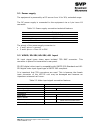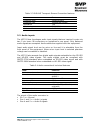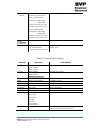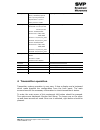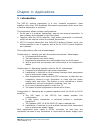- DL manuals
- SVP
- Recording Equipment
- HDT-02
- User manual
SVP HDT-02 User manual
Summary of HDT-02
Page 1
Svp broadcast microwave high definition digital camera transmitter hdt-02 user manual v1.0
Page 2
1 hdt-02 high definition digital camera transmitter user’s manual v1.0: contents chapter 1: introduction this first chapter provides a general description of the high definition hdt- 02 camera transmitter chapter 2: technical features this second part offers a detailed description of each connection...
Page 3
2 hdt-02 high definition digital camera transmitter user’s manual v1.0: dear customer, we would like to thank you for selecting this equipment and welcome you to the svp’s products user’s growing family. We are sure that the addition of this equipment to your existing installation will cause you not...
Page 4
3 hdt-02 high definition digital camera transmitter user’s manual v1.0: important notes 1. The hdt-02 series cofdm high definition camera transmitter is completely compatible with the dvb-t standard, included in the european standard etsi en300744 2. The hdt-02 digital camera transmitter applies a m...
Page 5
4 hdt-02 high definition digital camera transmitter user’s manual v1.0: main index chapter 1: introduction chapter2: technical features 1 main characteristics ....................................................................... 6 2 connections ........................................................
Page 6
5 hdt-02 high definition digital camera transmitter user’s manual v1.0: chapter 1: introduction the hdt-02 camera transmitter can broadcast high definition (hd) and standard definition (sd) signals using cofdm (coded orthogonal frequency division multiplexing) modulation in 2k mode. Hd technology al...
Page 7
6 hdt-02 high definition digital camera transmitter user’s manual v1.0: chapter 2: technical features 1 main characteristics rf section: frequency range: 2ghz a model: 2.0 to 2.5ghz 2ghz b model: 2.2 to 2.6ghz 3ghz model: 3.4 to 3.7ghz output power level: maximum: 20dbm (100mw) programmable: 1 db st...
Page 8
7 hdt-02 high definition digital camera transmitter user’s manual v1.0: coding section coding profiles: mp@ml (4:2:0): 1 a 15mbps 422@ml (4:2:2) 3 a 31.65mbps mp@hl delay: standard mode, super low delay mode latency: super low delay mode: 45 – 54ms modulation section modulation system: cofdm dvb-t, ...
Page 9
8 hdt-02 high definition digital camera transmitter user’s manual v1.0: 2 connections every connection of the hdt-02 camera transmitter is on the rear panel, except for the rf antenna connection that is on the front panel. All the input/output connections of the camera transmitter are shown in the f...
Page 10
9 hdt-02 high definition digital camera transmitter user’s manual v1.0: 2.1 power supply the equipment is powered by a dc source from 10 to 36v, extended range. The dc power supply is connected to the equipment via a 4 pin lemo 1b connector. Table 2.1 power supply connection technical features item ...
Page 11
10 hdt-02 high definition digital camera transmitter user’s manual v1.0: table 2.3 dvb-asi transport stream connection features item features connector label video/sdi/asi connector type isolated bnc female impedance 75Ω standard en50083-9 maximum bitrate 31.65 mbit/s 2.3 audio inputs the hdt-02 has...
Page 12
11 hdt-02 high definition digital camera transmitter user’s manual v1.0: 2.4 rf output/antena the antenna is directly connected to the female n-type connector on the front panel of the hdt-02 camera transmitter. Table 2.5 rf output characteristics item features connector label rf antenna connector t...
Page 13
12 hdt-02 high definition digital camera transmitter user’s manual v1.0: chapter 3: transmitter operation and menus this third chapter provides the user with all necessary information to control, configure and operate the equipment properly. 1 display and led to turn the equipment on and off, keep o...
Page 14
13 hdt-02 high definition digital camera transmitter user’s manual v1.0: the led next to the on/off button provides the following information: if the led is off the equipment is not being fed the led flashes red when there is power into the equipment but it is turned off the led lights up in g...
Page 15
14 hdt-02 high definition digital camera transmitter user’s manual v1.0: if the input bitrate is higher than the transmitted bitrate, there is an overflow and the input bitrate value blinks in the main screen showing an alarm. Configured modulation scheme, fec, guard interval and output bitrate are ...
Page 16
15 hdt-02 high definition digital camera transmitter user’s manual v1.0: 2.2 left button this button is used to: enter and exit equipment’s main menu exit equipment’s submenus once the parameter to change has been selected, it is used to move the cursor towards the digit immediately on the lef...
Page 17
16 hdt-02 high definition digital camera transmitter user’s manual v1.0: 3 menus to enter the main menu of this equipment left button should be pressed. Two options are displayed: monitor and setup. To choose one or the other up and down arrows are used. Once one is selected right button should be p...
Page 18
17 hdt-02 high definition digital camera transmitter user’s manual v1.0: 10 audio options input sel: analog/sdi_embd audio did: g1/g2/g3/g4 audio1: enable/disable audio1 rate: 128k/192k/ 256k/384k audio1l: line/mic/mic_phan audio1r: line/mic/mic_phan audio2: enable/disable audio2 rate: 128k/192k/ 25...
Page 19
18 hdt-02 high definition digital camera transmitter user’s manual v1.0: video options profile: 4:2:0/4:2:2 delay: standard/superld info: input signal format aspect ratio: 4:3/16:9 video present: yes/no input signal and coding info. Audio options input sel: analog/sdi_embd audio did: g1:767/g2:509 g...
Page 20
19 hdt-02 high definition digital camera transmitter user’s manual v1.0: figure 4.1 main menu. 4.1 change of a parameter/ setup menu when operating the transmitter, two parameter types can be observed: 1. Parameters with limited options (2 or 3 options) 2. Parameters with multiple options to modify ...
Page 21
20 hdt-02 high definition digital camera transmitter user’s manual v1.0: figure 4.4 modulation scheme selection: 64qam to configure a multiple options parameter, for instance the frequency, the parameter has to be selected in the menu using up and down arrows. Afterwards, right button should be pres...
Page 22
21 hdt-02 high definition digital camera transmitter user’s manual v1.0: to exit the parameter without saving the changes press repeatedly the left arrow until it is over the first digit and then press it again. 4.2 monitoring a parameter/monitor menu to check the status and value of different param...
Page 23
22 hdt-02 high definition digital camera transmitter user’s manual v1.0: 5 alarms if an alarm is triggered in the hdt-02 camera transmitter, the led in the front panel flashes red and green. To determine which alarm has been triggered the display in the front panel should be observed. The value of t...
Page 24
23 hdt-02 high definition digital camera transmitter user’s manual v1.0: figure 5.2main screen. Minimum bitrate alarm 5.3 asi overflow alarm in case the equipment detects that the input asi signal has a bit rate superior to the maximum allowed for the defined modulation scheme, fec and guard interva...
Page 25
24 hdt-02 high definition digital camera transmitter user’s manual v1.0: figure 5.4main screen. Transmission frequency alarm 5.5 power supply voltage alarm if the power supply voltage to the transmitter is below 10v or exceeds 35,5v, an alarm is triggered and the second line in the main screen is al...
Page 26
25 hdt-02 high definition digital camera transmitter user’s manual v1.0: 6 hd upgrade to hd upgrade an hdt-02 camera transmitter the following procedure should be followed: enter setup menu and then move to line 12, hd enable, then press right button to enter the submenu. If the transmitter is hd ca...
Page 27
26 hdt-02 high definition digital camera transmitter user’s manual v1.0: chapter 4: applications 1 introduction the hdt-02 camera transmitter is a very versatile equipment. Used together with other svp broadcast microwave equipments much more than a camera transmitter is achieved this equipment allo...
Page 28
27 hdt-02 high definition digital camera transmitter user’s manual v1.0: may have. This feature is very interesting in mobile installations, such as motorbikes, airplanes, cars ,etc. 2 applications example ciones the image below shows the three types of applications explained before. Figure 2.1 dt-0...
Page 29
28 hdt-02 high definition digital camera transmitter user’s manual v1.0: computer located in the headquarters the receivers can be controlled and monitored using the pda or the iphone. The figure below shows the scheme to be used: figure 2.2 iphone application.
Page 30
29 hdt-02 high definition digital camera transmitter user’s manual v1.0: notes:.
Page 31: Final Note
30 hdt-02 high definition digital camera transmitter user’s manual v1.0: final note svp broadcast microwave s.L. Is constantly striving to improve all of its products. Therefore, we ask you to understand that modifications may occur in designs, equipment and technology. Consequently, no responsibili...
Page 32
31 svp broadcast microwave reserves the right to make changes to this manual and to the equipment without prior notice. Svp broadcast microwave c/uralde, 2 48215 iurreta vizcaya – españa tel: (+34) 94620 3722 fax: (+34) 94620 4356 svpbm@svpbm.Com www.Svpbm.Com.