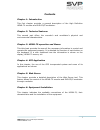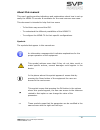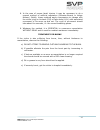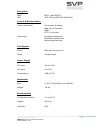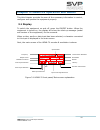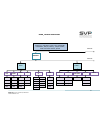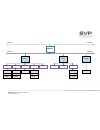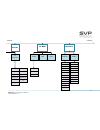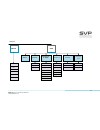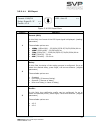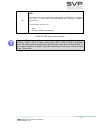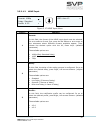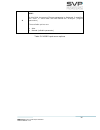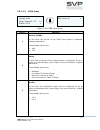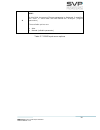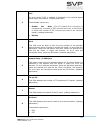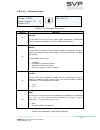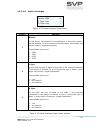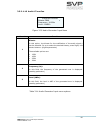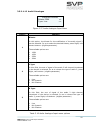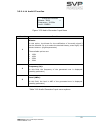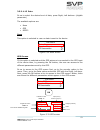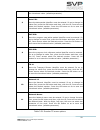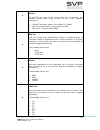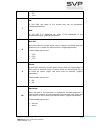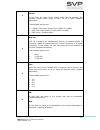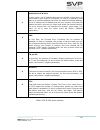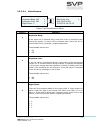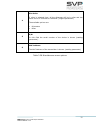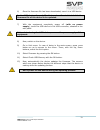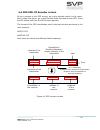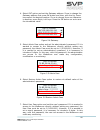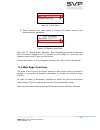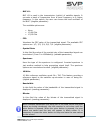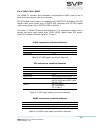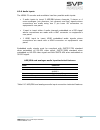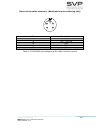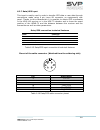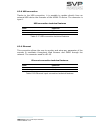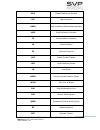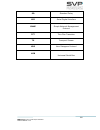- DL manuals
- SVP
- Media Converter
- HENM-70
- User Manual
SVP HENM-70 User Manual
Summary of HENM-70
Page 1
Henm-70 h.264 – 4:2:2 encoder & dvb-s2/s modulator user manual v5.6.
Page 2
I henm-70 encoder & dvb-s2/s modulator user’s manual v5.6 contents chapter 1: introduction this first chapter provides a general description of the high definition henm-70 encoder and dvb-s2/s modulator. Chapter 2: technical features this second part offers the encoder’s and modulator’s physical and...
Page 3
Ii henm-70 encoder & dvb-s2/s modulator user’s manual v5.6 dear customer, we would like to thank you for selecting this equipment and welcome you to the svp’s growing family of products. We are sure that the addition of this equipment will cause you a complete satisfaction in your existing installat...
Page 4
Iii henm-70 encoder & dvb-s2/s modulator user’s manual v5.6 about this manual this user’s guide provides indications and explanations about how to set up easily the henm-70 encoder & modulator for the most common use cases. This document is intended to help first time users: - to find their way arou...
Page 5
Iv henm-70 encoder & dvb-s2/s modulator user’s manual v5.6 important notes 1. The henm-70 encoder and dvb-s2/s modulator is completely compatible with the dvb-s2 standard, included in the european standard etsi en302307 (dvb-s2) and etsi en300421 (dvb-s). 2. The henm-70 encoder and dvb-s2/s modulato...
Page 6
V henm-70 encoder & dvb-s2/s modulator user’s manual v5.6 first aid in case of electric shock do not touch the victim with your bare hands until the circuit is broken. Switch off. If this is not possible, protect yourself with dry insulating material and pull the victim clear of the conductor. If br...
Page 7
Vi henm-70 encoder & dvb-s2/s modulator user’s manual v5.6 8. In the case of severe facial injuries it may be necessary to do a manual method of artificial respiration (silvester-brosch or holger nielsen). Briefly, these methods apply compression to ribcage with the victim lying on his back (s-b) or...
Page 8
1 henm-70 encoder & dvb-s2/s modulator user’s manual v5.6 main index chapter 1: introduction ....................................................................... 4 chapter 2: technical features .............................................................. 7 chapter 3: henm-70 operation and menus...
Page 9
2 henm-70 encoder & dvb-s2/s modulator user’s manual v5.6 3.5.2.5.1 alarms .................................................................. 70 3.5.2.5.2 monitor ................................................................. 71 3.5.2.5.3 webserver & snmp ............................................
Page 10
3 henm-70 encoder & dvb-s2/s modulator user’s manual v5.6 6.2.3 asi ............................................................................... 119 asi input ................................................................................ 119 asi output .............................................
Page 11: Chapter 1: Introduction
4 henm-70 encoder & dvb-s2/s modulator user’s manual v5.6 chapter 1: introduction the henm-70 is the new equipment developed by svp broadcast microwave, which includes a h.264 – 4:2:2 encoder and a dvb-s2/s modulator in the same equipment. Its feature h.264 encodes for 3g, high definition (hd) and s...
Page 12
5 henm-70 encoder & dvb-s2/s modulator user’s manual v5.6 features input video signals, composite video, 3g –sdi, hd-sdi, sd-sdi or hdmi are mpeg-4 encoded, together with 4 analogue audios, 2 stereo aes/ebu channels or 4 digital audios embedded on the sdi signal. The video formats can be 1080p (only...
Page 13
6 henm-70 encoder & dvb-s2/s modulator user’s manual v5.6 to sum up, with all of these characteristics, the maximum bit rate achieved is 31 msym/s. Dvb-s features the henm-70 features an if stage in the l band with an output power level from -50 to +5 dbm and an l band output that provides a 10 mhz ...
Page 14
7 henm-70 encoder & dvb-s2/s modulator user’s manual v5.6 chapter 2: technical features if stage (l band) dvb-s2 and dvb-s frequency range: 950 to 2.150 mhz (l band) output power level: -50 to +5 dbm 10 mhz ref. Oscillator: 0 dbm frequency tolerance: ± 1.0 ppm frequency stability: ± 0.30 ppm operati...
Page 15
8 henm-70 encoder & dvb-s2/s modulator user’s manual v5.6 sdi embedded: 1 group (4 audio channels) aes/ebu: 2 stereo channels data channels data channel: user data or gps data rate: 1.200 to 57.600 bps asi and ip input and output: asi transport stream (en50083-9) transport stream over ip (smpte2022/...
Page 16
9 henm-70 encoder & dvb-s2/s modulator user’s manual v5.6 encryption biss: biss-1 and biss-e aes: aes-128 and aes-256 (optional) control & monitorization control interfaces: front panel & display web server interface snmp rtc-01 via cable monitoring: encoding parameters modulation parameters alarms ...
Page 17
10 henm-70 encoder & dvb-s2/s modulator user’s manual v5.6 chapter 3: henm-70 operation and menus this third chapter provides the user all the necessary information to control, configure and operate the equipment properly. 3.1 display to switch the equipment on and off, press the on/off button. When...
Page 18
11 henm-70 encoder & dvb-s2/s modulator user’s manual v5.6 the parameters shown in the principal screen are: frequency (mhz). transmission standard (dvb-s2/s). output power (dbm). symbol rate (msymb/s). bandwidth (mhz) (monitored). modulation scheme (qpsk, 8psk, 16apsk, 32apsk). fec (3...
Page 19
12 henm-70 encoder & dvb-s2/s modulator user’s manual v5.6 next, the linkages between the input and the character displayed in the principal screen are shown: video composite video c hdmi h sdi s asi a ip i test pattern g audio embedded e aes/ebu u analogue a test tone g data rs232 d gps g table 3.1...
Page 20
13 henm-70 encoder & dvb-s2/s modulator user’s manual v5.6 3.1.1 main screen for the dvb-s2 in the table below, the function of each parameter is explained. These values are numbered in the order they appear in the main screen. Parameter nº function 1 transmission frequency (mhz) 2 transmission stan...
Page 21
14 henm-70 encoder & dvb-s2/s modulator user’s manual v5.6 12 video options: profile (mpeg-4 4:2:0 or mpeg-4 4:2:2) delay (standard (s), low delay (l), super low delay (sl) or ultra low delay (ul)) table 3.2 main screen for dvb-s2 standard figure 3.2 main screen for dvb-s2 standard f: 14000,000m...
Page 22
15 henm-70 encoder & dvb-s2/s modulator user’s manual v5.6 3.1.2 main screen for the dvb-s in the table below, the function of each parameter is explained. These values are numbered in the order they appear in the main screen. Parameter nº function 1 transmission frequency (mhz) 2 transmission stand...
Page 23
16 henm-70 encoder & dvb-s2/s modulator user’s manual v5.6 12 video options: profile (mpeg-4 4:2:0 or mpeg-4 4:2:2) delay (standard (s), low delay (l), super low delay (sl) or ultra low delay (ul)) table 3.3 main screen for dvb-s standard figure 3.3 main screen for dvb-s standard f: 1360,500mhz ...
Page 24
17 henm-70 encoder & dvb-s2/s modulator user’s manual v5.6 3.2 configuration examples next, some setup examples and the image that appears in the monitor screen are shown. Example 1 (dvb-s2) setup: frequency: 1500,000 mhz transmission standard: dvb-s2 output power: +2 dbm symbol rate: 8 msym...
Page 25
18 henm-70 encoder & dvb-s2/s modulator user’s manual v5.6 example 2 (dvb-s2) setup: frequency: 1745.500 mhz transmission standard: dvb-s2 output power: +0 dbm symbol rate: 12.4 msymb/s bandwidth: 16 mhz modulation scheme: 32apsk fec: 8/9 transmitted bitrate: 53.3 mbps video input ...
Page 26
19 henm-70 encoder & dvb-s2/s modulator user’s manual v5.6 example 3 (dvb-s) setup: frequency: 1360.5 mhz (l band) transmission standard: dvb-s output power: +3.0 dbm symbol rate: 8 msymb/s bandwidth: 10 mhz modulation scheme: qpsk fec: 7/8 transmitted bitrate: 12.901mbps video inp...
Page 27
20 henm-70 encoder & dvb-s2/s modulator user’s manual v5.6 3.3 leds the henm-70 transmitter has 4 leds on its front panel that show the information detailed below. The on/off provides the following information: if the led is off, the equipment is not being fed. if the led flickers in red, there ...
Page 28
21 henm-70 encoder & dvb-s2/s modulator user’s manual v5.6 3.4 front panel the henm-70 encoder and modulator is configured following a menus structure on the display. The front panel has 8 buttons to enter and exit the equipment control menus and submenus and to navigate through them. The function o...
Page 29
22 henm-70 encoder & dvb-s2/s modulator user’s manual v5.6 3.4.2 ok button this button is used to: enter to submenus and change parameters. So as to access to a submenu, the ok button must be pressed. Moreover, in the fields where the enter symbol appears, by pressing the ok button the user can ch...
Page 30
23 henm-70 encoder & dvb-s2/s modulator user’s manual v5.6 3.4.4 left and right button these buttons are used to: once the parameter to change has been selected, they are used to move the cursor towards the digit immediately on the left or right and to select a parameter from different options. Fi...
Page 31
24 henm-70 encoder & dvb-s2/s modulator user’s manual v5.6 3.5 menus there is one menu in this device that allows the operator to change the henm-70 parameters and to configure them. To enter the menu of this equipment cross button must be pressed. In case it is wanted to return again to the princip...
Page 32
25 henm-70 encoder & dvb-s2/s modulator user’s manual v5.6 henm_70 menu structure continued main screen frequency, standard, power, fft, bandwidth, modulation, fec,gi, latency, output bitrate, audio and video status, profile format encoder video sdi hdmi cvbs asi ip gen l type format status format d...
Page 33
26 henm-70 encoder & dvb-s2/s modulator user’s manual v5.6 did continued continued continued continued audio 2 data analogu e embedded aes-ebu tone.Gen none none gps rs232 bitrate l type bitrate bitrate bitrate frequency level baudrate parity stop bits encoder output bitrate encoder r type gp did.
Page 34
27 henm-70 encoder & dvb-s2/s modulator user’s manual v5.6 continued continued roll off freq power modulator antenna gain bandwidth ldpc fec sr 10 mhz modulator dvb-s2 continued ts parameters video pid audio1 pid pmt pid pcr pid data pid program nº network name audio2 pid ts id network id service na...
Page 35
28 henm-70 encoder & dvb-s2/s modulator user’s manual v5.6 continued self check temperature voltage local ip mask gateway unit alarms monitor webserver & snmp miscellaneous firmware ip out destinationip &port fec local ip tp per ip ttl protocol buc s/s2 unit mac admin pass rectore admin pass user pa...
Page 36
29 henm-70 encoder & dvb-s2/s modulator user’s manual v5.6 3.5.1 menu navigation this section contains a detailed description of each parameter that can be configured in the henm-70 encoder and dvb-s2/s modulator via the menu. To enter the menu, press the cross button in case of being in the main sc...
Page 37
30 henm-70 encoder & dvb-s2/s modulator user’s manual v5.6 3.5.2 menu structure the following menu screen can be accessed by pressing the cross key from the monitoring menu. Figure 3.14 menu encoder – all the parameters related to the video, audio and data inputs are configured here. Besides, all vi...
Page 38
31 henm-70 encoder & dvb-s2/s modulator user’s manual v5.6 3.5.2.1 encoder menu by using the up, down arrow keys, select the encoder optionand press the ok key. Figure 3.15 encoder menu line nº function 1 video: in this field, the video input must be chosen with the right and left buttons. Once the ...
Page 39
32 henm-70 encoder & dvb-s2/s modulator user’s manual v5.6 3 audio 2: in this field, the sort of audio input through the channel number 2 can be chosen with right and left buttons. Once the audio 2 input has been selected, press the ok button so as to configure the parameters related to it. The avai...
Page 40
33 henm-70 encoder & dvb-s2/s modulator user’s manual v5.6 3.5.2.1.1 sdi input figure 3.16 sdi input menu line nº function 1 format (sdi): in this field, the format of the sdi input signal is displayed. (reading parameter) the available options are: 1080p (1920x1080) – 23.98/24/25/29.97/30/50/59.9...
Page 41
34 henm-70 encoder & dvb-s2/s modulator user’s manual v5.6 4 gop: in this field, the group of figures parameter is displayed. It specifies the order in which intra- and inter-frames are arranged. (eligible parameter) the available options are: auto manual (editable parameter) table 3.5 sdi input...
Page 42
35 henm-70 encoder & dvb-s2/s modulator user’s manual v5.6 3.5.2.1.2 hdmi input figure 3.17 hdmi input menu line nº function 1 format: in this field, the format of the hdmi input signal must be selected. So as to select a format, first, press the ok button so as to enter to the submenus where differ...
Page 43
36 henm-70 encoder & dvb-s2/s modulator user’s manual v5.6 4 gop: in this field, the group of figures parameter is displayed. It specifies the order in which intra- and inter-frames are arranged. (eligible parameter) the available options are: auto manual (editable parameter) table 3.6 hdmi inpu...
Page 44
37 henm-70 encoder & dvb-s2/s modulator user’s manual v5.6 3.5.2.1.3 cvbs input figure 3.18 cvbs input menu line nº function 1 format (cvbs): in this field, the format of the cvbs input signal is displayed. (reading parameter) the available options are: 480i 576i 2 delay: in this field, the dela...
Page 45
38 henm-70 encoder & dvb-s2/s modulator user’s manual v5.6 4 gop: in this field, the group of figures parameter is displayed. It specifies the order in which intra- and inter-frames are arranged. (eligible parameter) the available options are: auto manual (editable parameter) table 3.7 cvbs inpu...
Page 46
39 henm-70 encoder & dvb-s2/s modulator user’s manual v5.6 3.5.2.1.4 asi input figure 3.19 asi input menu line nº function 1 status: this field indicates if there is any asi signal in the asi input. In case there is an asi signal, this field will display the word present. If there is no asi signal t...
Page 47
40 henm-70 encoder & dvb-s2/s modulator user’s manual v5.6 3.5.2.1.5 ip input figure 3.20 ip input menu ip input local ip ip.Adr: unicast > fec: disable > ip input port: 5600 out. Delay: 128 ms tp per ip: 1 ip input status: enable protocol: udp packet size: 188 ip input bitrate: 0.00mb pcr: no prese...
Page 48
41 henm-70 encoder & dvb-s2/s modulator user’s manual v5.6 line nº function 1 local ip: so as to configure the network parameters, press the ok button. (editable parameters) the available options are: local ip: so as to establish the local ip address, press the ok button and then, with the up, dow...
Page 49
42 henm-70 encoder & dvb-s2/s modulator user’s manual v5.6 3 fec: so as to select if fec is enabled or disabled in the received signal press right, left buttons. (eligible parameter) the available options are: enable col: row: (the ip forward error correction is composed by a number of fec columns...
Page 50
43 henm-70 encoder & dvb-s2/s modulator user’s manual v5.6 9 packet size: this field shows the size in bytes of the ip received packets. (reading parameter) 10 bitrate: this field displays the bitrate of the received signal. (reading parameter) 11 pcr: program clock reference. To enable a decoder to...
Page 51
44 henm-70 encoder & dvb-s2/s modulator user’s manual v5.6 3.5.2.1.6 generator input figure 3.21 generator input menu line nº function 1 format: in this field the format of the video signal generated is displayed. The only option available is 576/50i. (reading parameter) 2 delay: in this field, the ...
Page 52
45 henm-70 encoder & dvb-s2/s modulator user’s manual v5.6 3.5.2.1.7 audio1 embedded figure 3.22 audio embedded input menu line nº function 1 bitrate: in this option the bitrate for the codification of the audio signal 1 can be selected. So as to select the desired bitrate, press right, left arrows ...
Page 53
46 henm-70 encoder & dvb-s2/s modulator user’s manual v5.6 3.5.2.1.8 audio1 analogue figure 3.23 audio analogue input menu line nº function 1 bitrate: in this option, the bitrate for the codification of the audio signal 1 can be selected. So as to select the desired bitrate, press right, left arrows...
Page 54
47 henm-70 encoder & dvb-s2/s modulator user’s manual v5.6 3.5.2.1.9 audio1 aes-ebu figure 3.24 audio aes-ebu input menu line nº function 1 bitrate: in this option, the bitrate for the codification of the audio signal 1 can be selected. So as to select the desired bitrate, press right, left arrows b...
Page 55
48 henm-70 encoder & dvb-s2/s modulator user’s manual v5.6 3.5.2.1.10 audio1 tone.Gen figure 3.25 audio generator input menu line nº function 1 bitrate: in this option, the bitrate for the codification of the audio signal 1 can be selected. So as to select the desired bitrate, press right, left arro...
Page 56
49 henm-70 encoder & dvb-s2/s modulator user’s manual v5.6 3.5.2.1.11 audio2 embedded figure 3.26 audio embedded input menu line nº function 1 bitrate: in this option, the bitrate for the codification of the audio signal 2 can be selected. So as to select the desired bitrate, press right, left arrow...
Page 57
50 henm-70 encoder & dvb-s2/s modulator user’s manual v5.6 3.5.2.1.12 audio2 analogue figure 3.27 audio analogue input menu line nº function 1 bitrate: in this option, the bitrate for the codification of the audio signal 2 can be selected. So as to select the desired bitrate, press right, left arrow...
Page 58
51 henm-70 encoder & dvb-s2/s modulator user’s manual v5.6 3.5.2.1.13 audio2 aes-ebu figure 3.28 audio aes-ebu input menu line nº function 1 bitrate: in this option the bitrate for the codification of the audio signal 2 can be selected. So as to select the desired bitrate, press right, left arrows b...
Page 59
52 henm-70 encoder & dvb-s2/s modulator user’s manual v5.6 3.5.2.1.14 audio2 tone.Gen figure 3.29 audio generator input menu line nº function 1 bitrate: in this option, the bitrate for the codification of the audio signal 2 can be selected. So as to select the desired bitrate, press right, left arro...
Page 60
53 henm-70 encoder & dvb-s2/s modulator user’s manual v5.6 3.5.2.1.15 data so as to select the desired sort of data, press right, left buttons. (eligible parameter) the available options are: none gps rs232 none this option is selected in case no data is sent to the device. Figure 3.30 none sc...
Page 61
54 henm-70 encoder & dvb-s2/s modulator user’s manual v5.6 next there are shown the different fields meanings. Latitude of the henm-70: it specifies the latitude position of the device. Speed of the henm-70: itshows the speed of the henm-70 in knot. Direction of the henm-70: the direction of the dev...
Page 62
55 henm-70 encoder & dvb-s2/s modulator user’s manual v5.6 data option parameters 1 baudrate: select the baudrate at which data user is received. (baudrate options are: 1200, 2400, 4800, 9600, 19200, 38400, 57600) (eligible parameters) 2 parity: select the same parity as the parity of the received d...
Page 63
56 henm-70 encoder & dvb-s2/s modulator user’s manual v5.6 3.5.2.1.16 encoder output figure 3.33 encoder output menu line nº function 1 bitrate: in this field, the output bitrate is shown. If it is wanted to select between an automatic bitrate or configure manually the bitrate, press right, left but...
Page 64
57 henm-70 encoder & dvb-s2/s modulator user’s manual v5.6 3.5.2.1.17 ts parameters figure 3.34 encoder ts menu line nº function 1 service name: here the service name must be entered. So as to change its value first, press the ok button and then, with the up, down arrows select the desired letter. W...
Page 65
58 henm-70 encoder & dvb-s2/s modulator user’s manual v5.6 arrows select the desired number. Press the ok button so as to save the introduced value. (editable parameter) 6 data pid: here the data packet identifier must be entered. So as to change its value first, press the ok button and then, with t...
Page 66
59 henm-70 encoder & dvb-s2/s modulator user’s manual v5.6 3.5.2.2 ca-biss menu by using the up, down arrow keys, select the ca-biss optionand press the ok key. Figure 3.35 ca-biss menu line nº function 1 mode: so as to choose the desired encryption, press the right, left keys. (eligible parameter) ...
Page 67
60 henm-70 encoder & dvb-s2/s modulator user’s manual v5.6 so as to introduce the key in the biss-1 option, follow these steps: 1. Choose the biss-1 option in the mode field. 2. Go one field down (sw) and press the ok button so as to be allowed to introduce the key. 3. With left and right buttons se...
Page 68
61 henm-70 encoder & dvb-s2/s modulator user’s manual v5.6 3.5.2.3.1 dvb-s2 figure 3.37 dvb-s2 menu line nº function 1 freq: select the frequency at which the signal is going to be transmitted. There are two options available: manual so as to establish the frequency value first, press the ok butto...
Page 69
62 henm-70 encoder & dvb-s2/s modulator user’s manual v5.6 3 power: in this field, the value of the output power can be selected. The possible output power range is from -20 to 5 dbm. (editable parameter) l-band (the output power of the henm-70 in dbm) hpa (the output power of the amplifier in d...
Page 70
63 henm-70 encoder & dvb-s2/s modulator user’s manual v5.6 5/6 8/9 9/10 7 sr: in this field, the value of the symbol rate can be introduced. (editable parameter) bw: in this field it is displayed the value of the bandwidth of the transmitted signal. (reading parameter) 8 roll off: here the val...
Page 71
64 henm-70 encoder & dvb-s2/s modulator user’s manual v5.6 11 10 mhz: this feature provides a reference signal of 10mhz to the satellite up- converter in case of being on. (eligible parameter) the available options are: on off 12 antenna gain (dbi): select the gain of the transmitter antenna. Pr...
Page 72
65 henm-70 encoder & dvb-s2/s modulator user’s manual v5.6 3.5.2.3.3 dvb-s figure 3.38 dvb-s menu line nº function 1 freq: select the frequency at which the signal is going to be transmitted. There are two options available: manual so as to establish the frequency value first, press the ok button ...
Page 73
66 henm-70 encoder & dvb-s2/s modulator user’s manual v5.6 3 power: in this field, the value of the output power can be selected. The possible output power range is from -20 to 5 dbm. (editable parameter) the available options are: l-band (the output power of the henm-70 in dbm) hpa (the output ...
Page 74
67 henm-70 encoder & dvb-s2/s modulator user’s manual v5.6 7 spectrum: here the type of the spectrum is configured. Inverted spectrum is just another method to help preventing signal theft. Use right and left buttons so as to select the desired option. (eligible parameter) the available options are:...
Page 75
68 henm-70 encoder & dvb-s2/s modulator user’s manual v5.6 3.5.2.4 ip out by using the up, down arrow keys, select the ip out optionand press the ok key. Figure 3.39 unit menu line nº function 1 local ip: in this option it can be set the ip address, mask, gateway and mac of the device in case it is ...
Page 76
69 henm-70 encoder & dvb-s2/s modulator user’s manual v5.6 2 destination ip & port: in this option, the ip address and the port number of the device to which data is sent must be configured. In case it is wanted to send data to a multicast address just enter the desired multicast address. So as to c...
Page 77
70 henm-70 encoder & dvb-s2/s modulator user’s manual v5.6 3.5.2.5 unit menu by using the up, down arrow keys, select the unit optionand press ok key. Figure 3.40 unit menu 3.5.2.5.1 alarms in this option, different alarms which are present in the device are shown. The alarm screen can be accessed b...
Page 78
71 henm-70 encoder & dvb-s2/s modulator user’s manual v5.6 3.5.2.5.2 monitor figure 3.41 monitor menu temperature: in this field, the internal temperature of the device is displayed. With the right, left keys, the user can select if the temperature is shown in ºc or in ºf. Also, the value which is...
Page 79
72 henm-70 encoder & dvb-s2/s modulator user’s manual v5.6 3.5.2.5.3 webserver & snmp figure 3.42 webserver & snmp menu line nº function 1 local ip: in this option it can be set the ip address of the device in case it is wanted to control the device remotely. So as to change the ip address first pre...
Page 80
73 henm-70 encoder & dvb-s2/s modulator user’s manual v5.6 5 admin pass: the administrator’s password is introduced. It can be set an own password which is a list of 8 digits. To set the password, press the ok button and the use the up and down button to establish the desired value, the press right ...
Page 81
74 henm-70 encoder & dvb-s2/s modulator user’s manual v5.6 3.5.2.5.4 miscellaneous figure 3.43 miscellaneous menu line nº function 1 keyboard beep: if the option on is selected then, each time a key is pressed a beep sound will appear. If option off is selected then, there will be no sound when a ke...
Page 82
75 henm-70 encoder & dvb-s2/s modulator user’s manual v5.6 4 dist units: if miles is selected then, all the distances will be in miles and the same occurs if kilometers is selected. (eligible parameter) the available options are: kilometers miles 5 s/n: in this field the serial number of the dev...
Page 83
76 henm-70 encoder & dvb-s2/s modulator user’s manual v5.6 3.5.2.5.5 firmware figure 3.44 firmware menu line nº function 1 update firmware: this field is the one for updating the version of the device. So as to update the equipment properly, follow the instructions below. 2 restore default: in this ...
Page 84
77 henm-70 encoder & dvb-s2/s modulator user’s manual v5.6 next, the necessary steps so as to make a successful update are explained. 1) the latest firmware is allocated in the webpage of svp broadcast microwave. So as to access to the firmware file, first enter www.Svpbm.Com in your web browser. 2)...
Page 85
78 henm-70 encoder & dvb-s2/s modulator user’s manual v5.6 4) go to tx_firmware. Figure 3.47 updating firmware step 4 5) select the firmware version to download the file. To verify the version of the device, go to firmware field and then look at the rv option to check the number of the version insta...
Page 86
79 henm-70 encoder & dvb-s2/s modulator user’s manual v5.6 6) once the firmware file has been downloaded, save it in a usb device. In the usb device, the only file that can be allocated inside it is the firmware file of the device to be updated. 7) with the equipment completely power off (with no po...
Page 87
80 henm-70 encoder & dvb-s2/s modulator user’s manual v5.6 3.5.2.5.6 buc s/s2 unit figure 3.49 buc s/s2 unit menu when a buc is connected to the device, the followings options of the buc will be available. Line nº function 1 alarms: the alarms of the connected buc are shown. 2 temperature: in this o...
Page 88
81 henm-70 encoder & dvb-s2/s modulator user’s manual v5.6 f: 14000,000mhz dvbs2 p: +2dbm sr22.4 b28 16apsk 4/5 69.200 ha u g -------- 420s xxx/xx chapter 4: gps application 4.1 introduction the henm-70 encoder and modulator has a gps antenna input in order to give information to the device about th...
Page 89
82 henm-70 encoder & dvb-s2/s modulator user’s manual v5.6 the data status field indicates with a darkened x that it is disabled. When this parameter is enabled and blinkers, this means that there is nothing connected to the data input. When this field alternates the value between ‘g’ and ‘g’, it me...
Page 90
83 henm-70 encoder & dvb-s2/s modulator user’s manual v5.6 4.4 gps ird-70 decoder screen so as to access to the gps screen, go to the decoder option in the menu. Once inside this option, go to the decoder.Data field and choose gps. Press the ok button and then the gps screen appears. The format of t...
Page 91
84 henm-70 encoder & dvb-s2/s modulator user’s manual v5.6 longitude of the transmitter: it specifies the longitude position of the transmitter. Speed of the transmitter: it shows the speed of the transmitter in knot . Direction of the transmitter: the direction of the transmitter is shown in this f...
Page 92
85 henm-70 encoder & dvb-s2/s modulator user’s manual v5.6 4.5 application example suppose that it is wanted to know the constant positioning of the transmitter device. This is achievable with the next items: - henm-70 encoder & modulator - gps antenna - ird-70 demodulator & decoder with the gps ant...
Page 93
86 henm-70 encoder & dvb-s2/s modulator user’s manual v5.6 figure 4.5 gps system example picture henm-70 encoder & modulator with gps antenna ird-70 gps screen ird-70 demodulator & decoder e20º45.512´ 10k47º1mt 04/10/13 n60º73.984´ s3 100km 100º 09:45:34 rs232 connection pc with google earth video g...
Page 94: Chapter 5: Web Server
87 henm-70 encoder & dvb-s2/s modulator user’s manual v5.6 chapter 5: web server 5.1 introduction this equipment can be controlled by the use of a pc connected at the rear panel ethernet connector . To enable the browser interface correctly, the ip address, subnet mask, gateway, user password and ad...
Page 95
88 henm-70 encoder & dvb-s2/s modulator user’s manual v5.6 4. Select gat option and set the gateway address. So as to change the gateway address first press ok button and then, with the up, down keys select the desired number. So as to change from one character to another, press right, left keys. Pr...
Page 96
89 henm-70 encoder & dvb-s2/s modulator user’s manual v5.6 figure 5.7 user pass 8. Select restore user pass option to restore de default value of the administrator’s password. Figure 5.8 restore user pass once the ip, subnet mask, gateway, user password and admin password are set and the laptop or p...
Page 97
90 henm-70 encoder & dvb-s2/s modulator user’s manual v5.6 5.2.1 encoder figure 5.9 web server encoder screen 5.2.1.1 video - input: select the type of the video input. The video input options available are sdi, hdmi, cvbs, asi, ip and test pattern. In case ip input is selected, the parameters relat...
Page 98
91 henm-70 encoder & dvb-s2/s modulator user’s manual v5.6 - bitrate: in this field the bitrate of the input signal in mbps is displayed. (reading parameter) - delay: in this field, the delay of the coding process is configured. The available options are standard delay, low delay, super low delay or...
Page 99
92 henm-70 encoder & dvb-s2/s modulator user’s manual v5.6 - [a2] bitrate: select the bitrate for the coding process of the audio 2 signal. The available options are 128, 192, 256 and 384 kbps. (eligible parameter) 5.2.1.3 data - input: select the type of data introduced to the device. The available...
Page 100
93 henm-70 encoder & dvb-s2/s modulator user’s manual v5.6 5.2.1.3.1 gps if gps data is selected and the gps antenna is connected to the device, then different parameters as shown in chapter 4 appear: figure 5.10 web server gps screen - status: the status of the gps input is displayed in this field....
Page 101
94 henm-70 encoder & dvb-s2/s modulator user’s manual v5.6 5.2.1.4 ts parameters - video pid: here the video packet identifier must be entered. (editable parameter) - audio 1 pid: here the audio 1 packet identifier must be entered. (editable parameter) - audio 2 pid: here the audio 2 packet identifi...
Page 102
95 henm-70 encoder & dvb-s2/s modulator user’s manual v5.6 - service name: set the name of the service. (editable parameter) 5.2.1.5 output - ts bitrate mode: the bitrate mode can be automatic or manual. In case automatic mode is selected, the device configures automatically the video bitrate depend...
Page 103
96 henm-70 encoder & dvb-s2/s modulator user’s manual v5.6 5.2.2 mod_rf figure 5.11 web server mod_rf screen - system: in this field the transmission standard can be chosen. The available options are dvb-s2 and dvb-s. (eligible parameter) - rf status: select on in case of wanting to activate the rf ...
Page 104
97 henm-70 encoder & dvb-s2/s modulator user’s manual v5.6 5.2.2.1 dvb-s2 - frequency: introduce the frequency at which the signal is being transmitted. (editable parameter) - output mode: specify the transmission mode which can be no output. (eligible parameter) the available options are: low car...
Page 105
98 henm-70 encoder & dvb-s2/s modulator user’s manual v5.6 - roll off: in this field the value of the roll off factor can be chosen. The available options are 0.20, 0.25, 0.35. (eligible parameter) - pilots: in this field, selecting the on option, carrier pilots are transmitted. If off option is sel...
Page 106
99 henm-70 encoder & dvb-s2/s modulator user’s manual v5.6 5.2.2.2 dvb-s figure 5.12 web server mod_rf screen (dvb-s) - frequency: introduce the frequency at which the signal is being transmitted. (editable parameter) - output mode: specify the transmission mode which can be no output. (eligible par...
Page 107
100 henm-70 encoder & dvb-s2/s modulator user’s manual v5.6 - buc lo: buc lo is used in the transmission (uplink) of satellite signals. It converts a band of frequencies from a lower frequency to a higher frequency. In this option, the user can choose the local oscillator of the buc. (elegible param...
Page 108
101 henm-70 encoder & dvb-s2/s modulator user’s manual v5.6 5.2.3 tsoip figure 5.13 web server tsoip (ip output) screen - local address: configure the ip address of the device which is going to send the information. (editable parameter) - subnet: configure the subnet address of the device which is g...
Page 109
102 henm-70 encoder & dvb-s2/s modulator user’s manual v5.6 5.2.3.1 ip output - fec: in this field the forward error correction can be enabled or disabled. In case it is enabled, the number of columns and rows can be configured. If fec option is enabled then, the only protocol which can be used is r...
Page 110
103 henm-70 encoder & dvb-s2/s modulator user’s manual v5.6 5.2.3.2 ip input figure 5.14 web server tsoip (ip input) screen - local address: configure the ip address of the device which is going to receive the information. (editable parameter) - subnet: configure the subnet address of the device whi...
Page 111
104 henm-70 encoder & dvb-s2/s modulator user’s manual v5.6 - addressing: in this field it is configured if the ip packets received come from a unicast address or from a multicast address. (eligible parameter) - multicast address: in this field the multicast address must be specified so as to receiv...
Page 112
105 henm-70 encoder & dvb-s2/s modulator user’s manual v5.6 - protocol: in this field the protocol used for the communication is displayed. Two protocols are possible: udp or rtp. (reading parameter) - pcr present: program clock reference. To enable a decoder to present synchronized content, such as...
Page 113
106 henm-70 encoder & dvb-s2/s modulator user’s manual v5.6 5.2.4 ca-biss figure 5.15 web server ca-biss screen - biss mode: select the biss encryption mode. (eligible parameter) - session word: key for biss-1 and biss-e. The values of each characer introduced can be from 0 to 9 and from a to f. (ed...
Page 114
107 henm-70 encoder & dvb-s2/s modulator user’s manual v5.6 5.2.5 unit figure 5.16 web server unit screen.
Page 115
108 henm-70 encoder & dvb-s2/s modulator user’s manual v5.6 5.2.5.1 leds status (reading parameters) - on/off: o if the led is off the equipment is not being fed. O the led lights up in green when the equipment is turned on. - rf: o if the led is off the equipment does not transmit rf signal. O the ...
Page 116
109 henm-70 encoder & dvb-s2/s modulator user’s manual v5.6 5.2.5.3 configuration - web&snmp address in this option it can be set the ip address of the device in case it is wanted to control the device remotely. So as to change the ip address, introduce the desired number and then press enter button...
Page 117
110 henm-70 encoder & dvb-s2/s modulator user’s manual v5.6 5.2.5.4 monitor - voltage: in this field, the voltage of the device is shown. (reading parameter) - temperature: in this field, the internal temperature of the device is displayed. (reading parameter) - s/n: in this field, the serial number...
Page 118
111 henm-70 encoder & dvb-s2/s modulator user’s manual v5.6 5.3 web page setup notes in order for the data to be refreshed correctly, you may need to change some settings on your browser. Please follow these instructions carefully. For google chrome: 1. Make click in the chrome menu situated in the ...
Page 119
112 henm-70 encoder & dvb-s2/s modulator user’s manual v5.6 figure 5.17 snmp management system the snmp agent used is mib-ii compliant. The svp mib (management information database) provides a standard representation of the snmp agent’s available information and where it is stored. The mib is define...
Page 120
113 henm-70 encoder & dvb-s2/s modulator user’s manual v5.6 chapter 6: equipment installation 6.1 introduction this chapter provides important information for the transmitter system installation such as connections available in the rear and front panel of the henm-70 and their pinout, connectors nee...
Page 121
114 henm-70 encoder & dvb-s2/s modulator user’s manual v5.6 figure 6.3 henm-70 rear panel technical features of each connection are described on the following sections..
Page 122
115 henm-70 encoder & dvb-s2/s modulator user’s manual v5.6 6.2.1 power supply in this section technical features about the power supply connections and the connectors needed are described. In all the lemo connectors, the pin number one is circled and the succeeding pins are in counter clockwise ord...
Page 123
116 henm-70 encoder & dvb-s2/s modulator user’s manual v5.6 pin description 1 l 2 gnd 3 n table 6.2 ac power supply connector pinout connector needed dc power supply the henm-70 equipment can be powered by a dc source from 8 to 36 v. The dc power supply is connected via a neutrik 4-pin male xlr conn...
Page 124
117 henm-70 encoder & dvb-s2/s modulator user’s manual v5.6 pinout pin description 1 gnd 2 gnd 3 vcc 4 vcc table 6.4 dc power supply connector pinout connector needed the dc power supply is connected via a neutrik 4-pin male xlr connector with a safety clip to prevent accidental disconnection..
Page 125
118 henm-70 encoder & dvb-s2/s modulator user’s manual v5.6 6.2.2 intermediate frequency dvb-s2 output the satellite up – converter is directly connected to the female n – type connector on front panel of the henm-70. Dvb-s2 connection technical features item features connector label l band connecto...
Page 126
119 henm-70 encoder & dvb-s2/s modulator user’s manual v5.6 6.2.3 asi asi input the henm-70 encoder has a dvb-asi transport stream input, available on an insulated 75 Ω bnc connector. Asi connection technical features item features connector label asi-in connector type female bnc impedance 75 Ω stan...
Page 127
120 henm-70 encoder & dvb-s2/s modulator user’s manual v5.6 6.2.4 cvbs/ sdi/ hdmi the henm-70 encoder and modulator incorporates a hdmi input so as to allow that new devices can be connected. Sd-sdi digital video input is compatible with smpte-259 standard, hd-sdi digital video input signal type is ...
Page 128
121 henm-70 encoder & dvb-s2/s modulator user’s manual v5.6 6.2.5 transport stream over ip transport stream over ip input and output the henm-70 encoder has a connector that allows receiving and transporting video over ip. The connector is an utp cat 5e which is described in the eia/tia568b standard...
Page 129
122 henm-70 encoder & dvb-s2/s modulator user’s manual v5.6 6.2.6 audio inputs the henm-70 encoder and modulator has four possible audio inputs: 2 audio inputs to insert 2 aes/ebu stereo channels, 2 stereo or 4 mono analogue (mic phantom, mic dynamic and line) signals where connections are made us...
Page 130
123 henm-70 encoder & dvb-s2/s modulator user’s manual v5.6 pinout of the cable connector (watched from the soldering side) pin description 1 a1l+ / aes1p 2 a1l- / aes1n 3 gnd 4 a1r+ 5 a1r- table 6.14 aes/ebu and analogue audio cable connector pinout 2 5 3 4 1.
Page 131
124 henm-70 encoder & dvb-s2/s modulator user’s manual v5.6 6.2.7 data/gps input this input is mainly used in order to transfer gps data or user data through connections made using 6 pin lemo 0bconnector on equipment’s rear panel. Thanks to this characteristic it is possible to obtain gps coordinate...
Page 132
125 henm-70 encoder & dvb-s2/s modulator user’s manual v5.6 6.2.8 usb connection thanks to the usb connection, it is possible to update directly from an external usb device the firmware of the henm-70 device. The connector is type a. Usb connection technical features item features connector label us...
Page 133
126 henm-70 encoder & dvb-s2/s modulator user’s manual v5.6 glossary aes/ebu audio engineering society/european broadcasting union acpr adjacent channel power ratio apsk amplitude and phase-shift keying or asymmetric phase-shift keying (apsk) asi asynchronous serial interface bnc bayonet neill-conce...
Page 134
127 henm-70 encoder & dvb-s2/s modulator user’s manual v5.6 gps global positioning system hd high definition hdmi high-definition multimedia interface hde high definition decoder if intermediate frequency ig interval guard ip internet protocol lcd liquid crystal display led light-emitting diode ld l...
Page 135
128 henm-70 encoder & dvb-s2/s modulator user’s manual v5.6 sd standard delay sdi serial digital interface snmp simple network management protocol tft thin-film transistor ts transport stream udp user datagram protocol usb universal serial bus.
Page 136
129 henm-70 encoder & dvb-s2/s modulator user’s manual v5.6 notes.
Page 137: Final Note
130 henm-70 encoder & dvb-s2/s modulator user’s manual v5.6 final note svp broadcast microwave s.L. Is constantly striving to improve all of its products. Therefore, we ask you to understand that modifications may occur in designs, equipment and technology. Consequently, no responsibility can be der...
Page 138
Svp broadcast microwave reserves the right to make changes to this manual and to the equipment without prior notice. C/ zubiaurre 7 bajo 48215 iurreta vizcaya – spain tel: (+34) 94620 3722 info@svpbm.Com www.Svpbm.Com.