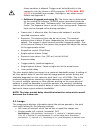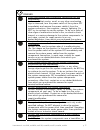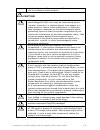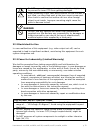- DL manuals
- SVS-Vistek
- Security Camera
- eco1050
- User Manual
SVS-Vistek eco1050 User Manual
Summary of eco1050
Page 1
U sers m anual svcam-“eco2” series, eco674, eco694, eco814, eco1050, eco2050, eco2150 and eco4050 gigabit ethernet cameras including ip67 versions digital gigabit ethernet area-scan cameras version 0.9 preliminary 6 th august 2013.
Page 2: Contact:
Users manual – eco424, eco618, eco414, eco204,eco428, eco415, eco267,eco285, eco274 + eco655 p. 2 contact: svs-vistek gmbh mühlbachstraße 20 82229 seefeld/obb. Germany tel. +49-8152-9985-0 www.Svs-vistek.Com for usa and canada : svs-vistek inc . 5737 ridge creek road shoreview, mn 55126, usa tel: +1...
Page 3: Content
Users manual – eco1050, eco2050, eco2150, eco4050, eco674, eco694, eco814 p. 3 content 1 introduction ........................................................................................................................ 5 2 pinout and installation ....................................................
Page 4
Users manual – eco1050, eco2050, eco2150, eco4050, eco674, eco694, eco814 p. 4 11.1 f ilter d river ................................................................................................................................................ 43 11.2 f irmware update .................................
Page 5: 1 Introduction
Users manual – eco1050, eco2050, eco2150, eco4050, eco674, eco694, eco814 p. 5 1 introduction thank you for purchasing a svs-vistek product. Svs-vistek stands for reliable competence and customer oriented solutions in the field of professional machine vision systems. We believe that we are more than...
Page 6: 2 Pinout and Installation
Users manual – eco1050, eco2050, eco2150, eco4050, eco674, eco694, eco814 p. 6 2 pinout and installation warning: the ccd camera is built with cmos-lsi circuits. All internal electronics in the camera are sensitive to high voltage or electrostatic discharge. The camera can be destroyed if carelessly...
Page 7
Users manual – eco1050, eco2050, eco2150, eco4050, eco674, eco694, eco814 p. 7 2.3 connectors if not ip67 (“m” style connector) 2.3.1 one common signal connector for: trigger and ttl input to trigger camera general purpose i/os uart communication strobe output (e.G. Light ) power “standard...
Page 8
Users manual – eco1050, eco2050, eco2150, eco4050, eco674, eco694, eco814 p. 8 a gigabit ethernet network adapter is needed (100 mbit adapters would also work, but with reduced frame rates). If your pc does not have a gigabit interface card purchase a card using an original intel (tm) chip set. Curr...
Page 9
Users manual – eco1050, eco2050, eco2150, eco4050, eco674, eco694, eco814 p. 9 2.5 hardware install camera in the desired location. You can use the ¼’’ tripot adapter or use the 4 m3 holes in the adapter of the camera. connect the power supply. If you have ordered a p/s connect it to the camera....
Page 10
Users manual – eco1050, eco2050, eco2150, eco4050, eco674, eco694, eco814 p. 10 2.6.2 operation modes free running/fixed frequency triggered, external exposure control if you want to trigger the camera and determine the exposure time by the pulse width of the trigger, choose this mode. Then appl...
Page 11: 3 Software
Users manual – eco1050, eco2050, eco2150, eco4050, eco674, eco694, eco814 p. 11 3 software 3.1 svcapture/gige vision camera viewer overview you can use the svcapture without the “filter driver” but if you want to lower the cpu load when grabbing images make sure it is installed. You will observe a l...
Page 12
Users manual – eco1050, eco2050, eco2150, eco4050, eco674, eco694, eco814 p. 12 3.2 adjusting tcp/ip respective network settings if the live image is not displayed, this is most often caused by inappropriate network settings. In this case the camera’s network settings have to be adjusted first befor...
Page 13
Users manual – eco1050, eco2050, eco2150, eco4050, eco674, eco694, eco814 p. 13 3.2.1 network address assignment the main components of a network address are the ip (internet protocol) address and the network mask. The usually applied network mask “255.255.255.0” for small networks up to 254 pcs rep...
Page 14
Users manual – eco1050, eco2050, eco2150, eco4050, eco674, eco694, eco814 p. 14 3.2.2 persistent network address assignment open the dialog by selecting “network settings” in the context menu that comes up when right-clicking on an entry in the discovery dialog: all settings in the “network configur...
Page 15
Users manual – eco1050, eco2050, eco2150, eco4050, eco674, eco694, eco814 p. 15 3.2.3 using jumbo frames the transport efficiency in the streaming channel can be improved when using “jumbo frames” in network transport. This will reduce the overhead which is caused by maintaining header data with eac...
Page 16
Users manual – eco1050, eco2050, eco2150, eco4050, eco674, eco694, eco814 p. 16 transferring that amount of data as a net data stream over all its internal components like network card, pci bus and others. A pc with a dual core pentium d 3.0 ghz processor and an intel pro 1000 mt network card is an ...
Page 17
Users manual – eco1050, eco2050, eco2150, eco4050, eco674, eco694, eco814 p. 17 a multicast data stream can be identified in svcapture by a change in a camera view’s title. A multicast group (232.X.X.X) along with the used port will be shown instead of a camera’s mac that is usually displayed in tha...
Page 18
Users manual – eco1050, eco2050, eco2150, eco4050, eco674, eco694, eco814 p. 18 discovery” dialog will open and will display all available cameras in the network after a short time of discovery. Cameras that become available or unavailable in the network will cause the list to expand and shrink dyna...
Page 19
Users manual – eco1050, eco2050, eco2150, eco4050, eco674, eco694, eco814 p. 19 4 windows x64 support/win xp and win 7 the svgige sdk supports x64 natively by providing a svgige driver along with dlls and a sample application which are compiled for x64 platforms. Svcapture.Exe program can also be us...
Page 20: 5 Camera Settings Dialog
Users manual – eco1050, eco2050, eco2150, eco4050, eco674, eco694, eco814 p. 20 5 camera settings dialog double clicking into the image area or selecting the “camera settings” entry in the “camera” menu brings up a settings dialog that allows for accessing the various camera settings: while adjustin...
Page 21
Users manual – eco1050, eco2050, eco2150, eco4050, eco674, eco694, eco814 p. 21 in particular the following information and settings are available: 5.1.1 camera in the camera panel the following information is queried from the camera and displayed: model name: ecozzzxvge manufacturer name: svs-v...
Page 22
Users manual – eco1050, eco2050, eco2150, eco4050, eco674, eco694, eco814 p. 22 frame variation is allowed. Trigger must be fed directly to the camera by into the hirose or m12 connector. A ttl (min. 5v) signal is provided from encoder, flashlight or any other source. Details see appendix g. softw...
Page 23
Users manual – eco1050, eco2050, eco2150, eco4050, eco674, eco694, eco814 p. 23 frame rate is almost doubled. “no binning” sets the camera to full resolution, h1 x 2 and 2 x 1 binning is also available if you need other binning mode configurations consult factory or your nearest distributor. Please ...
Page 24
Users manual – eco1050, eco2050, eco2150, eco4050, eco674, eco694, eco814 p. 24 reset off when the “auto” checkbox is activated for cameras that provide for the autogain/autoexposure feature, the “luminance” panel changes to show the settings that apply to this mode of operation. The manual settings...
Page 25
Users manual – eco1050, eco2050, eco2150, eco4050, eco674, eco694, eco814 p. 25 mode “auto / once” is activated when a camera is opened. After capturing one or multiple images, the mode switches back to “off” what is the normal state for camera usage. After this procedure factory set up is replaced....
Page 26: 6 Assigning Io Lines
Users manual – eco1050, eco2050, eco2150, eco4050, eco674, eco694, eco814 p. 26 6 assigning io lines if a camera supports io settings then the input and output lines can be arbitrarily assigned to actual data lines. The following outputs are available: out0 (only in hr family, not for eco family) ...
Page 27
Users manual – eco1050, eco2050, eco2150, eco4050, eco674, eco694, eco814 p. 27 the following input lines are available: in0 (only in hr family, not for eco family) in1 in2 in3 in_rs232 the input lines can be connected to the following signal drains: uart_in trigger any of the output...
Page 28
Users manual – eco1050, eco2050, eco2150, eco4050, eco674, eco694, eco814 p. 28 the input lines can be inverted or not using the “inv” boxes. Uart_in input for serial signals like rs232 or rs422 trigger this line triggers the camera to start image acquisition. Logic a.B these two signals are combine...
Page 29
Users manual – eco1050, eco2050, eco2150, eco4050, eco674, eco694, eco814 p. 29 o debouncer starts the “trigger” trigger when in1 or in2 sends a signal, debounce signal one o in1 goes to debouncer o debouncer goes to logic a o in2 goes to logic b o lolic is used for trigger either in1 or in2 tri...
Page 30
Users manual – eco1050, eco2050, eco2150, eco4050, eco674, eco694, eco814 p. 30 6.2 output lines and physical outputs output signals or output data lines can be connected with physical outputs. Physical outputs are used to control external devices like flash lamps or to communicate with plc’s. An ou...
Page 31
Users manual – eco1050, eco2050, eco2150, eco4050, eco674, eco694, eco814 p. 31 6.3 strobe the strobe panel allows for accessing the following settings for controlling light sources: strobe duration strobe delay (start of strobe related to a trigger pulse) strobe polarity (positive/negative) w...
Page 32
Users manual – eco1050, eco2050, eco2150, eco4050, eco674, eco694, eco814 p. 32 strobe 0 is identical to the strobe adjusted in the camera window the strobe is used in o positive logic as standard o negative logic, when “inv” is selected all times are related to the exposure time, which is sho...
Page 33
Users manual – eco1050, eco2050, eco2150, eco4050, eco674, eco694, eco814 p. 33 6.4 sequencer the sequencer is a special io module which controls the camera it is started with the menu items camera create sequencer after input of a number in seqcount window press createsequencer so selectors...
Page 34
Users manual – eco1050, eco2050, eco2150, eco4050, eco674, eco694, eco814 p. 34 seqinterval is the time of one sequence interval, here 1 000 000 µsec = 1 sec the next interval follows and can be adjusted differently (see graphics on next page). expstart and expstop are the times for the exposu...
Page 35
Users manual – eco1050, eco2050, eco2150, eco4050, eco674, eco694, eco814 p. 35 also a strobe can be controlled, the total time sequence can be seen in the following drawing. Seqinterval 0 seqinterval 1 seqinterval 2 expstart 0 expstop 0 expstart 1 expstop 1 strobestart 0 strobestop 0 pwm 100% pwm 5...
Page 36
Users manual – eco1050, eco2050, eco2150, eco4050, eco674, eco694, eco814 p. 36 here it is shown how pwma to pwmc are connected with physical out1 to out3 when sequencer is adjusted and “apply” was used. Trigger mode within the camera window changes automatically to “external trigger / external expo...
Page 37
Users manual – eco1050, eco2050, eco2150, eco4050, eco674, eco694, eco814 p. 37 0(hz)> 20(%)> 40(%)> 60(%)> 80(%)> 1000000(µs)> 10000(µs)> 20000(µs)> 10000(µs)> 20000(µs)> 0(hz)> 20(%)> 40(%)> 60(%)> 80(%)> example of a sequencer xml file serial commands some additional equipment needs serial contro...
Page 38
Users manual – eco1050, eco2050, eco2150, eco4050, eco674, eco694, eco814 p. 38 6.5 adjusting an aoi (area of interest) when clicking on the “aoi” button in the “image” panel a graph tablet becomes visible that allows for defining an aoi by dragging and resizing a gray target area with a red border ...
Page 39: 7 Saving Images to Disk
Users manual – eco1050, eco2050, eco2150, eco4050, eco674, eco694, eco814 p. 39 6.7 persistence the buttons in the persistence panel allow for saving and restoring all settings: save to eeprom restore from eeprom factory defaults close when xml selector is used, all camera settings are stored to an ...
Page 40
Users manual – eco1050, eco2050, eco2150, eco4050, eco674, eco694, eco814 p. 40 8 displaying a camera’s xml file accordingly to the gige vision standard a gige camera provides for an xml file that defines the camera’s capabilities. Though the xml file will usually be processed by software, the svcap...
Page 41
Users manual – eco1050, eco2050, eco2150, eco4050, eco674, eco694, eco814 p. 41 9 displaying a camera’s feature list a svgige camera provides for a set of features out of a list of all defined features. The “feature list” entry in the “camera” menu allows for getting information which features a giv...
Page 42: 11 Context Menu
Users manual – eco1050, eco2050, eco2150, eco4050, eco674, eco694, eco814 p. 42 10 diagnostics/ troubleshooting/see appendix a with this function you can create a log file which can be send in to your supplier in order to find problems e.G. Lost images or other problems you encounter. The acquisitio...
Page 43
Users manual – eco1050, eco2050, eco2150, eco4050, eco674, eco694, eco814 p. 43 if “pixel values” is selected the display switches in the bottom left corner to displaying the min and max values at cursor position along with the difference max-min which represents the image’s noise amplitude at curso...
Page 44
Users manual – eco1050, eco2050, eco2150, eco4050, eco674, eco694, eco814 p. 44 11.2 firmware update a separate tool called “firmware update tool.Exe” is provided to execute a firmware update. Depending on the serial number a firmware update for the internal camera logic might be useful or necessary...
Page 45: 12 Technical Data
Users manual – eco1050, eco2050, eco2150, eco4050, eco674, eco694, eco814 p. 45 12 technical data an easy logic allows the control of the camera by different signals to achieve optimum image quality. 12.1 ccd used/cosmetic issues: sony: icx674, icx694, icx814, truesense kai1050, kai2050, kai2150...
Page 46
Users manual – eco1050, eco2050, eco2150, eco4050, eco674, eco694, eco814 p. 46 views on “standard eco2”: eco1050, 2050, 2150, 4050,eco674, 694 and 814 front plate with c-mount adapter. Use e.G. 4 x m3 holes in frontplate for mounting !!! Proper heatsinking is required !!.
Page 47
Users manual – eco1050, eco2050, eco2150, eco4050, eco674, eco694, eco814 p. 47 option mounting bracket for standard eco2 (do not scale). Can not be used with ip 67 version ! View on ip 67 version the ip 67 version uses different connectors in order to comply with such standard. The connectors are “...
Page 48
Users manual – eco1050, eco2050, eco2150, eco4050, eco674, eco694, eco814 p. 48 option mounting bracket for ip 67 version of eco2 (do not scale). Can not be used with standard eco version !.
Page 49
Users manual – eco1050, eco2050, eco2150, eco4050, eco674, eco694, eco814 p. 49 12.4 basic electro-optic specifications of cameras eco674 ccd icx 674 size (diagonal) 10.98 interline, 2 tap config. 1920 x 1460 pixel pixel size 4.54 x 4.54 µm pixelclock 2 x 40 mhz frame rate (max) 19.9 fps frame rate ...
Page 50
Users manual – eco1050, eco2050, eco2150, eco4050, eco674, eco694, eco814 p. 50 eco694 ccd icx 694 (diagonal) 15.99 interline, 2 tap config 2752 x 2204 pixel pixel size 4.54 x 4.54 µm pixelclock 2 x 40 mhz frame rate (max.) 10,1 fps frame rate (2 x 2 binning) offset ca. 40 counts in 12 bit gain 18 d...
Page 51
Users manual – eco1050, eco2050, eco2150, eco4050, eco674, eco694, eco814 p. 51 eco1050 ccd kai 1050 1/2” interline, 2 tap config 1024 x 1024 pixel pixel size 5,5 x 5,5 µm readout frequency 2 x 40 mhz frame rate (max.) 56.1 fps offset ca. 30 counts in 12 bit gain 18 db max. Specification valid up to...
Page 52
Users manual – eco1050, eco2050, eco2150, eco4050, eco674, eco694, eco814 p. 52 eco2050 eco4050 ccd kai 04050 1” interline, 2 tap config 2336 x 1752 pixel pixel size 5,5 x 5,5 µm readout frequency 2 x 40 mhz frame rate (max.) 16.8 fps offset about 30 counts in 12 bit gain 18 db max. Specification va...
Page 53
Users manual – eco1050, eco2050, eco2150, eco4050, eco674, eco694, eco814 p. 53 12.5 environmental issues 4.8.1 europe the camera is ce tested and the rules of en 50022-2 apply. 4.8.2 usa and canada i. Labeling requirements: this device complies with part 15 of the fcc rules. Operation is subject to...
Page 54
Users manual – eco1050, eco2050, eco2150, eco4050, eco674, eco694, eco814 p. 54 12.6 spectral response curves all color version wavelength [nm] r e la tiv e r e sp o n se 0.0 0.2 0.4 0.6 0.8 1.0 400 450 500 550 600 650 700 monochrome version eco674. 694 and 814.
Page 55
Users manual – eco1050, eco2050, eco2150, eco4050, eco674, eco694, eco814 p. 55 comments on camera temperature there is no need to worry because the camera has been tested at higher temperatures than specified. 12.7 comments on color version if you have purchased a color version (e.G. Ecozzzctlgec) ...
Page 56: 13 Warranty Terms
Users manual – eco1050, eco2050, eco2150, eco4050, eco674, eco694, eco814 p. 56 13 warranty terms 13.1 standard products warranty and adjustment seller warrants that the article to be delivered under this order will be free from detects in material and workmanship under normal use and service for a ...
Page 58
Users manual – eco1050, eco2050, eco2150, eco4050, eco674, eco694, eco814 p. 58 problem: a camera does not appear in the discovery dialog solutions: click on “refresh” in order to repeat the discovery action. Disconnect and reconnect the camera’s power cable and repeat the discovery action after a f...
Page 59
Users manual – eco1050, eco2050, eco2150, eco4050, eco674, eco694, eco814 p. 59 solution: check if a firewall is active. This can prevent to establish any communication because this is a network issue check firewall setting. Try to disable temporary the firewall and try again. Problem: the video str...
Page 60
Users manual – eco1050, eco2050, eco2150, eco4050, eco674, eco694, eco814 p. 60 16 troubleshooting request list v1.3 dear valued customer, in order to help you with your camera and any interfacing problems we request that you fill in a description of your problems when you use the camera. Please e-m...
Page 61: Modes
Users manual – eco1050, eco2050, eco2150, eco4050, eco674, eco694, eco814 p. 61 17 appendix b – basic timing for different operation modes 17.1 free running/fixed frequency a frame is readout automatically. There is no need to trigger the camera in order to get data. The enclosed software allows the...
Page 62: 18 Appendix C
Users manual – eco1050, eco2050, eco2150, eco4050, eco674, eco694, eco814 p. 62 18 appendix c automated svgige filter driver installation svcapture checks on start-up, whether a svgige filter driver is installed. If this is not the case then the user will be asked whether a filter driver should be...
Page 63
Users manual – eco1050, eco2050, eco2150, eco4050, eco674, eco694, eco814 p. 63 after some time, the driver will be installed and a message informs about success: automated svgige filterdriver de -installation please go to the file menu and select “uninstall filter driver” for starting an automate...
Page 64
Users manual – eco1050, eco2050, eco2150, eco4050, eco674, eco694, eco814 p. 64 the user will be informed about a short network interruption during de-installation of the filter driver: after some time, a message will inform about successful de-installation: subsequently, a winsock transport layer i...
Page 65
Users manual – eco1050, eco2050, eco2150, eco4050, eco674, eco694, eco814 p. 65 manual svgige filterdriver installation 18.1 installation instruction for filter driver installation in order to use the svs gige driver it has to be installed first. The setup will copy the driver to disk but will not i...
Page 66
Users manual – eco1050, eco2050, eco2150, eco4050, eco674, eco694, eco814 p. 66 step 2: open the properties dialog for lan connections and click on “install…” step 3: in the “select network component type” dialog select the service option and click on “add…”.
Page 67
Users manual – eco1050, eco2050, eco2150, eco4050, eco674, eco694, eco814 p. 67 step 4: in the “select network service” dialog click on “have disk…” step 5: *in the “install from disk” dialog the folder where the driver files are located needs to be navigated to or entered directly into the files fi...
Page 68
Users manual – eco1050, eco2050, eco2150, eco4050, eco674, eco694, eco814 p. 68 step 6: after clicking on ok the “select network service” dialog will display a message that the driver is not digitally signed. Click on ok. Step 7: because the driver not being digitally signed, a dialog will appear wi...
Page 69
Users manual – eco1050, eco2050, eco2150, eco4050, eco674, eco694, eco814 p. 69 step 8: after confirming the prior dialogs the driver is installed and should show up as a new item in the “lan connections properties” dialog..
Page 70
Users manual – eco1050, eco2050, eco2150, eco4050, eco674, eco694, eco814 p. 70 step 9: the dialog can be closed and the “gige vision driver svs-vistek gmbh” is ready for use. The main dialog in svcapture will show an extension “filterdriver” which indicates that the driver will be used next time wh...
Page 71: 19 Appendix D
Users manual – eco1050, eco2050, eco2150, eco4050, eco674, eco694, eco814 p. 71 19 appendix d 19.1 pc and os requirements it is recommended to use a pc with a pentium cpu i5 or higher. The camera is working also on lower frequencies but it might not deliver the full frame rate in those cases. The op...
Page 72
Users manual – eco1050, eco2050, eco2150, eco4050, eco674, eco694, eco814 p. 72 after clicking on the “add program…” button the gige vision application can be searched for in a file explorer and it will be added to the list of exceptions in the above dialog. Henceforth the communication to the gige ...
Page 73: 20 Appendix E
Users manual – eco1050, eco2050, eco2150, eco4050, eco674, eco694, eco814 p. 73 20 appendix e 20.1 firmware-update with “gige update tool.Exe“ program note: in order to work with the latest driver and svcapture it might be necessary to update the firmware inside the camera. This can be done in the f...
Page 74
Users manual – eco1050, eco2050, eco2150, eco4050, eco674, eco694, eco814 p. 74 step 2 execute svgigeup.Exe step 3 select camera (e.G. 1 and press enter) step 4: wait and follow instructions you are done after programming it is recommended to start the camera again. This means you have to disconnect...
Page 75: 21 Appendix F
Users manual – eco1050, eco2050, eco2150, eco4050, eco674, eco694, eco814 p. 75 21 appendix f basic circuits for hardware interfacing as example: use hardware trigger connection on “in1” for strobe use “out1” use gnd to make connection complete ttl input circuit/ output ( i.E strobe ).
Page 76
Users manual – eco1050, eco2050, eco2150, eco4050, eco674, eco694, eco814 p. 76 22 appendix g safety instructions in order to avoid personal injuries, or property damages against him/her or people around him/her by using this product correctly. prior to use, read this section carefully to fully ...
Page 77
Users manual – eco1050, eco2050, eco2150, eco4050, eco674, eco694, eco814 p. 77 danger if any overheating sign is observed, discontinue the use immediately. In the event that smoke, smell, or any other overheating sign is observed, turn the power switch of the system off immediately and remove the p...
Page 78
Users manual – eco1050, eco2050, eco2150, eco4050, eco674, eco694, eco814 p. 78 in other high-humidity environment. To do so may cause a fire or an electric shock accident. Caution if the system components are operated in the electromagnetic field, there may be cases where noises (vertical, horizont...
Page 79
Users manual – eco1050, eco2050, eco2150, eco4050, eco674, eco694, eco814 p. 79 do not expose the camera to intensive light (sunlight, etc.) to prevent its inner ccd from getting damaged. When mounting a lens, take extra caution so that the lens is not tilled, nor does flaw exist at the lens-mount-s...
Page 80
Users manual – eco1050, eco2050, eco2150, eco4050, eco674, eco694, eco814 p. 80 4. In the event that any abnormal condition is observed, turn the power switch off immediately. Do not try to continue to use the system components. To do so in spite of clear signs of malfunction invites a fire, an elec...