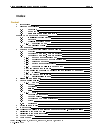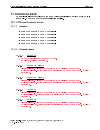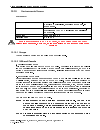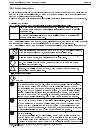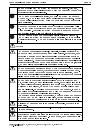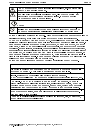- DL manuals
- SVS-Vistek
- Security Camera
- evo1050
- User Manual
SVS-Vistek evo1050 User Manual
Summary of evo1050
Page 1
U sers m anual svcam “evo tracer” series evo1050 tr, evo2050 tr , evo2150 tr, evo4050 tr and evo8050 tr preliminary digital progressive area scan camera version 1.1 05.06.2013 preliminary.
Page 2
Users manual area scan cameras svsgige page 2 users manual –evo1050 tr, evo2050 tr, evo2150 tr, evo4050 tr, evo8050 tr © svs-vistek gmbh svs-vistek gmbh contact: feel free to contact us at: mühlbachstraße 20, 82229 seefeld/obb. Tel. +49-(0)8152-99 85- fax +49-(0)8152-99 85-79 e-mail info@svs-vistek....
Page 3
Users manual area scan cameras svsgige page 3 users manual –evo1050 tr, evo2050 tr, evo2150 tr, evo4050 tr, evo8050 tr © svs-vistek gmbh index content 1 introduction ................................................................................................... 5 2 pinout and installation .........
Page 4
Users manual area scan cameras svsgige page 4 users manual –evo1050 tr, evo2050 tr, evo2150 tr, evo4050 tr, evo8050 tr © svs-vistek gmbh 12 firmware update ........................................................................................... 33 13 technical data ..................................
Page 5
Users manual area scan cameras svsgige page 5 users manual –evo1050 tr, evo2050 tr, evo2150 tr, evo4050 tr, evo8050 tr © svs-vistek gmbh 1 introduction thank you for purchasing a svs-vistek product. Svs-vistek stands for reliable competence and customer oriented solutions in the field of professiona...
Page 6
Users manual area scan cameras svsgige page 6 users manual –evo1050 tr, evo2050 tr, evo2150 tr, evo4050 tr, evo8050 tr © svs-vistek gmbh 2 pinout and installation warning the ccd camera is built with cmos-lsi circuits. All internal electron- ics in the camera are sensitive to high voltage or electro...
Page 7
Users manual area scan cameras svsgige page 7 users manual –evo1050 tr, evo2050 tr, evo2150 tr, evo4050 tr, evo8050 tr © svs-vistek gmbh 2.4 installation/getting started recommended pc it is recommended to use a pc with a quad core cpus. For svs8050 and higher with minimum of 4 gbyte ram. The camera...
Page 8
Users manual area scan cameras svsgige page 8 users manual –evo1050 tr, evo2050 tr, evo2150 tr, evo4050 tr, evo8050 tr © svs-vistek gmbh http://www.Four-thirds.Org/en/microft/lens_chart.Html note that not all might work. For tested lenses consult your local dealer 2.7.2 camera install camera in the ...
Page 9
Users manual area scan cameras svsgige page 9 users manual –evo1050 tr, evo2050 tr, evo2150 tr, evo4050 tr, evo8050 tr © svs-vistek gmbh the camera puts out data automatically. The framerate can be adjusted. • triggered, external exposure control if you want to trigger the camera and determine the e...
Page 10
Users manual area scan cameras svsgige page 10 users manual –evo1050 tr, evo2050 tr, evo2150 tr, evo4050 tr, evo8050 tr © svs-vistek gmbh 3 software svcapture/gige vision camera viewer 3.1 overview you can use the svcapture without the “filter driver” but if you want to lower the cpu load when grabb...
Page 11
Users manual area scan cameras svsgige page 11 users manual –evo1050 tr, evo2050 tr, evo2150 tr, evo4050 tr, evo8050 tr © svs-vistek gmbh in a network with a dhcp server the camera will obtain its ip address automatically and the settings shown in the screenshot above will be on “obtain an ip addres...
Page 12
Users manual area scan cameras svsgige page 12 users manual –evo1050 tr, evo2050 tr, evo2150 tr, evo4050 tr, evo8050 tr © svs-vistek gmbh that dialog can also be brought up when right clicking on an entry in the discover dia- log and subsequently selecting “force ip address” in the context menu. How...
Page 13
Users manual area scan cameras svsgige page 13 users manual –evo1050 tr, evo2050 tr, evo2150 tr, evo4050 tr, evo8050 tr © svs-vistek gmbh involving a camera in to an already existing network of computers which all obtain their ip addresses from a dhcp server. The camera will well behave in this envi...
Page 14
Users manual area scan cameras svsgige page 14 users manual –evo1050 tr, evo2050 tr, evo2150 tr, evo4050 tr, evo8050 tr © svs-vistek gmbh note: for intel pro/1000 cards the settings should be adjusted as follows: flow control: generate interrupt throttling rate: minimal jumbo frames: adjust to maxim...
Page 15
Users manual area scan cameras svsgige page 15 users manual –evo1050 tr, evo2050 tr, evo2150 tr, evo4050 tr, evo8050 tr © svs-vistek gmbh connecting a svs gige camera to an average notebook will not allow for operating the camera at highest framerate but only on lower framerates. 3.3.5 connecting mu...
Page 16
Users manual area scan cameras svsgige page 16 users manual –evo1050 tr, evo2050 tr, evo2150 tr, evo4050 tr, evo8050 tr © svs-vistek gmbh 3.3.6 multicast only if 1 gige output is used ! When images from a single camera are to be delivered to multiple pcs the usual way is to use multicast (rfc 2236)....
Page 17
Users manual area scan cameras svsgige page 17 users manual –evo1050 tr, evo2050 tr, evo2150 tr, evo4050 tr, evo8050 tr © svs-vistek gmbh the “multicast” group box will display the packet size that applies to the running im- age data stream. The listening application has to have at least that packet...
Page 18
Users manual area scan cameras svsgige page 18 users manual –evo1050 tr, evo2050 tr, evo2150 tr, evo4050 tr, evo8050 tr © svs-vistek gmbh a “discovery” dialog will open and will display all available cameras in the network af- ter a short time of discovery. Cameras that become available or unavailab...
Page 19
Users manual area scan cameras svsgige page 19 users manual –evo1050 tr, evo2050 tr, evo2150 tr, evo4050 tr, evo8050 tr © svs-vistek gmbh note: though a winsock connection to a camera can be established properly also on x64 platforms, there exist the same limitation for image streams regarding trans...
Page 20
Users manual area scan cameras svsgige page 20 users manual –evo1050 tr, evo2050 tr, evo2150 tr, evo4050 tr, evo8050 tr © svs-vistek gmbh 5 camera settings dialog double clicking into the image area or selecting the “camera settings” entry in the “camera” menu brings up a settings dialog that allows...
Page 21
Users manual area scan cameras svsgige page 21 users manual –evo1050 tr, evo2050 tr, evo2150 tr, evo4050 tr, evo8050 tr © svs-vistek gmbh 5.1.1 camera in the camera panel the following information is queried from the camera and dis- played: • model name : evozzzzxyge • manufacturer name : svs-vistek...
Page 22
Users manual area scan cameras svsgige page 22 users manual –evo1050 tr, evo2050 tr, evo2150 tr, evo4050 tr, evo8050 tr © svs-vistek gmbh software triggered and using pc the frame rate is determined by the number of software trigger pulses generated inside the pc per time. With each “software pulse”...
Page 23
Users manual area scan cameras svsgige page 23 users manual –evo1050 tr, evo2050 tr, evo2150 tr, evo4050 tr, evo8050 tr © svs-vistek gmbh ½, vertical x ½, sensitivity is 4 x, pixel frequency is halved, max. Frame rate is almost doubled. “no binning” sets the camera to full resolution, h1 x 2 and 2 x...
Page 24
Users manual area scan cameras svsgige page 24 users manual –evo1050 tr, evo2050 tr, evo2150 tr, evo4050 tr, evo8050 tr © svs-vistek gmbh 5.6 autogain/autoexposure when the “auto” checkbox is activated for cameras that provide for the au- togain/autoexposure feature, the “luminance” panel changes to...
Page 25
Users manual area scan cameras svsgige page 25 users manual –evo1050 tr, evo2050 tr, evo2150 tr, evo4050 tr, evo8050 tr © svs-vistek gmbh when switched to “once”, captured images will be checked for tap balance and in case of a deviation, new left/right gain factors will be determined and be sent to...
Page 26
Users manual area scan cameras svsgige page 26 users manual –evo1050 tr, evo2050 tr, evo2150 tr, evo4050 tr, evo8050 tr © svs-vistek gmbh • save to eeprom • restore from eeprom • factory defaults • close 6 saving images to disk the live image can be saved to disk with the “save as” item in the image...
Page 27
Users manual area scan cameras svsgige page 27 users manual –evo1050 tr, evo2050 tr, evo2150 tr, evo4050 tr, evo8050 tr © svs-vistek gmbh 7 lens control install the lens before you power up the camera. If camera has already power lens will not work ! You can use 3 sliders in order to control the len...
Page 28
Users manual area scan cameras svsgige page 28 users manual –evo1050 tr, evo2050 tr, evo2150 tr, evo4050 tr, evo8050 tr © svs-vistek gmbh assigning io lines if a camera supports io settings then the input and output lines can be arbitrarily assigned to actual data lines. The following outputs are av...
Page 29
Users manual area scan cameras svsgige page 29 users manual –evo1050 tr, evo2050 tr, evo2150 tr, evo4050 tr, evo8050 tr © svs-vistek gmbh in0 in1 in2 in3 in_rs232 the input lines can be connected to the following signal drains: uart_in trigger any of the output lines the dialog allows for assigning ...
Page 30
Users manual area scan cameras svsgige page 30 users manual –evo1050 tr, evo2050 tr, evo2150 tr, evo4050 tr, evo8050 tr © svs-vistek gmbh 8 displaying a camera’s xml file accordingly to the gige vision standard a gige camera provides for an xml file that defines the camera’s capabilities. Though the...
Page 31
Users manual area scan cameras svsgige page 31 users manual –evo1050 tr, evo2050 tr, evo2150 tr, evo4050 tr, evo8050 tr © svs-vistek gmbh 9 displaying a camera’s feature list a svgige camera provides for a set of features out of a list of all defined features. The “feature list” entry in the “camera...
Page 32
Users manual area scan cameras svsgige page 32 users manual –evo1050 tr, evo2050 tr, evo2150 tr, evo4050 tr, evo8050 tr © svs-vistek gmbh 11 context menu a context menu can be activated in the image window by right clicking on the mouse inside that window. The following functions can be controlled b...
Page 33
Users manual area scan cameras svsgige page 33 users manual –evo1050 tr, evo2050 tr, evo2150 tr, evo4050 tr, evo8050 tr © svs-vistek gmbh 12 firmware update a separate tool called “firmware update tool.Exe” is provided to execute a firmware update depending on serial number a firmware update for the...
Page 34
Users manual area scan cameras svsgige page 34 users manual –evo1050 tr, evo2050 tr, evo2150 tr, evo4050 tr, evo8050 tr © svs-vistek gmbh 13 technical data an easy logic allows control of the camera by different signals to achieve optimum im- age quality. However kodak defect specification applies. ...
Page 35
Users manual area scan cameras svsgige page 35 users manual –evo1050 tr, evo2050 tr, evo2150 tr, evo4050 tr, evo8050 tr © svs-vistek gmbh 13.2 gain balancing 4 taps are read out and the right half and upper half of the image. It is put together correctly without user access. However: as a result cha...
Page 36
Users manual area scan cameras svsgige page 36 users manual –evo1050 tr, evo2050 tr, evo2150 tr, evo4050 tr, evo8050 tr © svs-vistek gmbh 13.4.1 views on front, rear and side . All “tracer” versions 42.5 42 .5 50 micro four thirds m3x4 m2 x 4 58 58 59.2 (evo8050xxxx67tr) 58.9 (all others) 35 23 12 2...
Page 37
Users manual area scan cameras svsgige page 37 users manual –evo1050 tr, evo2050 tr, evo2150 tr, evo4050 tr, evo8050 tr © svs-vistek gmbh 13.5 basic electro-optic specifications evo1050 version/12 bit output ccd kai 1050 1/2” interline 1024 x 1024 pixel pixel size 5,5 x 5,5 µm readout frequency 4 x ...
Page 38
Users manual area scan cameras svsgige page 38 users manual –evo1050 tr, evo2050 tr, evo2150 tr, evo4050 tr, evo8050 tr © svs-vistek gmbh 13.7 basic electro-optic specifications evo2050 version/12 bit output 13.8 basic electro-optic specifications evo4050 version/12 bit output ccd kai 04050 interlin...
Page 39
Users manual area scan cameras svsgige page 39 users manual –evo1050 tr, evo2050 tr, evo2150 tr, evo4050 tr, evo8050 tr © svs-vistek gmbh 13.9 basic electro-optic specifications evo8050 version/12 bit output ccd kai 08050 interline 3320 x 2496 pixel pixel size 5,5 x 5,5 µm adc used 14 bit readout fr...
Page 40
Users manual area scan cameras svsgige page 40 users manual –evo1050 tr, evo2050 tr, evo2150 tr, evo4050 tr, evo8050 tr © svs-vistek gmbh 13.10 environmental issues: preliminary operating temperature spec: -10 - +40c. In order to keep dark current low. To achieve 9 optical bits, operation at 25° max...
Page 41
Users manual area scan cameras svsgige page 41 users manual –evo1050 tr, evo2050 tr, evo2150 tr, evo4050 tr, evo8050 tr © svs-vistek gmbh 13.11 spectral response curves monochrome version 0.0 0.1 0.2 0.3 0.4 0.5 0.6 0.7 0.8 0.9 1.0 400 500 600 700 800 900 1000 wavelength [nm] r el a tiv e re sp on s...
Page 42
Users manual area scan cameras svsgige page 42 users manual –evo1050 tr, evo2050 tr, evo2150 tr, evo4050 tr, evo8050 tr © svs-vistek gmbh 13.11.1 comments on camera temperature there is no need to worry because camera has been tested at higher temperature than specified (40 c°). 13.12 comments on co...
Page 43
Users manual area scan cameras svsgige page 43 users manual –evo1050 tr, evo2050 tr, evo2150 tr, evo4050 tr, evo8050 tr © svs-vistek gmbh 5.1. Warranty terms standard products warranty and adjustment. Seller warrants that the article to be delivered under this order will be free from de- tects in ma...
Page 45
Users manual area scan cameras svsgige page 45 users manual –evo1050 tr, evo2050 tr, evo2150 tr, evo4050 tr, evo8050 tr © svs-vistek gmbh 14.1 problem: a camera does not appear in the discovery dialog solutions: click on “refresh” in order to repeat the discovery action. Discon- nect and reconnect t...
Page 46
Users manual area scan cameras svsgige page 46 users manual –evo1050 tr, evo2050 tr, evo2150 tr, evo4050 tr, evo8050 tr © svs-vistek gmbh problem: lmage is present but distorted: solution: try different operation mode. Like if triggered gives bad results try “free running” mode and reduce frame rate...
Page 47
Users manual area scan cameras svsgige page 47 users manual –evo1050 tr, evo2050 tr, evo2150 tr, evo4050 tr, evo8050 tr © svs-vistek gmbh 15 appendix b – basic timing for different operation modes 15.1 free running/ fixed frequency a frame is readout automatically. There is no need to trigger the ca...
Page 48
Users manual area scan cameras svsgige page 48 users manual –evo1050 tr, evo2050 tr, evo2150 tr, evo4050 tr, evo8050 tr © svs-vistek gmbh • svgige filterdriver installation/de-installation the sdk provides for functionality to install and to de-install a svgige filterdriver: svgige_installfilterdriv...
Page 49
Users manual area scan cameras svsgige page 49 users manual –evo1050 tr, evo2050 tr, evo2150 tr, evo4050 tr, evo8050 tr © svs-vistek gmbh 16 appendix d • automated svgige filter driver installation svcapture checks on start-up, whether a svgige filter driver is installed. If this is not the case the...
Page 50
Users manual area scan cameras svsgige page 50 users manual –evo1050 tr, evo2050 tr, evo2150 tr, evo4050 tr, evo8050 tr © svs-vistek gmbh after some time, the driver will be installed and a message informs about success: • automated svgige filter driver de -installation please go to the file menu an...
Page 51
Users manual area scan cameras svsgige page 51 users manual –evo1050 tr, evo2050 tr, evo2150 tr, evo4050 tr, evo8050 tr © svs-vistek gmbh the user will be informed about a short network interruption during de-installation of the filter driver: after some time, a message will inform about successful ...
Page 52
Users manual area scan cameras svsgige page 52 users manual –evo1050 tr, evo2050 tr, evo2150 tr, evo4050 tr, evo8050 tr © svs-vistek gmbh manual svgige filter driver installation 16.1 installation instruction for filter driver installation in order to use the svs gige driver it has to be installed f...
Page 53
Users manual area scan cameras svsgige page 53 users manual –evo1050 tr, evo2050 tr, evo2150 tr, evo4050 tr, evo8050 tr © svs-vistek gmbh step 3: in the “select network component type” dialog select the service option and click on “add …”.
Page 54
Users manual area scan cameras svsgige page 54 users manual –evo1050 tr, evo2050 tr, evo2150 tr, evo4050 tr, evo8050 tr © svs-vistek gmbh step 4: in the “select network service” dialog click on “have disk …” step 5: in the “install from disk” dialog the folder where the driver files are located need...
Page 55
Users manual area scan cameras svsgige page 55 users manual –evo1050 tr, evo2050 tr, evo2150 tr, evo4050 tr, evo8050 tr © svs-vistek gmbh step 6: after clicking on ok the “select network service” dialog will display a message that the driver is not digitally signed. Click on ok. Step 7: because the ...
Page 56
Users manual area scan cameras svsgige page 56 users manual –evo1050 tr, evo2050 tr, evo2150 tr, evo4050 tr, evo8050 tr © svs-vistek gmbh step 8: after confirming the prior dialogs the driver is installed and should show up as a new item in the “lan connections properties” dialog. Step 9: the dialog...
Page 57
Users manual area scan cameras svsgige page 57 users manual –evo1050 tr, evo2050 tr, evo2150 tr, evo4050 tr, evo8050 tr © svs-vistek gmbh 17 appendix e setting static link aggregation (sla) on intel pro 1000 dual port nic card under windows xp open network connection dialog open context menu on a se...
Page 58
Users manual area scan cameras svsgige page 58 users manual –evo1050 tr, evo2050 tr, evo2150 tr, evo4050 tr, evo8050 tr © svs-vistek gmbh select configure and than teaming tap select teaming tapo.
Page 59
Users manual area scan cameras svsgige page 59 users manual –evo1050 tr, evo2050 tr, evo2150 tr, evo4050 tr, evo8050 tr © svs-vistek gmbh choose team with other adapters and press new team press next select both adapters from dual port server adapter choose static link aggregation.
Page 60
Users manual area scan cameras svsgige page 60 users manual –evo1050 tr, evo2050 tr, evo2150 tr, evo4050 tr, evo8050 tr © svs-vistek gmbh press finish adapter teaming is done.
Page 61
Users manual area scan cameras svsgige page 61 users manual –evo1050 tr, evo2050 tr, evo2150 tr, evo4050 tr, evo8050 tr © svs-vistek gmbh change to advanced tap, set jumbo frames to 16128 byte and press ok back to network connections window, a new connection is created open context menu and open pro...
Page 62
Users manual area scan cameras svsgige page 62 users manual –evo1050 tr, evo2050 tr, evo2150 tr, evo4050 tr, evo8050 tr © svs-vistek gmbh choose internet protocol (tcp/ip) and click properties setup ip address and subnet mask and press ok.
Page 63
Users manual – svs11002 and svs16000 © svs-vistek gmbh press ok you are done !!.
Page 64
Users manual area scan cameras svsgige page 64 users manual –evo1050 tr, evo2050 tr, evo2150 tr, evo4050 tr, evo8050 tr © svs-vistek gmbh 18 appendix f 18.1 pc and os requirements it is recommended to use a pc with quad core cpu or better . The camera is working also on lower frequencies but it migh...
Page 65
Users manual area scan cameras svsgige page 65 users manual –evo1050 tr, evo2050 tr, evo2150 tr, evo4050 tr, evo8050 tr © svs-vistek gmbh 19 appendix g 19.1 firmware-update with “gige update tool.Exe“ program note: in order to work with the latest driver and svcapture it might be necessary to update...
Page 66
Users manual area scan cameras svsgige page 66 users manual –evo1050 tr, evo2050 tr, evo2150 tr, evo4050 tr, evo8050 tr © svs-vistek gmbh step 2: execute svgigeup.Exe step 3: select camera (e.G. 1 and press enter) step 4: wait and follow instructions you are done! After programming it is recommended...
Page 67
Users manual area scan cameras svsgige page 67 users manual –evo1050 tr, evo2050 tr, evo2150 tr, evo4050 tr, evo8050 tr © svs-vistek gmbh 20 appendix h basic circuits for hardware interfacing use hardwaretrigger connection on n1 for strobe use out1 using in- and output mosfets e.G to drive directly ...
Page 68
Users manual area scan cameras svsgige page 68 users manual –evo1050 tr, evo2050 tr, evo2150 tr, evo4050 tr, evo8050 tr © svs-vistek gmbh 20.1 safety instructions • this section contains important information for the operator (user) and/or people around him/her to avoid personal injuries, or propert...
Page 69
Users manual area scan cameras svsgige page 69 users manual –evo1050 tr, evo2050 tr, evo2150 tr, evo4050 tr, evo8050 tr © svs-vistek gmbh tem power cables from the system components connectors. After that, contact us or our dealer/distributor from which you purchased the camera for repair service/te...
Page 70
Users manual area scan cameras svsgige page 70 users manual –evo1050 tr, evo2050 tr, evo2150 tr, evo4050 tr, evo8050 tr © svs-vistek gmbh do not expose the camera to intensive light (sunlight, etc.) to prevent its inner ccd from getting damaged. When mounting a lens, take extra caution so that the l...