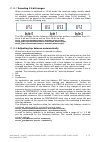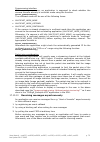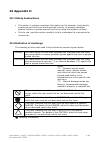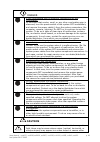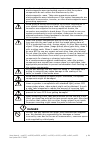- DL manuals
- SVS-Vistek
- Digital Camera
- svs1020
- User Manual
SVS-Vistek svs1020 User Manual
Summary of svs1020
Page 1
U sers m anual svcam “cf” series svs340, 424, 414, 204, 1020, 1050, 285, 2050, 2051, 2020, 274, 4021 and 625 gigabit ethernet “gige” line digital progressive area scan camera version 1.4.9_4 last update 20.07.2009.
Page 2
Users manual – svs4021, svs2020,svs2050, svs2051, svs1020, svs1050, svs285, svs340, svs625 p. 2 last update 20.07.2009.
Page 3: Contact:
Users manual – svs4021, svs2020, svs1020, svs285, svs204, svs340, svs424, svs625 p. 3 last update 20.07.2009 contact: svs-vistek gmbh mühlbachstraße 20 82229 seefeld/obb. Germany tel. +49-(0)8152-99 85-0 www.Svs-vistek.Com service contact: e-mail: service@svs-vistek.Com.
Page 4: Content
Users manual – svs4021, svs2020,svs2050, svs2051, svs1020, svs1050, svs285, svs340, svs625 p. 4 last update 20.07.2009 content 1 introduction.................................................................................................................................................. 7 2 pinout a...
Page 5
Users manual – svs4021, svs2020,svs2050, svs2051, svs1020, svs1050, svs285, svs340, svs625 p. 5 last update 20.07.2009 12.6 v iews on , svs 4021 only . Svs 1020, 1050, 2020, 2050, 2051 and 625 have no m42 thread or adapter but only c- m ount . 39 12.7 b asic electro - optic s pecifications of c amer...
Page 6
Users manual – svs4021, svs2020,svs2050, svs2051, svs1020, svs1050, svs285, svs340, svs625 p. 6 last update 20.07.2009.
Page 7: 1 Introduction
Users manual – svs4021, svs2020,svs2050, svs2051, svs1020, svs1050, svs285, svs340, svs625 p. 7 last update 20.07.2009 1 introduction thank you for purchasing a svs-vistek product. We hope that you will be satisfied by our service. This camera uses ccd`s as optical image sensors. They feature low da...
Page 8
Users manual – svs4021, svs2020,svs2050, svs2051, svs1020, svs1050, svs285, svs340, svs625 p. 8 last update 20.07.2009 for standard applications only 8 bit are transmitted due to data load. For more information on the color versions, please see chapter 12.11. If you need modifications, we will be gl...
Page 9: 2 Pinout And Installation
Users manual – svs4021, svs2020,svs2050, svs2051, svs1020, svs1050, svs285, svs340, svs625 p. 9 last update 20.07.2009 2 pinout and installation warning: the ccd camera is built with cmos-lsi circuits. All internal electronics in the camera are sensitive to high voltage or electrostatic discharge. T...
Page 10
Users manual – svs4021, svs2020,svs2050, svs2051, svs1020, svs1050, svs285, svs340, svs625 p. 10 last update 20.07.2009 2.3 connectors 2.3.1 one common signal connector for: trigger and ttl input to trigger camera (opt coupler input) strobe output (e.G. Light flash opt coupler output) power ma...
Page 11
Users manual – svs4021, svs2020,svs2050, svs2051, svs1020, svs1050, svs285, svs340, svs625 p. 11 last update 20.07.2009 2.5 hardware install camera in the desired location. You can use the ¼’’ tripot adapter or use the 4 m3 holes in the adapter of the camera. connect the power supply. If you hav...
Page 12
Users manual – svs4021, svs2020,svs2050, svs2051, svs1020, svs1050, svs285, svs340, svs625 p. 12 last update 20.07.2009 if you want to trigger the camera and use the convenient exposure time control of the micro controller then use this mode. You still can use the svcapture gui for setting exposure ...
Page 13: 3 Software
Users manual – svs4021, svs2020,svs2050, svs2051, svs1020, svs1050, svs285, svs340, svs625 p. 13 last update 20.07.2009 3 software 3.1 svcapture/gige vision camera viewer overview you can use the svcapture without the “filter driver” but if you want to lower the cpu load when grabbing images install...
Page 14
Users manual – svs4021, svs2020,svs2050, svs2051, svs1020, svs1050, svs285, svs340, svs625 p. 14 last update 20.07.2009 3.2 adjusting tcp/ip respective network settings if the live image is not displayed, this is most often caused by inappropriate network settings. In this case the camera’s network ...
Page 15
Users manual – svs4021, svs2020,svs2050, svs2051, svs1020, svs1050, svs285, svs340, svs625 p. 15 last update 20.07.2009 3.2.1 network address assignment the main components of a network address are the ip (internet protocol) address and the network mask. The usually applied network mask “255.255.255...
Page 16
Users manual – svs4021, svs2020,svs2050, svs2051, svs1020, svs1050, svs285, svs340, svs625 p. 16 last update 20.07.2009 3.2.2 persistent network address assignment open the dialog by selecting “network settings” in the context menu that comes up when right-clicking on an entry in the discovery dialo...
Page 17
Users manual – svs4021, svs2020,svs2050, svs2051, svs1020, svs1050, svs285, svs340, svs625 p. 17 last update 20.07.2009 3.2.3 using jumbo frames the transport efficiency in the streaming channel can be improved when using “jumbo frames” in network transport. This will reduce the overhead which is ca...
Page 18
Users manual – svs4021, svs2020,svs2050, svs2051, svs1020, svs1050, svs285, svs340, svs625 p. 18 last update 20.07.2009 pentium d 3.0 ghz processor and an intel pro 1000 mt network card is an example of a well equipped system. Note: all svs gige cameras can also be operated with computers of less pe...
Page 19
Users manual – svs4021, svs2020,svs2050, svs2051, svs1020, svs1050, svs285, svs340, svs625 p. 19 last update 20.07.2009 since a gige camera always needs a single controlling application, there will be only one master application. That controlling master application has to open a camera in multicast ...
Page 20: 4 Windows X64 Support
Users manual – svs4021, svs2020,svs2050, svs2051, svs1020, svs1050, svs285, svs340, svs625 p. 20 last update 20.07.2009 the “multicast” group box will display the packet size that applies to the running image data stream. The listening application has to have at least that packet size available (jum...
Page 21
Users manual – svs4021, svs2020,svs2050, svs2051, svs1020, svs1050, svs285, svs340, svs625 p. 21 last update 20.07.2009 a “discovery” dialog will open and will display all available cameras in the network after a short time of discovery. Cameras that become available or unavailable in the network wi...
Page 22
Users manual – svs4021, svs2020,svs2050, svs2051, svs1020, svs1050, svs285, svs340, svs625 p. 22 last update 20.07.2009 when clicking on “ok” or double-clicking on the camera entry a live image will be displayed. The caption of the program window shows the program name and the current version wherea...
Page 23: 5 Camera Settings Dialog
Users manual – svs4021, svs2020,svs2050, svs2051, svs1020, svs1050, svs285, svs340, svs625 p. 23 last update 20.07.2009 5 camera settings dialog double clicking into the image area or selecting the “camera settings” entry in the “camera” menu brings up a settings dialog that allows for accessing the...
Page 24
Users manual – svs4021, svs2020,svs2050, svs2051, svs1020, svs1050, svs285, svs340, svs625 p. 24 last update 20.07.2009 model name: svszzzzxyge or svszzzzqxygeq manufacturer name: svs-vistek serial number device version user defined name manufacturer specific information 5.1.2 network th...
Page 25
Users manual – svs4021, svs2020,svs2050, svs2051, svs1020, svs1050, svs285, svs340, svs625 p. 25 last update 20.07.2009 software triggered operation should only be used when latencies are considered as neglectable !!! frame rate: it allows to alter the frame rate between 1 and the specified maximu...
Page 26
Users manual – svs4021, svs2020,svs2050, svs2051, svs1020, svs1050, svs285, svs340, svs625 p. 26 last update 20.07.2009 bayer method (disabled, nearest neighbor, simple, bilinear, hq linear, edge sense, gray) factors for white balance (red, green, blue) “balance” button for performing automati...
Page 27
Users manual – svs4021, svs2020,svs2050, svs2051, svs1020, svs1050, svs285, svs340, svs625 p. 27 last update 20.07.2009 balanced in this case in order to capture high quality images without any visible border on the join between both taps. Auto tap balance is usually switched “off” during normal cam...
Page 28
Users manual – svs4021, svs2020,svs2050, svs2051, svs1020, svs1050, svs285, svs340, svs625 p. 28 last update 20.07.2009 brightness value will be met. Once the highest exposure value has been reached the algorithm will further increase luminance by increasing camera’s gain. The upper and lower limits...
Page 29: 6 Saving Images To Disk
Users manual – svs4021, svs2020,svs2050, svs2051, svs1020, svs1050, svs285, svs340, svs625 p. 29 last update 20.07.2009 6 saving images to disk the live image can be saved to disk with the “save as” item in the image menu. After selecting a path and specifying a file name a picture in one of the for...
Page 30: 7 Assigning Io Lines
Users manual – svs4021, svs2020,svs2050, svs2051, svs1020, svs1050, svs285, svs340, svs625 p. 30 last update 20.07.2009 7 assigning io lines if a camera supports io settings then the input and output lines can be arbitrarily assigned to actual data lines. The following outputs are available: out0 ...
Page 31
Users manual – svs4021, svs2020,svs2050, svs2051, svs1020, svs1050, svs285, svs340, svs625 p. 31 last update 20.07.2009 8 displaying a camera’s xml file accordingly to the gige vision standard a gige camera provides for an xml file that defines the camera’s capabilities. Though the xml file will usu...
Page 32: 10 Other Menu Items
Users manual – svs4021, svs2020,svs2050, svs2051, svs1020, svs1050, svs285, svs340, svs625 p. 32 last update 20.07.2009 9 displaying a camera’s feature list a svgige camera provides for a set of features out of a list of all defined features. The “feature list” entry in the “camera” menu allows for ...
Page 33: 11 Context Menu
Users manual – svs4021, svs2020,svs2050, svs2051, svs1020, svs1050, svs285, svs340, svs625 p. 33 last update 20.07.2009 about - program and version information 11 context menu a context menu can be activated in the image window by right clicking on the mouse inside that window. The following functio...
Page 34
Users manual – svs4021, svs2020,svs2050, svs2051, svs1020, svs1050, svs285, svs340, svs625 p. 34 last update 20.07.2009 11.1 firmware update a separate tool called “firmware update tool.Exe” is provided to execute a firmware update. Depending on the serial number a firmware update for the internal c...
Page 35: 12 Technical Data
Users manual – svs4021, svs2020,svs2050, svs2051, svs1020, svs1050, svs285, svs340, svs625 p. 35 last update 20.07.2009 12 technical data an easy logic allows the control of the camera by different signals to achieve optimum image quality. 12.1 ccd used/cosmetic issues: sony: icx285, icx625 koda...
Page 36
Users manual – svs4021, svs2020,svs2050, svs2051, svs1020, svs1050, svs285, svs340, svs625 p. 36 last update 20.07.2009 12.2.1 sensor/adc settings for tap balancing a dual-tap camera will usually have the “sensor/adc adjustment” feature enabled which results in a “luminance” panel with additional fi...
Page 37
Users manual – svs4021, svs2020,svs2050, svs2051, svs1020, svs1050, svs285, svs340, svs625 p. 37 last update 20.07.2009 12.3 signal conditioning the analog output of the sensor is conditioned by correlated double sampling (cds) for optimum s/n ratio. Dark level drift is compensated by an “auto zero”...
Page 38
Users manual – svs4021, svs2020,svs2050, svs2051, svs1020, svs1050, svs285, svs340, svs625 p. 38 last update 20.07.2009 42,42 mm. 42,42 mm. 51 mm. 55 m m . M3 front 51 mm. 55 mm. Rear view 65 side view c-mount views on camera – front plate with c-mount adapter pin 7 pin1 distance from chip surface t...
Page 39
Users manual – svs4021, svs2020,svs2050, svs2051, svs1020, svs1050, svs285, svs340, svs625 p. 39 last update 20.07.2009 12.6 views on,svs4021 only .Svs1020, 1050, 2020, 2050, 2051 and 625 have no m42 thread or adapter but only c-mount. Distance from chip surface to front plate of c-mount: 11,65mm ...
Page 40
Users manual – svs4021, svs2020,svs2050, svs2051, svs1020, svs1050, svs285, svs340, svs625 p. 40 last update 20.07.2009 12.7 basic electro-optic specifications of cameras svs424 ccd icx 424 1/3” interline 640 x 480 pixel pixel size 7,4 x 7,4 µm readout frequency 1 x 50 mhz frame rate (max.) 121 fram...
Page 41
Users manual – svs4021, svs2020,svs2050, svs2051, svs1020, svs1050, svs285, svs340, svs625 p. 41 last update 20.07.2009 svs204 ccd icx 204 1/3” interline 1024 x 768 pixel pixel size 4,65 x 4,65 µm readout frequency 1 x 50 mhz frame rate (max.) 50 fps frame rate (2 x 2 binning) 87 fps offset ca. 10 c...
Page 42
Users manual – svs4021, svs2020,svs2050, svs2051, svs1020, svs1050, svs285, svs340, svs625 p. 42 last update 20.07.2009 svs1050 “l” ccd kai 1050 1/2” interline 1024 x 1024 pixel pixel size 5,5 x 5,5 µm readout frequency 2 x 40 mhz frame rate (max.) 51 fps frame rate (2 x 2 binning) 87 fps offset ca....
Page 43
Users manual – svs4021, svs2020,svs2050, svs2051, svs1020, svs1050, svs285, svs340, svs625 p. 43 last update 20.07.2009 svs285 “u” ccd icx 285 2/3” interline 1360 x 1024 pixel pixel size 7,4 x 7,4 µm readout frequency 1 x 65 mhz frame rate (max.) 33 fps frame rate (2 x 2 binning) 54 fps offset ca. 1...
Page 44
Users manual – svs4021, svs2020,svs2050, svs2051, svs1020, svs1050, svs285, svs340, svs625 p. 44 last update 20.07.2009 svs2020 “f” version ccd kai 2020 1 1/4” interline 1600 x 1200 pixel pixel size 7,4 x 7,4 µm readout frequency 2 x 40 mhz (2 taps) frame rate (2 x 2 binning) 58 fps frame rate (max....
Page 45
Users manual – svs4021, svs2020,svs2050, svs2051, svs1020, svs1050, svs285, svs340, svs625 p. 45 last update 20.07.2009 svs2150 “l” ccd kai 2150 2/3” interline ( 16 :9) 1920 x 1080 pixel pixel size 5,5 x 5,5 µm readout frequency 2 x 50 mhz (2 taps) frame rate (max.) 31 fps frame rate (2 x 2 binning)...
Page 46
Users manual – svs4021, svs2020,svs2050, svs2051, svs1020, svs1050, svs285, svs340, svs625 p. 46 last update 20.07.2009 svs4021 “f” version ccd kai 4021 1 1/4” interline 2048 x 2048 pixel pixel size 7,4 x 7,4 µm readout frequency 2 x 40 mhz (2 taps) frame rate (max.) 15 fps frame rate (2 x 2 binning...
Page 47
Users manual – svs4021, svs2020,svs2050, svs2051, svs1020, svs1050, svs285, svs340, svs625 p. 47 last update 20.07.2009 12.8 environmental issues 4.8.1 europe the camera is ce tested and the rules of en 50022-2 apply. 4.8.2 usa and canada i. Labeling requirements: this device complies with part 15 o...
Page 48
Users manual – svs4021, svs2020,svs2050, svs2051, svs1020, svs1050, svs285, svs340, svs625 p. 48 last update 20.07.2009 12.9 spectral response curves monochrome version all color version svs4021, svs2020, svs424, svs204 0.0 0.1 0.2 0.3 0.4 0.5 0.6 0.7 0.8 0.9 1.0 400 500 600 700 800 900 1000 wavelen...
Page 49
Users manual – svs4021, svs2020,svs2050, svs2051, svs1020, svs1050, svs285, svs340, svs625 p. 49 last update 20.07.2009 12.10 comments on camera temperature there is no need to worry because the camera has been tested at higher temperatures than specified (40 °c). 12.11 comments on color version if ...
Page 50: 13 Warranty Terms
Users manual – svs4021, svs2020,svs2050, svs2051, svs1020, svs1050, svs285, svs340, svs625 p. 50 last update 20.07.2009 13 warranty terms 13.1 standard products warranty and adjustment seller warrants that the article to be delivered under this order will be free from detects in material and workman...
Page 52
Users manual – svs4021, svs2020,svs2050, svs2051, svs1020, svs1050, svs285, svs340, svs625 p. 52 last update 20.07.2009 problem: a camera does not appear in the discovery dialog solutions: click on “refresh” in order to repeat the discovery action. Disconnect and reconnect the camera’s power cable a...
Page 53
Users manual – svs4021, svs2020,svs2050, svs2051, svs1020, svs1050, svs285, svs340, svs625 p. 53 last update 20.07.2009 problem: the image is present but distorted solution: try different operation mode. Like if triggered gives bad results try “free running” mode and reduce frame rate to minimum hal...
Page 54
Users manual – svs4021, svs2020,svs2050, svs2051, svs1020, svs1050, svs285, svs340, svs625 p. 54 last update 20.07.2009 15 troubleshooting request list v1.3 dear valued customer, in order to help you with your camera and any interfacing problems we request that you fill in a description of your prob...
Page 55: Modes
Users manual – svs4021, svs2020,svs2050, svs2051, svs1020, svs1050, svs285, svs340, svs625 p. 55 last update 20.07.2009 16 appendix b – basic timing for different operation modes 16.1 free running a frame is readout automatically. There is no need to trigger the camera in order to get data. The encl...
Page 56: Svgige Api
Users manual – svs4021, svs2020,svs2050, svs2051, svs1020, svs1050, svs285, svs340, svs625 p. 56 last update 20.07.2009 17 appendix c: sdk description for camera control svgige api gige vision camera software development kit (sdk) version: 1.4.16.38 date: 30.06.2009.
Page 57: 17.1 Overview
Users manual – svs4021, svs2020,svs2050, svs2051, svs1020, svs1050, svs285, svs340, svs625 p. 57 last update 20.07.2009 17.1 overview the gige vision standard is an award-winning specification for connecting cameras to computers by a gigabit ethernet cable. That type of connection is well suited for...
Page 58: Development Environments
Users manual – svs4021, svs2020,svs2050, svs2051, svs1020, svs1050, svs285, svs340, svs625 p. 58 last update 20.07.2009 17.4 development environments the svgige sdk has been designed as dll components (one api and two transport layers: filter driver and winsock based) which export c-style functions ...
Page 59: Documentation
Users manual – svs4021, svs2020,svs2050, svs2051, svs1020, svs1050, svs285, svs340, svs625 p. 59 last update 20.07.2009 17.6 documentation the svgige api documentation is provided in the following documents: svgige sdk user guide.Pdf – an overview documentation (this document) svgige.H – a heade...
Page 60: 17.8 Function Groups
Users manual – svs4021, svs2020,svs2050, svs2051, svs1020, svs1050, svs285, svs340, svs625 p. 60 last update 20.07.2009 looking at the system architecture it should become obvious that the dll needs a handle for performing operations on a camera container, on a camera or on a streaming channel respe...
Page 61
Users manual – svs4021, svs2020,svs2050, svs2051, svs1020, svs1050, svs285, svs340, svs625 p. 61 last update 20.07.2009 17.9 detailed function listing * * 0 - gige dll (implicitly called) * --------------------------------- * isversioncompliantdll() * isloadedgigedll() * getcamera() * * 1 - camera: ...
Page 62
Users manual – svs4021, svs2020,svs2050, svs2051, svs1020, svs1050, svs285, svs340, svs625 p. 62 last update 20.07.2009 * camera_evaluatemaximalpacketsize() * camera_setstreamingpacketsize() * camera_setinterpacketdelay() * camera_getinterpacketdelay() * camera_setmulticastmode() * camera_getmultica...
Page 63
Users manual – svs4021, svs2020,svs2050, svs2051, svs1020, svs1050, svs285, svs340, svs625 p. 63 last update 20.07.2009 * 11 - controlling camera: frame rate * ----------------------------------- * camera_setframerate() * camera_getframerate() * camera_getframeratemin() * camera_getframeratemax() * ...
Page 64
Users manual – svs4021, svs2020,svs2050, svs2051, svs1020, svs1050, svs285, svs340, svs625 p. 64 last update 20.07.2009 * camera_softwaretriggeridenable() * camera_settriggerpolarity() * camera_gettriggerpolarity() * * 16 - controlling camera: strobe * ------------------------------- * camera_setstr...
Page 65
Users manual – svs4021, svs2020,svs2050, svs2051, svs1020, svs1050, svs285, svs340, svs625 p. 65 last update 20.07.2009 * camera_getlookuptablemode() * camera_setlookuptable() * camera_getlookuptable() * * 20 - special control: iomux configuration * --------------------------------------------------...
Page 66
Users manual – svs4021, svs2020,svs2050, svs2051, svs1020, svs1050, svs285, svs340, svs625 p. 66 last update 20.07.2009 * camera_startacquisitioncycle() * camera_settapcalibration() * camera_gettapcalibration() * camera_setlutmode() * camera_getlutmode() * camera_createlutwhitebalance() *.
Page 67: 17.10
Users manual – svs4021, svs2020,svs2050, svs2051, svs1020, svs1050, svs285, svs340, svs625 p. 67 last update 20.07.2009 17.10 best programming practices in the following a step-by-step procedure will be given how to communicate to a svcam gige camera by a software application. A working application ...
Page 68
Users manual – svs4021, svs2020,svs2050, svs2051, svs1020, svs1050, svs285, svs340, svs625 p. 68 last update 20.07.2009 once an application is done with a camera it needs to close the connection and thus allowing the camera container to release all resources that have been kept occupied in meantime ...
Page 69
Users manual – svs4021, svs2020,svs2050, svs2051, svs1020, svs1050, svs285, svs340, svs625 p. 69 last update 20.07.2009 streamingchannel_delete(streamingchannel); between opening and closing the streaming channel an application specific callback function will be called for every image that the camer...
Page 70
Users manual – svs4021, svs2020,svs2050, svs2051, svs1020, svs1050, svs285, svs340, svs625 p. 70 last update 20.07.2009 17.10.7 decoding 12-bit images when a camera is switched to 12-bit mode the received image usually needs decoding in order to further process that image e.G. For displaying purpose...
Page 71
Users manual – svs4021, svs2020,svs2050, svs2051, svs1020, svs1050, svs285, svs340, svs625 p. 71 last update 20.07.2009 17.10.9 distributing image streams by multicast the image stream of a gige camera can be distributed to multiple pcs by using the multicast capabilities of current network hardware...
Page 72
Users manual – svs4021, svs2020,svs2050, svs2051, svs1020, svs1050, svs285, svs340, svs625 p. 72 last update 20.07.2009 programming interface when opening a camera, an application is supposed to check whether the camera streams already in multicast mode using the function: camera_getmulticastmode() ...
Page 73: 18 Appendix D
Users manual – svs4021, svs2020,svs2050, svs2051, svs1020, svs1050, svs285, svs340, svs625 p. 73 last update 20.07.2009 18 appendix d 18.1 installation instruction for filter driver installation in order to use the svs gige driver it has to be installed first. The setup will copy the driver to disk ...
Page 74
Users manual – svs4021, svs2020,svs2050, svs2051, svs1020, svs1050, svs285, svs340, svs625 p. 74 last update 20.07.2009 step 2: open the properties dialog for lan connections and click on “install…” step 3: in the “select network component type” dialog select the service option and click on “add…”.
Page 75
Users manual – svs4021, svs2020,svs2050, svs2051, svs1020, svs1050, svs285, svs340, svs625 p. 75 last update 20.07.2009 step 4: in the “select network service” dialog click on “have disk…” step 5: *in the “install from disk” dialog the folder where the driver files are located needs to be navigated ...
Page 76
Users manual – svs4021, svs2020,svs2050, svs2051, svs1020, svs1050, svs285, svs340, svs625 p. 76 last update 20.07.2009 step 6: after clicking on ok the “select network service” dialog will display a message that the driver is not digitally signed. Click on ok. Step 7: because the driver not being d...
Page 77
Users manual – svs4021, svs2020,svs2050, svs2051, svs1020, svs1050, svs285, svs340, svs625 p. 77 last update 20.07.2009 step 8: after confirming the prior dialogs the driver is installed and should show up as a new item in the “lan connections properties” dialog..
Page 78
Users manual – svs4021, svs2020,svs2050, svs2051, svs1020, svs1050, svs285, svs340, svs625 p. 78 last update 20.07.2009 step 9: the dialog can be closed and the “gige vision driver svs-vistek gmbh” is ready for use. The main dialog in svcapture will show an extension “filterdriver” which indicates t...
Page 79: 19 Appendix E
Users manual – svs4021, svs2020,svs2050, svs2051, svs1020, svs1050, svs285, svs340, svs625 p. 79 last update 20.07.2009 19 appendix e 19.1 pc and os requirements it is recommended to use a pc with a pentium p4 processor at 2.4 ghz or higher. The camera is working also on lower frequencies but it mig...
Page 80
Users manual – svs4021, svs2020,svs2050, svs2051, svs1020, svs1050, svs285, svs340, svs625 p. 80 last update 20.07.2009 after clicking on the “add program…” button the gige vision application can be searched for in a file explorer and it will be added to the list of exceptions in the above dialog. H...
Page 81: 20 Appendix F
Users manual – svs4021, svs2020,svs2050, svs2051, svs1020, svs1050, svs285, svs340, svs625 p. 81 last update 20.07.2009 20 appendix f 20.1 firmware-update with “gige update tool.Exe“ program note: in order to work with the latest driver and svcapture it might be necessary to update the firmware insi...
Page 82
Users manual – svs4021, svs2020,svs2050, svs2051, svs1020, svs1050, svs285, svs340, svs625 p. 82 last update 20.07.2009 step 2 execute svgigeup.Exe step 3 select camera (e.G. 1 and press enter) step 4: wait and follow instructions you are done after programming it is recommended to start the camera ...
Page 83: 21 Appendix G
Users manual – svs4021, svs2020,svs2050, svs2051, svs1020, svs1050, svs285, svs340, svs625 p. 83 last update 20.07.2009 21 appendix g basic circuits for hardware interfacing.
Page 84: 22 Appendix H
Users manual – svs4021, svs2020,svs2050, svs2051, svs1020, svs1050, svs285, svs340, svs625 p. 84 last update 20.07.2009 22 appendix h 22.1 safety instructions this section 1 contains important information for the operator (user) and/or people around him/her to avoid personal injuries, or property ...
Page 85: Caution
Users manual – svs4021, svs2020,svs2050, svs2051, svs1020, svs1050, svs285, svs340, svs625 p. 85 last update 20.07.2009 danger if any overheating sign is observed, discontinue the use immediately. In the event that smoke, smell, or any other overheating sign is observed, turn the power switch of the...
Page 86: Danger
Users manual – svs4021, svs2020,svs2050, svs2051, svs1020, svs1050, svs285, svs340, svs625 p. 86 last update 20.07.2009 malfunctions. In that case, take preventive measures on the electromagnetic-wave generating source so that the system components do not receive the interference by the electromagne...
Page 87
Users manual – svs4021, svs2020,svs2050, svs2051, svs1020, svs1050, svs285, svs340, svs625 p. 87 last update 20.07.2009 22.3 restricted for use in case malfunction of this equipment (e.G. Video output cut-off) can be expected to lead to significant accident, avoid using this equipment for such syste...