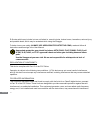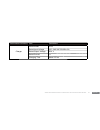- DL manuals
- SWAGTRON
- Scooter
- Swagger
- User Manual
SWAGTRON Swagger User Manual
Summary of Swagger
Page 1
90088-003 user manual ® in order to continue serving our customers and providing the best products, our product information including our user manuals may receive updates from time to time. Please check our website for the latest user manuals and product materials. Ver. 4.0 7/05/17.
Page 2
Model no.: date of purchase: place of purchase:.
Page 3
Section1: general information ..................................................................................................................01 1.1 what’s in the box? .....................................................................................................................................
Page 4
Section 3: usage .........................................................................................................................................15 3.1 getting started ..............................................................................................................................
Page 5
01 swagtron swagger pro folding electric scooter user manual english section1: general information before operating this vehicle, please read all instructions. This user manual will guide you through the functions, usage, and proper care of your swagger pro. If you have any questions or cannot find ...
Page 6
02 english e-scooter which may include, but are not limited to, muscle injuries, broken bones, lacerations, serious injury, and possible death, which may be sustained while using the swagger. To better insure your safety, always use appropriate protective gear, read and follow all instructions and w...
Page 7
03 swagtron swagger pro folding electric scooter user manual english to radio communications. However, there is no guarantee that interference will not occur in a particular installation. If this equipment does cause harmful interference to radio or television reception, which can be determined by t...
Page 8
04 english please contact your local or regional waste-management office, your household waste disposal service, or your point-of-sale. Section 2: features please read the user manual in its entirety before using the swagger so that you may fully understand its parts and functions and be able to ope...
Page 9
05 swagtron swagger pro folding electric scooter user manual english 2.2 swagger pro diagram 1. Handles 2. Display 3. Headlight 4. Handlebar stem 5. Motorized front wheel 6. Sealed suspension 7. Folding latch 8. Kickstand 9. Deck 10. Footbrake 11. Wheel 12. Handbrake 13. Charging port 14. Throttle 1...
Page 10
06 english 2.3 display overview do not expose the display to direct sunlight or high heat for extended periods of time. Do not store the swagger inside a vehicle or other location subject to high heat. Any of these conditions may damage the display’s interface. 2.4 display indicators to navigate thr...
Page 11
07 swagtron swagger pro folding electric scooter user manual english general indicators: 5. Miles per hour (mph or mp/h): this icon indicates odometer readings and will appear if you have selected speed to display with this unit of measurement. 6. Kilometers per hour (kph or km/h): this icon indicat...
Page 12
08 english 1. Motor failure: the icon indicates motor activity and will appear if an element of the motor fails to function properly. If the issue is resolved and/or there are no issues with any element of the motor, the icon will not appear. 2. Handle failure: the icon indicates handling activity a...
Page 13
09 swagtron swagger pro folding electric scooter user manual english display indicators & modes 3. Rotation speed: when this mode is selected, the rpm icon and the corresponding value will appear on the highlighted area on the display. 4. Time: when this mode is selected, the time icon and the corre...
Page 14
10 english 2.5 display program settings the display features 5 program settings which are not readily indicated on the screen by default. To access settings, press and hold the up arrow and down arrow button simultaneously then press the power button to cycle between settings. For each setting, use ...
Page 15
11 swagtron swagger pro folding electric scooter user manual english p 04: manual acceleration start setting this setting is related to voltage and effects acceleration. Levels may be set to 0 or 1. By default, this setting is at 0. Selecting 0 will turn this feature off meaning you may use the thro...
Page 16
12 english 2.6 charging charge the swagger before using it. The charge cycle is complete when the battery icon on the display is full and/or the charger’s light is green. After this initial charge, use the scooter until battery level reaches approximately 10% (battery level indicator will show one b...
Page 17
13 swagtron swagger pro folding electric scooter user manual english 2.7 safety warning when using the battery 1. Misusing the battery may cause the battery to get hot, rupture, or ignite and cause serious injury. Be sure to follow the safety rules listed below: ■ do not place the battery in fire or...
Page 18
14 english induction cookware. 4. In the event that the battery leaks and the fluid gets into one’s eye, do not rub the eye. Rinse well with water and immediately seek medical care. If left untreated, the battery fluid could cause damage to the eye. While charging (1) be sure to follow the rules lis...
Page 19
15 swagtron swagger pro folding electric scooter user manual english section 3: usage we sincerely hope every operator can ride the swagger safely. Think back to when you first learned to ride a bike, a car or skateboard. Note the following information before attempting to ride your swagger. ■ prote...
Page 20
16 english powered acceleration start this is the default start setting. Follow the instructions below. Step 1. Press the power key for 2 seconds to turn the scooter on. Step 2. Carefully step on with one foot and stand upright but relaxed. Step 3. Balance with both feet on the scooter and use the t...
Page 21
17 swagtron swagger pro folding electric scooter user manual english cruise control step 1. Accelerate to reach the desired speed. Step 2. Hold the throttle for approximately 6 seconds to turn on cruise control and maintain speed. Step 3. Use the throttle or the handbrake to turn off cruise control....
Page 22
18 english 3.3 diagram of standing and folding the scooter includes a kickstand. Before using the kickstand,bring the scooter to a complete stop and turn it off. Before riding the scooter again, lean the scooter off the kickstand and push the kickstand up. Standing 1. Locate the kickstand on the sid...
Page 23
19 swagtron swagger pro folding electric scooter user manual english section 4: maintenance 4.1 cleaning the swagger may need cleaning after riding for extended periods of time. See the following tips below. ■ completely power off the scooter before cleaning. ■ use dry, non-abrasive cloth to gently ...
Page 24
20 english section 5: specifications performance indicators item parameters size folding size 39 x 15.9 x 9.25 in. (1000 x 405 x 235 mm) open size 36.2 x 15.9 x 39.37 in. (920 x 405 x 1000 mm) weight vehicle weight about 16 lbs (7.3 kg) riding requirements suitable heights 4’3” - 6’6” (130 - 200 cm)...
Page 25
21 swagtron swagger pro folding electric scooter user manual english performance indicators item parameters charger rated power 32 w rated input voltage 100 - 240 vac 50/60hz 2a rated output voltage 29.4 v rated current 1.1 charging time about 2.5 hrs.
Page 26
22 english section 6: warranty information your swagtron ® swagger pro folding electric scooter (“product”) includes a one year limited hardware warranty (“warranty”). The warranty covers product defects in materials and workmanship under normal use. This warranty is limited to residents of the unit...
Page 27
23 swagtron swagger pro folding electric scooter user manual english this product. This warranty does not cover any damage due to: (a) transportation; (b) storage; (c) improper use; (d) failure to follow the product instructions or to perform any preventive maintenance; (e) modifications; (f) unauth...
Page 28
Swagtron copyright © 2017 swagtron. All rights reserved..