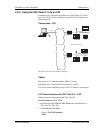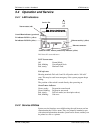Summary of TAC Xenta 511
Page 1
0-004-7870-0 (en), 16 may 2003 tac xenta ® 511 and 911 handbook tac xenta.
Page 3: Preface
Tac xenta 511 and 911 handbook preface tac ab, 16 may 2003 0-004-7870-0 (en), 3 (32) preface welcome to the tac xenta 511 and 911 handbook. If you should discover errors and/or unclear descriptions in this manual, please contact your tac representative. You are also welcome to send an e-mail to help...
Page 4: Revisions
Tac xenta 511 and 911 handbook preface 0-004-7870-0 (en), 4 (32) tac ab, 16 may 2003 revisions art. No. Comments editor date 0-004-7870-0 new manual kjwe 16 may 2003.
Page 5: Tac Xenta 511 and 911
Tac xenta 511 and 911 handbook contents tac ab, 16 may 2003 5 (32), 0-004-7870-0 (en) tac xenta 511 and 911 handbook subject to modification. © 2003 tac ab contents 3uhidfh ,qwurgxfwlrq 6wuxfwxuh 5hodwhg'rfxphqwv (pskdvl]hgwh[w 7$&;hqwd *hqhudo +dugzduh,qvwdoodwlrq &rqqhfwlrqdqg6wduwxs ,qirupdwlrqiu...
Page 6
Tac xenta 511 and 911 handbook contents 0-004-7870-0 (en), 6 (32) tac ab, 16 may 2003 ,qirupdwlrqiurpwkh1hwzrun$gplqlvwudwru 3rzhudqg+\shuwhuplqdo&rqqhfwlrqv $vvljqlqjdq,3$gguhvvwrwkh;hqwd &rqqhfwlqjd3&wrwkh7$&;hqwdyldd/$1 6\vwhp&rqiljxudwlrq 8vlqjwkh7$&;hqwddvdq/7$ 8vlqjwkh7$&;hqwddvdq,3prghp 3ruw8...
Page 7: Introduction
Tac xenta 511 and 911 handbook 1 introduction tac ab, 16 may 2003 0-004-7870-0 (en), 7 (32) 1 introduction the tac xenta 511 and tac xenta 911 are communication devices, partly based on similar hardware. This handbook describes the hardware installation and technical data for these devices. For more...
Page 8: 1.2
Tac xenta 511 and 911 handbook 1 introduction 8 (), 0-004-7870-0 (en) tac ab, 16 may 2003 0-004-7870-0 (en), 8 (32) tac ab, 16 may 2003 1.1.1 related documents the tac xenta 511 and 911 are also described in the following docu- ments. 7$&9lvwd,9(qjlqhhulqj&odvvlf1hwzrunv sduwqr 7$&9lvwd,9(qjlqhhulqj...
Page 9: Tac Xenta 511
Tac xenta 511 and 911 handbook 2 tac xenta 511 tac ab, 16 may 2003 0-004-7870-0 (en), 9 (32) 2 tac xenta 511 2.1 general the tac xenta 511 is a device that is used as a web-based presentation system for l on w orks ® networks. Using a standard web browser, the operator can easily view and control th...
Page 10
Tac xenta 511 and 911 handbook 2 tac xenta 511 10 (32), 0-004-7870-0 (en) tac ab, 16 may 2003 2.3.1 information from the network administrator determine whether fixed ip address or dhcp (dynamic host config- uration protocol: ip address is assigned by the system) will be used. Complete this “setting...
Page 11
Tac xenta 511 and 911 handbook 2 tac xenta 511 tac ab, 16 may 2003 0-004-7870-0 (en), 11 (32) 3 start a terminal emulator such as the windows hyperterminal. 2.3.3 assigning an ip address to the xenta 511 1 enter user name and password. 2 type setip (see “setting list for configuration” on previous p...
Page 12
Tac xenta 511 and 911 handbook 2 tac xenta 511 12 (32), 0-004-7870-0 (en) tac ab, 16 may 2003 4 change root password (immediately or later, using passwd). 5 “do you want to restart the ip interface?” • yes will make the changes effective immediately • no will make the changes effective after the nex...
Page 13
Tac xenta 511 and 911 handbook 2 tac xenta 511 tac ab, 16 may 2003 0-004-7870-0 (en), 13 (32) 2.3.6 using the tac xenta 511 as an lta in addition to its web-based presentation, the tac xenta 511 can be used as an lta, l on t alk adapter, between tac vista and the l on - w orks network. Connections -...
Page 14
Tac xenta 511 and 911 handbook 2 tac xenta 511 14 (32), 0-004-7870-0 (en) tac ab, 16 may 2003 - enter the ip address of the intended tac xenta 511 - select port (default 1068) - update - exit 3 connect to the tac xenta 511. 4 select the ldv server port (default 1068) under configura- tion/lta for ta...
Page 15: 2.4
Tac xenta 511 and 911 handbook 2 tac xenta 511 tac ab, 16 may 2003 0-004-7870-0 (en), 15 (32) 2.4 operation and service 2.4.1 led indicators lon neuron status off normal mode red, blinking unconfigured node red, steady hardware fault fail-safe state shorting terminals fail-safe 9 and 10 will put the...
Page 16: 2.5
Tac xenta 511 and 911 handbook 2 tac xenta 511 16 (32), 0-004-7870-0 (en) tac ab, 16 may 2003 • sysinfo: general system information. (this will be needed if consulting the tac solution team.) system error log • err: error log with the 10 most recent errors. • err select: filtering and error log sear...
Page 17: 2.6
Tac xenta 511 and 911 handbook 2 tac xenta 511 tac ab, 16 may 2003 0-004-7870-0 (en), 17 (32) 2.6 technical data for the tac xenta 511 supply voltage ...............................................24 v ac ±20%, 50/60 hz ...................................................................................
Page 18
Tac xenta 511 and 911 handbook 2 tac xenta 511 18 (32), 0-004-7870-0 (en) tac ab, 16 may 2003.
Page 19: Tac Xenta 911
Tac xenta 511 and 911 handbook 3 tac xenta 911 tac ab, 16 may 2003 0-004-7870-0 (en), 17 (32) 3 tac xenta 911 3.1 general the tac xenta 911 communication device can be configured in one of two ways: • as a l on t alk ® adapter between tac vista® and a l on w orks ® network • as an ip modem, working ...
Page 20
Tac xenta 511 and 911 handbook 3 tac xenta 911 18 (32), 0-004-7870-0 (en) tac ab, 16 may 2003 3.3.1 information from the network administrator determine whether fixed ip address or dhcp (dynamic host config- uration protocol: ip address is assigned by the system) will be used. Complete this “setting...
Page 21
Tac xenta 511 and 911 handbook 3 tac xenta 911 tac ab, 16 may 2003 0-004-7870-0 (en), 19 (32) 3 connect a serial cable between the pc and the xenta 911 rs232 b port. 4 start a terminal emulator, such as windows hyperterminal. 3.3.3 assigning an ip address to the xenta 911 1 enter user name and passw...
Page 22
Tac xenta 511 and 911 handbook 3 tac xenta 911 20 (32), 0-004-7870-0 (en) tac ab, 16 may 2003 • domain name • host name 4 change root password (immediately or later, using passwd) 5 “do you want to restart the ip interface?” • yes will make the changes effective immediately • no will make the change...
Page 23
Tac xenta 511 and 911 handbook 3 tac xenta 911 tac ab, 16 may 2003 0-004-7870-0 (en), 21 (32) select the required item under one of the navigational buttons to the up- per left or start the setup wizard to configure the unit. Start with the mandatory steps. 1 configure the date & time: enter the dat...
Page 24
Tac xenta 511 and 911 handbook 3 tac xenta 911 22 (32), 0-004-7870-0 (en) tac ab, 16 may 2003 3.3.6 using the tac xenta 911 as an lta the tac xenta 911 can be used as an lta, l on t alk adapter, be- tween tac vista and the l on w orks network. Connections - lta cables ip network to 911: ethernet cab...
Page 25
Tac xenta 511 and 911 handbook 3 tac xenta 911 tac ab, 16 may 2003 0-004-7870-0 (en), 23 (32) lontalk adapter for tac vista 1 install the program lta for tac vista in the same directory as tac vista (ex. Tac 330). 2 start lta for tac vista. - select a taclon interface - add - enter the ip address of...
Page 26
Tac xenta 511 and 911 handbook 3 tac xenta 911 24 (32), 0-004-7870-0 (en) tac ab, 16 may 2003 connections - ip modem the ip modem is used in the type of configurations shown in the figure above. Dial-up may be initiated by tac vista (slow-poll) or by the tac xenta 300/401. Cables • tac vista to 911:...
Page 27
Tac xenta 511 and 911 handbook 3 tac xenta 911 tac ab, 16 may 2003 0-004-7870-0 (en), 25 (32) * tac 2000 requires a current supply adapter. ** the serial link requires the tac xenta 911 unit to be installed immediately to the left of the tac xenta 301/302/401/901. If this is not possible, you will h...
Page 28
Tac xenta 511 and 911 handbook 3 tac xenta 911 26 (32), 0-004-7870-0 (en) tac ab, 16 may 2003 using the tcp ports (firewall) if two communicating tac xenta 911 units are located on opposite sides of one or more firewalls, these must be opened to allow traffic through. The tac xenta 911 uses the foll...
Page 29: 3.4
Tac xenta 511 and 911 handbook 3 tac xenta 911 tac ab, 16 may 2003 0-004-7870-0 (en), 27 (32) 3.4 operation and service 3.4.1 led indicators lon neuron status off normal mode red, blinking unconfigured node red, steady hardware fault fail-safe state shorting terminals fail-safe 9 and 10 will put the...
Page 30: 3.5
Tac xenta 511 and 911 handbook 3 tac xenta 911 28 (32), 0-004-7870-0 (en) tac ab, 16 may 2003 system info • sysinfo: general system information. (this will be needed if consulting the tac solution team. System error log • err: display error log with the 10 most recent errors • err select: filter and...
Page 31: 3.6
Tac xenta 511 and 911 handbook 3 tac xenta 911 tac ab, 16 may 2003 0-004-7870-0 (en), 29 (32) 3.6 technical data for the tac xenta 911 supply voltage ...............................................24 v ac ±20%, 50/60 hz ...................................................................................
Page 32
Tac xenta 511 and 911 handbook 3 tac xenta 911 30 (32), 0-004-7870-0 (en) tac ab, 16 may 2003.
Page 33: Index
Tac xenta 511 and 911 handbook index tac ab, 16 may 2003 0-004-7870-0 (en), 29 (32) index numerics %dvh7 c &deoh*xlgh d '+&3 '16 grfxphqwv f iluhzdoo )77 g *dwhzd\ h +\shuwhuplqdo i ,3dgguhvv l /$1 /(',qglfdwruv /rq:runvqhwzrun orzedqgzlgwkfrppxqlfdwlrq r 56 s vhwls 6hwxs:l]dug7$&;hqwd 673 6xeqhwpdv...
Page 34
Tac xenta 511 and 911 handbook index 30 (32), 0-004-7870-0 (en) tac ab, 16 may 2003.
Page 36
Tac helps us all to feel and function better - as a direct result of greater comfort. This is made possible by tac’s concept for efficient buildings - open systems for building it tm . This provides our clients with advantages such as energy savings, wider choice and greater flexibility, security an...