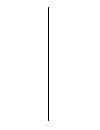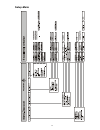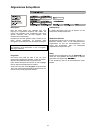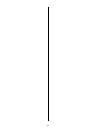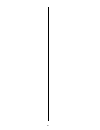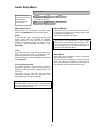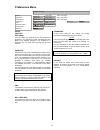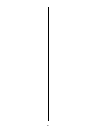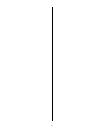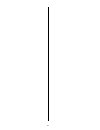- DL manuals
- T+A
- DVD Player
- DVD 820 M
- User Manual
T+A DVD 820 M User Manual
Summary of DVD 820 M
Page 1
V 3.0 bestell-nr. / order no. 9103-0290 betriebsanleitung user manual dvd 820 m.
Page 2
2.
Page 3
3 seite / page deutsch ............................................................................................................. 4 english .............................................................................................................. 38 anhang / appendix: technische daten / techn...
Page 4
4 willkommen. Wir freuen uns, dass sie sich für ein -produkt entschieden haben. Mit ihrem neuen dvd 820 m haben sie ein gerät der spitzenklasse erworben, bei dessen konzeption und entwicklung den wünschen des audiophilen musikliebhabers oberste priorität eingeräumt wurde. Die innovativen problemlös...
Page 5
5 wichtig! Vorsicht! Dieses gerät enthält eine laserdiode mit einer höheren klasse als 1. Um einen stets sicheren betrieb zu gewährleisten, dürfen weder irgendwelche abdeckungen entfernt noch versucht werden, sich zum geräteinneren zugang zu verschaffen. Alle wartungsarbeiten sollten qualifiziertem ...
Page 6
6.
Page 7
7 inhaltsverzeichnis bedienung bedienelemente der frontseite ................................................................................... 8 fernbedienung des dvd 820 m ................................................................................. 10 bedienung des dvd 820 m ...................
Page 8
8 bedienelemente der frontseite dvd / cd-schublade die schublade des dvd 820 m besteht aus einer kombi- nation aus hoch dämpfendem spezialkunststoff und präzise gefrästem, veredeltem aluminium-vollmaterial. Durch ihre flexible, schwimmende lagerung wird die klangschädliche einkopplung mechanischer v...
Page 9
9 multifunktions-display (im pt 820 m) das display des pt 820 m informiert über den betriebs- zustand und alle geräteeinstellungen. Der dvd 820 m zeigt in folgenden bereich informationen an: a hauptanzeige in der hauptanzeige werden kontextabhängig informationen der programmquelle oder zu einzel- ne...
Page 10
10 fernbedienung des dvd 820 m allgemeines zum lieferumfang des m-systems gehört die fernbe- dienung f6, mit der alle wichtigen funktionen des gerätes fernbedient werden können. Auf der abbildung sind die taster " " markiert, die für die fernbedienung des dvd-players benötigt werden. Alle anderen t...
Page 11
11 bedienung des dvd 820 m einlegen einer cd / dvd / vcd 1. Zum Öffnen der schublade den taster an der gerätefront drücken. 2. Die disc mit der abzuspielenden seite nach unten in die passende vertiefung der schublade mittig einlegen. 3. Drücken sie zum schließen der schublade den -taster an der g...
Page 12
12 anwählen eines kapitels oder titels 1.) anwahl über sprungtaster sie können cd-tracks, dvd-titel oder -kapitel an- wählen, indem sie den vorwärtstaster bzw. Rück- sprungtaster so oft antippen, bis die gewünschte stelle erreicht ist. Hinweis für dvd: ist das erste bzw. Letzte kapitel eines tit...
Page 13
13 dvd / vcd sonderfunktionen (menü-bedienung und navigation) menü-funktion eine dvd kann ein disc-menü mit auswahlmöglichkeiten für einzelne titel und / oder kapitel enthalten. Je nach dvd können auch spiele, bonusmaterial oder alternativen für kamera-blickwinkel, synchronsprachen, untertitel etc. ...
Page 14
14 mp3 / jpeg / picture cd abspielen der dvd 820 m kann mp3 musikdisks und jpeg sowie picture disks wiedergeben. Die bedienung dieser disks erfolgt über bildschirmmenüs. Schalten sie daher bitte ihr tv-gerät ein und wählen sie den bildeingang, an den der dvd 820 m angeschlossen ist. Jpeg / picture c...
Page 15
15 abspielbare formate der dvd 820 m kann disks der folgenden formate abspielen: audioformate cd-audio (cdda, cd-r, cd-rw) mp-3 cd (für mp3 s. Info-box unten) videoformate dvd-video (dvd, dvd-r, dvd-rw) videocd (vcd, s-vcd) jpeg picture cd hinweis: anforderungen an mp 3 discs es gibt eine vielzahl v...
Page 16
16 grundeinstellungen des disk-players (setup-menü) der disk player im dvd 820 m muss auf die eigenschaften ihres tv-gerätes und ihre nutzungsgewohnheiten angepasst werden. Die notwendigen einstellungen sind in einem 'setup-menü' zusammengefasst, das auf ihrem bildschirm dargestellt wird. Die im set...
Page 17
17 setup-menü.
Page 18
18 allgemeines setup-menü disk-sperre nicht alle disks werden vom hersteller bzgl. Ihrer eignung für jugendliche eingestuft oder codiert. Sie können das abspielen einer spezifischen dvd durch sperren verhindern oder die dvd freigeben, ohne rücksicht auf ihre einstufung. Nachdem sie eine disk gesperr...
Page 19
19 audio-setup-menü analogausgang mit dieser option können sie das tonausgabeformat des dvd 820 m bei diskbetrieb festlegen. Stereo bei dieser option werden dolby-digital und dts mehrkanaltonspuren in stereo signale konvertiert (downmix) und können über 2 lautsprecher wiedergegeben werden. Wählen si...
Page 20
20 digital audio-setup digitalausgang an den digitalausgang des dvd 820 m können externe surrounddecoder oder digitale aufzeichnungsgeräte angeschlossen werden. Stellen sie das datenformat für den digitalausgang entsprechend den erfordernissen des angeschlossenen gerätes ein. Alle wenn sie einen ext...
Page 21
21 video-setup tv-typ dieses menü enthält die optionen für die auswahl der fernsehnorm, die passend zu ihrem monitor / display eingestellt werden muss. Pal wählen sie diese einstellung, wenn die bildausgabe auf einem pal fernsehgerät erfolgen soll. Dvds im ntsc format werden bei dieser einstellung v...
Page 22
22 progressive der menüpunkt 'progressive' ist nur veränderbar, wenn der komponentenausgang auf 'yuv' eingestellt ist (siehe menüpunkt 'component'). Im progressive scan-modus werden aus den auf der dvd gespeicherten 'halbbildern' sogenannte vollbilder errechnet und dadurch das bildflimmern reduziert...
Page 23
23 voreinstellungen audio untertitel disk-menü sie können die von ihnen bevorzugte menü- oder synchronsprache in den untermenüs audio, untertitel und disc-menü wählen. Wenn die gewählte sprache nicht auf der disk verfügbar ist, wird stattdessen die grundsprache der disk benutzt. Ki.Sicherung einige ...
Page 24
24 begriffserläuterungen und wissenswertes dvds sind am nebenstehenden logo zu erkennen. Dvds haben eine sehr hohe spei- cherkapazität und bieten bild- und toninformationen in höchster qua- lität. Video-cds (vcd) sind am nebenstehenden logo zu er- kennen. Sie bieten ebenfalls digitale bild- und toni...
Page 25
25 cd eine compact-disc (cd) ist ein digitaler datenträger, bei dessen handhabung einige regeln zu beachten sind: • die oberfläche einer cd darf nur mit einem weichen, trockenen tuch ge- reinigt werden. Wischen sie gradlinig von der mitte zum rand hin sauber. • keinesfalls darf zur reinigung benzin,...
Page 26
26 technische beschreibung digitalfilter / abtastratenerhöhung auf cd bzw. Dvd sind audiodaten mit einer abtastrate von 44.1 khz oder 48 khz gespeichert – d.H. Für jede sekunde musik stehen 44100 bzw. 48000 abtastwerte pro kanal zur verfügung. Im dvd 820 m werden die von der dvd bzw. Cd gelesenen au...
Page 27
27 filter 4 (reiner bezier-interpolator) dieses verfahren liefert eine perfekte rekonstruktion des ursprünglichen musiksignals. Es weist keinerlei vor- oder nachschwinger auf und ist frei von jeglichen verfäl- schungen des zeitlichen verlaufs des originalsignals. Klanglich überzeugt dieses verfahren...
Page 28
28.
Page 29
29 installation inbetriebnahme sicherheitshinweise in diesem kapitel werden alle dinge von grundsätzlicher bedeutung für die aufstellung und inbetriebnahme beschrieben, die nicht für den täglichen umgang mit dem gerät relevant sind, die aber trotzdem vor dem ersten gebrauch gelesen und beachtet werd...
Page 30
30 anschlusselemente main analog out der analoge ausgang des dvd-video-players liefert ein ausgangssignal mit festem pegel. Er ist für den an- schluss an den pt 820 m ausgelegt. Die ausgangsbuchsen sind entsprechend ihrer kenn- zeichnung (l / r) an die cd / dvd-eingangsbuchsen des pt 820 m / pt 800 ...
Page 31
31 verkabelung hinweise zum anschluss • stecken sie alle stecker fest in die buchsen ein. Lockere steckverbindun- gen können brummen oder andere störge- räusche verursachen. • verbinden sie die ana- logen ausgangsbuchsen des dvd-players mit den cd / dvd eingangsbuch- sen des vorverstärkers, also "r"...
Page 32
32 betrieb des dvd 820 m in einer anlage ohne dd 820 m (sonderbetriebsart) ist in der m-anlage kein dd 820 m vorhanden, so kann das tv-gerät gemäß untenstehendem anschluss- schema mit dem tv-anschlusskabel und dem s-video- adapter direkt an den komponentenausgang des dvd 820 m angeschlossen werden. ...
Page 33
33 anschluss an tv-geräte und monitore normalerweise werden die ausgangssignale des dvd 820 m über das dvd link -kabel zum dd 820 m übertragen und von dort an das tv-gerät weitergegeben. Dabei werden bildsignale in der videonorm yc über- tragen. Bitte stellen sie den a/v-eingang entsprechend auf s-v...
Page 34
34 sicherheitshinweise alle in diesem gerät verwendeten bauteile entsprechen den geltenden deutschen und europäischen sicherheits- normen und –standards. Eine genaue qualitätsprüfung aller materialien, die sorgfältige produktion, sowie die vollautomatische, rechnergesteuerte endkontrolle eines jeden...
Page 35
35 betriebsstörungen viele betriebsstörungen haben eine einfache ursache, die sich leicht beheben lässt. Im folgenden abschnitt sind einige mögliche störungen sowie maßnahmen zu deren behebung aufgeführt. Sollte sich eine aufgetretene störung durch diese hin- weise nicht beheben lassen, so ziehen si...
Page 36
36 störung: schwarzweißes / verzerrtes oder durch- laufendes bild bei der wiedergabe einer dvd oder vcd. Ursache: das fernsehgerät ist nicht auf die bild- norm (pal / ntsc) der disc eingestellt oder kann deren bildnorm nicht ver- arbeiten. Abhilfe: multinorm-fernsehgerät verwenden. Diese geräte scha...
Page 37
37 english.
Page 38
38 welcome. We are delighted that you have decided to purchase a product. With your new dvd 820 m you have acquired a top- quality piece of equipment which has been designed and developed with the wishes of the audiophile music lover as absolute top priority. Our innovative approach to solving pro...
Page 39
39 important! Caution! This product contains a laser diode of higher class than 1. To ensure continued safety, do not remove any covers or attempt to gain access to the inside of the product. Refer all servicing to qualified personnel. The following caution label appear on your device: rear panel cl...
Page 40
40
Page 41
41 contents operating the unit front panel controls ................................................................................................... 42 remote control of the dvd 820 m ............................................................................. 44 operating the dvd 820 m ...........
Page 42
42 front panel controls dvd / cd drawer the drawer of the dvd 820 m consists of a combination of a special plastic with good damping qualities, and solid, precision-machined treated aluminium. Its floating, flexible suspension system eliminates the transfer of mechanical vibration to the disc, which...
Page 43
43 multi-function sreen (on pt 820 m) the pt 820 m’s integral screen provides information about the machine’s operating state and all its settings. The dvd 820 m displays information in the following areas: a main display the main display shows context-relevant informa- tion on the program source or...
Page 44
44 remote control of the dvd 820 m introduction the m-system is supplied complete with the f6 remote control handset, which provides remote control of all the player’s most important functions. In the illustrations those buttons which are required to operate the dvd player are marked " ". None of t...
Page 45
45 operating the dvd 820 m inserting a cd / dvd / vcd 1. Press the button on the front panel to open the drawer. 2. Place the disc in the centre of the circular recess in the drawer, with the side to be played facing down. 3. Press the button on the front panel to close the drawer. Starting play...
Page 46
46 selecting a chapter or title 1.) selecting using a skip button you can initially select cd tracks, dvd titles or chapters by pressing the skip forward button or the skip back button repeatedly until you reach the desired point. Note regarding dvd: if the last chapter of a title is reached, th...
Page 47
47 dvd / vcd special functions (menu operation and navigation) menu function a dvd may contain a disc menu with selection facilities for individual titles and / or chapters. Depending on the dvd, the disc may also contain games, bonus material or alternatives for camera angle, synchronous languages ...
Page 48
48 playing mp3 / jpeg / picture cds the dvd 820 m is able to play mp3 music discs, jpeg discs and picture discs. These discs are controlled using on-screen menus, so please switch on your tv set and select the picture input to which the dvd 820 m is connected. Jpeg / picture cd after you insert a jp...
Page 49
49 compatible formats the dvd 820 m is able to play the following formats: audio formats cd-audio (cdda, cd-r, cd-rw) mp-3 cd (mp3: see the info box below) video formats dvd-video (dvd, dvd-r, dvd-rw) videocd (vcd, s-vcd) jpeg picture cd note: requirements regarding mp3 discs there are many differen...
Page 50
50 basic disc player settings (setup menu) the disc player in the dvd 820 m must be set up to match the characteristics of your tv set and your preferred methods of use. The settings required for this are grouped together in a ‘setup menu’, which is displayed on your television screen. In most cases...
Page 51
5 1 s e tu p m e n u disc lock display dim program osd language screen saver sleep sound mode cd upsampling analogue output digital audio-setup night mode progressive tv type tv display picture setting component audio video setup page audio setup page subtitle disc menu parental pbc mp3/jpeg-nav pas...
Page 52
52 general setup menu adjustment facility disc lock display dim program osd language screen saver sleep english lock 15 mins 100 % input on deutsch unlock 30 mins 45 mins 60 mins off 70 % off further languages 40 % disc lock not all discs are categorised or coded by the manufacturer regarding their ...
Page 53
53 audio setup menu adjustment facility sound mode cd upsampling analogue output digital audio-setup night mode stereo to digital audio setup to sound mode menu on lt / rt v surr off off 88.2 khz (x2) 176.4 khz (x4) analogue output with this option you can determine the sound output format of the dv...
Page 54
54 digital audio-setup digital output digital audio-setup lpcm adjustment facility all 48 k only pcm 96 k digital output the digital output of the dvd 820 m can be used for connecting external surround decoders or digital recording equipment. Set the data format of the digital output to suit the req...
Page 55
55 video setup menu adjustment facility progressive tv type tv display picture setting component pal 4:3 pan scan standard yuv on multi bright rgb ntsc 16:9 soft personal off tv t>pe this menu contains the options for selecting the tv norm, which must be set to match your monitor or television scree...
Page 56
56 progressive the ‘progressive’ menu point can only be altered if you have set the component output to ’yuv’ (see menu point ‘component’). In progressive scan mode the machine generates full- frame images from the ‘half-frames’ stored on the dvd; this reduces picture flicker, and therefore gives im...
Page 57
57 preferences menu adjustment facility audio subtitle disc menu parental pbc mp3/jpeg-nav password default english english english 1 kid safe change ein deutsch deutsch deutsch 2 g with menu ... 7 nc 17 aus further languages further languages further languages audio subtitle disc menu you can selec...
Page 58
58 explanation of terms, useful information dvds can be recognised by the logo shown here. Dvds have a very high storage capacity, and offer top-quality picture and sound reproduction. Video cds (vcd) can be recognised by the logo shown here. They also provide digital picture and sound information, ...
Page 59
59 camera angle many dvds and vcds contain scenes which were recorded using different camera view angles. When such a disc is played back, the screen displays a symbol which indicates the number of available angles (e.G. 7) and the currently selected angle (e.G. 3). Cd a compact disc (cd) is a digit...
Page 60
60 technical description digital filters / oversampling the audio data on cds and dvds is stored at a sampling rate of 44.1 or 48 khz - i.E. For each second of music 44.100 or 48.000 sampled values are available for each channel. In the dvd 820 m the audio data read from the dvd or cd is „multiplied...
Page 61
61 filter 4 (pure bezier interpolator) this process delivers a perfect reconstruction of the original music signal. It exhibits no pre- or post-echoes of any kind, and does not add coloration or timing errors to the original signal. In sonic terms this method offers an impressive blend of naturalnes...
Page 62
62.
Page 63
63 installation using the unit for the first time safety notes this chapter describes all the matters of fundamental importance for setting up and operating your dvd player. This information is not relevant to your daily handling of the system, but should still be read and noted carefully before usi...
Page 64
64 back panel connections main analog out the dvd video player’s analogue output supplies a fixed- level output signal. It is designed for connection to the pt 820 m. The output sockets should be connected to the cd / dvd input sockets of the pt 820 m / pt 800 m which bear the same code letter (l / ...
Page 65
65 wiring notes on wiring • push all plugs firmly into their sockets. Loose connections may cause hum or other unwanted noises. • connect the analogue output sockets of the dvd player to the input sockets on the pre- amplifier or integrated amplifier bearing the same code letter, i.E. 'r' to 'r' and...
Page 66
66 wiring diagram: dvd 820 m in the m system ( tv with s-video inputs).
Page 67
67 operating the dvd 820 m in a system without a dd 820 m (special operating mode) if your m-system does not include a dd 820 m, the tv set can be connected directly to the component output of the dvd 820 m using the tv connecting lead and the s-video adaptor, as shown in the wiring diagram below. M...
Page 68
68 wiring diagram: operating the dvd 820 m in a system without a dd 820 m decoder (tv with s-video inputs).
Page 69
69 connecting tv sets and monitors the output signals from the dvd 820 m are normally passed to the dd 820 m via the dvd link cable, and from there to the tv set. In this case the picture signals are transferred using the yc video norm. Please set the a/v input to s-video mode (see the operating ins...
Page 70
70 wiring diagram 2a: the y/c sockets of the dvd 820 m should be connected to the input sockets on the tv set using a special lead. Wiring diagram 2b: the y/c sockets of the dvd 820 m should be connected to the input socket on the tv set..
Page 71
71.
Page 72
72 safety notes all components used in this device meet the current german and european safety norms and standards. For your own safety please be sure to read right through these operating instructions. It is especially important to observe the safety notes and the instructions regarding setting up ...
Page 73
73 fcc information to the user (for use in the united states of america only) class b digital device – instructions: note: this equipment has been tested and found to comply with the limits for a class b digital device, pursuant to part 15 of the fcc rules. These limits are designed to provide reaso...
Page 74
74 trouble-shooting many problems have a simple cause and a corres- pondingly simple solution. The following section de- scribes a few difficulties you may encounter, and the measures you need to take to cure them. If you find it impossible to solve a problem with the help of these notes, please dis...
Page 75
75 problem: black and white picture, distortion or scrolling when playing a dvd or vcd. Cause: the television is not set to the same picture name (pal / ntsc) as the disc, or cannot process its picture norm. Remedy: use a multi-norm tv set. These sets automatically switch to the current picture norm...
Page 76
76.
Page 77
77 technische daten / specification laufwerk / mechanism engtoleriertes linearlaufwerk / close-tolerance linear mechanism gaalas halbleiterlaser / gaalas semi-conductor laser: 785 nm / 10 mw (vcd / cd) 650 nm / 7 mw (dvd) abgespielte formate / playable formats cd-da / video-cd 1.0, 1.1, 2.0 / d-vcd ...
Page 78
elektroakustik gmbh & co. Kg herford * germany.