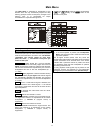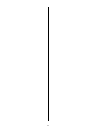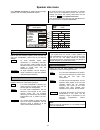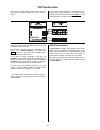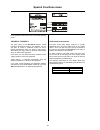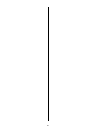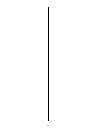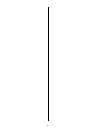- DL manuals
- T+A Elektroakustik
- Amplifier
- DD 1535 R
- Operating Instructions Manual
T+A Elektroakustik DD 1535 R Operating Instructions Manual
Summary of DD 1535 R
Page 1
V 1.3 order no. 9103-0321 operating instructions dd 1535 r.
Page 2
2 welcome. We are delighted that you have decided to purchase a product. With the addition of the digital surround decoder to your hi-fi system you are expanding it to embrace a completely new dimension: audio-vision. With the digital surround decoder you can play dolby surround, dolby digital 1...
Page 3
3 contents operation front panel controls ........................................................................................................................ 4 remote control ...........................................................................................................................
Page 4
4 front panel controls on dvd stb av vcr tv dd 1535 r amp menu rec phones cam ok digital pro logic iix dts others soundfield opening and closing the flap the flap is fitted with a snap closure. To open the flap press lightly at the marked point ( ); the flap will then spring open. To close the flap ...
Page 5
5 display of decoder mode pro logic iix the decoder automatically switches to this mode for any analogue stereo source if it detects that the sound material is dolby surround encoded. For digital stereo sources or 2.0 programme material the machine automatically selects pro logic ii if the recorded ...
Page 6
6 adjusting screen brightness the brightness of the alpha-numeric lines of the screen can be set to suit your personal preference by repeatedly pressing the button. Three brightness levels are available: 1. Normal setting: disp disp disp disp norm norm norm norm clearly legible, even in sunlight 2...
Page 7
7 (amplifier menu) • opening the 'main menu'. Pressing this button briefly opens the 'main menu'. This is where you can change the surround receiver settings which are only occasionally required in normal daily listening: perhaps to allow for temporary changes in the listening room, or to compensate...
Page 8
8 remote control of the surround decoder general information the digital surround decoder can be controlled using the f6, f12 remote control handset, or the f1 system remote control unit. If you are using the f1 handset, it must first be switched to hi-fi mode. The decoder receives its remote contro...
Page 9
9 f1 f12 f6 switch the handset to hi-fi mode. Source select button switches between cd input (on the stereo amplifier) and dvd input on the dd 1535 r selects the tuner input (stereo amplifier) switches between tv and stb input selects tape 1 on the stereo amplifier switches between tape 2 / vcr 2 an...
Page 10
10 menu control system to keep the control panel of the digital surround decoder as compact and uncluttered as possible, the panel does not include dedicated buttons for controlling the decoder functions of tone and level adjustment directly; instead a menu control system ('main menu') is used. The ...
Page 11
11 main menu the 'main menu' is designed for adjustments to the decoder which are only occasionally required for daily listening; perhaps to allow for temporary changes in the listening room, or to compensate for unique characteristics of a special listening source. To open the 'main menu' press the...
Page 12
12 sound fields: disco this sound field is particularly suitable for providing an even spread of sound over a dance area. The sound signal is reproduced with equal power by the main and surround loudspeakers, without echo or delay. The strongly concentrated sound reproduction generates an immediate,...
Page 13
13 balance left/right and front/surround: these two menu points allow you to set a temporary change in the balance between the left/right and front/rear loudspeakers, in order to compensate for a temporary listening position which is less than perfect. You can alter the balance in 1 db increments, a...
Page 14
14.
Page 15
15 system configuration in the 'configuration' you can adjust the settings for all the audio and video components of your surround system so that they match each other perfectly, and at the same time set them to suit the acoustic characteristics of your listening room. This procedure only needs to b...
Page 16
16 configuration you can call up the 'configuration' menu by pressing the remote control button or , or the button on the front panel of the decoder; in either case hold the button pressed in for about two seconds. Display brightness: the brightness of the screen can be set to suit your persona...
Page 17
17 speaker setup in the 'loudspeaker menu' you can branch off to the menus for setting the loudspeaker size, loudspeaker position, loudspeaker balance and the individual tone settings for each separate loudspeaker. The three last menu points enable you to adjust the loud-speakers accurately to suit ...
Page 18
18 speaker size menu in the 'speaker size menu' you initially adjust the output signals to suit the existing loudspeaker system. To avoid the loss of any sound information in systems where not all the loudspeakers (centre, rear and sub- woofer) are present, the missing components must be marked as n...
Page 19
19 back speaker: setting the size and bass capability of the back loudspeakers. The following settings are possible in each case for one (6.1 mode) or two (7.1 mode) rear loudspeakers: none if no back speakers are present. The back channels are mixed onto the left and right surround loudspeakers. Sa...
Page 20
20 subwoofer: in this menu point you set whether a subwoofer is present in your loudspeaker system. Select one of the following settings: bass-manager recommended setting for sub- woofer / satellite systems. If a sub-woofer is present. The signals of the bass effect channel (lfe), and all other low ...
Page 21
21 speaker position menu in the 'speaker position menu' you can enter the distance from the listening position (in 0.3 m increments) for each loudspeaker separately. This enables the decoder to compensate for timing discrepancies due to differences in speaker location. Recommended loudspeaker arrang...
Page 22
22 speaker balance menu to ensure that the decoder supplies a balanced sound image, the system allows you to adjust the volume of the individual channels to provide a harmoniously balanced arrangement. The purpose of the 'speaker balance menu' is to adjust the level of all the channels. / / / / stop...
Page 23
23 tone adjust menu the decoder features an active tone control system (+/- 6db) whose purpose is to compensate for the unwanted influence on playback quality of your listening room, or of imperfect loudspeaker positions. The treble / bass balance can be adjusted separately for all the output channe...
Page 24
24 auto setup provides the auto setup system as an aid to setting up a surround system correctly. If you follow the steps described below, the dd 1535 r will carry out an automatic calibration of your loudspeakers with the help of the calibration microphone supplied with the set. Under normal list...
Page 25
25 video inputs menu every av source device is connected to one of the av inputs of the dd 1535 r by means of a video or s-video cable, in order to supply picture data to the dd 1535 r. In the 'video inputs menu' you determine for each av input whether the source device connected to it is to operate...
Page 26
26 yuv inputs menu some source devices provide picture signals using the high-quality component video norm (yuv, ypbpr or ycbcr). If your video monitor features a corresponding com- ponent input, we recommend that you connect all yuv- capable sources using yuv cables in addition *) to the standard v...
Page 27
27 audio inputs menu up to eight av source devices (with picture and sound signal) can be connected to your surround receiver. The analogue stereo signals of the external source devices are passed to the dd 1535 r via the co-axial cinch sockets. Some source devices also generate a digital output sig...
Page 28
28 special functions menu in the special functions menu you can set the following points: trigger 2 / trigger 3 the back panel of the dd 1535 r features control outputs for automation functions. For example, you can use them to control a motorised screen, so that it extends automatically when you se...
Page 29
29 installation using the system for the first time safety notes this section describes all those matters which are of fundamental importance when setting up and first using the equipment. This information is not relevant in daily use, but you should nevertheless read and note it before using the eq...
Page 30
30 connections digital input ( optical ) two inputs for digital source devices with optical digital outputs can be assigned to the av inputs (vcr, set- top box, dvd, tv aux av, cam) or to the audio inputs (cd, tape, aux/p) (see 'inputs menu'). Digital input (cinch) the three inputs for digital sourc...
Page 31
31 surr (r) and surr (l) terminals for surround loudspeakers 1) in a 5.1 system the right and left rear surround loudspeakers are connected here; in a 7.1 system, the side speakers. / back rear loudspeaker terminals for 7.1 mode. Note: see 'wiring diagrams 1' center terminals for centre loudspeaker ...
Page 32
32 tv in sound input for tv set monitor out picture outputs for video monitor (tv set, projector etc.) with video or s-video input. Picture output (component video) additional picture output for video monitor with yuv input. Note: here only yuv signals are present which are received via one of the y...
Page 33
33 safety notes all the components we use meet the currently valid german and european safety norms and standards. Our production areas are supervised by highly qualified expert staff, and all final production units are checked comprehensively by a fully automated, computer- controlled system to ens...
Page 34
34 approved usage this device is designed exclusively for reproducing sound and/or pictures in the domestic environment. It is to be used in a dry indoor room which meets all the recommendations stated in these instructions. Where the equipment is to be used for other purposes, especially in the med...
Page 35
35 installation, using the unit for the first time general notes on setting up the unit: carefully unpack the digital surround decoder and store the original packing materials carefully. The carton and packing are specially designed for this unit and will be needed again if you wish to move the equi...
Page 36
36 notes on connections: • be sure to push all plugs firmly into their sockets. Loose connections can cause hum and other unwanted noises. • deploy all mains leads, loudspeaker cables and remote control leads as far as possible from low-level leads (inter-connects) and aerial cables. Never route the...
Page 37
37 connecting the tv set and surround speakers to the decoder: for important information regarding loudspeaker configurations and modes of operation please refer to the chapter 'loudspeaker configurations for the dd 1535 r'. The components of your system should be connected as shown in wiring diagra...
Page 38
38 connecting the decoder to a integrated amplifier with tasi and r link socket: to keep the wiring diagram as clear as possible, only the integrated amplifier is shown, i. E. Not the analogue source devices. The source devices should be connected as shown in following wiring diagrams. Complete th...
Page 39
39 wiring diagram 1: connecting the loudspeakers and the tv set to the dd 1535 r use of banana plugs: see the section entitled 'back panel connections'. 5.1 loudspeakerset 6.1 loudspeakerset 7.1 loudspeakerset.
Page 40
40
Page 41
41 wiring diagram 2: video monitor with additional component input * 1) additional component cable for high-quality picture reproduction - select the yuv input on your projector when using dvd (this may have to be done manually if your projector does not feature automatic input signal detection). * ...
Page 42
42 dvd player as digital sound and picture source the components of your system should be connected as shown in wiring diagram 3. This is the procedure: • connect the digital surround sound output of the dvd player to the digital input (digital input 3) of the dd 1535 r using a co-axial digital lead...
Page 43
43 wiring diagram 3 * sound cable between dvd player and stereo amplifier only necessary if the dvd is also to be used for pure two- channel stereo reproduction via the stereo amplifier, or if you wish to use an audio recorder (tape) to make sound recordings from the dvd player..
Page 44
44.
Page 45
45 wiring diagram 4: a dvd player with yuv component video output connected to the dd 1535 r.
Page 46
46 digital sat receiver (set-top box) the components of your system should be connected as shown in wiring diagram 5. This is the procedure: • if the set-top box features an optical digital sound output, connect it to the digital input (digital input 1 or 2) of the dd 1535 r using an optical cable. ...
Page 47
47 wiring diagram 5.
Page 48
48 recorders (audio devices with record and playback facilities) analogue recorders the components of your system should be connected as shown in wiring diagram 6. This is the procedure: • connect the input sockets of the recorder to the out sockets (e. G. Vcr 1) of the dd 1535 r, and the output soc...
Page 49
49 optimising the system loudspeaker and signal leads the loudspeaker and signal leads used affect the playback quality of the entire system to an extent which should not be underestimated. Therefore recommends the use of high- quality leads and connecting plugs. Our range of accessories includes a ...
Page 50
50 surround sound - explanatory notes general information: the following section is not concerned directly with the operation of your dd 1535 r decoder, but is rather intended to explain some of the terms which arise in connection with surround systems. It is intended to help you understand and expl...
Page 51
51 the surround system multi-channel reproduction based on surround technology does indeed open up new worlds of experience, but the technical implementation of a multi- channel surround system does involve a number of potential pitfalls. Many existing surround systems have gained a reputation for...
Page 52
52 dolby pro logic iix surround in this process several independent signal channels (left, centre, right and surround (rear)) are recorded using two channels and a special encoding process. Since this process only requires two recording channels, it is compatible with many picture / sound systems wh...
Page 53
53 dts digital surround the “dts” multi-channel film sound system was originally developed to replace analogue film soundtracks, using digital recordings consisting of six discrete channels. This system has now been further developed to provide spatial sound reproduction in the home situation. The s...
Page 54
54 sound field simulation the surround processes already described require programme material which is encoded using the appropriate system, but the dd 1535 r also offers a facility to enhance the spatial effect available with conventional unencoded stereo recordings (cd, mc, fm radio etc.). These s...
Page 55
55 dolby headphone dolby headphone is a system which provides a form of spatial sound image even with conventional stereo headphones. Method of working: when a stereo signal is reproduced via two loudspeakers set up in front of the listening position, the listener perceives the music to be spread ou...
Page 56
56 loudspeaker configurations for the dd 1535 r the dd 1535 r features a digital decoder which is capable of decoding all sound formats currently in use. The output can be via a stereo speaker pair, a three-channel (stereo + centre) set or a 5, 6 or 7-channel surround loudspeaker set. Regardless of ...
Page 57
57 auxiliary yuv sockets if your video monitor features a yuv input, you should connect the monitor and all yuv-capable source devices using yuv cables in addition to the video or s-video wiring. You can then switch your monitor to yuv mode when using these sources, and in this way obtain the absolu...
Page 58
58 trouble-shooting many problems have a simple cause and a correspondingly simple solution. The following section describes a few difficulties you may encounter, and the measures you need to take to cure them. If you find it impossible to solve a problem with the help of these notes please disconne...
Page 59
59 problem: loud humming noise from the loudspeakers. Cause: poor contact between the cinch plugs and sockets, or a faulty cinch cable. Remedy: please check all connections and cables thoroughly. Problem: no sound, or distorted sound. Cause: incorrect audio connection to amplifier or tv set. Remedy:...
Page 60
60 problem: neither on-screen menu nor other external programmes appear on the tv screen. Tv only shows those stations which are received via its own aerial. Cause 1: video lead not connected properly. Remedy: push in all connectors firmly. Cause 2: the tv set does not switch automatically to the av...
Page 61
61 glossary av source device a source device which supplies sound and picture signals. The sound signals may be generated in analogue or digital form. Center front loudspeaker between the two main speakers, located below or directly adjacent to the tv set. Db the unit of measurement for electrical l...
Page 62
62.
Page 63
63 specification type 5-channel amplifier 7.1 digital decoder av inputs of which recorder 7 2 audio inputs max. 8 (tasi) digital decoder formats 7.1 dolby digital / ex / dts / es / es discrete prologic ii / prologic iix / dts neo:6 dolby headphone sound field programs two-channel sound / mono 7 a/d ...
Page 64
elektroakustik gmbh & co. Kg herford deutschland * germany.