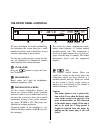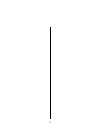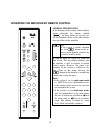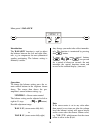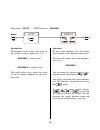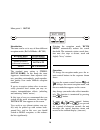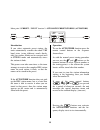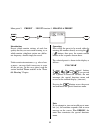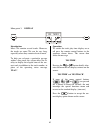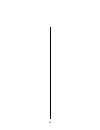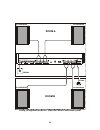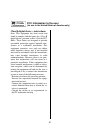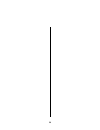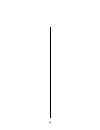- DL manuals
- T+A Elektroakustik
- Car Receiver
- K1 CD-RECEIVER
- Operating Instructions Manual
T+A Elektroakustik K1 CD-RECEIVER Operating Instructions Manual
Summary of K1 CD-RECEIVER
Page 1
V 5.4 © 1998 elektroakustik gmbh & co kg bestell-nummer 9103-0252 operating instructions cd - receiver k1.
Page 2
2 dear fellow hi-fi enthusiast, the new k1 cd-receiver you have just purchased is a hi-fi system of the highest quality, designed and developed with a single aim as top priority: to meet the wishes of the audiophile music lover. The machine's solid, well thought-out design, and its synthesis of a ...
Page 3: Important! Caution!
3 important! Caution! This product contains a laser diode of higher class than 1. To ensure continued safety, do not re- move any covers or attempt to gain access to the inside of the product. Refer all servicing to qualified personnel. The following caution label appear on your device: rear panel c...
Page 4: Contents
4 contents page 6 8 10 10 10 10 12 13 13 13 13 14 15 16 17 18 19 20 21 22 22 22 22 22 23 24 24 25 25 26 26 27 28 30 remote cotroll handset f12 front panel controls operating the amplifier controlling from the front panel volume control selecting the source unit remote control switching on / stand-by...
Page 5
5 page 33 33 33 33 34 34 35 35 35 36 38 39 40 41 42 44 46 47 48 49 50 52 57 operating the cd player controlling from the front panel playing a cd selecting a track during playback remote control cd player as auditioning source controlling the cd mechanism stop - pause – play numeric track selection ...
Page 6
6 remote control handset f12 cd/dvd aux tape pause ok stop play 1 4 7 src m e n u amp ld flat / 2 5 8 0 3 6 9 tuner f12 a b o v l + your k1 is supplied complete with an f12 remote control handset. The relevant buttons are shaded in the diagram in like this: ’ ’. On / off: switches the unit on from ...
Page 7
7 pre-amplifier functions: raises / lowers the volume in 1.25 db increments. Switches the loudspeaker output a on / off. Switches the loudspeaker output b on / off. Short keypress: switches loudness on / off. Long keypress (approx. 1 sec.): switcess low bass enhancement on / off. Mechanism and p...
Page 8: The Front Panel Controls
8 the front panel controls 4 3 2 1 7 5 8 6 9 10 we have developed an overall methodology for controlling the system based on a small number of buttons, each of which has several functions depending on the situation. To help you understand the system the but- tons are duplicated by illuminated symbol...
Page 9
9 source select the term source device means the compo- nents of a hi-fi system which supply a sound signal, such as tuner, cd player, cassette deck etc. Pressing the button shows the system's currently active source device on the screen. Pressing this button repeatedly cycles through the availa...
Page 10: Operating The Amplifier
10 operating the amplifier volume control the machine features a digital volume con- trol system. Every time you press a button, the volume is … … increased (right-hand button) or … reduced (left-hand button) by 1.25 db. The current volume level is shown briefly on the screen as a numeric value (0 …...
Page 11
11.
Page 12
12 operating the amplifier by remote control general information in the drawing of the remote control handset shown alongside the buttons marked " " are those which are used to con- trol the amplifier. None of the other buttons have any effect on the amplifier on if the system is already switched...
Page 13
13 volume control every time you press the volume rocker the volume level is reduced ( ) or increased ( ) by 1.25 db. If you hold the rocker pressed in for more than one se- cond, the volume alters continu- ously until you release the rocker again. Every time you alter the volume, the screen bri...
Page 14
14 amplifier special functions menu control system the special functions menu contains those amplifier functions which cannot be accessed directly by their own buttons on the front panel. Instead they are accessed and control- led by a menu control system operated from the remote-control handset. • ...
Page 15
15 menu point 1: balance amp ok ce nte r 0 introduction: the 'balance' function is used to adjust the balance between the left and right chan- nels, e.G. To compensate for non-symmetrical speaker positioning. The balance setting is infinitely variable. Operation: to change the balance setting press ...
Page 16
16 menu point 2 + 3: bass + treble press 2x ba ss 0 0 amp ok press 3x tr eb le 00 amp ok introduction: the system features active tone control faci- lities. The tone controls are designed to com- pensate for the negative effects of adverse loudspeaker positions or unusual conditions in the listening...
Page 17
17 menu point 4: setup menu point 4 (setup) contains the follo- wing set-up functions, which are only rarely required: setup function 1: 'dimmer' setup function 2: '12-15 clk' setup function 3: 'vol a/b' setup function 4: 'aux' the diagram below shows the inegration of the set-up functions into the ...
Page 18
18 menu point 4: setup - setup function 1: dimmer press 4x ok se tup di mm er 8 ok amp introduction: the brightness of the screen on the front pa- nel can be set to any of eight levels (1..8): 'dimmer 1' = darkest level : 'dimmer 8' = brightest level this facility allows you to adjust the screen to ...
Page 19
19 menu point 4: setup - setup function 2: setting the clock ok s etup 10 -25 clk ok amp amp press press 4x 1x introduction: the presence of the integral clock allows you to set the machine to switch itself on auto- matically at a pre-programmed time. To use this facility you must first set the cloc...
Page 20
20 menu point 4: setup - setup function 3: separate volume adjustment ok se tup vo l a /b ok amp amp press press 4x 2x introduction: in normal the volume of the speaker output a and b are controlled in common. If you connect an additional remote control receiver and a pair of loudspeakers to t...
Page 21
21 menu point 4: setup - setup function 4: input sensitivity aux/tv ok se tup au x m in ok amp amp press 4x 3x introduction: the sensitivity of the aux/tv input can be changed to any of four settings so that you can continue to use source devices which are quieter than normal without suffering a dis...
Page 22: Operating The Tuner
22 operating the tuner preset selection when you want to listen to the tuner you must first select it as the current auditioning source. This is done by pressing the button repeatedly until the word 'tuner' appears on the screen. The system can store a total of 60 station pre- sets. The preset store...
Page 23
23 timer the system incorporates an integral clock module which can be set to switch the ma- chine on automatically at a fixed time of day. For this to work properly you have to set the internal clock to the correct time of day, and then set the power-on time. The time of day is set in the special f...
Page 24
24 operating the tuner by remote control general information the tuning button on the machine's front pa- nel provides only limited control of the tuner. The remote control handset provides full control in the most convenient manner. To be able to remote-control the tuner the f12 remote control hand...
Page 25
25 selecting a preset and station calls up the preset with the next lower preset number; empty me- mory spots are automatically skip- ped. Calls up the preset with the next higher preset number; empty me- mory spots are automatically skip- ped. Pressing this button briefly drops the reception freque...
Page 26
26 switching radiotext on / off pressing this button briefly swit- ches the radiotext display on and off for the station currently selec- ted. When first switched on the machi- ne’s screen displays 'radiotext' until a new message is displayed. If no radiotext is received for the selected station, ...
Page 27: Tuner Special Functions
27 tuner special functions menu control system the special functions menu contains the tu- ner functions which cannot be accessed by their own buttons on the front panel. Instead they are controlled via a remote-control menu system: changing the reception mode (receivemode) (rcvm) storing and erasin...
Page 28
28 menu point 1: rcvm rc vm n or m src ok introduction: the tuner can be set to any of three different reception modes (receivemode = rcvm). Reception mode screen display: normal stereo rcvm norm normal stereo with aerial attenuator rcvm att mono rcvm mono the standard tuner setting is stereo (rcvm ...
Page 29
29 menu point 2: preset - preset function 1: storing presets manually ok or . . 9 ok p2 8 10 4, 90 src press 2x introduction: the tuner can store a total of 60 station set- tings (presets). The preset stores the fre- quency and the reception mode, and also the rds station name - provided that it was...
Page 30
30 menu point 2: preset - preset function 2: automatic preset storing (autostore) ok or . . 9 ok p01 auto src press 2x introduction: if you select automatic preset storing, the tuner automatically searches the whole vhf band twice (using different search thresh- olds) for stations which can be recei...
Page 31
31 you can interrupt the preset function autostore by pressing the or button. When the tuner has searched the whole vhf band, or when the final memory spot is full, the tuner ends the autostore function and terminates the special functions menu. Note: the tuner is not capable of assessing the qu...
Page 32
32 menu point 2: preset - preset function 3: erasing a preset ok ok p28 c le ar src press 2x introduction: presets which contain stations of such low quality that they are not worth listening to, or which contain a duplicate station on a differ- ent frequency, should simply be erased. Under certain ...
Page 33: Operating The Cd Player
33 operating the cd player to play a cd: • open the cd drawer ( / button) • place a cd in the drawer, printed face up. • close the cd drawer ( / button) note: closing the drawer with cd inserted causes the k1 to automatically select cd mode. Immediately the drawer is closed the ma- chine...
Page 34
34 operating the cd-player by remote control cd/dvd pause ok stop play 1 4 7 src m e n u 2 5 8 0 3 6 9 f12 general information you can operate all the cd mechanism's fa- cilities and all the system's special functions from the remote control handset, with the exception of opening and closing the cd ...
Page 35
35 controlling the cd mechanism selects the previous track during playback. Starts cd playback, selects the next track during playback. Fast search backwards to locate a particular passage. Fast search forward to locate a particular passage. Note: after about two seconds the search speed rises. At t...
Page 36
36 memo-program select track select track ok ok prog 1 prog 8 ok ok hold presses in hold pressed in for about 3 sec. For about 3 sec. . . Or or . . . . 9 9 introduction: each memo program can store up to twenty cd tracks in any sequence; it is useful, for example, when you are preparing to make a ca...
Page 37
37 playing back a memo program: the memo program can now be played back: • start the playback process ( button) playback begins with the first track of the memo program. While a memo program is being played back, the screen shows a letter 'p' before the current track number. Pressing the buttons ...
Page 38
38 cd player special functions menu control system the special functions menu contains the cd player functions which cannot be accessed by their own buttons on the front panel. Instead they are operated by a remote-controlled menu system: • play a-b (play ab) • selecting the screen mode (dis track /...
Page 39
39 menu point 1: play a-b ok ok start marker end marker pl ay ab 8 play ab 8 src ok introduction: the play a-b mode places two time mark- ers on the current cd, and the machine then repeats the passage between the two markers constantly. Operation: first locate the starting point of the passage. ( ...
Page 40
40 menu point 2: repeat / mix-mode / norm-play press 3x src ok re p off introduction: the system's integral cd player can play cds in any of three different operating modes. 'rep off': normal playback 'rep all': the tracks of the cd or of a memo program are repeated endlessly in the order you have s...
Page 41
41 menu point 3: display src ok dis trac k press 2x introduction: most cds contain several tracks. However, the tracks on some cds can be very long, especially when they contain classical music. To help you re-locate a particular passage within a long track, the system offers the fa- cility to displ...
Page 42: Safety Notes
42 safety notes please read through these operating instruc- tions carefully before you attempt to use your new equipment. It includes important safety notes which must be observed! 1. This unit must be operated in dry condi- tions. It should be set up well out of reach of small children. 2. Protect...
Page 43
43.
Page 44
44 the connection terminals of the k1 cd-receiver ant aux / tv r r r in out l l l tape subw r l l r rc in digital cd-out 250va 230v~ 50-60hz shock hazard. Do not open! Vor Öffnen des gerÄtes netzstecker ziehen! Made in germany fabrique en allemagne a b 2 3 5 7 9 8 4 6 1 ant aerial input the system i...
Page 45
45 rc-in input socket for an e 2000 remote control receiver, available as an optional accessory to suit multi-room operation. Mains input the mains cable is plugged into this socket. The system is designed to be used with a standard mains supply: 230 v / 50 – 60 hz. • the k1 must not be connected to...
Page 46
46 connecting the system, the system in use unpack your k1 carefully and keep the original packing in a safe place. The box and the packing materials have been specially designed for this unit and form a secure con- tainer for subsequent transport. Read the safety notes included in these in- structi...
Page 47
47 the remote control receiver is located within the screen on the front panel. For this reason it is important to set up the system in a position where there is direct line-of-sight contact between the remote control transmitter and the screen. Maximum range between transmitter and receiver is appr...
Page 48
48 multi-room sound system (multiroom) if you decide to use the k1 as the basis of a sound system serving more than one room, we recommend the following configuration (see appropriate wiring diagram): • the system is located in the main listening room (room a). The speakers connected to the loudspea...
Page 49: Room A
49 ant aux / tv r r r in out l l l tape subw r l l r rc in digital cd-out 250va 230v~ 50-60hz shock hazard. Do not open! Vor Öffnen des gerÄtes netzstecker ziehen! Made in germany fabrique en allemagne a b r.H. Speaker r.H. Speaker aerial l.H. Speaker l.H. Speaker e 2000 room a room b wiring arrange...
Page 50: Specification
50 specification amplifier section input sensitivity aux/tv tape in outputs tape out nominal output per channel a peak output per channel a nominal output per channel b peak output per channel b total harmonic distortion tuner section fm reception range input stage sensitivity mono, s/n = 26...
Page 51
51 cd player mechanism wow and flutter oversampling d/a converter system frequency response +0 -0,2 db total harmonic distortion / intermodulation effective system dynamics signal noise ratio (a-weighted) signal noise ratio (unweighted) digital output general mains power supply power consumption, ma...
Page 52: Trouble-Shooting
52 trouble-shooting many problems have a simple cause and a correspondingly simple solution. The fol- lowing section describes a few difficulties you may encounter, and the measures you need to take to cure them. If you find it impossible to solve a problem with the help of these notes please discon...
Page 53
53 problem: other machines (hi-fi units, television, video recorder or similar) respond to the rc sig- nals from the f12 system re- mote control handset, or the k1 responds to the signals from other rc units. Cause: there is a limited number of re- mote control codes available, so conflicts may occa...
Page 54: Tuner Section
54 problem: the auditioning source re- sponds to control commands, but the system produces no output signal. Cause: loudspeaker outputs switched off; 'a' or 'b' not glowing on the screen. Remedy: press the appropriate button or on the rc handset to switch on the speakers. Problem: loud hum from ...
Page 55
55 problem: the tuner works normally, but only picks up a very small number of stations or none at all. Cause: the aerial system or the aerial cable itself is defective. Remedy1: check the aerial lead for good contact at the aerial wall socket and at the tuner. Remedy2: check the aerial cable for da...
Page 56: Cd - Player
56 cd - player problem: the cd is not correctly rec- ognised, or the screen displays the message "no disc". Cause1: the cd is not correctly inserted. Remedy: place the cd centrally in the drawer, printed face up. Cause2: the cd is dirty. Remedy: clean the cd and try again. Cause3: the cd is damaged ...
Page 57
57 fcc information to the user (for use in the united states of america only) class b digital device – instructions: note: this equipment has been tested and found to comply with the limits for a class b digital device, pursuant to part 15 of the fcc rules. These limits are designed to provide reaso...
Page 58
58.
Page 59
59.
Page 60
elektroakustik gmbh & co kg herford * germany.