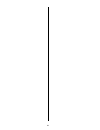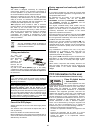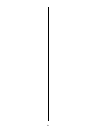- DL manuals
- T+A Elektroakustik
- CD Player
- SACD 1245 R
- User Manual
T+A Elektroakustik SACD 1245 R User Manual
Summary of SACD 1245 R
Page 1
V1.2 bestell nummer / order no. 9103-0326 betriebsanleitung user manual sacd 1245 r.
Page 2
2.
Page 3
3 seite / page deutsch .............................................................................................................. 4 english ............................................................................................................... 30 anhang / appendix: technische daten / tec...
Page 4
4 willkommen. Wir freuen uns, dass sie sich für ein -produkt entschieden haben. Mit ihrem neuen sacd 1245 r haben sie ein gerät der spitzenklasse erworben, bei dessen konzeption und entwicklung den wünschen des audiophilen musiklieb- habers oberste priorität eingeräumt wurde. Die innovativen proble...
Page 5
5 wichtig! Vorsicht! Dieses gerät enthält eine laserdiode mit einer höheren klasse als 1. Um einen stets sicheren betrieb zu gewährleisten, dürfen weder irgendwelche abdeckungen entfernt noch versucht werden, sich zum geräteinneren zugang zu ver- schaffen. Alle wartungsarbeiten sollten qualifizierte...
Page 6
6.
Page 7
7 inhaltsverzeichnis bedienung bedienelemente der frontseite ....................................................................................................... 8 fernbedienung des sacd 1245 r ................................................................................................ 10 bed...
Page 8
8 bedienelemente der frontseite ein- und ausschalter. Bei eingeschaltetem, betriebsbereitem gerät leuchtet die grüne betriebsanzeige. Hinweis: ist der sacd 1245 r innerhalb einer 'r'-anlage an einen vor- / vollverstärker bzw. Receiver angeschlossen, so kann er über die fernbedienung mit dem taster z...
Page 9
9 einstellen der displayhelligkeit durch wiederholtes drücken des -tasters kann die helligkeit der alphanumerischen displayzeilen in drei stufen den persönlichen wünschen angepasst werden. Folgende helligkeitsstufen stehen zur wahl: 1. Normaleinstellung: gute ablesbarkeit, auch bei tage und sonnenl...
Page 10
10 fernbedienung des sacd 1245 r allgemeines der sacd 1245 r kann mit der fernbedienung f6, f12 oder mit der systemfernbedienung f1 bedient werden. Die f1 muss zunächst auf hifi-bedienung geschaltet werden. Auf den abbildungen sind die taster ' ' markiert, die für die fernbedienung des gerätes benö...
Page 11
11 f1 f12 f6 gerät in standby schalten fernbedienung auf hifi-bedienung schalten gerät einschalten, cd als programmquelle wählen wiedergabe starten / pause beenden während stop: starten der wiedergabe (play) bei wiedergabe: wahl des nächsten titels wahl des vorhergehenden titels schneller rücklauf /...
Page 12
12 bedienung des sacd 1245 r einschalten den -taster an der gerätevorderseite drücken. Die grüne kontroll-led über dem taster und das gerätedisplay leuchten auf. Das gerät ist nun betriebs- bereit. Zur stereo-tonwiedergabe (cd /sacd) die hifi-anlage einschalten und den eingang für den cd-spieler wä...
Page 13
13 memo-programm erstellen erläuterung: in einem memo-programm können bis zu 30 titel einer cd in beliebiger reihenfolge gespeichert werden, z. B. Beim zusammenstellen einer cassetten-aufnahme. Das memo-programm kann nur für die jeweils eingelegte cd erstellt werden. Es bleibt gespeichert, bis es wi...
Page 14
14 besonderheiten bei super audio cd (sacd) es gibt drei sacd disc-typen: single layer, double layer und hybrid. Die hybrid disk enthält sowohl ein super audio cd als auch ein normales standard-audio cd layer. Eine sacd sollte immer eine reine stereo tonspur ent- halten. Zusätzlich kann auch ein ber...
Page 15
15 installation inbetriebnahme sicherheitshinweise in diesem kapitel werden alle dinge von grundsätzlicher bedeutung für die aufstellung und inbetriebnahme beschrieben, die nicht für den täglichen umgang mit dem gerät relevant sind, die aber trotzdem vor dem ersten gebrauch gelesen und beachtet werd...
Page 16
16 anschlusselemente stereo out der analoge ausgang des cd / sacd-players liefert analoge stereo-ausgangssignale mit festem pegel. Er ist für den anschluss an einen vorverstärker, vollverstärker oder receiver ausgelegt und kann an jeden normalen stereoverstärker angeschlossen werden. Wide schalter f...
Page 17
17 aufstellung des gerätes packen sie den sacd 1245 r vorsichtig aus und heben sie die originalverpackung sorgfältig auf. Der karton und das verpackungsmaterial sind speziell für dieses gerät konzipiert und bei späteren transporten ein sicherer behälter. Bitte beachten sie unbedingt die sicherheits-...
Page 18
18 verkabelung hinweise zum anschluss • verkabelungsdiagramme finden sie auf den folgenden seiten. • stellen sie alle verbindungen entsprechend dieser diagramme her. • stecken sie alle stecker fest in die buchsen ein. Lockere steckverbindungen können brummen oder andere störgeräusche verursachen. • ...
Page 19
19 wird der sacd 1245 r außerhalb einer -system- anlage betrieben, so muss der fernbedienungs- empfänger e 2000 (optionales zubehör) an die rc-in-buchse angeschlossen werden, um das gerät fernbedienen zu können. Der player wird mit der fernbedienung durch drücken des quellenwahltasters eingeschal...
Page 20
20 anschluss-schema 2: sacd 1245 r an einem fremdverstärker * optionales zubehör.
Page 21
21 sicherheitshinweise alle in diesem gerät verwendeten bauteile entsprechen den geltenden deutschen und europäischen sicherheits- normen und –standards. Eine genaue qualitätsprüfung aller materialien, die sorgfältige produktion, sowie die vollautomatische, rechnergesteuerte endkontrolle eines jeden...
Page 22
22 bestimmungsgemäßer gebrauch das gerät ist ausschließlich zur ton- und / oder bild- wiedergabe im heimbereich in trockenen räumen unter berücksichtigung aller in dieser anleitung gemachten angaben bestimmt. Bei allen anderen einsatzzwecken, insbesondere in medizinischen oder sicherheitsrelevanten ...
Page 23
23 begriffserläuterungen und wissenswertes cd eine compact-disc (cd) ist ein digitaler datenträger, bei dessen handhabung einige regeln zu beachten sind: • die oberfläche einer cd darf nur mit einem weichen, trockenen tuch ge- reinigt werden. Wischen sie gradlinig von der mitte zum rand hin sauber. ...
Page 24
24 technische beschreibung oversampling (ovs) auf cd sind audiodaten mit einer abtastrate von 44.1 khz gespeichert – d. H. Für jede sekunde musik stehen 44100 abtastwerte pro kanal zur verfügung. Im sacd 1245 r werden die von der cd gelesenen audiodaten, bevor sie im d/a wandler in analoge musiksign...
Page 25
25 sacd betrieb die cd und sacd unterscheiden sich grundsätzlich in ihrer datenstruktur. Für eine cd aufzeichnung wird bei der aufnahme das analoge signal im rahmen der digitalisierung zunächst hochfrequent abgetastet und dann auf eine bandbreite von ca. 20 khz begrenzt, um die folgende speicherung ...
Page 26
26 betriebsstörungen viele betriebsstörungen haben eine einfache ursache, die sich leicht beheben lässt. Im folgenden abschnitt sind einige mögliche störungen sowie maßnahmen zu deren behebung aufgeführt. Sollte sich eine aufgetretene störung durch diese hin- weise nicht beheben lassen, so ziehen si...
Page 27
27 störung: nach dem schließen der schublade lässt sich die disc nicht abspielen. Ursache 1: disc nicht richtig eingelegt. Abhilfe: disc zentrisch einlegen, die beschriftung weist nach oben. Ursache 2: disc verschmutzt. Abhilfe: disc mit einem weichen lappen vorsichtig von der mitte zum rand hin rei...
Page 28
28.
Page 29
29 english.
Page 30
30 welcome. We are delighted that you have decided to purchase a product. With your new sacd 1245 r you have acquired a top-quality piece of equipment which has been designed and developed with the wishes of the audiophile music lover as absolute top priority. Our innovative approach to solving pr...
Page 31
31 important! Caution! This product contains a laser diode of higher class than 1. To ensure continued safety, do not remove any covers or attempt to gain access to the inside of the product. Refer all servicing to qualified personnel. The following caution label appear on your device: rear panel cl...
Page 32
32.
Page 33
33 contents operating the unit front panel controls ....................................................................................................................... 34 remote control of the sacd 1245 r ..............................................................................................
Page 34
34 front panel controls on / off switch. The green led glows when the unit is switched on and ready to use. Note: if the sacd 1245 r is connected to a pre-amplifier, integrated amplifier or receiver within an 'r' system, it can be switched off, with the whole system, by pressing the button on the r...
Page 35
35 adjustment of the display brightness by repeatedly pressing the -button the brightness of the alpha-numerical display can be adjusted in 3 steps: 1. Normal setting: good legibility, even in bright conditions and sunlight. 2. Subdued: subdued setting, for dark locations. 3. Display off: the scree...
Page 36
36 remote control of the sacd 1245 r general the sacd 1245 r can be remote operated with the remote controls f6 and f12 or with the system control f1. On the following diagrams all buttons used for the control of the sacd 1245 r are marked ' '. All other buttons are without function for the sacd 12...
Page 37
37 f1 f12 f6 switches the sacd player to stand-by switch to hifi control switches the player on, selects sacd1245r as program source start playback, re-start playback after pause in stop mode: starts playback (play) during playback: selects next title selects previous title fast rewind / forward bri...
Page 38
38 operating the sacd 1245 r switching on press the button on the front panel of the unit. The green indicator led above the button lights up, as does the display screen. The unit is now ready for use. For stereo playback (cd /sacd) switch on your hifi system and select the audio input the sacd 12...
Page 39
39 creating a memo program explanation: a memo program can store up to 30 tracks of a cd in any sequence, e.G. For making a cassette recording. The memo program can only be created for the cd currently in the machine. It remains stored in the cd player until either you erase it or the cd drawer is o...
Page 40
40 listening to sacd it exist three types of sacd discs: single layer, double layer and hybrid discs. The hybrid discs contain a standard cd and a sacd layer. The sacd layer should always contain the music in a pure stereo format. Additionally it may contain the music in multi channel format. Some r...
Page 41
41 installation using the unit for the first time safety notes this chapter describes all the matters of fundamental importance for setting up and operating your dvd player. This information is not relevant to your daily handling of the system, but should still be read and noted carefully before usi...
Page 42
42 back panel connections stereo out the analogue output of this cd / sacd-player delivers analogue stereo signals with a level of 2.5 v rms. It can be connected to the cd-input (line input) of any stereo pre-amplifier, integrated amplifier or receiver. Wide switch for the analogue high frequency ou...
Page 43
43 setting up the sacd 1245 r carefully unpack the sacd 1245 r and store the original packing materials carefully. The carton and packing are specially designed for this unit and will be needed again if you wish to move the equipment at any time. Please be sure to read the safety notes in these inst...
Page 44
44 wiring notes on wiring • you will find wiring diagrams on the following pages. • make all connections as shown in the wiring diagrams. • push all connectors firmly into their sockets. Loose connections can cause humming and other unwanted noises. • please also make all necessary adjustments on yo...
Page 45
45 if the sacd 1245 r is to be operated in a non- system, the e 2000 remote control receiver must be con- nected to the rc-in socket if you wish to remote-control the player. The player is switched on by pressing the source button. Wiring diagram 1: sacd 1245 r connected to pa 1530 r * optional acce...
Page 46
46 wiring diagram 2: sacd 1245 r connected to a non- amplifier * optional accessories.
Page 47
47 safety notes all components used in this device meet the current german and european safety norms and standards. For your own safety please be sure to read right through these operating instructions. It is especially important to observe the safety notes and the instructions regarding setting up ...
Page 48
48 approved usage this device is designed exclusively for reproducing sound and/or pictures in the domestic environment. It must be operated in a dry indoor room which meets all the recommendations stated in these instructions. Where the equipment is to be used for other purposes, especially in the ...
Page 49
49 explanation of terms, useful information cd a compact disc (cd) is a digital data medium that requires a little care in handling: • the surface of a cd may only be cleaned using a soft, dry cloth. Wipe in straight lines from the centre towards the edge. • never use petrol, paint thinners, disc cl...
Page 50
50 technical description oversampling the audio data on cds is stored at a sampling rate of 44.1 - i. E. For each second of music 44.100 sampled values are available for each channel. In the sacd 1245 r the audio data read from the cd is „multiplied“ to a higher sampling rate (352,8 khz) before it i...
Page 51
51 sacd operation cd and sacd discs have a totally different data structure. For a cd recording the analogue signal is sampled at a high rate (44.100 samples / second). The audio signals have to be bandwidth limited before the sampling process to get rid of signal components above 20 khz because the...
Page 52
52 trouble-shooting many problems have a simple cause and a corres- pondingly simple solution. The following section des- cribes a few difficulties you may encounter, and the measures you need to take to cure them. If you find it impossible to solve a problem with the help of these notes, please dis...
Page 53
53 problem: the disc will not play once the disc drawer is closed. Cause 1: disc not inserted correctly. Remedy: position the disc centrally: printed face up. Cause 2: disc soiled. Remedy: carefully clean the disc by wiping with a soft cloth from the centre to the edge. Replace the disc and try agai...
Page 54
54.
Page 55
55 technische daten / specification laufwerk / mechanism: engtoleriertes linearlaufwerk / high precision linear tracking drive gaalas halbleiterlaser / gaalas semiconductor laser: 785 nm / 10 mw (cd) 650 nm / 7 mw (sacd) formate / media formates cd, cd-r, cd/rw, sacd stereo audio section ausgangspeg...
Page 56
elektroakustik gmbh & co. Kg herford deutschland * germany.