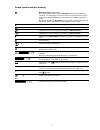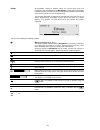- DL manuals
- T+A
- Home Theater System
- MP 3000 HV
- User Manual
T+A MP 3000 HV User Manual
Summary of MP 3000 HV
Page 1
Software version v 1.0 order no. 9103-0475 uk user manual hv-series mp 3000 hv.
Page 2
2 welcome. We are delighted that you have decided to purchase a product. With your new mp 3000 hv you have acquired a top-quality piece of equipment which has been designed and developed with the wishes of the audiophile music lover as absolute top priority. This system represents our very best ef...
Page 3: Contents
3 contents operation front panel controls ........................................................................................................ 4 remote control ............................................................................................................. 8 basic settings of the mp...
Page 4: Front Panel Controls
4 front panel controls all the important functions of the mp 3000 hv can be controlled using the buttons and rotary knobs on the front panel. The large rotary knobs are used for navigation in lists and menus and to select the listening source. Functions which are needed less frequently are controlle...
Page 5
5 front usb socket (usb 2) socket for a usb memory stick or an external hard disc. The storage medium must be formatted with the fat16 or fat32 file system. The usb storage medium can be powered via the usb socket provided that its current drain meets the usb norm ( can be connected directly to this...
Page 6
6 display the graphic screen of the mp 3000 hv displays all information regarding the status of the machine, the music track currently being played and the radio station currently tuned. The display is context-sensitive and varies according to the capabilities and facilities of the service or medi...
Page 7
7 screen symbols and their meaning making connection (wait / busy) the rotating symbol indicates that the mp 3000 hv is currently processing a command, or is attempting to connect to a service. These processes may take some time to complete depending on the speed of your network and the load upon it...
Page 8: Remote Control
8 remote control general all the mp 3000 hv mechanism control functions and auxiliary functions can be operated using the remote control system. In general terms the remote control buttons have the same function as the corresponding buttons on the mp 3000 hv front panel. Because the fd100 remote con...
Page 9
9 tuner cd-player streaming client navigation navigation back to previous point back to previous point during alpha-numeric character input you can erase a character with the button. Confirms input - opens a folder - starts a piece of music - selects an internet radio station selects the previou...
Page 10
10 tuner cd-player streaming client opens the system configuration menu (e.G. For adjusting screen brightness) opens the favourites menu when the favourites list is displayed. Brief press: switches to main menu (home) long press: opens the network configuration menu (red) long press: removes a favou...
Page 11
11 basic settings of the mp 3000 hv system settings (system configuration menu) in the system configuration menu general device settings are adjusted. This menu is described in detail in the following chapter. Calling up and operating the menu • briefly press the button on the front panel or but...
Page 12
12 if you should wish to restore the factory default source name, erase the whole name before saving the empty field with the button: this action resets the display to the standard source names. When you call up source select using button on the remote control handset or the source select kn...
Page 13
13 d/a converter settings a number of special settings are available for the mp 3000 hv d/a converter; they are designed to fine-tune the characteristics of your amplifier to suit your listening preferences. Calling up and operating the d/a converter options briefly press the button on the remote ...
Page 14
14 operating the source devices in detail operation of the mp 3000hv with the fd100 remote control the operation of the source devices is described in the following chapters using the fd100 remote control because only with this remote control all functions of this device can be operated (e.G. Adding...
Page 15
15 operating the tuner selecting the fm tuner as source first choose the built in fm tuner as listening source by opening the source selection menu on the fd100 remote by pressing the -button or by turning the rotary source selector on the front panel of the mp 3000 hv. When you select a station,...
Page 16
16 the favourites list creating the favourites list when you have called up the favourites list by pressing the button, you can press the button to call up the favourites menu, from which the following points can be selected using the / buttons: select the menu item 'scan for station...
Page 17
17 operating the cd player selecting the cd player as source first choose the built in cd player as listening source by opening the source selection menu on the fd100 remote by pressing the -button or by turning the rotary source selector on the front panel of the mp 3000 hv. Inserting a cd • op...
Page 18
18 playback mode the cd player in the mp 3000 hv features various playback modes. During playback the current playback mode is shown on the screen. Repeat brief press: repeatedly pressing the button causes the machine to cycle through different playback modes. 'repeat all' / 'repeat program' the...
Page 19
19 playback program creating a playback program explanation: a playback program consists of up to thirty tracks of a cd stored in any order you like. This can be useful, for example, when you are preparing a cassette recording. A playback program can only be created for the cd currently in the disc ...
Page 20
20 operating the streaming client general information on the streaming client the mp 3000 hv includes what is known as a 'streaming client'. This is a new class of playback devices for media content, providing a means of playing music which is stored on a vast variety of sources. These sources may...
Page 21
21 the following table shows the buttons on the remote control handset and their basic function when operating the streaming client: selects the streaming client as listening source. Brief press: switches to the main list (home function) long press: opens the configuration menu / selects the men...
Page 22
22 screen all information relating to machine status, the current music track and navigation in lists is displayed on the mp 3000 hv graphic screen. The display is context-sensitive, and varies in part according to the capabilities and facilities of the service to which you are currently listening. ...
Page 23
23 access to media content via the main menu (home menu) main menu (home-menu) when you call up the streaming client by pressing the button, the front panel screen displays a list containing the devices connected to the system, or accessible via the network, together with the favourites folder, ...
Page 24
24 accessing media content using the favourites list the favourites list the favourites list can be used to store your preferred internet radio stations and the paths to your preferred music tracks. At any subsequent time you can then very quickly access these stations and tracks using the 'favorite...
Page 25
25 the mp 3000 hv as d/a converter general information on d/a converter operation the mp 3000 hv can be used as a high-quality d/a converter for other devices such as satellite receiver, digital radio etc. Which are fitted with poor- quality converters or no converter at all. The mp 3000 hv featur...
Page 26
26 usb dac operation in detail system-requirements • intel core 2 @ 1,6 ghz or higher or a comparable amd processor. • 1 gb ram • usb interface • microsoft windows 7, microsoft windows xp • or mac os 10.6.4 and higher usb operation mode the mp 3000 hv can be operated in usb audio class 1 mode (usb f...
Page 27: Installation
27 installation using the system for the first time safety notes this section describes all those matters which are of fundamental importance when setting up and first using the equipment. This information is not relevant in daily use, but you should nevertheless read and note it before using the eq...
Page 28: Back Panel Connections
28 back panel connections analog out balanced the symmetrical xlr output delivers analogue stereo signals with a fixed level. It can be connected to the cd-input (line input) of any stereo pre-amplifier, integrated amplifier or receiver. If both types of connection are present on the connected ampli...
Page 29
29 digital in inputs for digital source devices with optical, co-axial (rca / bnc) or aes-ebu digital outputs. At its optical (dig 1 und dig 2) and rca (dig 3) digital inputs the mp 3000 hv accepts digital stereo signals (s/p-dif signals) with sampling rates from 32khz up to 96 khz. At the bnc and a...
Page 30: Installation And Wiring
30 installation and wiring carefully unpack the mp 3000 hv and store the original packing materials carefully. The carton and packing are specially designed for this unit and will be needed again if you wish to move the equipment at any time. Please be sure to read the safety notes in these instruct...
Page 31
31 loudspeaker and signal cables loudspeaker cables and signal cables (inter-connects) have a significant influence on the overall reproduction quality of your sound system, and their importance should not be under-estimated. For this reason recommends the use of high-quality cables and connectors...
Page 32: Safety Notes
32 safety notes all the components in this device fulfil the currently valid german and european safety norms and standards. We ensure that our products are of consistently high quality, and meet all specifications, by checking all materials rigorously for quality, using meticulous production method...
Page 33
33 approved usage this device is designed exclusively for reproducing sound and/or pictures in the domestic environment. It is to be used in a dry indoor room which meets all the recommendations stated in these instructions. Where the equipment is to be used for other purposes, especially in the med...
Page 34
34 network configuration general information the mp 3000 hv can be operated in wired lan networks (ethernet lan or powerline lan ) or in wireless networks (wlan). If you wish to use your mp 3000 hv in your home network, you must first enter the necessary network settings on the mp 3000 hv. This incl...
Page 35
35 opening the network configuration menu first select the mp 3000 hv streaming client function by pressing the button. Open the configuration menu with a long press on the button on the f100 / fm100 remote control handset. You should now see the configuration menu on the front panel screen. O...
Page 36
36 the configuration for a wired ethernet lan or power-line lan connection setting the parameters for a wired network • connect the mp 3000 hv to an operational network or power-line modem using the lan socket on the back panel. • switch the mp 3000 hv on, and select the streaming client function by...
Page 37
37 the configuration for a wlan connection setting the parameters for a radio network • connect the wlan aerial (supplied) to the mp 3000 hv wlan aerial socket, and ensure that no cable is attached to the mp 3000 hv lan socket. • switch the mp 3000 hv on, and select the streaming client function by ...
Page 38
38 special case: manual network entry the mp 3000 hv automatically searches for accessible radio networks, and lists them when you call up the menu item 'wlan configuration'. However, the mp 3000 hv can only locate networks which broadcast their ssid network identity. For security reasons many radio...
Page 39
39 the vtuner premium service the list of radio stations displayed by your mp 3000 hv is prepared by an internet service provider, and transferred to your machine by data transfer. You can expand and edit the 'favourite groups' and 'added stations' list to suit your preferences via the internet port...
Page 40
40 setting up new internet radio stations on the vtuner internet site you can also set up new stations which are not (yet) included in the select lists. This is accomplished by registering with vtuner and logging on. Click on the item 'my added stations'. An input mask appears in which you can enter...
Page 41
41 pairing the fd 100 radio remote control general the mp 3000 hv is designed for use with the fd 100 bi-directional radio control handset. The fd 100 features an integral full-colour screen which provides a convenient means of controlling virtually all the mp 3000 hv`s functions, even when there is...
Page 42
42 glossary / supplementary information cd compact discs (cd) are digital data media which need to be handled carefully. These are the basic rules: • the surface of a cd should only ever be cleaned with a soft dry cloth. Never wipe it in a circular motion, i. E. Along the tracks. • never use petrol,...
Page 43
43 technical description digital filters / oversampling oversampling the audio data on for example cds is stored at a sampling rate of 44.1 - i. E. For each second of music 44.100 sampled values are available for each channel. In the mp 3000 hv the audio data read from the cd is „multiplied“ to a hi...
Page 44
44 oversampling 3 (bezier-interpolator plus iir-filter) in this process an ideal bezier interpolator is combined with what is known as an iir filter. This eliminates the problematic pre-echo of the fir method. This process produces highly „analogueue“ system characteristics, with a sound quality and...
Page 45: Network Terminology
45 network terminology general information the switch ensures that the individual components within a network are connected correctly. This is only possible if it can identify each device within the network unambiguously; this is the reason why every component is assigned a form of “house number” (i...
Page 46
46 nas (network attached storage) network storage facility. This is generally a very large-capacity (> 200 gb) storage device to which other devices have access. If the nas server includes a upnp-av server service, then the mp 3000 hv has access to media files stored on the nas, and can play them ba...
Page 47: Trouble Shooting
47 trouble shooting many problems have a simple cause and a correspondingly simple solution. The following section describes a few difficulties you may encounter, and the measures you need to take to cure them. If you find it impossible to solve a problem with the help of these notes please disconne...
Page 48
48 cd player the screen displays the message 'no disc' when you close the cd drawer. Cause 1: cd not inserted correctly. Remedy: place cd centrally in the drawer, printed face up. Cause 2: cd dirty. Remedy: clean disc and insert again. Cause 3: cd damaged in the table of contents (toc) area. Remedy:...
Page 49
49 streaming client the streaming client cannot connect to a network. On the display the indication 'scl connecting...' is displayed. Cause 1 (cable lan): network cable not properly connected remedy: connect network cable, check connection to router cause 2 (wireless lan): wlan antenna not connected...
Page 50
50 transmission interruptions occur when listening to internet radio stations. Cause 1: the capacity of the internet radio station‘s server is at its limit. Remedy: choose a different station. Cause 2: network problems occurred. Remedy: check your network (see above). Some internet radio stations ca...
Page 51: Appendix
51 appendix.
Page 52: Appendix A
52 appendix a wiring diagram * 1 if both types of connection are present on the amplifier , we recommend the symmetrical option * 2 antenna for the rf remote control fd100. Connecting this antenna is absolutely necessary for operation of the mp 3000 hv by the fd100 remote control..
Page 53
53 wiring diagram attention! A properly set up home network with router must be installed and in operation to use the mp 3000 hv. For the use of internet radio a dsl access to the internet is needed. For questions regarding setting up your network and internet connection please ask your system admin...
Page 54
54 wiring diagram a: sockets for digital source devices – live contact marked by blue dot. B: sockets for analogueue source devices – live contact marked by white dot. C: sockets for analogueue pre, power and integrated amplifiers – live contact marked by red dot..
Page 55: Appendix B
55 appendix b specification cd-player formats cd/da, cd-r, cd-rw, cd-text frequency response and dynamic 2 hz – 20 khz / 100 db streaming client formats mp3, wma, aac, flac, ogg-vorbis, flac (192 / 32 over lan) and wav (192 / 32 over lan), aiff (192 / 32 over lan), alac (96/24 over lan) supported me...
Page 56
elektroakustik gmbh & co. Kg herford deutschland * germany.