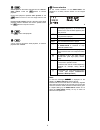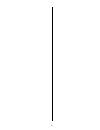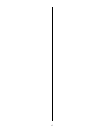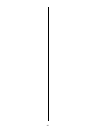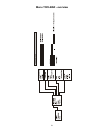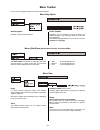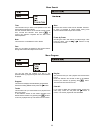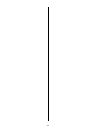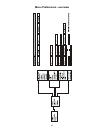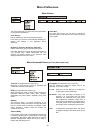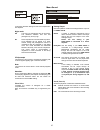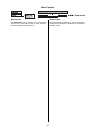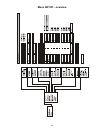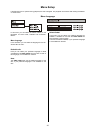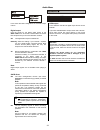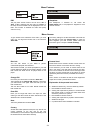Summary of SADV 1245 R
Page 1
V1.0 order no. 9103-0325 user manual sadv 1245 r.
Page 2
2.
Page 3
3 welcome. We are delighted that you have decided to purchase a product. With your new sadv 1245 r you have acquired a top-quality piece of equipment which has been designed and developed with the wishes of the audiophile music lover as absolute top priority. Our innovative approach to solving pro...
Page 4
4 important! Caution! This product contains a laser diode of higher class than 1. To ensure continued safety, do not remove any covers or attempt to gain access to the inside of the product. Refer all servicing to qualified personnel. The following caution label appear on your device: rear panel cla...
Page 5
5 contents operating the unit front panel controls .................................................................................................................. 6 remote control of the sadv 1245 r ........................................................................................ 10 operat...
Page 6
6 front panel controls on / off switch. The green led glows when the unit is switched on and ready to use. Note: if the sadv 1245 r is connected to a pre-amplifier, integrated amplifier or receiver within an 'r' system, it can be switched off, with the whole system, by pressing the button on the re...
Page 7
7 a long key press (approx. 3 sec.) switches the progressive scan mode for the yuv component video output on and off. Progressive scan increases the picture quality dramatically but it requires a progressive scan capable projector or tv set. Important note: before switching to progressive scan mode,...
Page 8
8 a short press on this button switches the unit to pause / static picture. Press the -button to resume playback. During dvd playback repeated short presses of the button move on to the next single frame of the film. Repeated long presses (around 2 seconds) during dvd playback switch to different...
Page 9
9.
Page 10
10 remote control of the sadv 1245 r general the sadv 1245 r can be remote operated with the remote controls f6 and f12 or with the system control f1. On the following diagrams all buttons used for the control of the sadv 1245 r are marked ' '. All other buttons are without function for the sadv 12...
Page 11
11 f1 f12 f6 switches dvd player to stand-by switch to hifi control switches dvd player on, selects dvd as program source - switches sadv 1245 r on, if r link 2 nd addr = aux ist selected (switch on back panel) start playback, re-start playback after pause in stop mode: starts playback (play) during...
Page 12
12 operating the sadv 1245 r switching on press the button on the front panel of the unit. The green indicator led above the button lights up, as does the display screen. The unit is now ready for use. For stereo playback (cd /sacd) switch on your hifi system and select the audio input the sadv 12...
Page 13
13 selecting a chapter or title 1.) selecting using a skip button you can initially select cd tracks, dvd titles or chapters by pressing the skip forward button or the skip back button repeatedly until you reach the desired point. Note regarding dvd: if the last chapter of a title is reached, th...
Page 14
14 play back of mp3 / jpeg / kodak picture cd the sadv 1245 r can play back mp3, jpeg, vcd and svcd files from recorded available cd-r/rw discs or from comercially available cds. A mp3-cd may contain up to 32 album files (directories) with music titles. To select an album file use / buttons on...
Page 15
15 listening to sacd it exist three types of sacd discs: single layer, double layer and hybrid discs. The hybrid discs contain a standard cd and a sacd layer. The sacd layer should always contain the music in a pure stereo format. Additionally it may contain the music in multi channel format. Some r...
Page 16
16 hints for using the sadv 1245 r in combination with sr 1535 r and dd 1535 r wire the system according to the diagrams and execute all steps described in the chapters 'setting up the sadv 1245 r, wiring and safety notes'. Operation of dd 1535 r (software version > 1.10) • for dvd (s/vcd) playback ...
Page 17
17.
Page 18
18 menu functions of the sadv 1245 r general during operation of the sadv1245r two different menus are available: the disc menu and the player menu. • the disc-menu is stored on the dvd itself. This menu is intended for selecting and operating special features of the disc like sound-track, subtitles...
Page 19
19 dvd / vcd disc menu (menu operation and navigation) a dvd may contain a disc menu with selection facilities for individual titles and / or chapters. Depending on the dvd, the disc may also contain games, bonus material or alternatives for camera angle, synchronous languages or sub-titles, which c...
Page 20
20
Page 21
21 menu toolbar - overview.
Page 22
22 menu toolbar in this menu the playback options for the disc can be selected. Menu play option disk-navigation submenu for title / chapter selection. Audio / subtitle submenus for the selection of audio language and subtitle language. Only languages present on the disc can be selected. The default...
Page 23
23 menu search time this submenu lets you enter a time position on the disc where playback shall be started. Use the numerical buttons of the remote control to enter hour, minutes and seconds. Then press to confirm your selection. Playback will now start at the selected position. Note: this functi...
Page 24
24.
Page 25
25 menu preferences - overview.
Page 26
26 menu preferences menu picture the menu picture lets you adjust the picture parameters to your personal preferences. Color settings (will not influence the yuv component video output) in this menu you have the choice between different pre- defined color settings or one adjustable setting (personal...
Page 27
27 menu sound in this menu the basic settings for the sound reproduction are adjusted. Night mode off the sound is reproduced with full dymanics. The difference between loud and soft passages may be very high. On sound reproduction with decreased dynamics. Loud passages will be played at a lower vol...
Page 28
28 menu features wake up timer the sadv 1245 r will be switched on at the selected period of time. If the wake up timer is active the timer- led in the display window will light up. Status window if the status window is switched on, the current operation mode and time information is displayed on the...
Page 29
29 menu setup – overview.
Page 30
30 menu setup if the setup menu is opened during playback, the disc is stopped. The playback will continue after closing the setup on screen menu. Menu language in this menu you can select the default values for the languages for sound track, subtitles and on-screen- menus. Menu language in this sub...
Page 31
31 menu tv tv-system the sadv 1245 r is compatible with both ntsc and with pal video monitors. Pal use this setting, if the picture shall be displayed on a pal tv. Dvds in ntsc format are converted to pal by the sadv 1245 r and output in standard pal video mode. Ntsc use this setting, if the picture...
Page 32
32 audio menu in this menu the basic configuration for the audio output is done. Digital output here the format for the digital audio output of the sadv 1245 r can be chosen. Please select the format that complies with your surround decoder / receiver off the digital audio output is switched off pcm...
Page 33
33 menu speakers in this menu you can adjust speaker sizes, delays and the volume level for each speaker channel. These adjustments help to optimize the response of your system. Note: these settings have no effect for sacd playback, if in menu 'setup /audio menu' 'sacd output' = 'on' is selected. Th...
Page 34
34 menu features pbc the play back control function can be set to 'on' or 'off'. If 'on' is selected, the disc menu (if available on the disc) can be accessed and will displayed on the tv. Note: this function is available for video cds (vcd) version 2.0 only sleeptimer the sleeptimer, if switched on...
Page 35
35 installation using the unit for the first time safety notes this chapter describes all the matters of fundamental importance for setting up and operating your dvd player. This information is not relevant to your daily handling of the system, but should still be read and noted carefully before usi...
Page 36
36 back panel connections / multi channel analog out the analogue output of this player deliveres analogue multi channel ( ) and stereo- ( ) output signals. The multi channel output can be connected to surround decoders/receivers with a 5.1 or 7,1 multi channel input. The stereo output can be con...
Page 37
37 rs 232 connector control input for controlling the sadv 1245 r through a serial rs232 interface. Mains input the mains power lead is connected to this socket. For details of a correct mains connection please read the notes in the chapter 'installation, using the unit for the first time, safety no...
Page 38
38 setting up the sadv 1245 r carefully unpack the sadv 1245 r and store the original packing materials carefully. The carton and packing are specially designed for this unit and will be needed again if you wish to move the equipment at any time. Please be sure to read the safety notes in these inst...
Page 39
39 wiring notes on wiring • you will find wiring diagrams on the following pages. • make all connections as shown in the wiring diagrams. • push all connectors firmly into their sockets. Loose connections can cause humming and other unwanted noises. • please also make all necessary adjustments like ...
Page 40
40 wiring diagram 1: sadv 1245 r and sr 1535 r with s-video and component yuv video *1 used for dolby/dts playback through sr 1535 r *2 for multi channel sacd playback *3 for high-quality stereo cd/sacd playback *4 s-video+2channel audio is needed for vcr recordings and zone 2 *5 additional yuv-comp...
Page 41
41 wiring diagram 2: sadv 1245 r in combination with dd 1535 r und pa 1530 r (s-video-mode) *1 for dolby/dts playback through dd 1535 r *2 for multichannel sacd playback *3 for high quality stereo cd/sacd playback note: please make the following assignments in the configuration menus of the dd 1535 ...
Page 42
42 if the sadv 1245 r is to be operated in a non- system, the e 2000 remote control receiver must be con- nected to the rc-in socket if you wish to remote-control the player. In this configuration the sadv 1245 r is switched on with the source button . The switch r link 2 nd addr. Must be set to po...
Page 43
43 wiring diagram 4: sadv 1245 r connected to a surround amplifier * optional accessories note: carry out the adjustments for setting speaker size, volume level and speaker distances in the menus of the sadv 1245 r..
Page 44
44 safety notes all components used in this device meet the current german and european safety norms and standards. For your own safety please be sure to read right through these operating instructions. It is especially important to observe the safety notes and the instructions regarding setting up ...
Page 45
45 approved usage this device is designed exclusively for reproducing sound and/or pictures in the domestic environment. It must be operated in a dry indoor room which meets all the recommendations stated in these instructions. Where the equipment is to be used for other purposes, especially in the ...
Page 46
46 explanation of terms, useful information dvds can be recognised by the logo shown here. Dvds have a very high storage capacity, and offer top-quality picture and sound reproduction. Video cds (vcd) can be recognised by the logo shown here. They also provide digital picture and sound information, ...
Page 47
47 cd a compact disc (cd) is a digital data medium that requires a little care in handling: • the surface of a cd may only be cleaned using a soft, dry cloth. Wipe in straight lines from the centre towards the edge. • never use petrol, paint thinners, disc cleaning fluids or similar agents. • cds mu...
Page 48
48 technical description oversampling the audio data on cds and dvds is stored at a sampling rate of 44.1 or 48 khz - i. E. For each second of music 44.100 or 48.000 sampled values are available for each channel. In the sadv 1245 r the audio data read from the dvd or cd is „multiplied“ to a higher s...
Page 49
49 sacd operation cd/dvd and sacd discs have a totally different data structure. For a cd or dvd recording the analogue signal is sampled at a high rate (44.100 or 48.000 samples / second). The audio signals have to be bandwidth limited before the sampling process to get rid of signal components abo...
Page 50
50 trouble-shooting many problems have a simple cause and a corres- pondingly simple solution. The following section des- cribes a few difficulties you may encounter, and the measures you need to take to cure them. If you find it impossible to solve a problem with the help of these notes, please dis...
Page 51
51 problem: surround decoder / receiver fails to recognise digital surround programs (dolby digital or dts). Cause: the digital output of the sadv 1245 r is wrongly configured (pcm instead of all). Remedy: set the digital output to the correct all setting (see 'basic device settings'). Problem: noth...
Page 52
52 problem: if the sadv 1245 r is connected to a tv set directly using a scart lead, this can result in a scrolling dvd picture appearing on all programme memories. This problem may occur with many types of tv. Cause: the tv set is analysing the a/v switching signal from the dvd player incorrectly, ...
Page 53
53 specification mechanism: high precision linear tracking drive gaalas semiconductor laser: 785 nm / 10 mw (vcd / cd) 650 nm / 7 mw (dvd / sacd) formats video dvd, dvd+r / +rw, dvd-r / -rw, vcd, svcd audio cd, cd-r / rw, mp3-cd, sacd stereo + multi channel picture picture cd (jpeg) audio section an...
Page 54
elektroakustik gmbh & co. Kg herford * germany.