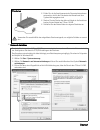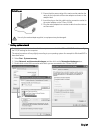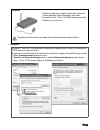- DL manuals
- T-COM
- Wireless Router
- T-Sinus 154 XR
- Quick Start Manual
T-COM T-Sinus 154 XR Quick Start Manual
Summary of T-Sinus 154 XR
Page 1
== == == == !! "" §§ co com m== t-sinus 154 xr kurzbedienungsanleitung quick start guide kısa kullanım kılavuzu.
Page 3
Deutsch kurzbedienungsanleitung t-sinus 154 xr ■ die ausführliche anleitung in deutsch finden sie auf der im lieferumfang enthaltenen cd-rom. ■ Übersicht ■ sicherheitsaspekte ■ Öffnen der ausführlichen bedienungsanleitung auf der cd ■ verpackungsinhalt ■ betriebsmodi des t-sinus 154 xr der t-sinus 1...
Page 4
Deutsch ■ Überblick über die installation ■ anschließen 1. Voraussetzungen betriebsmodus repeater: ein kabelloser breitband-router (z.B. T-sinus 154 dsl/komfort) ist bereits installiert und betriebsbereit. Betriebsmodus access point: installieren sie zunächst den kabellosen netzwerkadapter an ihrem ...
Page 5
Deutsch ■ netzwerk einrichten einschalten ■ prüfen sie, ob die anschlusswerte der stromsteckdose denen entsprechen, die für die primärseite des netzteils auf dem typenschild angegeben sind. ■ stecken sie den stecker des dünnen kabels in die anschluss- buchse für das netzteil am t-sinus 154 xr. ■ sch...
Page 6
Deutsch ■ netzwerk neu starten ■ konfigurieren ■ klicken sie auf eigenschaften. ■ markieren sie internetprotokoll (tcp/ip) und klicken sie noch einmal auf eigenschaften. ■ sind die optionen ip-adresse automatisch beziehen und dns-serveradresse automatisch beziehen bereits aktiviert, so ist ihr rechn...
Page 7
Deutsch ■ wählen sie nun in der menüleiste den eintrag repeater. ■ markieren sie das kontrollkästchen für den access point, dessen reichweite sie mit dem t-sinus 154 xr erweitern wollen. Sie müssen dazu wissen, welche ssid dieser access point verwendet. Gibt es meh- rere access points, die die gleic...
Page 8
Deutsch betriebsmodus ändern wenn sie den t-sinus 154 xr nicht als repeater betreiben wollen, dann ändern sie den betriebsmodus. ■ melden sie sich dazu wieder wie oben beschrieben beim konfigurationsprogramm an. ■ klicken sie im startfenster auf das menü betriebsmodus. Der t-sinus 154 xr wird neu ge...
Page 9
English quick start guide t-sinus 154 xr ■ you will find full instructions in german on the cd-rom supplied with the pack. ■ overview ■ security aspects ■ opening the detailed operating instructions on the cd-rom ■ contents ■ the operation modes of the t-sinus 154 xr the t-sinus 154 xr is an access ...
Page 10
English ■ installation overview ■ connecting 1. Requirements repeater mode: a wireless broadband router (e.G. T-sinus 154 dsl/komfort) must be installed and ready for operation. Access point mode: first install the wireless network adapter on your computer. The installation procedure can be found in...
Page 11
English ■ setting up the network switching on ■ ensure that the power rating of the mains socket matches the rating for the input side of the mains adapter as shown on the adapter label. ■ insert the plug on the thin cable into the connection socket for the mains adapter on the t-sinus 154 xr. ■ plu...
Page 12
English ■ restarting the network ■ configuring ■ click eigenschaften. ■ select internetprotokoll (tcp/ip) and click on eigenschaften again. ■ if the ip-adresse automatisch beziehen and dns-serveradresse automatisch beziehen options have already been activated, your pc is already configured for dhcp....
Page 13
English ■ select repeater from the menu bar. ■ click on the check box for the access point whose range you wish to increase by means of the t-sinus 154 xr. To do this, you will need to know which ssid this access point is using. If there are several access points using the same ssid, you can identif...
Page 14
English changing the mode you have to change the operation mode of the t-sinus 154 xr if you do not wish to use it as a repeater. ■ to do this, log in to the configuration program again as described above. ■ in the start window, click on the betriebsmodus menu entry. The t-sinus 154 xr re-boots. You...
Page 15
Türkçe t-sinus 154 xr kısa kullanım kılavuzu ■ ayrıntılı almanca kullanım kılavuzunu, teslimat paketindeki cd rom'da bulabilirsiniz. ■ genel bakış ■ güvenlik ■ cd'deki ayrıntılı kullanım kılavuzunu açma ■ teslimat paketi içeriği ■ t-sinus 154 xr'nin çalışma modları t-sinus 154 xr, radyo frekans ağla...
Page 16
Türkçe ■ kuruluma genel bakış ■ bağlantı 1. Önkoşullar Çalışma modu repeater: kablosuz geniş bant yönlendiricisi (örn. T-sinus 154 dsl/komfort) kurulmuş ve çalışır durumda olmalı. Çalışma modu access point: Önce bilgisayarınıza kablosuz ağ adaptörünü kurun. Kurulum işlemleri bu ürünlerin kullanım kı...
Page 17
Türkçe ■ ağ ayarları Çalıştırma ■ elektrik prizi değerlerinin, adaptörün üzerindeki tip etiketinde belirtilen değerlerle örtüşüp örtüşmediğini kontrol edin. ■ İnce kablonun fişini, t-sinus 154 xr'deki adaptör girişine takın. ■ adaptörü ayrı bir prize takın. W doğabilecek hasarları önlemek için sadec...
Page 18
Türkçe ■ ağ bağlantısını yeniden başlatma ■ konfigürasyon ■ eigenschaften seçeneğini tıklayın. ■ internetprotokoll (tcp/ip) seçeneğini işaretleyin ve takrar eigenschaften seçeneğini tıklayın. ■ ip-adresse automatisch beziehen ve dns-serveradresse automatisch beziehenseçenekleri etkinleştirilmiş duru...
Page 19
Türkçe ■ Şimdi menü çubuğunda yer alan repeater girişini seçin. ■ kapsama alanını t-sinus 154 xr ile genişletmek istediğiniz erişim noktasına ait kutucuğu işaretleyin. Bunu için erişim noktasının hangi ssid'yi kullandığını bilmeniz gerekir. Aynı ssid'yi kullanan birden çok erişim noktası varsa, ciha...
Page 20
Türkçe Çalışma modunu değiştirme t-sinus 154 xr'yi repeater olarak çalıştırmak istemiyorsanız, çalışma modunu değiştirin. ■ bunun için, yukarıda açıklandığı şekilde tekrar konfigürasyon programında oturum açın. ■ başlangıç penceresinde betriebsmodus menüsünü tıklayın. T-sinus 154 xr yeniden başlatıl...