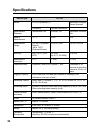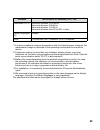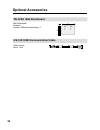- DL manuals
- T&D
- Recording Equipment
- TR-73U
- User Manual
T&D TR-73U User Manual
Summary of TR-73U
Page 1
User’s manual thank you for purchasing our product. Carefully read this instruction manual before using this unit. © copyright t&d corporation. All rights reserved. 2015.09 16504480007 7th edition tr-73u.
Page 3
1 important notices and disclaimers in order to properly use this product, please carefully read this manual before using. T&d corporation accepts no responsibility for any malfunction of and/or trouble with this product or with your computer that is caused by the improper handling of this product a...
Page 4: Compliance Information
2 compliance information radio, emc and safety regulations this device complies with part 15 of the federal communications commission (fcc) rules. Operation is subject to the following two conditions: (1)this device may not cause harmful interference, and (2)this device must accept any interference ...
Page 5: Table of Contents
3 table of contents notices about this user's manual ................................................................ 1 compliance information ............................................................................... 2 safety precautions and instructions ..........................................
Page 6: Explanation of Symbols
4 safety precautions and instructions to ensure safety obey all of the following warnings the following items should be strictly obeyed for the safe usage of this unit, and for protecting yourself and other people from bodily harm and/or damage to property. Before using make sure to carefully read, ...
Page 7: Warning
5 warning when installing and using this product, make sure to follow all warnings and directions from your computer manufacturer. Do not take apart, repair or modify the main unit. Doing so may cause fire or electrocution. If water or a foreign body enters into this unit, immediately remove the bat...
Page 8: Caution
6 caution this unit is not water-resistant. If the unit gets dirty, wipe it with a clean cloth and a mild detergent. Do not expose the unit to harmful gases or chemicals. It may cause corrosion and/or other danger to the unit and to people handling the unit. Do not use batteries other than specifies...
Page 9
7 do not use or store the thermo recorder in any of the following places. Doing so may cause electrocution, fire and/or other adverse effects to the device and/or your computer. -areas exposed to direct sunlight this will cause the inside of the device to become overheated and may cause fire, deform...
Page 10
8 cautions about using the sensors cautions about using the temperature-humidity sensor tr-3100 the sensor can measure temperature within the range of 0 to 50°c and humidity within the range of 10 to 95%rh. Only use the sensor within these ranges. If extremely severe temperature changes occur, the h...
Page 11: -Wetness Detection Sticker
9 cautions about using the sensors [handling the temperature-humidity sensor] - the service life of humidity sensors can vary greatly depending on operating environment.Periodic calibration may be required. During use the temperature-humidity sensor will accumulate impurities (dirt) on the surface o...
Page 12: About Thermo Recorder Tr-73U
10 about thermo recorder tr-73u outline tr-73u thermo recorder is a data logger capable of measuring, displaying and recording temperature, humidity, and barometric pressure data. Tr-73u has a total of three channels: one temperature, one humidity, and one barometric pressure channel. The data recor...
Page 13: -15 Recording Intervals
11 note: - battery life varies depending upon the type of battery, the measuring environment, the frequency of communication, and the ambient temperature in which it is used. Specifications and explanations used in this user's manual are based on operations carried out with a new battery and are in ...
Page 14: Package Contents
12 package contents thermo recorder tr-73u x 1 temperature-humidity sensor tr-3100 x 1 for tr-7u,rtr-5,rvr-52,rtr-57c/57u tr-5,tr-7,tr-57c/57u copyright 1995-2006 tandd corporation. All rights reserved. Ms-windows 2000/xp ms-windows 98se/me t&d recorder for windows software cd-rom x 1 user's manual ...
Page 15: Before Using…
13 before using… important notes about the installation procedure of t&d recorder for windows. In order to use a usb connection to communicate between the tr-73u and a pc, it is necessary to install the software and the usb driver. Before connecting the tr-73u to the computer with a usb cable, make ...
Page 16: Part Names and Functions
14 part names and functions part names and functions front button button button display : pressing this button will change the lcd display mode. Interval : pressing this button will display the currently set recording interval. Rec/stop : pressing this button will start or stop recording. Right side...
Page 17: Lcd Display
15 lcd display 1 2 3 4 5 6 7 1. Recording mark the recording condition will appear. On : recording in progress. Blinking : waiting for programmed start. 2. Data capacity scale after every 2000 readings the scale will be marked from left to right. 3. Com mark this will appear when data is being sent ...
Page 18: Installing The Battery
16 installing the battery 1. Remove the battery cover form the back of the unit. 2. Insert 1 aa alkaline battery, making sure that the + and – are in the correct direction. *always use a new battery. 3. Replace and close the battery cover. [changing the battery] 1. When battery power becomes low, a ...
Page 19: Turning On The Power
17 turning on the power 1. By holding in the power switch at the left side, the unit will turn on. Power switch [turning off the power] by holding in the power switch, the unit will turn off. - during recording, the power cannot be turned off. Please stop recording first and then turn off the power....
Page 20: Connecting The Sensors
18 connecting the sensors connect the sensor *to avoid poor connections, be sure to push the sensor connector securely into the jack. * when using the temperature-humidity sensor in environments where the temperature is 0 to 15 and humidity under 30 rh, there may occur changes in measurement reading...
Page 21: Start Recording
19 starting recording from main unit button by pressing the button on the main unit you can start a recording session immediately. * if you wish to make changes to the device name, channel name, recording mode or to any other recording conditions, you must make those settings by connecting the devic...
Page 22: Button
20 setting recording interval from main unit button you can make or change recording interval settings from the button on the front of the tr-73u main unit. * during recording or while waiting for a programmed recording to start via the provided software, there are not settings to be made. Button 1....
Page 23: Unit Button
21 changing the lcd display mode from main unit button you can make or change the lcd display settings from the button on the front of the tr-73u main unit. 1. By pressing the button on the front of the unit, you can change the screen display. Button 2. If the lcd display shows three channels' readi...
Page 24: Specifications
22 specifications device type tr-73u sensor tr-3100 (external) (*1) barometric pressure sensor (internal) thermistor polymer resistance measurement channels temperature 1ch humidity 1ch barometric pressure 1ch units of measurement °c, °f %rh hpa measurement range 0 to 50°c (supplied sensor) -40 to 1...
Page 25
23 software t&d recorder for windows (tr-5, 7xu) compatible os (*4) microsoft windows 10 32/64 bit microsoft windows 8 32/64 bit microsoft windows 7 32/64 bit microsoft windows vista 32 bit (sp1 or later) display languages (*5) english other the microsoft .Net framework 3.5 sp1 is required. *1: it i...
Page 26: Optional Accessories
24 optional accessories tr-07k2 wall attachment wall attachment included: screws x 2・double-sided tape x 1 us-15c usb communication cable cable length about 1.5 m.
Page 27: Product Support
Product support for support, please contact the distributor from which you purchased the product. A list of distributors can be found at: http://www.Tandd.Com/about_tandd/contactus/ product information product information can be found at: http://www.Tandd.Com/product/ thermo recorder tr-73u user's m...
Page 28: Provisions For Free Repair
Thermo recorder tr-73u warranty warranty period 1 year from date of purchase date of purchase customer's name address phone no. Distributor's name address phone no. Object of repair main unit (excluding accessories.) method of repair send in for repair provisions for free repair 1. If the unit does ...