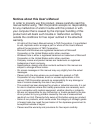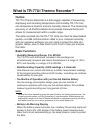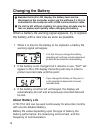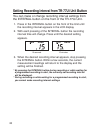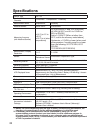- DL manuals
- T&D
- Data Loggers
- TR-77Ui
- User Manual
T&D TR-77Ui User Manual
Summary of TR-77Ui
Page 1
2012.12 16504530003 2nd edition © copyright t&d corporation. All rights reserved. User's manual tr-77ui ®.
Page 2
I notices about this user's manual in order to properly use this product, please carefully read this manual before using. T&d corporation accepts no responsibility for any malfunction of and/or trouble with this product or with your computer that is caused by the improper handling of this product an...
Page 3: Warning
Ii fcc compliance statement for american users this device complies with part 15 of the fcc rules. Operation is subject to following two conditions: (1) this device may not cause harmful interference, and (2) this device must accept any interference received, including interference that may cause un...
Page 4: Contents
Safety precautions and instructions ---------------------------------- 2 before using this product ----------------------------------------------- 6 basic procedures ---------------------------------------------------------- 7 what is tr-77ui thermo recorder? --------------------------------- 8 pack...
Page 5: Warnings.
2 safety precautions and instructions to ensure safety be sure to obey all of the following warnings. The following items should be strictly obeyed for the safe usage of this unit, and for protecting yourself and other people from bodily harm and/or damage to property. Explanation of symbols explana...
Page 6: Danger
3 danger do not take apart, repair or modify the unit. Doing so may cause fi re or electrocution. If water or a foreign body enters into the unit, immediately turn off the power, remove batteries, and stop using. Continued use may cause fi re or electrocution. Do not use this unit in wet or humid pl...
Page 7
4 condensation may occur if the unit is moved from one environment to another where the difference in temperature is great. Use the unit in an environment where the ambient temperature is from -10 to 60°c and the humidity is 90%rh (no condensation) or less. To prevent damage to the unit from static ...
Page 8
5 cautions about using the sensors when using the temperature/humidity sensor hha-3151, please take note of the following: the sensor can measure temperature within the range of -30 to 80°c and humidity within the range of 0 to 99%rh. Only use the sensor within these measurable ranges. If extremely ...
Page 9: Before Using This Product
6 before using this product please be careful about the procedures when using this product with usb communication. In order to use a usb connection to communicate between this product and a computer, it is necessary to install the software and the usb device driver. Before connecting this product to...
Page 10: Basic Procedures
7 basic procedures the following outline shows the basic procedures for getting ready, making settings and using the product. 1. Getting ready 1. Install the software "t&d recorder for windows" see the explanation in the software user's manual 2. Get the tr-77ui ready to use 3. Install the usb devic...
Page 11: Outline
8 what is tr-77ui thermo recorder? Outline tr-77ui thermo recorder is a data logger capable of measuring, displaying and recording temperature and humidity. Tr-77ui has one temperature channel and one humidity channel. The measuring accuracy of ±2.5%rh enables more precise measurements and allows fo...
Page 12
9 in sleep mode all normal operations will stop and it will become impossible to switch on the power of the unit. Note: if the unit remains in sleep mode for about 2 months without a change of battery, or if the battery is left out of the unit for more than 2 minutes, all recorded data will be lost....
Page 13: Package Contents
10 package contents the following items are included in the package: tr-77ui unit × 1 temperature/humidity sensor hha-3151 × 1 aa alkaline battery × 1 usb communication cable us-15c × 1 t&d recorder for windows software cd-rom × 1 hardware user's manual (warranty) × 1 software user's manual × 1.
Page 14: Part Names and Functions
11 tr-77ui appearance diagram and part names part names and functions front display button interval button rec/stop button display: pressing this button will change the lcd display mode. Interval: it is possible to make or change recording interval settings from this button on the unit, and view the...
Page 15: Lcd Display
12 lcd display channel mark the channel no. Of the measurement being displayed will appear. Recording mark the recording status will appear. On: recording in progress / blinking: waiting for programmed start data capacity scale after every 2,000 readings the scale will be marked from left to right. ...
Page 16: Main Display Messages
13 main display messages the following are the main display messages that appear on the lcd display. Full (the data capacity is full) upon reaching capacity of 8,000 readings, "full" will appear on the lcd display. When this message appears, recording has been stopped. (only when recording in onetim...
Page 17: Nothing Appears
14 nothing appears if after going into sleep mode above, the battery is further left unchanged the display will automatically shut off. If that occurs, all recorded data will be lost. See "changing the battery" on page 16 and change the battery..
Page 18: Installing The Battery
15 installing the battery 1. Remove the battery cover from the back of the unit. 2. Always use a new battery. Insert one aa alkaline battery, making sure that the – and + are in the correct direction. 3. Replace and close the battery cover..
Page 19: Changing The Battery
16 changing the battery besides the unit's lcd display, the battery level can be displayed on the computer screen via the software if a unit is connected to the computer with a usb communication cable. If a unit is left without a battery for some time, all data may be lost, so please work quickly wh...
Page 20: Turning On The Power
17 turning on the power by holding in the power button at the left side, the unit will turn on. Power button turning off the power by holding in the power button, "off" will appear in the lcd display and the unit will turn off. Note: - during recording, the power cannot be turned off. Please stop re...
Page 21: Connecting The Sensor
18 connecting the sensor connect the sensor to the sensor jack on the tr-77ui unit. - to avoid poor connections, be sure to push the sensor connector securely into the jack. - the temperature/humidity sensors included with the tr-72u and the tr-72w are not compatible with the tr-77ui. Make sure to u...
Page 22: Start Recording
19 starting recording from tr-77ui unit button by pressing the rec/stop button on the tr-77ui unit, you can start a recording session immediately. * note: the device name, channel name, recording mode and all other recording condition settings must be made fi rst via the computer using the software....
Page 23
20 setting recording interval from tr-77ui unit button you can make or change recording interval settings from the interval button on the front of the tr-77ui unit. 1. Press in the interval button on the front of the unit until the recording interval appears in the lcd display. 2. With each pressing...
Page 24: Tr-77Ui Unit Button
21 changing the lcd display mode from tr-77ui unit button you can make or change the lcd display settings from the display button on the front of the tr-77ui unit. There are two lcd display modes for current readings: alternating display and fixed display. Alternating display: the lcd display shows ...
Page 25: Specifi Cations
22 specifi cations device type tr-77ui number of measurement channels 2 channels 1 temperature / 1 humidity measurement items temperature humidity attached sensor -30 to +80°c 0 to 99%rh measuring accuracy (with attached sensor) ±0.3°c [at 0°c to +50°c] ±0.5°c [at all other temperatures] ±2.5%rh [at...
Page 26: Options
23 options temperature/humidity sensor-high-precision type (hha-3151) 5 unit: millimeters materials: temperature/humidity sensor polycarbonate vinyl chloride-shielded w ire measurement range: temperature -30 to +80°c, humidity 0 to 99%rh accuracy: temperature ±0.3°c [at 0 to 50 °c], ±0.5°c [at all o...
Page 27: Wall Attachment (Tr-07K2)
24 serial communication cable (tr-07c) connector type: specialized connector d-sub9 pin for communication with computer cable length: 1.5 m unit: millimeters usb communication cable (us-15c) connector: mini-b/a plug for communication with computer 1500 1450 unit: millimeters wall attachment (tr-07k2...
Page 28: [Web Site]
For product information or questions contact us at: shimadachi 817-1, matsumoto, nagano 390-0852 japan fax: +81-263-40-3152 e-mail: support@tandd.Com offi ce hours: monday to friday 9:00-12:00/13:00-17:00 (gmt +9:00 tokyo time) [web site] http://www.Tandd.Com/ thermo recorder tr-77u i user's manual ...
Page 29
Thermo recorder tr-77u i warranty guarantee period 1 year from date of purchase date of purchase customer's name address phone no. Distributor's name address phone no. Object of repair main unit (excluding sensors and any other options.) method of repair send in for repair free repair of the unit wi...