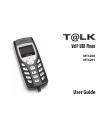Summary of MT4200
Page 1
T@lk user guide voip usb phone mt4200 mt4201.
Page 2: 1. Introduction
2 communication software, e.G., msn messenger, yahoo messenger and etc. 1.3 features 1. Compatible with voip (voice over internet protocol) so- lution such as skype, x-lite, x-pro, etc 2. Works as microphone & earphone with google talk, ya- hoo messenger, msn messenger, ms netmeeting and etc 3. Blue...
Page 3: 2. Exterior Overview
2. Exterior overview keypads and control buttons (skype mode) 1. Up/down – moves up and down in skype contact list and calling list; or volume up/down during con- versation 2. Dial/answer/redial 3. Switch between friend list / outgoing call list or in- coming call list; or clear last entered number ...
Page 4: 3. Hardware Installation
4 3. Hardware installation connect the usb connector of the usb phone to your computer’s usb port. When connected to your compu- ter, windows will automatically detect the new device. 4. Application installation 4.1 run skype ■ download skype software and install it (www.Skype. Com). The version mus...
Page 5
5 5.1.3 call skype user by speed-dial ■ add a friend (for example: bbc456) to contacts ■ assign speed-dial for it, example “11” 5. Using the usb phone with skype when the usb phone is connected to a powered on computer, the device will start to connect to the in- stalled phone manager. When the phon...
Page 6: 6. Troubleshooting
6 5.4 adjusting receiver volume press to adjust volume when talking. 6. Troubleshooting problem 1 i am not able to hear any sound through the earphone? Solution please execute the “control panel->sound and video ( )->audio”, set sound playback and sound record- ing’s preference device to your sound ...
Page 7
7 problem 2 i can’t play music through the usb phone? Solution please execute the “control panel->sound and video ( )->audio”, set sound playback and sound record- ing’s preference device to your sound card. See below: problem 3 the voice is played from the pc’s sound card instead of the usb voip ph...
Page 8
8 problem 4 skype is running, but the phone manager is inactive. Solution you have selected the wrong option, go to skype, execute choose “tools-> options-> privacy-> “manage other programs” “access to skype”, choose the needed option, click “change” button to open the “manage api access control” wi...
Page 9: T@lk
T@lk instrukcja obsługi voip usb phone mt4200 mt4201.
Page 10: 1. Wprowadzenie
1. Wprowadzenie 1.1 jak używać? Wystarczy podłączyć do wolnego portu w komputerze i zainstalować sterownik aby swobodnie rozmawiać za pośrednictwem komunikatora skype z innymi osobami w internecie lub abonentami standardowej sieci tele- fonicznej pstn. I wszystko to bez potrzeby nabywania skomplikow...
Page 11: 2. Opis Urządzenia
2. Opis urządzenia klawiatura i przyciski (tryb skype) 1. Góra/dół – przewijanie listy kontaktów programu, podczas połączenia regulacja głośności 2. Odbieranie, wybieranie lub ponowne wybieranie kontaktu/numeru 3. Lewo/prawo – przełączanie pomiędzy zakładkami lub kasowanie wprowadzanego numeru 4. Za...
Page 12: 3. Instalacja
12 3. Instalacja podłącz wtyczkę aparatu do wolnego portu usb w komputerze. Po chwili telefon zostanie wykryty i zain- stalowany w systemie jako urządzenie usb audio. 4. Instalacja oprogramowania 4.1 uruchomienie skype ■ Ściągnij komunikator skype ze strony www.Skype.Com. Wersja programu nie może by...
Page 13
13 5.1.3 wywołaj użytkownika skype metodą szybkie- go wybierania ■ kliknij prawym „assign speed-dial” i w polu dialo- gowym wpisz 2-cyfrową liczbę, np. „11” 5. Współpraca telefonu ze skype jeżeli telefon został prawidłowo podłączony do kom- putera, a oprogramowanie phone manager zainstalo- wane i ur...
Page 14
14 5.2 dzwonienie na zewnętrzne numery telefonów ■ naciśnij “00” + “kod kraju” + “numer telefonu” i następnie . Przykład: dzwonimy do kogoś w pekinie w chinach na numer: 00861012345678, gdzie: uwaga: (1) możesz wpisać “+” zamiast “00”. (2) jeżeli chcesz korzystać z połączeń z normalnymi nu- merami, ...
Page 15
15 ustaw we wszystkich 3 ramkach „usb audio device”. Problem 3 skype działa ale phone manager ma status nieaktywny rozwiązanie wybrałeś złą opcję. Z menu skype “tools/options/pri- vacy” kliknij łącze “manage other programs” „access to skype” (zarządzaj dostępem innych programów do skype). Na liście ...
Page 16
16.