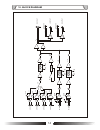- DL manuals
- T&M Performance
- Music Mixer
- PROJECTMIX241
- Operation Manual
T&M Performance PROJECTMIX241 Operation Manual
PROJECTMIX241
Please follow the instructions in this manual to obtain the optimum results from this unit.
We also recommend that you keep this manual handy for future reference.
O
P
E
R
A
T
IO
N
M
A
N
U
A
L
+3
0
-3
-8
-13
OUTPUT LEVEL
POWER
MIC 1
LEVEL
TREBLE
BASS
MIC 2
LEVEL
TREBLE
BASS
MUSIC
LEVEL
TREBLE
BASS
SOURCE
P
R
O
J
E
C
T
M
IX
2
4
1
LEFT
RIGHT
MASTER
Summary of PROJECTMIX241
Page 1
Projectmix241 please follow the instructions in this manual to obtain the optimum results from this unit. We also recommend that you keep this manual handy for future reference. O p e r a t io n m a n u a l +3 0 -3 -8 -13 output level power mic 1 level treble bass mic 2 level treble bass music level...
Page 2
Table of contents 1. Safety precautions .........................................................................................3 2. ................................................................................................................ 4 3. General description ...............................
Page 3
Be sure to read the instructions in this section carefully before use. Make sure to observe the instructions in this manual as the conventions of safety symbols and messages regarded as very important precautions are included. We also recommend you keep this instruction manual handy for future refer...
Page 4
An all-pole mains switch with a contact separation of at least 3 mm in each pole shall be incorporated in the electrical installation of the building. When installing the unit never plug in nor remove the power supply plug with wet hands, as doing so may cause electric shock. When unplugging the pow...
Page 5
This series two-channel pre-amplifier with the latest styles to meet the needs of small and medium sized public address system.Two-channel pre-amplifier has 2 inputs at the same time,cac enhance the audio signal simutenously . Two-channel audio pre-amplifier is the connector of all audiou sources (i...
Page 6
5. Nomenclature and functions 5.1 front panel 1. Mic1 volume control 2. Mic1 treble adjustment the treble response, clockwise rotation, mic1 increase treble output , whereas reduced. 3. Mic1 bass tone adjustment adjust the bass response , clockwise rotation, mic1 increase treble output, whereas redu...
Page 7
Nomenclature and functions 5.2 rear panel 22. Mic (1 ~ 2) +48 v phantom power dial the code switch and priority function control 23. Mic (1 ~ 2) phantom microphone input 24. Mic (1 ~ 2) gain gain adjustment 25. Mic (1-2) output switch 26. Line (1 ~ 4) gain gain adjustment 17. ~ 230v 50hz power input...
Page 8
6 . O p e r at i o n i l l u s t r at i o n 6.1 6.2 power led power switch figure 6.1/6.2 note: in order to work properly, equipment must be confirmed in a normal power state. If the machinefails, please contact the vendor. Figure 6 .3 note: when used it, must use the security power input within the...
Page 9
6 . O p e r at i o n i l l u s t r at i o n 6.5 rec audio input interface 180 3-pole xlr 1.Ground pin 2. The hot end of the foot signal (positive) 3. The cold end of the foot signal (negative) 1 2 3 6.4 left and right channel line output jack about (xlr) l/r output l / r output line out, two channel...
Page 10
6 . O p e r at i o n i l l u s t r at i o n 6.6 line(1~4) line inputs 6.7 alarm signal input circuit figure 6 .6 line (1 ~ 4) line input , adjustable l (1 ~ 4) switches, and control the line (1 ~ 4) line inputs. Line input signal can be adjusted by the volume knobs and the bass/treble control. At th...
Page 11
6 . O p e r at i o n i l l u s t r at i o n 6.8 mic 1/mic 2 balanced microphone input and stubbs address code switch figure 6 .8 mic 1/mic 2 balanced microphone input, volume size is determined by the panel mic 1/mic 2 knob control, combined with bass / treble adjust the volume knob to achieve the d...
Page 12
12 7 . E q u i p m e n t i n n e r d r a w i n g transforma audio pcb board power input panels power switch audo pcb board 8. Installation steps 1. Firstly, install board inside the machine with wiring. 2. After install the back panel and floor with screws. 3. Then install equipment panel. 4. Finall...
Page 13
9.Connection diagram 5 0 1 2 3 4 6 7 8 9 1 0 m ix e r o r s h o rt -c ir c u it p lu g 3 5 0 -w a t t a m p l if ie r c d + t u n e r p l a y e r 2 -c h a n n e l a m p l if ie r p o d iu m m ic ro p h o n e r e m o te a m /f m d ts t u n e r pr ev n ex t u sb /c d e je c t pl a y st o p pl a y m o ...
Page 14
10. Block diagram l in e 1 l in e 2 l in e 3 l in e 4 m ic 1 m ic 2 a m p a m p a m p a m p a m p a m p l o w l o w l o w h ig h h ig h h ig h s w p h l 1 l 2 l 3 l 4 p h v o l v o l g a in g a in g a in g a in g a in g a in v o l l l /r l /r l /r l /r r a l a r m r e c o u t l e v e l r o u t p u t...
Page 15
11. Specifications net weight balanced zone outputs minimum load impedance maximum output level power input fuse rating dimensions model line1-4 inputs line1-4 inputs projectmix241 frequency response distortion sensitivity input gain control input impedance noise equalisation frequency response dist...
Page 16
Over 100 m o re t h a n 1 0 0 over 100 u n i t: m m 3 4 4 4 1 315 295 4 5 4 8 436 484 12. Dimensional diagram inputs mic 1 mic 2 2 1 3 outputs rec line 2 line 1 gain line 4 line 3 gain gain alarm right left gain use only witha 250w fuse 1 2 3 4 on 1 2 3 1 2 3 voltage selector mic line gain mic line ...
Page 17
Versionv0.1.